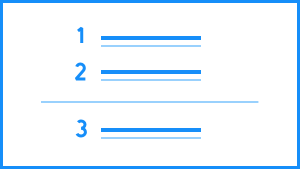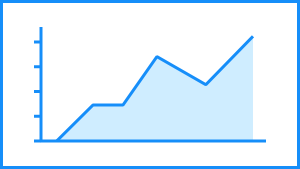A contact slide is for company representatives to display different channels for customers and partners to contact them like phone, website, and social media. In addition, it should feature the ability to show where your business or headquarters is using a GPS linked map. All types of presentations should include a contact slide to ensure an easy way to communicate and make it possible to provide feedback using all communication methods.
Most importantly, a contact slide should be used to:
- Ensure prospective clients know the best contact information
- Ensure new employees know the location of the office
- Inform customers of key channels to get in touch with customer service
A contact template from Beautiful.ai is simple to use. It’s already set up with a GPS linked map, all you have to do is type in your address!
Pro Tips for a Contact Slide
Make your contact slide simple and readable:



Always include an ample-sized map.
Your audience should always be able to determine your location at a glance. Don’t make them work at it.
Keep with the theme of your presentation.
Colors, visuals, and other icons should reflect the overall theme of your presentation and company.
Be sure to include social media contact information.
All methods of communication are vital. Use standard icons to represent individual social media methods (like Twitter, etc.)

CREATE CALLOUTS AND EASILY DRAG THEM AROUND
Customize your slide with text boxes, shapes, and images. Move them wherever you want on your slide.
ADD ICONS EASILY
Choose from our library of hundreds of free icons and we’ll add them to your slide—instantly. No need to worry about formatting, either; we’ll do it for you.
More Popular Templates
With Beautiful.ai, getting started comes naturally. 60+ smart slide templates guide you and suggest ideas along the way, so you never have to face a blank page.