
When you think of a stand-out presenter what comes to mind? Things such as confidence, being knowledgeable, personable, self-aware, and passionate are among some of the top qualities of a strong public speaker. Executives and C-suite staff are probably top of mind, too. Why? Because they tend to be the thought-leaders in their space. But being a great presenter goes beyond how effectively you command the stage. In fact, it starts with your physical presentation deck.
Many seasoned presenters have a strong point of view on their topic, and are passionate about their story, so they need a deck that can back it up. However, not all public speakers are skilled designers and it’s easy to get bogged down with the nitty gritty details of a presentation deck. But wouldn’t it be nice to get done in an hour what used to take half a day?
Executives and upper management are constantly trying to find a balance between managing, planning, directing and coordinating. It goes without saying that they don’t have extra time at their disposal to spend on aligning text boxes and sourcing images. Luckily, there’s a way to cut presentation design time in half with PowerPoint alternatives like Beautiful.ai.
Here are 6 simple ways great presenters create presentations in less than an hour.
Start with a story
There’s nothing worse than staring at a blank slide wondering where you’re going to take it. It’s like writer's block for your presentation, and it can be a total time-suck. To help your presentation process flow, you need to think of your story before you even consider jumping into a presentation deck. With a clear direction in mind for your narrative, it will make it easier to structure your presentation and decide what needs to be included on each slide. Once you have your key points, the problem you’re solving, and your call-to-action you can start filling in your content to round out your presentation more efficiently.
Let templates guide the design
We can’t all be designers by trade, and that’s okay. Instead of starting from scratch and staring at a blank presentation slide for an hour, presenters can start with a pre-built template to help spark their creativity. In fact, 77% of people use templates as their inspiration for getting started in the presentation process. Of those people, 60% started with a template the last time they used PowerPoint or Google Slides, but still weren't confident in their work. New presentation software, like Beautiful.ai, can help presenters create something that they are proud of in half the time. Beautiful.ai’s templates are curated by industry experts, and are fully customizable, so you can plug and play with your own content. It’s easy to add in your information and watch your slides come to life using principles of good design from the professionals. Gone are the days of wasting your time trying to create the perfect chart or graph to complement your story.
Set a branded theme
Over 70% of people use their company’s branding in their presentations, and rightfully so. But manually tinkering with every individual slide to make sure the colors and fonts are consistent across the whole deck is inefficient. Instead, great presenters will set it and forget it to save time. Create a branded theme with your custom brand colors, fonts, and company logos and apply it to your presentation so it automatically employs on every individual slide.
Giving your team brand standards alone isn't enough. While 71% of survey respondents said that they use their company's branding in presentations, 66% percent said their biggest challenge when creating presentations is the design process. By setting your team up with pre-built presentation templates and custom themes, you’re giving them time back to focus on other work.
Lean into technology
Behind every great presenter is a great presentation software that helps them tell their story. It’s 2022, which means outdated presentation makers are a thing of the past. PowerPoint alternatives, like Beautiful.ai, lean into technology and use features like artificial intelligence to catapult the design process. Smart Slides put formatting on autopilot so that presenters don’t get caught up on granular design details. Just add content and the slides adapt like magic. No more 2 a.m. nights resizing text and images— every choice you make saves you time and leads to great design.
Work in the cloud
Working in the cloud can give back presenters hours of time between versioning issues, pushing out updated metrics, and getting final feedback and sign-offs. It’s how modern teams are syncing up and signing off faster, from anywhere. But perhaps the most underrated benefit of the cloud is the ability to update information on the fly. Instead of popping into a local coffee shop on your way to a meeting to update a piece of data in your deck, you can do it on the go— right from your phone— on the commute in.
Collaboration
What’s better than one deck designer? Two. Facilitating collaboration in the presentation design process allows you to cover more ground in less time. While you’re structuring your story, your colleagues can be working in tandem in the same deck inserting relevant information and data to support your overarching message. Collaborating in Beautiful.ai removes lengthy email chains and chasing down information from other departments because everyone can contribute to the same deck, at the same time. Being an efficient presenter means knowing when to delegate for the greater good of the story.
Great presenters everywhere are using Beautiful.ai to save time. It’s part deck designer, part productivity expert so that you don’t have to be. Beautiful.ai helps presenters create meaningful pitches without putting other work on hold. It removes outdated steps that kill efficiency, so you can organize ideas quickly, sync with teams instantly, and engage your clients like never before. Try it for free today.

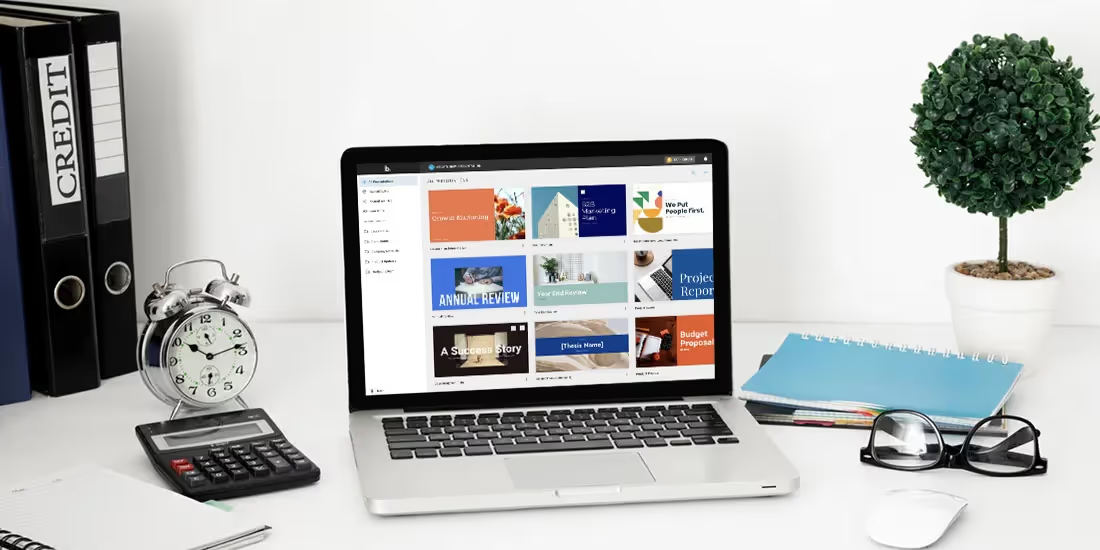





.gif)
_listing.avif)