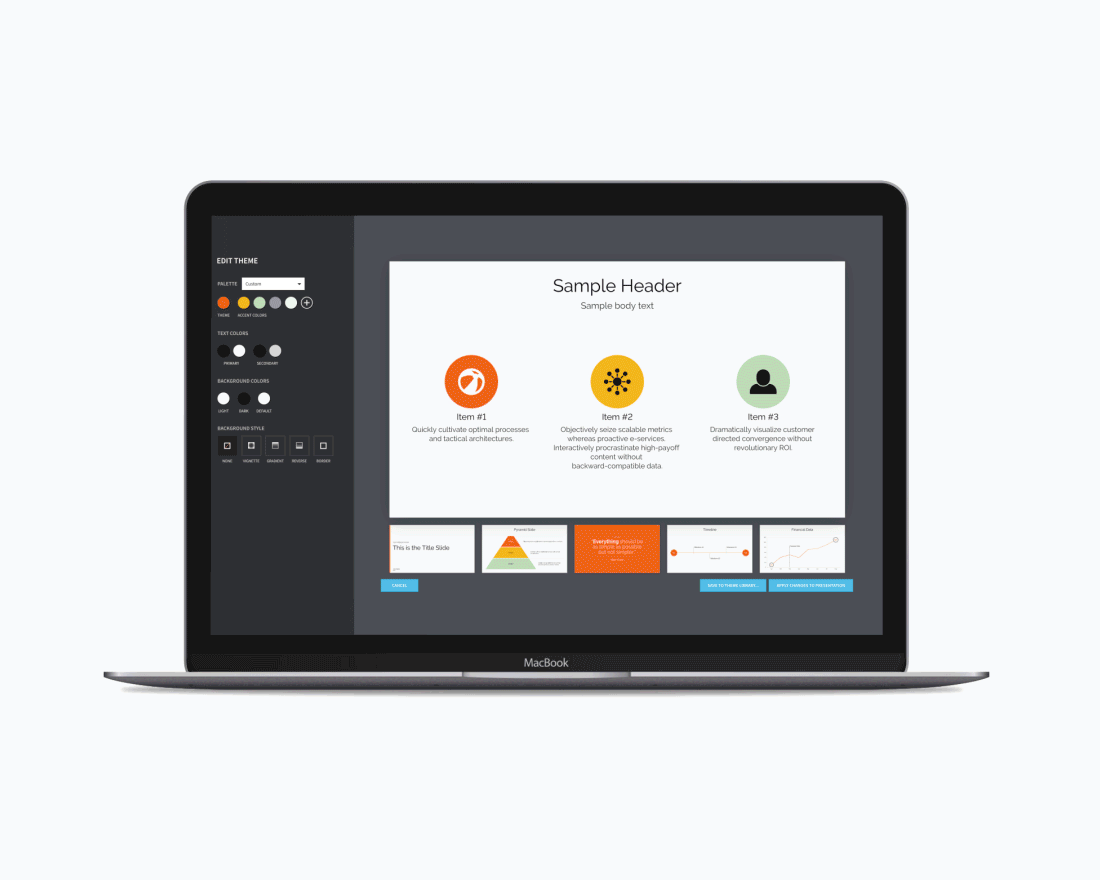
Product Updates
Welcome to our changelog. We're making it super easy to keep you updated on the latest releases, bug fixes and product updates.
Login NowWe’ve refreshed key parts of the Beautiful.ai editor to reduce ‘where is that?’ moments and to help you move faster.
What’s changed (and why it’s better):
- Slide navigation on the left: See your story at a glance, drag to reorder, and stay oriented without switching views.
- Edit in place: The blue controls under each slide surface the major components of that Smart Slide (what’s unique to that layout). Click to adjust right in context.
- Familiar, deeper settings: Click 'edit' to open the Properties Panel you’re familiar with, it’s just now on the right.
- Cleaner wayfinding: Home navigation, presentation settings, and theme are cleaner to view in the top bar for quicker access.
- Consolidated tools: The right toolbar groups editing, collaboration, and slide management in one predictable place.
- Make it yours: Choose light or dark mode, and keep the Properties Panel open or closed as you prefer.

💡 Want to read more about what’s changed? Learn more here
- Open the Style Panel and click Edit Theme.
- Under Collection Colors, click the multi-color icon to edit or create a palette.
- Add, remove, or reorder colors—or generate a gradient by picking a start and end color.
Once you've updated your theme, try it on a multi-item slide (like a Target Slide) to see it in action. You’ll also notice new style options—like shaded effects that apply light-to-dark gradients and expanded support for styles like Muted, Outlined, and Fill across more Smart Slides.
💡 Need a refresher on Beautiful.ai themes and branding? Learn more here
Our new Find & Replace feature is designed to help you efficiently manage text across your entire presentation. This powerful addition saves you valuable time when updating terminology, fixing typos, or making consistent text changes.
Here's how:
- Open the find replace panel—either by hitting ctrl+f/cmd+f, or locating it in the property panel under "Options"
- Enter the text you want to find in the "Find" field
- Easily scroll through instances across your deck
- Optionally enter replacement text in the "Replace with" field
- Choose to replace all instances in one click, or review the results and replace individual instances
.avif)
AI and Automation
Reduce repetitive tasks and boost productivity with the help of AI and built-in intelligence.
Expanded AI Support
Generate content for more Smart Slides including Journey, Target, Waterfall Chart, Area Chart, Hub and Spoke Diagram, Cycle Diagram, Arrow Bars, Word Cloud, SWOT Diagram, and Gantt Chart.
Automatic Naming
New presentations are now named for you—no more “Untitled.”
Slide Trash Cleanup
Clean up your workspace by emptying the Slide Trash and permanently deleting old slides.
What's New for Teams
Built-in control and flexibility to help you manage your team’s content and keep presentations on-brand.
Delete Shared Slides
Delete Shared Slides from Team Resources—even if they’re already in use. They’ll remain in the deck but become fully editable and unlinked from the original.
Multi-select Shared Slides
Add multiple Shared Slides to your presentation in a single click.
Restrict Export
Prevent team members from exporting to PowerPoint, Google Slides, PDF or as an image—ensuring your company content is all in one place and up to date. Keep animations, brand guardrails, and analytics intact by ensuring your team is sharing via Beautiful.ai viewer links. Choose who on your team has access to export features in your Brand Guardrails.
