Small businesses punch above their weight with Beautiful.ai
Create on-brand, professional decks in minutes—without a designer. Beautiful.ai gives lean teams speed, polish, and control so you can focus on the work that grows your business.
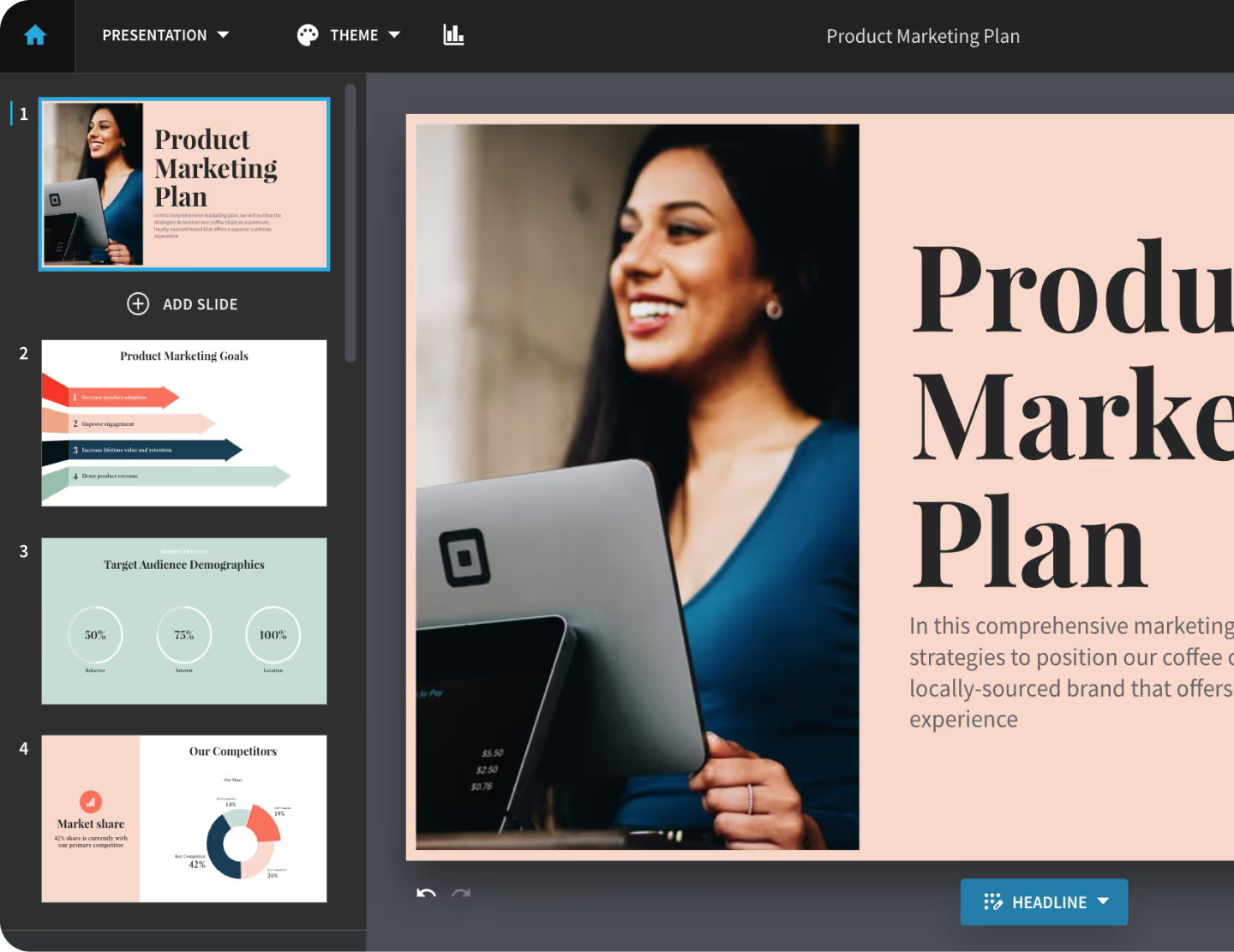


⛔
The old way of creating presentations drains resources
You need speed and designer-quality results, without adding headcount. The small-business reality (and why the old way of creating presentations is draining resources):
Time crunch
Time lost fixing layouts, hunting for images, and tweaking slides.
Design friction
Design bottlenecks when there’s no in-house designer, or budget.
Unpolished results
Off-brand, inconsistent decks that chip away at credibility.
4 hours+ spent per day
Time spent by 60% of professionals making any given deck
Create stunning decks in minutes not hours— the Beautiful way.
Every slide adapts as you work. Stay in control, reuse proven content, and deliver on-brand presentations quickly.

Focus on the story, not the slides
With Smart Slides, every element automatically aligns, resizes, and animates as you edit.
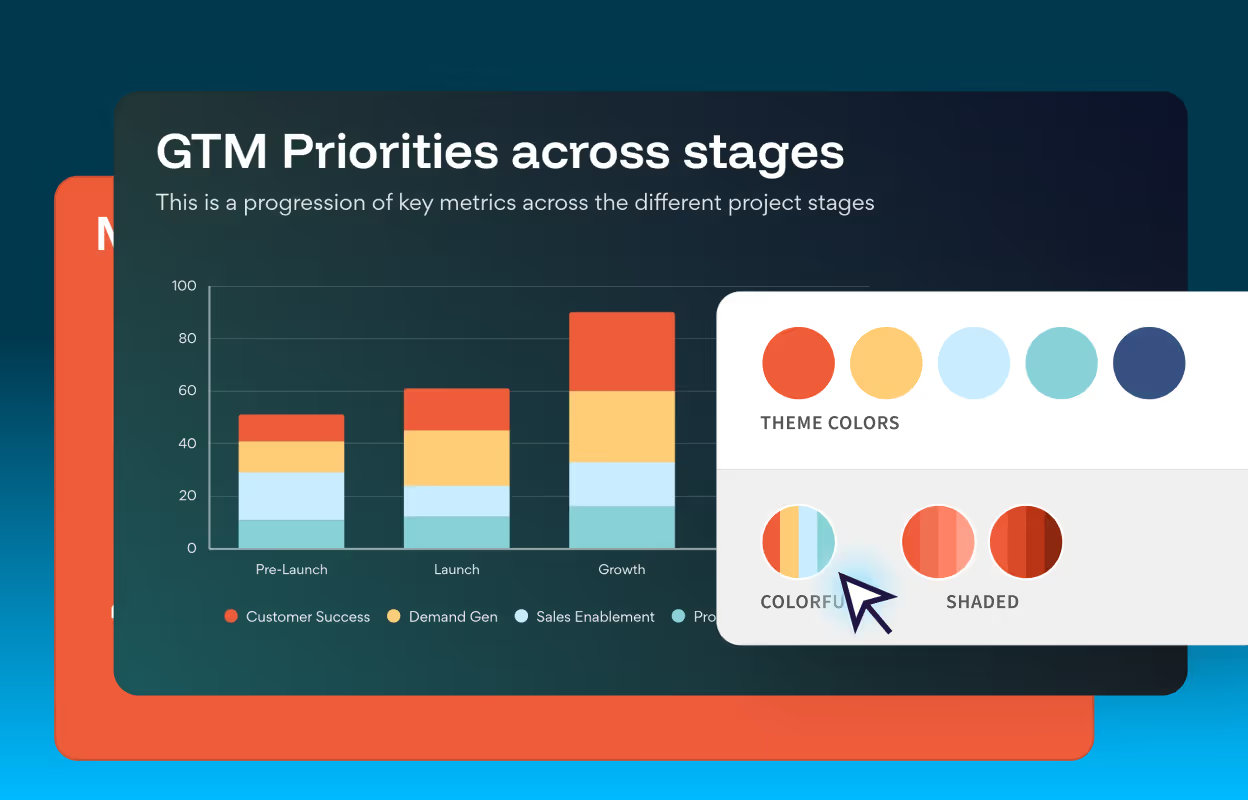
Look professional with every deck
Lock in your brand once (colors, fonts, logos) and every deck you create stays consistent and polished.
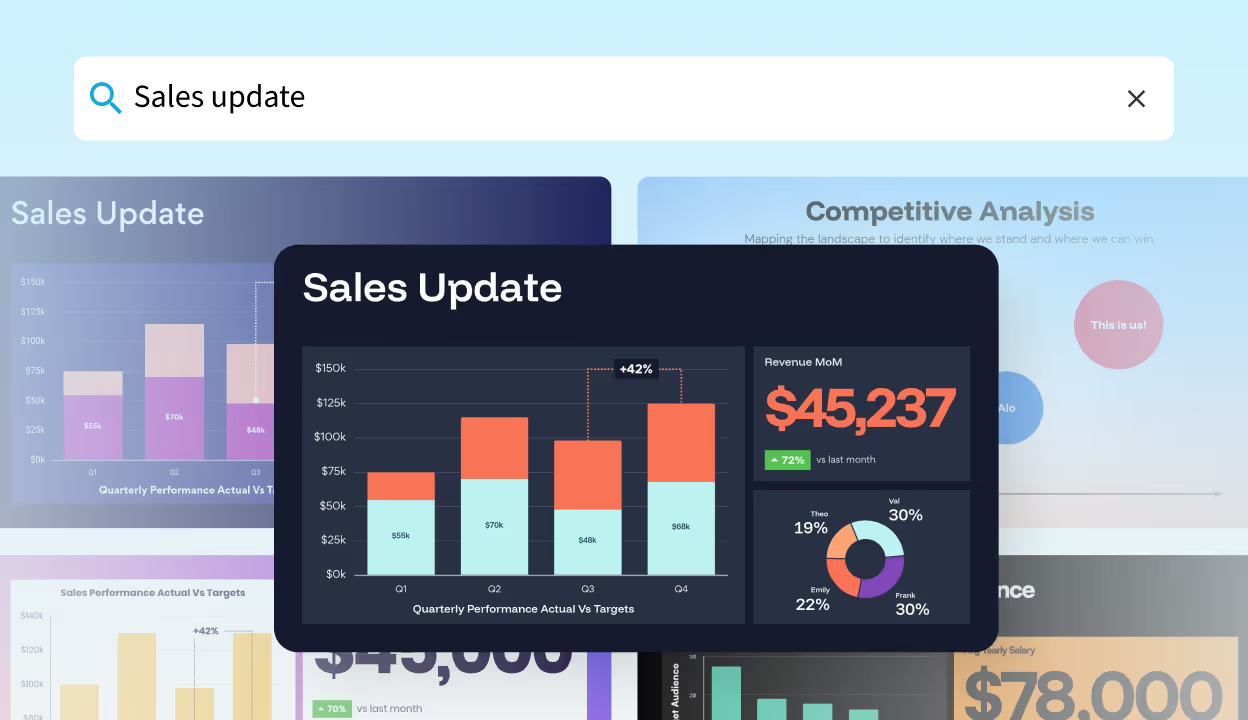
Reuse what works
Save time by building your team’s slide and template library. Use approved slides for status updates, proposals or reports.
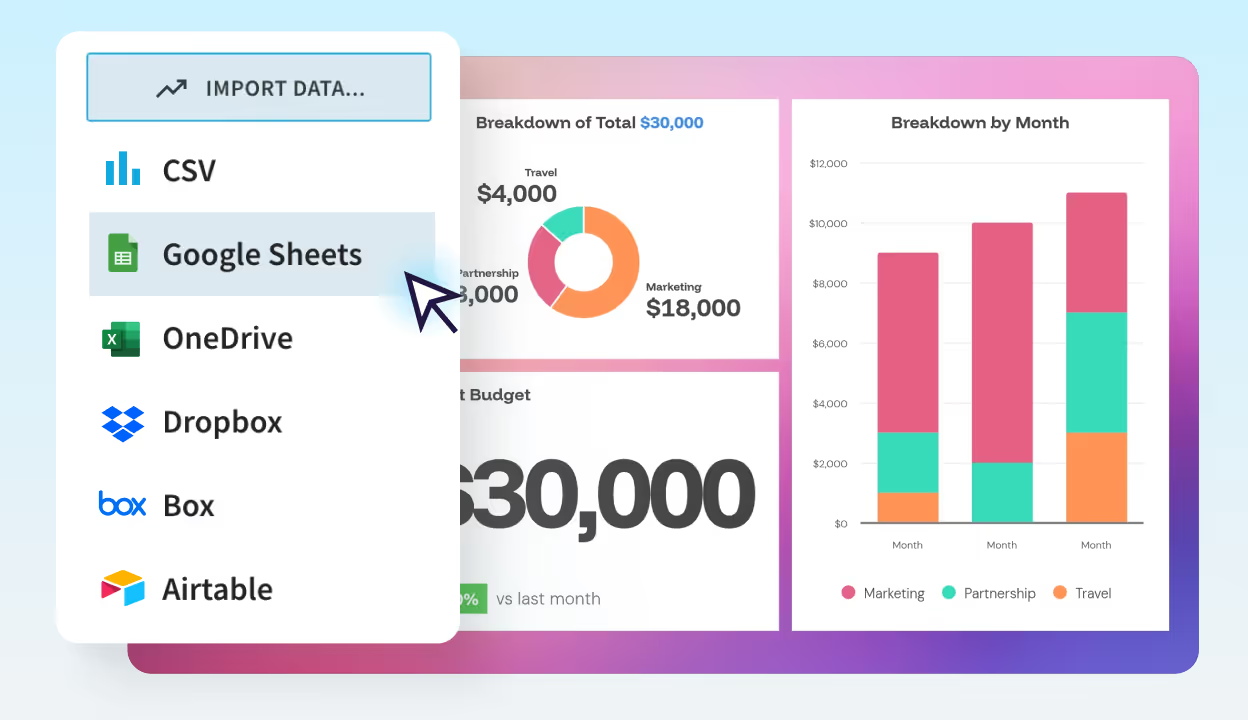
Make your data stand out
Turn numbers into visuals. Connect any spreadsheet, and Beautiful.ai transforms it into clean, animated charts and graphs.
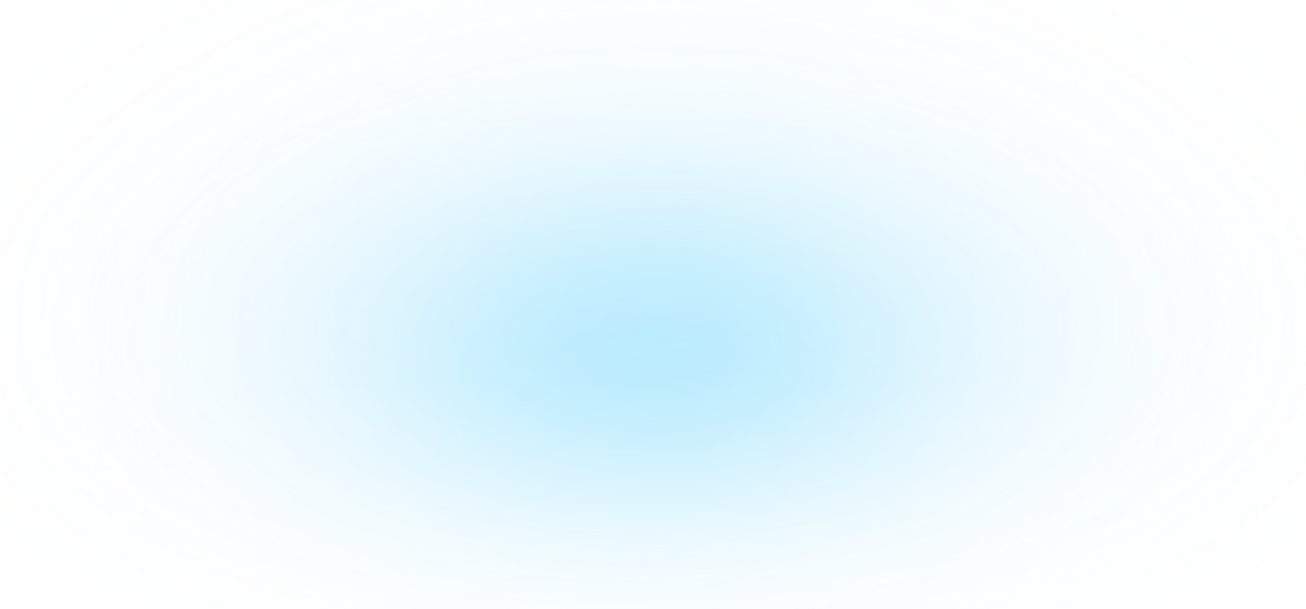
“In Beautiful.ai we can create a very high caliber presentation, without dedicating a significant amount of time.”
Roger Lewis
CEO, CMIT Solutions
“Using Beautiful.ai templates breaks the norm and allows you to work better, think in a new way, and tell your stories better, which I think helps you sell better.”

Kara Margraf
Marketing Manager, IntelAgree
“When I think of Beautiful.ai the three words that come to mind are visual, stunning through animations, and innovative. I use it because I want to be innovative and it’s an innovative tool.”

Carl Szasz
CEO, Verde Capital Management
Tools for teams to brainstorm, build, and share decks with ease.
Beautiful.ai is a complete presentation platform
Brand control
From locked themes and guardrails to reusable slides and shared asset libraries.
Shared workspace
A centralized workspace with live editing and pre-approved slide libraries.
Viewer analytics
Track who viewed your deck, what slides they lingered on, and when to follow up.
Secure sharing
With flexible permissions, link protection, and access tracking, your content stays safe.
Shared slide library
Build a library of pre-approved, on-brand slides and templates. Teams can remix and reuse.
Collaboration tools
Assign slides, leave comments, and edit live. Every change is tracked.
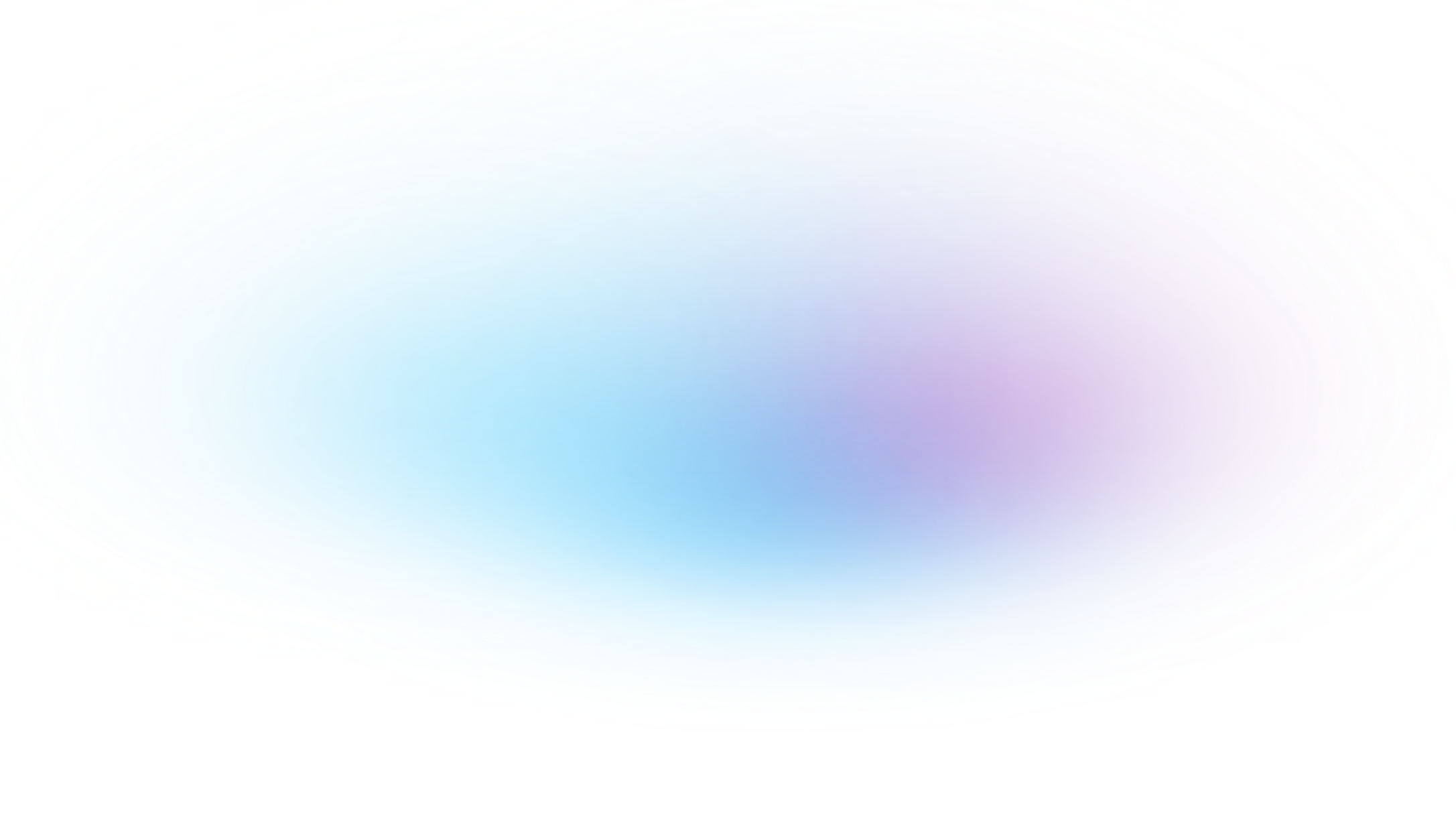
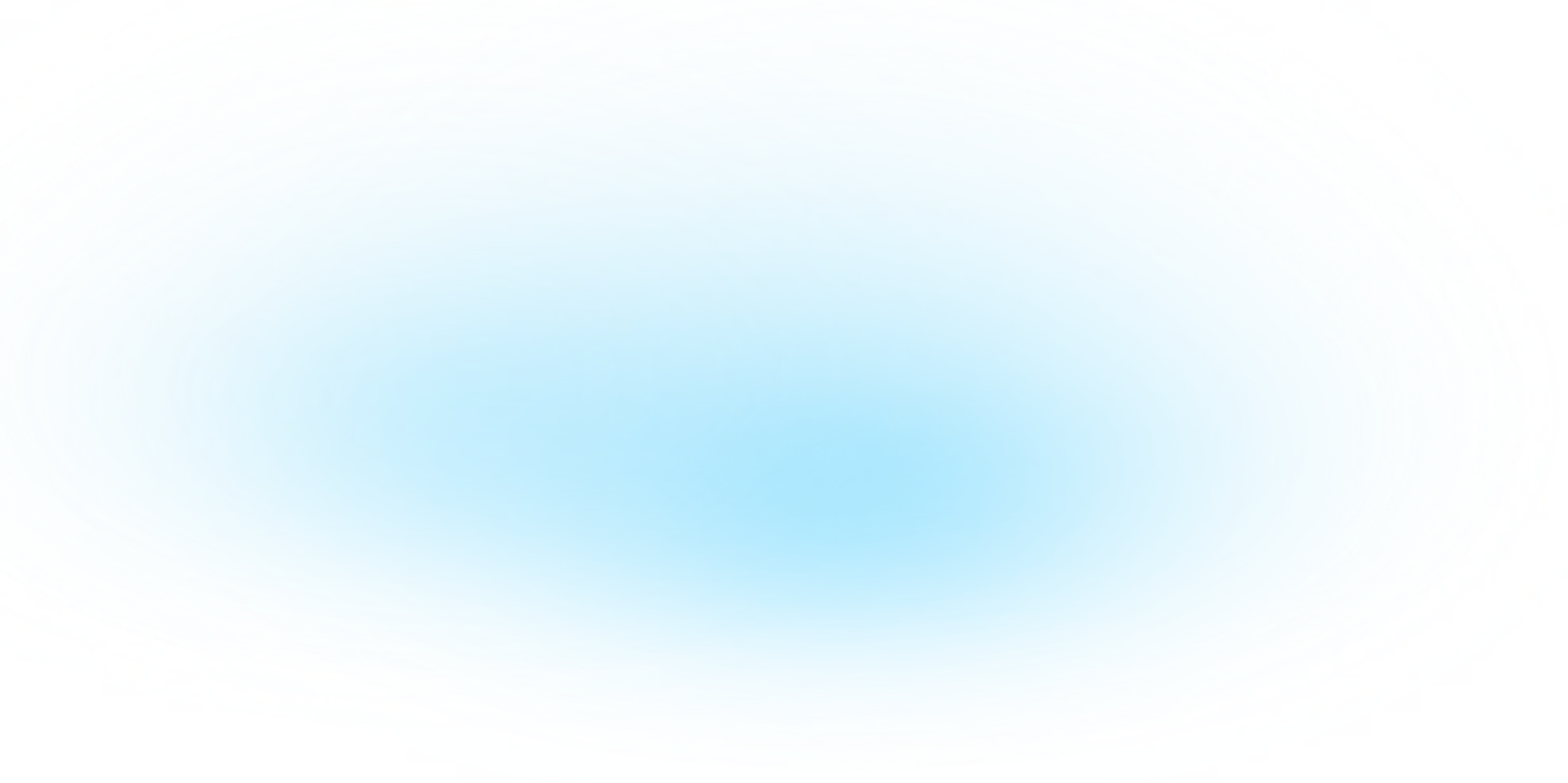

AI presentations for professionals
From the big picture to the smallest detail, Beautiful.ai brings targeted AI to every step—create decks, slides, images, and copy effortlessly.
Why presentation creation matters
Beautiful.ai makes it easy to deliver presentations that look like they were made by a designer, without the time sink.
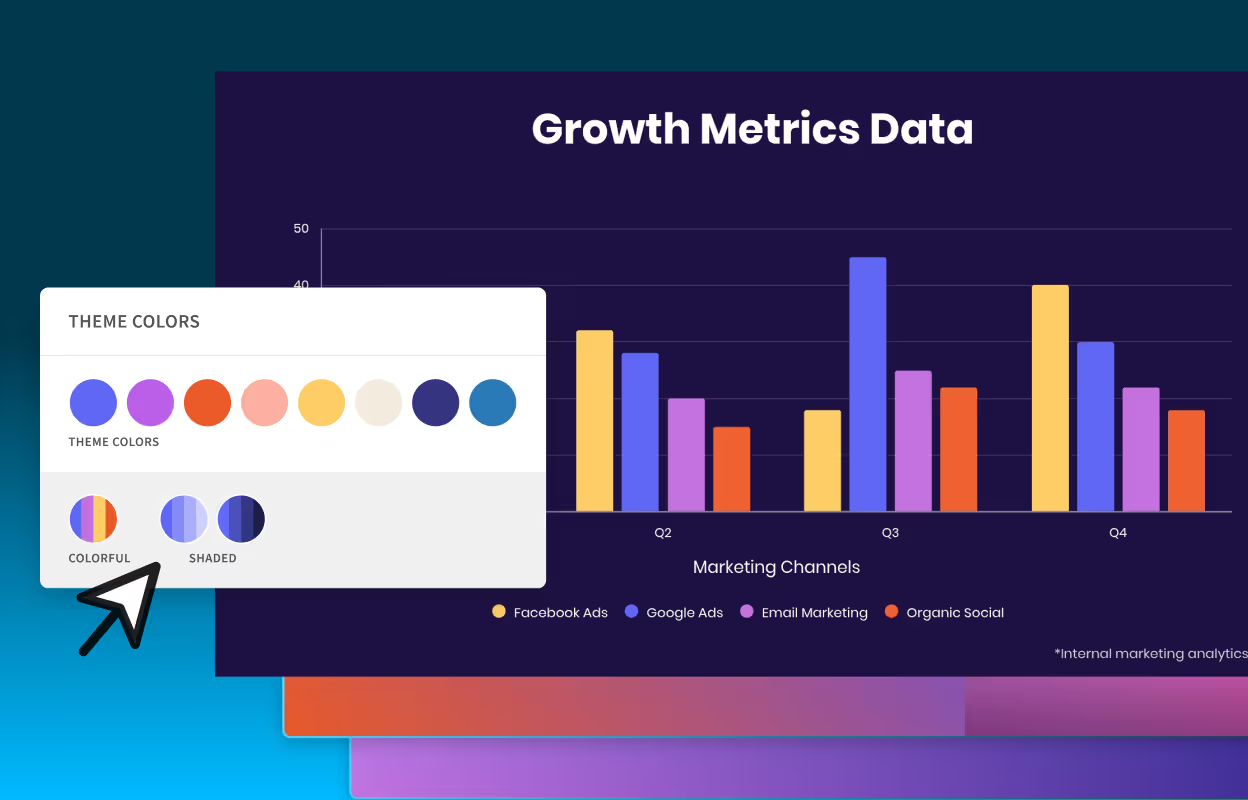
Look the part, win the business
Beautiful.ai helps smaller teams show up like a big brand. Stunning design and on-brand visuals signal professionalism that earns confidence, and closes deals.
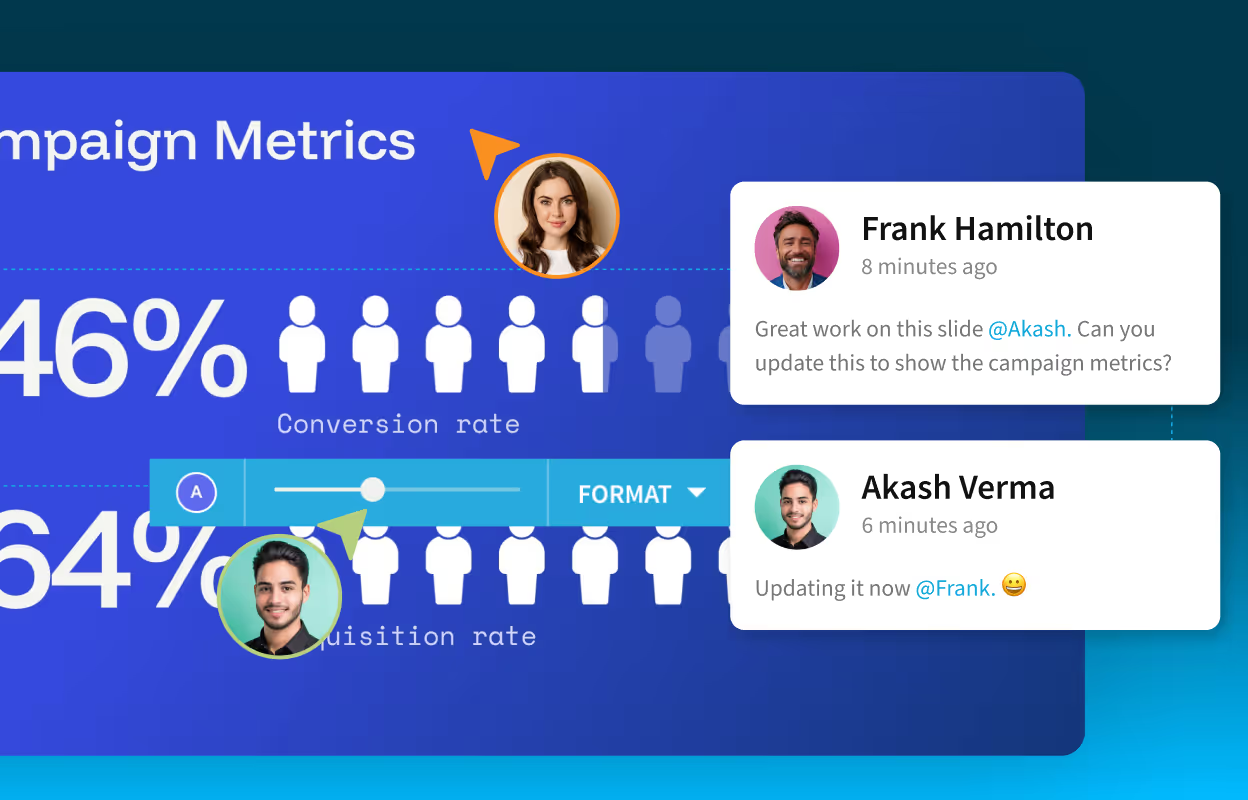
More deals, in less time
Beautiful.ai takes the busywork out of building presentations so your team can spend less time formatting and more time delivering results.
75% of professionals prefer decks
75% say slides are more memorable than any report or email.

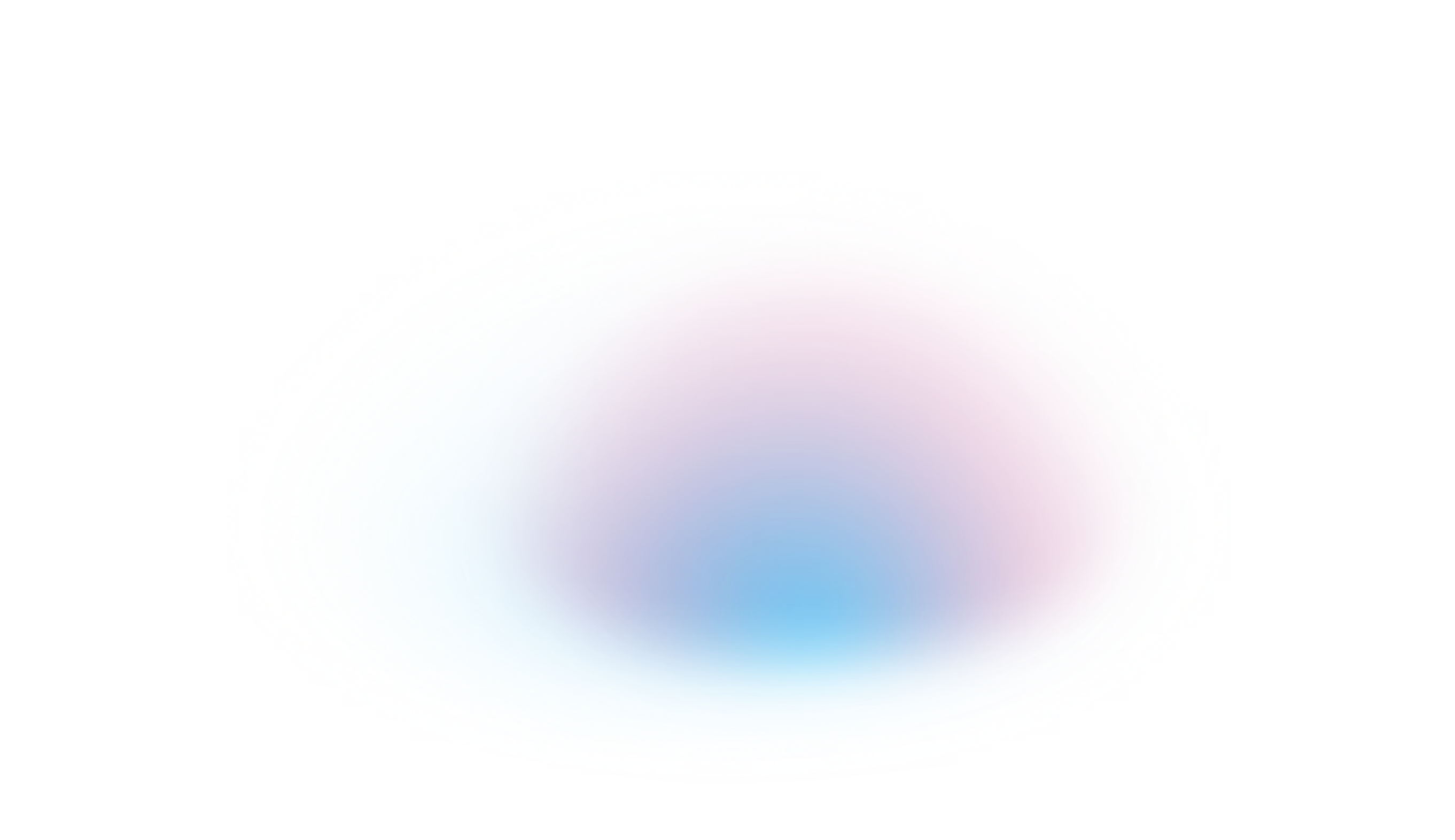
Shift resources from slide work to real work
Calculate your team’s monthly and annual savings when presentation formatting drops from hours to minutes.
Build presentations together, always on-brand.
Centralize your decks, assets, and themes in one workspace that combines live editing with automatic brand controls.
Keep every deck on brand—automatically.
No more off-brand slides or outdated assets. Beautiful.ai locks in your fonts, colors, and logos so every presentation looks consistent, no matter who builds it.
One place to build, manage, and reuse decks together.
Bring every presentation into a single, always up-to-date workspace. Beautiful.ai keeps your team aligned with live editing, shared libraries, and collaboration.
Share confidence & follow up with precision.
Manage access, set permissions, and get real-time analytics to close deals faster.
Share confidently. Stay in control.
Share decks with customers, teams, or prospects, with full control. Beautiful.ai lets you manage access, set permissions, and track engagement from one place.
Insights that help you win business.
Get clear insight into how people engage with your presentations. Beautiful.ai tracks views, slide engagement, and more. Respond at the perfect moment.

How it works: The faster, smarter way to build decks.
From Smart Slides to shared assets and Themes, every feature is built to help you look professional and work efficiently.

Smart Slides, your built-in designer
No more blank slides or formatting struggles. Smart Slides automatically align, resize, and animate your content as you edit.
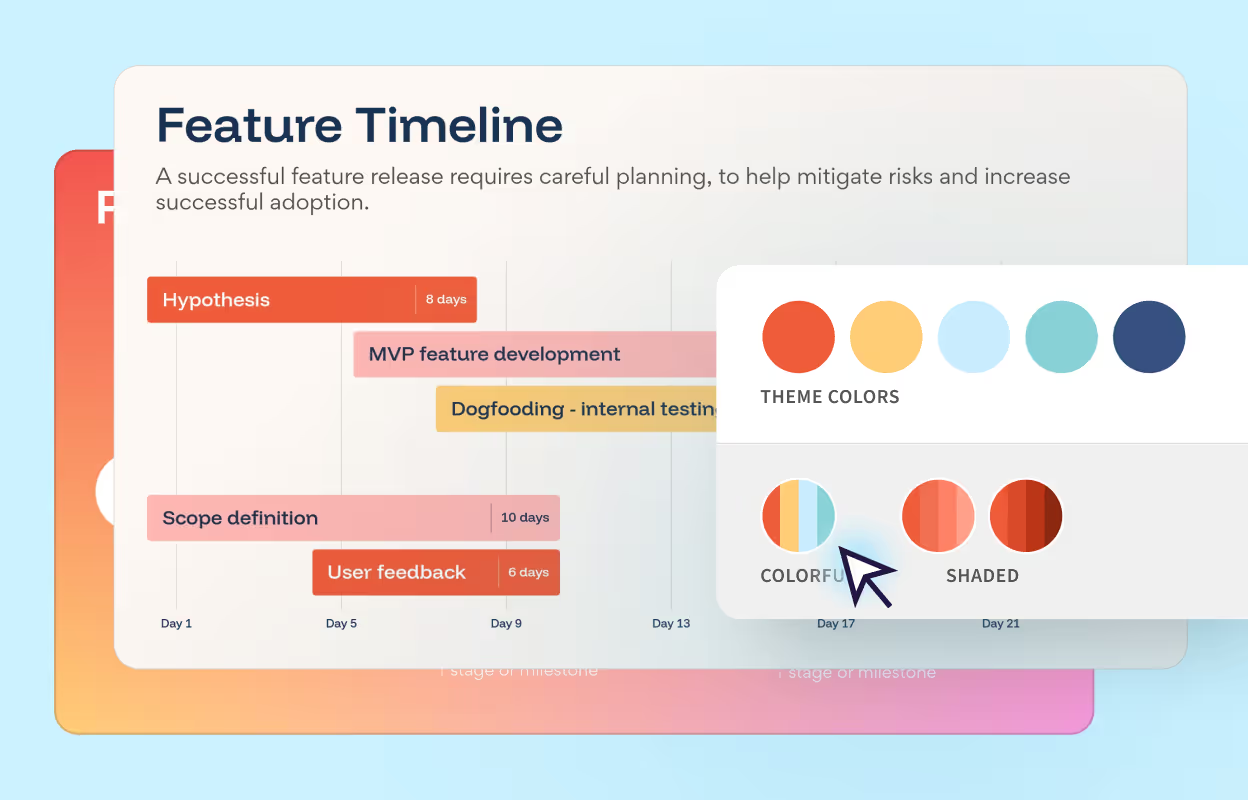
Themes help everyone stay on-brand
Lock in your brand’s colors, fonts, and logos once—and every new deck follows suit automatically.
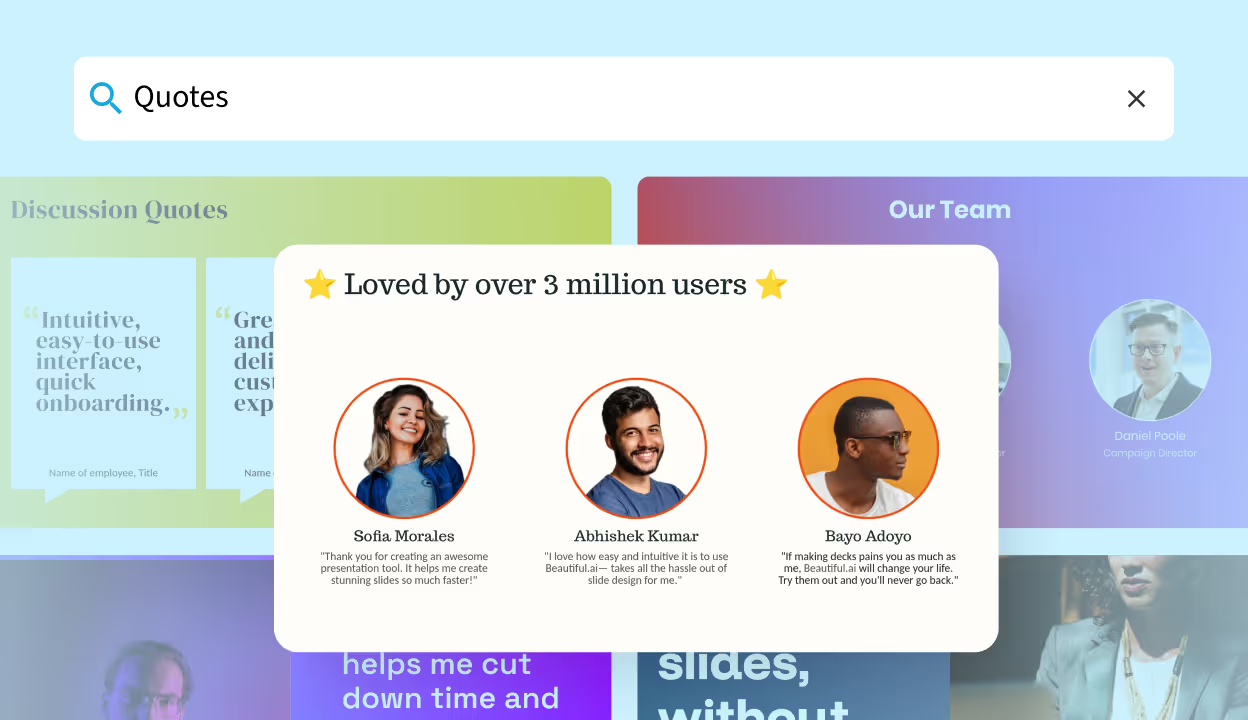
Shared slides for reusable content
Create once, reuse everywhere. Keep your best slides, templates, and visuals ready for any proposal or update.
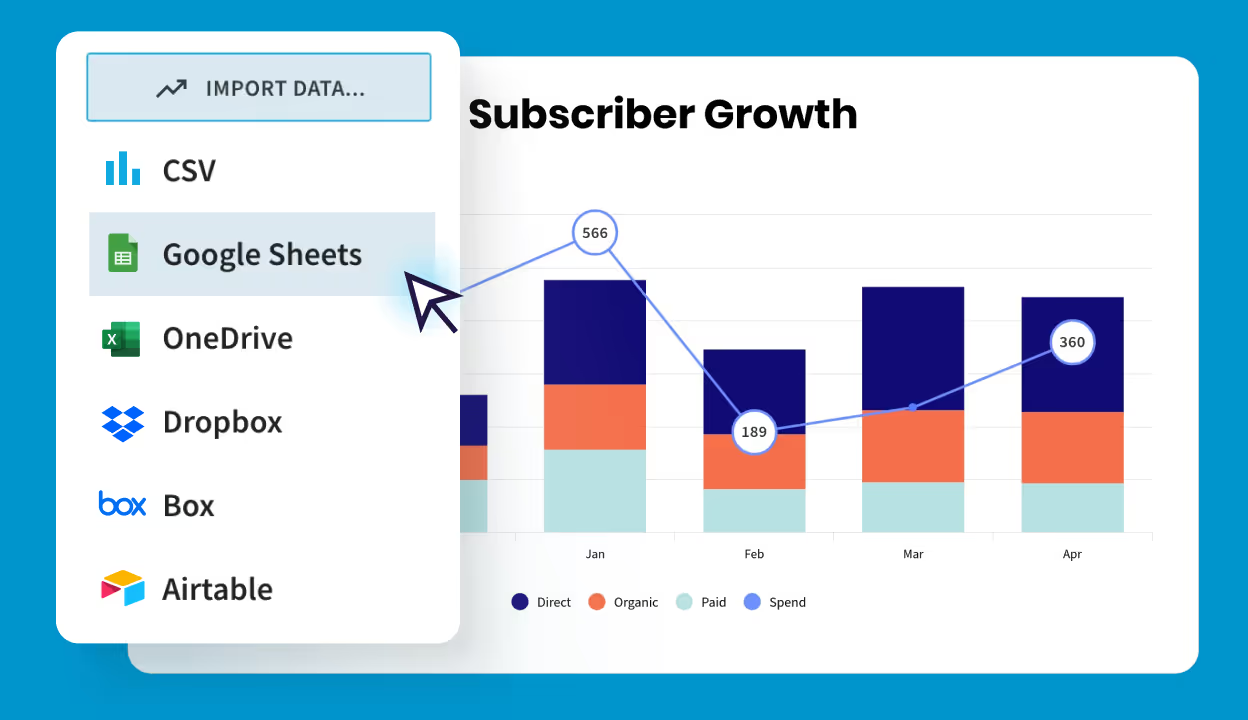
Turn data into beautiful, persuasive storytelling
Transform spreadsheets into visuals that anyone can understand. Present numbers clearly and persuasively.
From small teams to global brands, the impact is undeniable
Beautiful.ai saves organizations hundreds of hours and thousands in design spend—while keeping every deck on brand.
FOR TEAMS
Ready to unleash beautiful decks? Try our Team plan
Start with a 14-day free trial, then $40/mo per user (billed monthly).
Workspace for collaboration & control
Real-time, live collaborative editing
Centralized slide & template library
Version control & locked slides
Custom branded themes
Shared asset library
Live data linking to charts & tables
Engagement tracking & analytics
Viewer and slide analytics
Engagement alerts & notifications
Manage who can view & edit
Multi-language & market specific
Create presentations in 100+ languages
On-demand slide translation
Highly rated by industry leaders
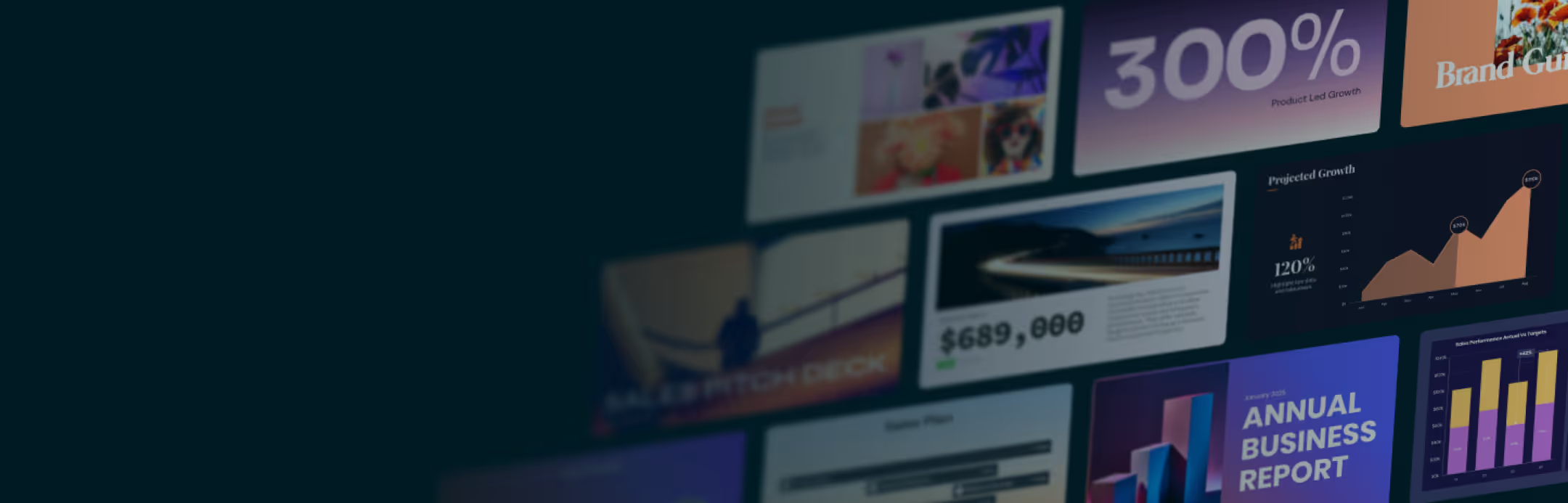
Discover a faster way to create stunning presentations.
Work smart, work simple, work beautiful.