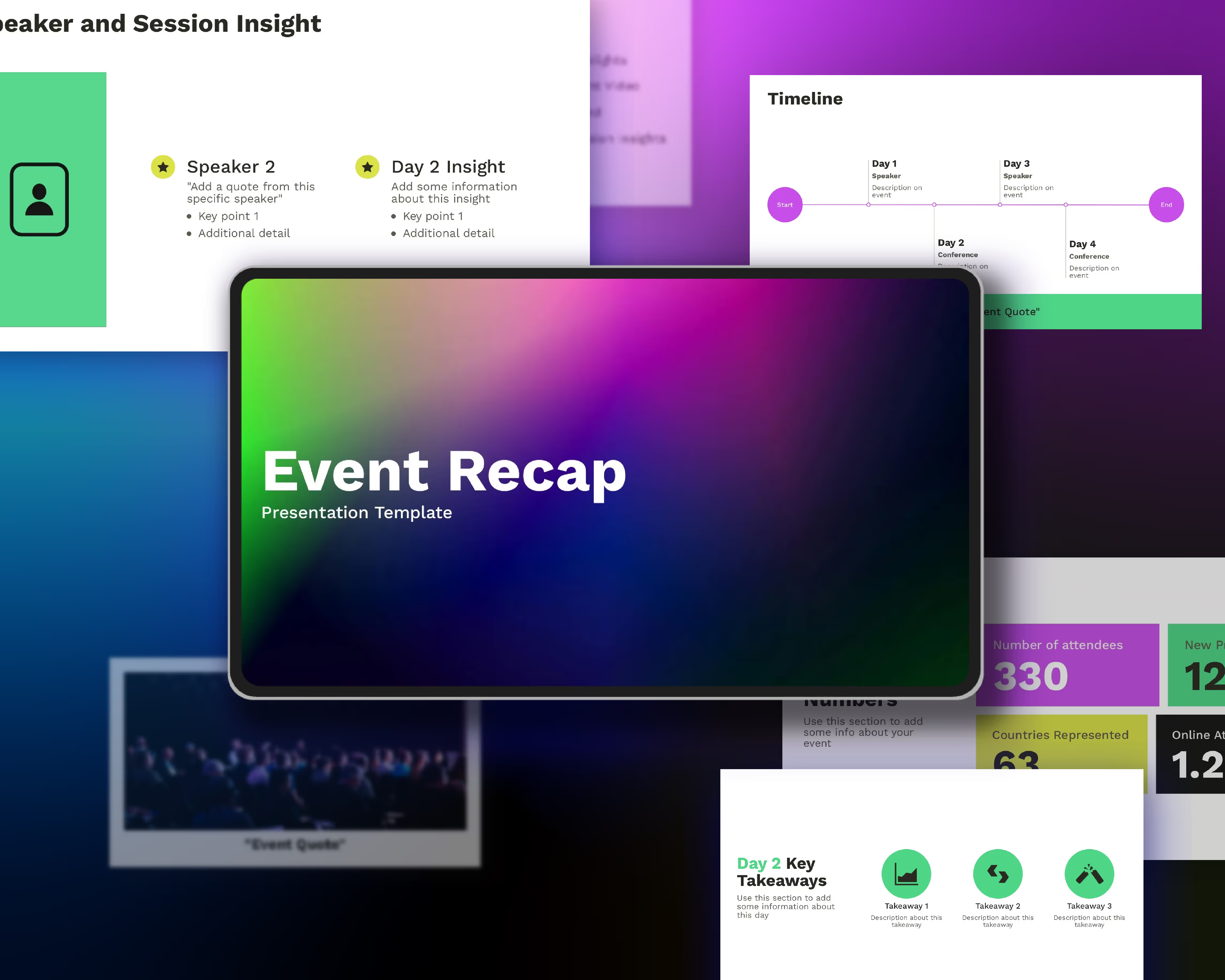The last two years have been nothing short of challenging (in more ways than one). Perhaps the most obvious takeaway for businesses has been the increasing need for adaptability. While many teams have started returning to the office, others have settled into a more permanent work-from-home culture. This is true for companies and their employees, but also applies to sales teams and external partners. Traveling for sales meetings, board meetings, or other industry conferences has decreased drastically since 2020. Instead, teams are relying on softwares and tools to run remote meetings that pack the same punch as a face-to-face encounter would.
Things like Zoom, Loom, and cloud-base presentation softwares have made it easier to lead a more successful remote meeting. But how can teams ensure their meetings are leaving an impact the same way they would in an office?
Do more in less time
Every professional would agree that time is money, making workflow efficiencies an important part of a team's day-to-day operations. The first step to leading a successful remote meeting— sales or otherwise— is to spend less time on presentations so you can focus on what’s really important, your story. Your story in this case would be how you position your sales pitch, your quarterly update for the board, or your onboarding for new clients and customers.
Presentation software, like Beautiful.ai, unlocks features made to combat presentation blockers. Smart Slide templates take on the burden of design so that teams can create something professional without having to hire a professional designer. Teams can also utilize things like Team Themes, Shared Libraries, and Shared Slides to ensure everything is consistent and on-brand across all departments and decks. Simple tweaks to your workflow— like Beautiful.ai— can save you hours on presentations giving you back time for other projects and clients. (Hint: you can send out double the presentations in half the time).
Adopt automatic meetings
When you aren’t driving to your client’s office, or boarding a plane to check in on your sales territory, presentations could lose that personalized touch they would have had with an in-person meeting. Many businesses and teams have faced this issue in the last 24 months as they struggled to really stay connected with their clients and external partners. Luckily, there’s a way to automate meetings without losing that customized experience. Presentation software that lives in the cloud makes it more seamless to send decks to stakeholders on a whim.
You’ve likely heard the saying, “a meeting that could have been an email.” Well, now it can. With a shareable link, you can share the deck with colleagues, prospective clients, and partners so that they can view the most updated version of the presentation from anywhere, anytime. Beautiful.ai’s audio tool enables presenters to pre-record audio to narrate each slide. It’s like a presentation on-the-go for teams who need to reference the presentation before or after a meeting— or ixnay the physical meeting altogether.
Unlock every time-zone
Of course, as remote work became more acceptable across organizations, many people have relocated. This presents new challenges such as time zone barriers and scheduling conflicts. Beautiful.ai’s audio feature makes presenting to different time zones more feasible, without that 3AM wake up call. Pitching your product to a team transcontinental? Our audio feature allows you to personalize the presentation with voice-over so that you can simply send them the link to the presentation without having to jump on a video call and share your screen. By adding your commentary to each slide, it will feel as if you were in the same room as them presenting live. Not only does this broaden team’s communication efforts, it also gives you more time to nurture a relationship with board members or prospective clients outside of your pitch. The time you may have taken to present your deck can now be spent answering follow up questions or onboarding new customers.
Monitor your success through analytics
When you can’t be there in person to gauge the audience’s response to your presentation, let analytics take the wheel. Presentation analytics tell you things like how many views your deck got, time spent on each slide, and how many people make it to the end of the presentation. These things are crucial for monitoring the success of your presentation, especially if you’re presenting remotely. On the same coin, it can help inform your future presentations by telling you which slide resonated the most with your audience and which ones you can scrap in future designs.






.avif)