
You’ve heard the saying “too many cooks in the kitchen,” which implies that when too many people have their hands in a project it can actually have a negative effect on the end result. It becomes harder to manage different creative minds and styles, thus resulting in total chaos.
We’ve talked about frankendecks a lot. Frankendecks are decks that have been added to over the years without having removed anything, ultimately making it a hodgepodge of outdated and off-brand content. You can probably guess where we’re going with this: two many cooks in the presentation world inadvertently equals frankendecks.
We live in a digital world where we’re constantly digesting new information, creating new content, and pushing out new products and materials. Things move quickly. If you’re collaborating with multiple team members, or departments, it’s nearly impossible to monitor all of the files, documents, and content circulating around. This is especially prevalent in presentations where teams have creative license to build their own decks. Presentation design is at the mercy of the presenter or collaborator— for better or worse. In fact, research shows that 65.7% of presenters prefer to design their presentations on their own (regardless of whether they have design skills or not). But, of course, that doesn’t mean they’re good. The same study reveals that the remaining percentage takes a stab at their own decks, but asks for help from a professional designer to finesse things at the end. But still, even with professional guidance, a shocking 48% said that less than 25% of their presentations used branded color schemes. That means 75% of presentations created lack consistent branding. Hence, frankendecks.
All that to say, template management is important in keeping your company presentations aligned with other brand assets. It’s easy to streamline template management across multiple internal teams so that your presentations are always professional and consistently on-brand. Here’s how.
Identify your current process
Before you can fix what’s broken, you have to decide why it’s actually broken. There’s a good chance you’re lacking efficiency in the office. Maybe your team can’t find content that should be more easily accessible, or perhaps they’re creating decks from scratch when one already exists. And we can’t forget those non-designers who think they have a knack for designing presentations— who’s going to tell them their decks are missing the mark? There’s nothing worse than seeing a poorly-executed, client-facing presentation out in the wild that doesn’t present your company in the best light. Whatever the issue is, it can be fixed through simple content control and template management.
Keep everyone on brand
Content control is your first step in curating and sharing templates across multiple teams. With the right restrictions, you can lock in logo and brand elements across your organization so that it’s easy for non-designers to grab-and-go. Shared slides and shared themes give teammates guardrails to stay visually consistent from pitch to pitch without having to start with a blank canvas. And if you need to take the template management one step further, we suggest assigning a point person and controlling who can create new templates—and who can access sensitive slides. By having the pre-approved templates, slides, and themes you’re ensuring your company presentations will always be on-brand without having to physically monitor each slide before it goes out.
Keep everything in one place
Go from scattered slides on various computers to one single, searchable library. With one time design, simply create a slide once, tag it with the appropriate name, and teams can find and use it infinitely. By unlocking a shared library you’re killing inefficiencies in presentation design. Maintaining version control, centralizing materials, and building templates become much more seamless. Team members can search the library for pre-existing company templates and repurpose them in their new decks to save time and get content out the door faster. Giving your team access to centralized content makes template management more organized and readily available.
Skip the emails and collaborate in real time
A big part of template management is collaboration, but that’s where things can get messy. Things can easily get lost in translation between lengthy email chains, ever-changing data, and cross-departmental updates. To streamline your team's template management, it’s crucial to sync up and get sign off in real time, right from your browser. Advanced collaboration tools let you invite people— inside or outside your team— so that everyone is on the same page at all times. And forget versioning issues. Working in the cloud ensures that everyone’s always working on the same slide and deck. Being able to work in tandem with colleagues or partners, give feedback, make edits, and provide final approvals in real time helps internal teams collaborate more efficiently while maintaining a strong template management system.
Utilize the right rools
Set yourself up for success with the right tools. If everything listed above sounds like it would help improve your presentation template management, Beautiful.ai’s Team plan is for you. Beautiful.ai Teams is the deck designer so your teammates don’t have to be. Just drop in content and slides adapt in real-time, with no design skills needed. Now every team— from marketing to finance— can lay out ideas clearly and tell stories beautifully all under one roof. It provides you with the guardrails you need to keep your team on brand and consistent, while managing all company content in one place. Learn more about the Team plan here.

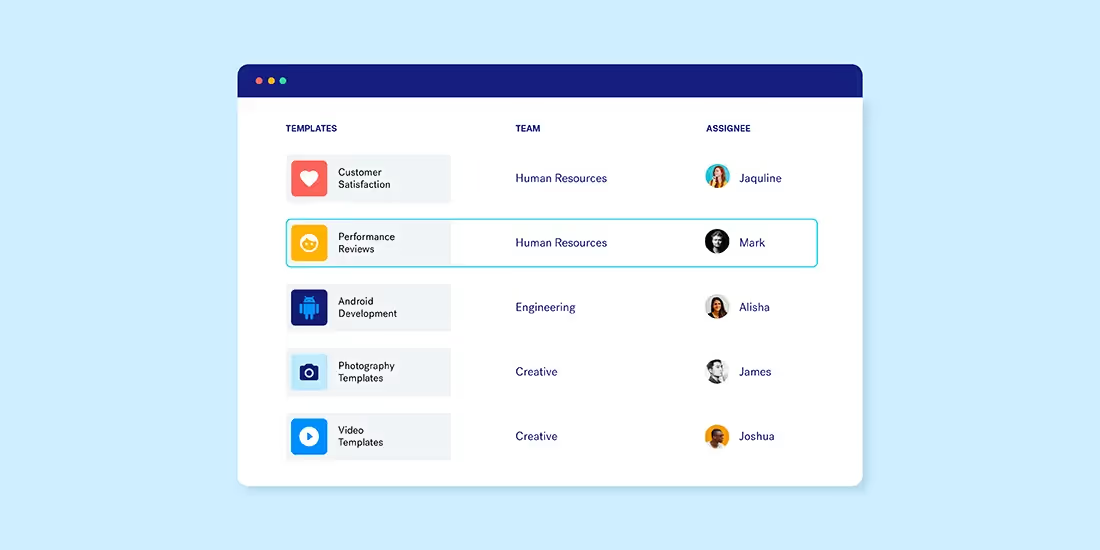
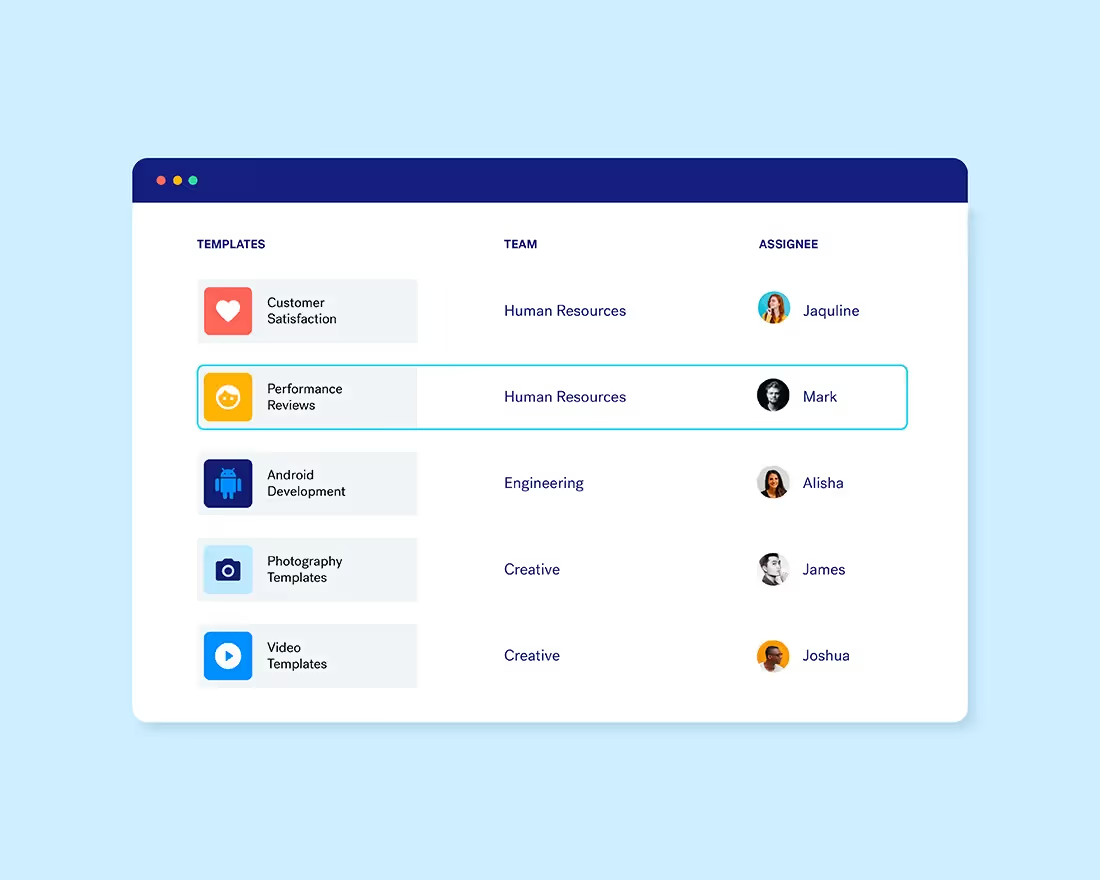


.webp)
.gif)

