
Have you ever been 15 minutes deep in a presentation wondering why the presenter chose to use the same bulleted text format for every single slide in the deck? The lack of creativity could have been for a number of reasons; 1) time restraints, 2) no design skills, 3) software limitations, or 4) a combination of all of the above. Regardless of the reason, there’s nothing worse than sitting through a boring presentation.
If your deck design misses the mark, you run the risk of losing the attention of your audience.
Creative presentation ideas that are alternatives to PPT
We recognize that not everyone looks at a blank presentation and is struck with inspiration, and that’s okay. We can’t all be Picasso when it comes to presentations. Luckily, there are simple ways to take your presentation to the next level that don’t require design skills or PowerPoint. And they can all be found in Beautiful.ai.
Here are 5 creative presentation ideas that you can incorporate in your next deck to wow your audience.
Animations
Ditch the bullet points and create inspiring content that will engage your audiences. Using animations will help you better illustrate your story and bring complex information to life. Animations are a creative presentation idea that directs the audience’s attention to exactly what you want them to consume.
In Beautiful.ai, we give you the power to decide how your animations will build on each slide. You control the speed, the order, and whether they build automatically or advance with a click. You can create a custom timeline, which is a manual control of your animation build. And you can also customize the animation timing and style to choose overlapping, simultaneous, sequential, or no animation at all. Depending on your content, and talking points, you may select a slow, normal, or fast animation speed.
Video bubbles
Using a video in a presentation isn’t groundbreaking. But what we’re seeing more of is video bubbles— an added element to the corner of the presentation slide— that give your slides a human element that might be missing otherwise.
If you're looking for creative ways to spice up your next presentation deck, consider using a video bubble to add something personal to your story. Here are five ways you can incorporate this feature into your Beautiful.ai presentation;
- Introduce yourself at the beginning of the presentation
- Add context to more complex data or information
- Narrate each slide for a remote presentation
- Upload customer testimonials in a new way
- Show something in action as an anecdote to informational text or data on the slide
Infographics & charts
We know what you’re thinking: infographics and charts are boring. Maybe that’s true in PowerPoint, but this is Beautiful.ai.
In Beautiful.ai you can throw out the rule book for charts and graphs. With pre-built templates you can experiment with new, creative ways to layout your data and craft your story. We encourage you to play around with different formats and see where it takes you.
Colors are your friend, too. They can help you convey things within your graphs and charts more effectively, while adding a bit of style. We suggest using different colors to provide contrast between data sets and force the eye to the most important metrics.
Engaging visual assets
A no-brainer for a more creative presentation is incorporating strong visuals. You can play around with different ways to add photos, videos, gifs, and icons throughout your presentation to keep your audience interested. But let’s take it a step further and think outside the box. Instead of defaulting to a solid color background on your slide, try using a background image instead. Or rather than using our stock image library, you might opt to use Beautiful.ai’s AI image generator to create a visual asset unique to you and your story. The possibilities are endless with supporting visuals, so it’s up to you to let your creativity shine.
Custom fonts & colors
The fonts and colors you use in your presentations are a way to show some personality.
By default, presenters are more likely to stick to a simple color palette in their deck. But colors can make all the difference when it comes to creativity. Instead of settling for the obvious primary colors, try using a combination of muted and bold colors that complement each other. Tweaking the colors— even slightly— can take your presentation from corporate to cool.
Similarly, you can get really creative in your presentation design by uploading custom typography. Simply upload your custom font in your theme and set it and forget it. It will automatically be applied to each slide in the deck. Don’t be afraid to take a chance on a bolder, more modern font to make a bigger impact.





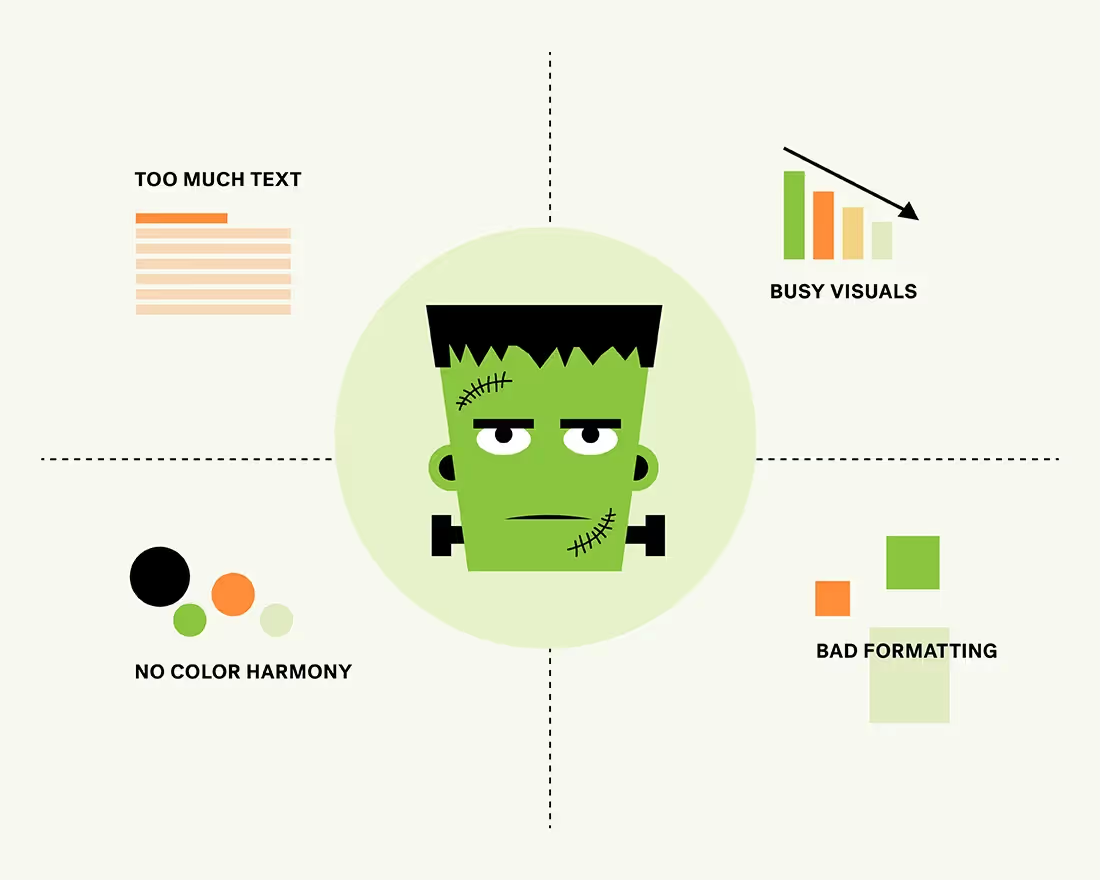

.gif)
.gif)