
The presentation industry is constantly evolving, and it’s important to us that we’re defining the new landscape. Our goal has always been to make the design process more seamless so that you can present something you’re proud of. In order to help us prioritize product updates we take your feedback seriously. We like to check in with our power users— the storytellers, team players, presentation enthusiasts— on a regular basis to learn more about their favorite Beautiful.ai features and what makes their creativity tick. And after valuable feedback from our over a million users, we are excited to announce a better, more flexible version of Beautiful.ai.
Our summer product release brings more power and design control, to help you present your best work ever. Now you can experience the next level of slide design innovation through various new options and layout controls.
“This product release adds powerful new features and enhancements to Beautiful.ai. The new templates and workflows will save users’ valuable time and help simplify their message— things we’re always proud to do," Beautiful.ai Founder and Chief Technology Officer, Mitch Grasso, said about the release.
This release is so powerful that we’re breaking it down into a three-part series. The first focusing on the new features that unleash a new world of flexibility.
You hold the power with these new unlocks
With this new release we’re relinquishing the power. We’re giving you more design control within our ever-famous Smart Slide templates so that you can take your story to the next level. Try these new features and deliver your best work ever. When speed meets ease, your best presentations come to life. Here’s what’s new.
Choose your hue
We rolled out more flexibility with color choices per your request. Now you can change the color of almost anything! Yes, that includes text and icons. But don’t worry, your slides will continue to auto-adapt when a background color is changed. This is especially helpful when you need text to be more legible, or want to make something “pop”, with a contrasting color. When you select a new color from the color panel, it will reset the custom shape colors so you don’t have to.

Customize frame & header styles
We’re giving you full control. New frame styles can be applied to existing slide templates like icon list, image list, carousel and more. In many cases, you can now change the image and icon frames to another shape, style or even a device. The new device frame is an especially cool update for teams who want to showcase multiple features or an app in a phone on the side of any given template. You can also change the position, background color, and size of headers to better fit the flow of your story.
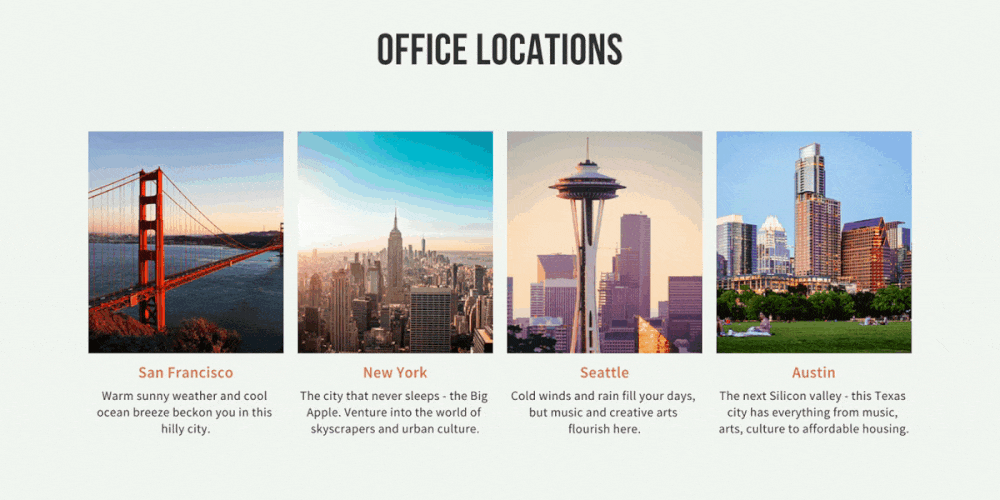
New styles and layouts for templates
You asked and we delivered. We’ve added key new features and functionality to your favorite templates. Now you can add numbers or icons to funnels; organize your bullet lists by creating multiple columns and column headers (think a pros and cons list); and easily reorder, resize, and delete carousel items. But that’s just scratching the surface.
.gif)
Bullet list template:
In addition to customizing columns, we've added a new checklist style. Now you can switch from traditional bullets to a checklist. Change your checkmark icon to an x or muted check in just a click.
Percentage with icons:
Now you can add more numbered items to this template to tailor your content exactly how you need. We improved the behavior when using numbered stats instead of percentages, so you can manually set the icon fill independent of the number input. You can also fix the number of icons shown in each stat so that all of the items on your slide look consistent.
Funnel slide:
Mix things up with different style options! Now you can add numbers or icons (or images) to your sections to call-out important takeaways or bring attention to your slide, and choose different background colors from the new color menu. This update is great for various use cases like representing your marketing funnel graphically with icons.
Carousel template:
Now you can resize and reorder carousel items, change the position of your image block, and try new layouts with a simple click. Our advanced frame options are available in the carousel template as well, so you can switch between different shapes and devices for any use case.
The next time you open up Beautiful.ai, check out some of the new layout options and variations for your go-to slides and see how they can help you reimagine the structure of your story.

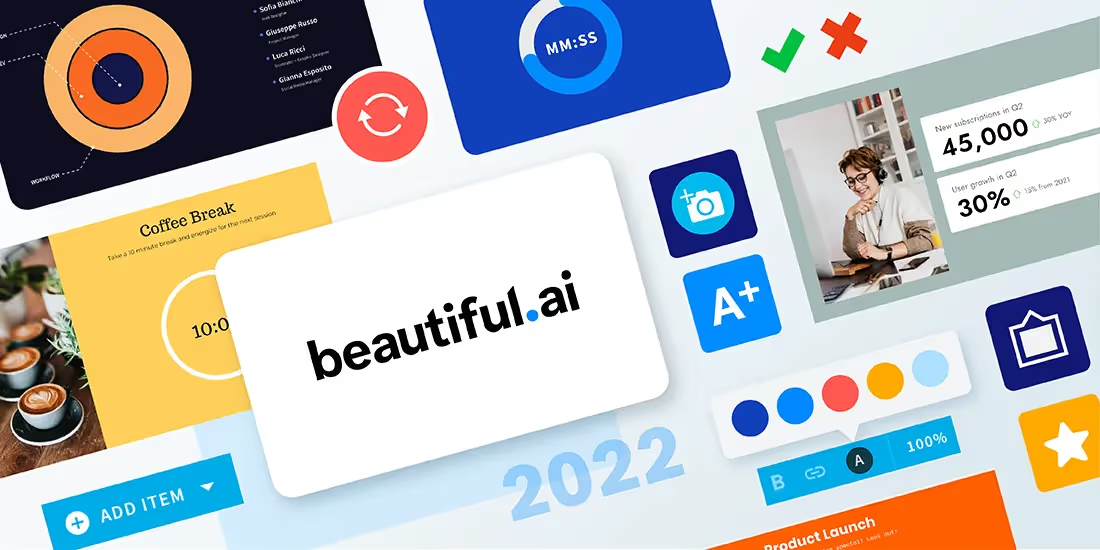
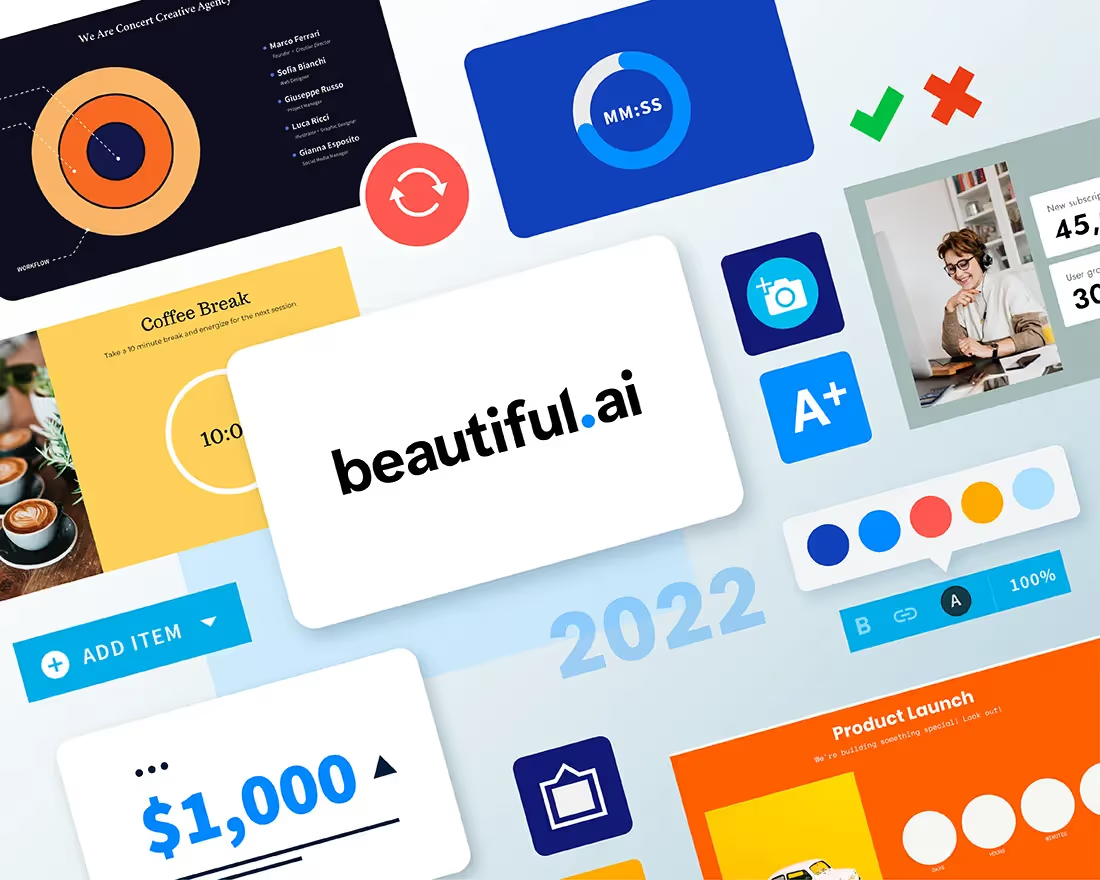


.gif)


