
Studying for tests is almost as dreaded as public speaking. Almost. Just ask any student.
It can be a straight-A student, or one that struggles to pass, but studying is stressful all the same. It takes equal parts discipline and patience for students to be able to sit down and get through the course material in order to prepare for a test.
In a digital world, the last thing students— especially generation Z— want to do is sit down with a dusty, old text book and spend hours reading material that puts them to sleep. That sounds nearly as bad as death by PowerPoint, in our (slightly biased) opinion. Instead, visually appealing materials that are easy to access and even easier to digest makes test prep feel less like a punishment.
Thankfully, there’s a way to study smarter (not harder) and it involves presentations.
Beautiful.ai has plenty of slide templates that can be used in creative ways to curate study guides, a centralized place for notes, and sample quizzes. Because our Smart Slides use design best practices and apply those to each deck as content is added, no design skills are necessary. Students and professors alike can easily create presentations to help encourage studying, and improve retention, without having the design skills to back it up. It’s nearly impossible to make a mess of our slides, which means each slide is clean and easy to read, making studying more efficient and effective. Plus, our free photo library offers hundreds of thousands of visual assets to help with information retention. After all, most of us are visual learners so adding images or icons to test prep slides can be a game changer. Can outdated textbooks and cluttered notebooks do that? No, the answer is no.
Below are three unique ways you can use Beautiful.ai for test preparation.
A study guide
A presentation deck can be a great resource for providing a study guide for students. In the deck, you can use it as a jumping off point to share key points or topics that may be included on the exam. When students are starting to feel overwhelmed by studying, having everything organized in one place can help ease some of the stress.
Teachers and professors might use our agenda slide to list out different topics the students should focus on, and link each agenda item to different sections of the presentation deck where they can find additional information. The slides within each section could include a “cheat sheet” of the most relevant content, as well as links to other online resources or reading materials that might help them study.
Virtual notes and flashcards
Think of the presentation as a long-standing document that you can add to throughout the course of the class. In Beautiful.ai everything lives on the cloud so your updates are automatically pushed live throughout the presentation, and can be shared out with study groups and classmates. This makes it easy to update on the fly as more information is covered from the curriculum. It’s like a more organized notebook that can be accessed on the go.
In this case, students could take notes within Beautiful.ai and add their own slides or anecdotes where they feel like they need to call out specific information. A bullet slide is great for jotting down quick bits of information, and can help students make sense of the subject in their own way so they can reference quick points before the exam.
Similarly, our photo grid slide template can be used in lieu of flashcards. Simply customize each grid to have a key headline with supporting text beneath it. Students might even include an icon or image to help them retain the information easier.
Practice quizzes
Contrary to popular belief, presentations don’t always have to be stale and serious. Professors and teachers can gamify presentations to present sample questions to the class prior to the test day.
An icon slide or number list slide template are great options for posing multiple choice questions. Teachers can create a deck with 15-25 sample quiz questions, and offer prizes to participants who can answer correctly during the class. The best part? They can share the link with the class afterwards so students can run through them and quiz themselves or their peers on their own time. This makes test prep more fun and effective for the class, especially for the students that tend to doze off during lectures and reading assignments.




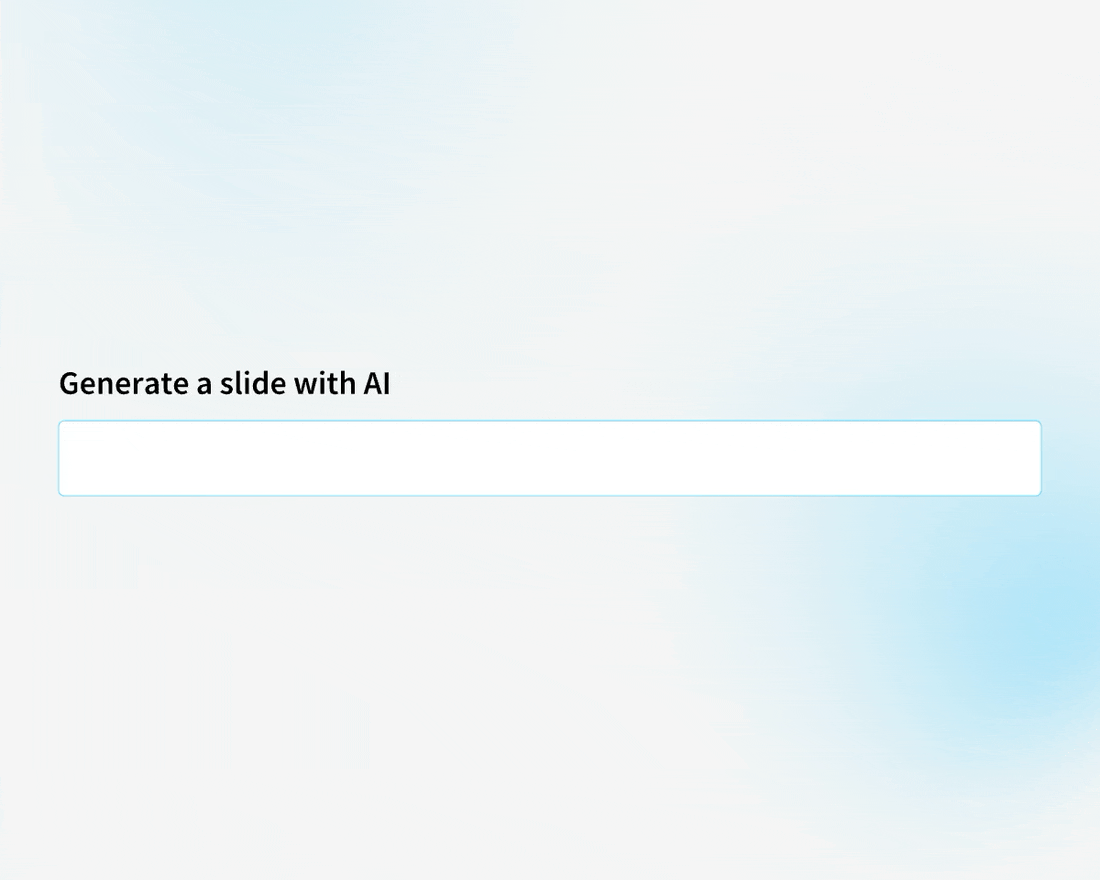
.png)

