
Every team knows the struggle of putting together a professional-looking presentation. Hours can disappear into the smallest details: nudging text boxes pixel by pixel, adjusting font sizes slide after slide, or wrestling with inconsistent spacing. Even when you finally get things aligned, the end result often feels unpolished.
Then there’s the dreaded blank canvas. Starting with a blank slide can be paralyzing, especially when you’re tasked with transforming a dry report or lengthy document into a compelling visual story. Before you know it the key message is buried in cluttered, inconsistent design. Turning raw data, bullet-heavy memos, or spreadsheets into something people actually want to engage with is no small feat. Too often, the final deck doesn’t do justice to the insights inside.
That’s why building decks the old way—in traditional software like PowerPoint—is broken.
Don’t stress, there’s a solution. An intuitive and modern AI presentation maker that takes care of the design busywork so you can focus on telling your story. Meet: Beautiful.ai.
A better building block for presentations
Beautiful.ai’s Smart Slides are the building blocks for presentation design automation. Think of them as pre-built, intelligent slide layouts that don’t just give you a framework—they adapt to your content. Whether you’re adding text, images, data, or quotes, Smart Slides reformat automatically as you add your content to keep everything clean, balanced, and professional.
Unlike static presentation templates that require manual tweaks, Smart Slides are dynamic. They’re designed with visual storytelling best practices in mind, so you never have to get bogged down by formatting or resizing. That means whether you’re a solopreneur or part of a global enterprise team, you can create professional, on-brand presentations without a professional designer.
Why Smart Slides are better than a blank canvas
When you think about the pain points associated with how people used to create presentations, things like efficiency, design gaps, and results probably come to mind. Smart Slides give you the tools you need to create better presentations, faster—in just a few clicks.
Still not convinced? Here’s how Smart Slides unlock a better path forward for presentation design.
1. No more manual formatting
The biggest time suck of all is non-designers trying to design slides. It’s time to stop wasting time dragging elements into place. With Smart Slides, auto-alignment, spacing, and resizing happen instantly. The deck always looks clean and professional, no matter how much you add or remove.
2. See before you start
Browsing templates is one thing—but Smart Slides take it a step further. You can preview hundreds of slide layouts in your brand styling (custom colors, fonts, logos, etc.) before you even commit, ensuring the design matches your voice and identity right from the start.
3. Visual storytelling at scale
Consistency is everything in presentations. Smart Slides ensure every deck feels cohesive and professional—even if you don’t have a design background. The result? You get to focus on what you’re saying, not how it looks.
4. A smarter starting point
Not all content is created equal. A financial forecast deserves a different visual treatment than a customer testimonial. Smart Slides have different layouts and variations for timelines, comparisons, image galleries, data visualizations, quotes, and more—so you always start in the right place.
Powerful features you’re missing in PowerPoint
Traditional presentation software lacks intuitive features to help non-designers overcome presentation blockers. These Beautiful.ai features, paired with Smart Slides, empower users to create something they’re proud of in a fraction of the time.
- Assets when you need them: No more flipping between tabs or digging through generic image sites. Find the right visuals in Beautiful.ai’s free stock image library—or create them instantly with AI—without leaving your deck.
- AI text companion for slide copy: Struggling to write a headline or summarize a point? The built-in AI assistant helps iterate, refine or generate clear, compelling copy in seconds.
- Captivating animations: Elevate your slides with subtle, professional animations that keep audiences engaged without distracting from the message. Choose how the animations build and progress on each slide to bring your content to life.
- Auto-formatting for uploaded data: Drop in a spreadsheet or dataset and watch it transform into a beautiful, on-brand chart or diagram—no design or coding required.
Templates that encourage you to structure your story in new ways
Traditional presentation templates are better than a blank slide, but they lack structure. For non-designers, it’s still far too easy to make a mess with your content. That’s why Smart Slides have intentional design guardrails in place to keep your slides in check, and keep you accountable for your story. Smart Slides use the principles of good design as their north star to limit the content on each slide to keep your design clean and your message clear. This structure forces you to be more intentional with your story, only including the most meaningful data and relevant information.
Smart Slides eliminate the barriers between your ideas and a finished, professional deck. By leveraging Beautiful.ai as your brainstorming partner, you can focus on crafting the story that moves your audience.
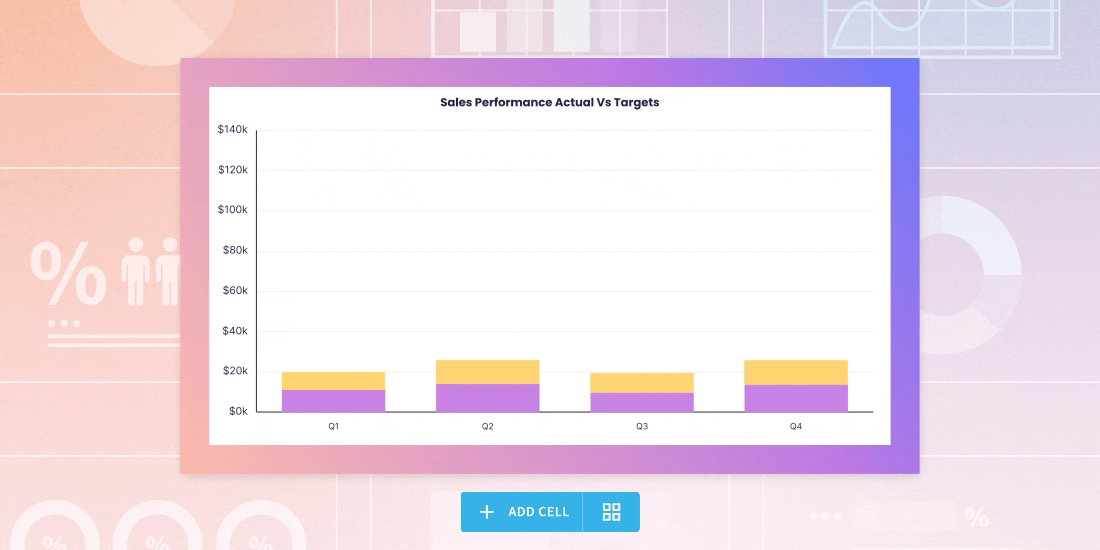
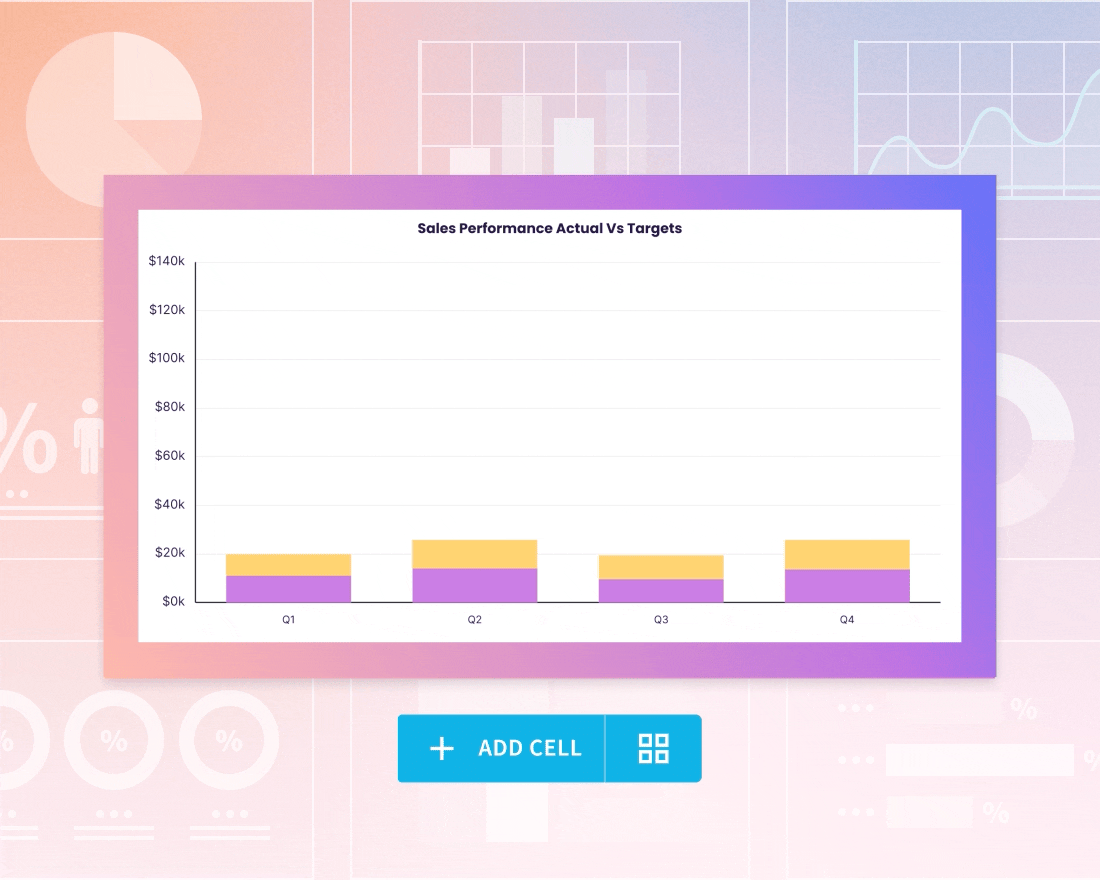





.png)