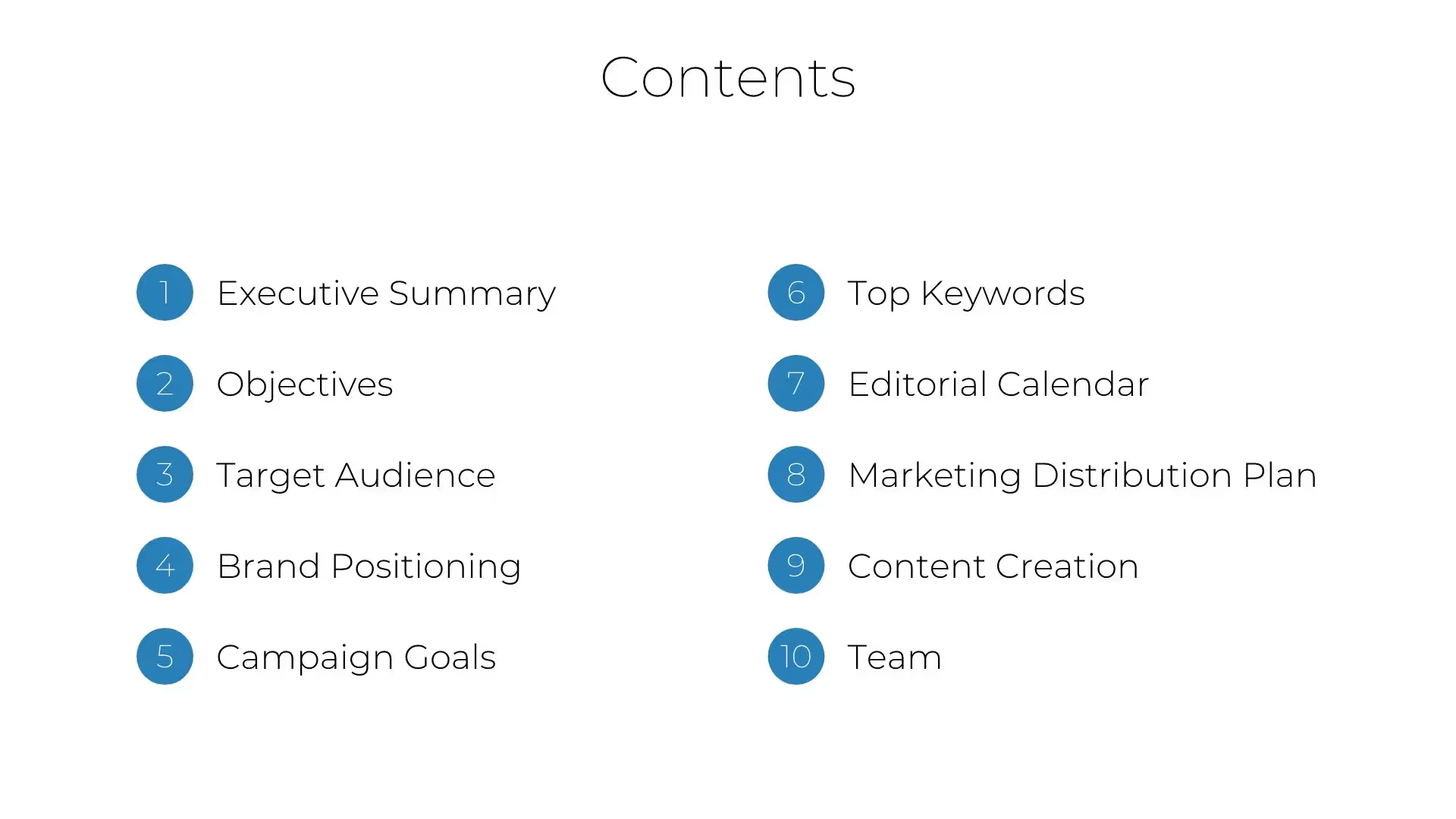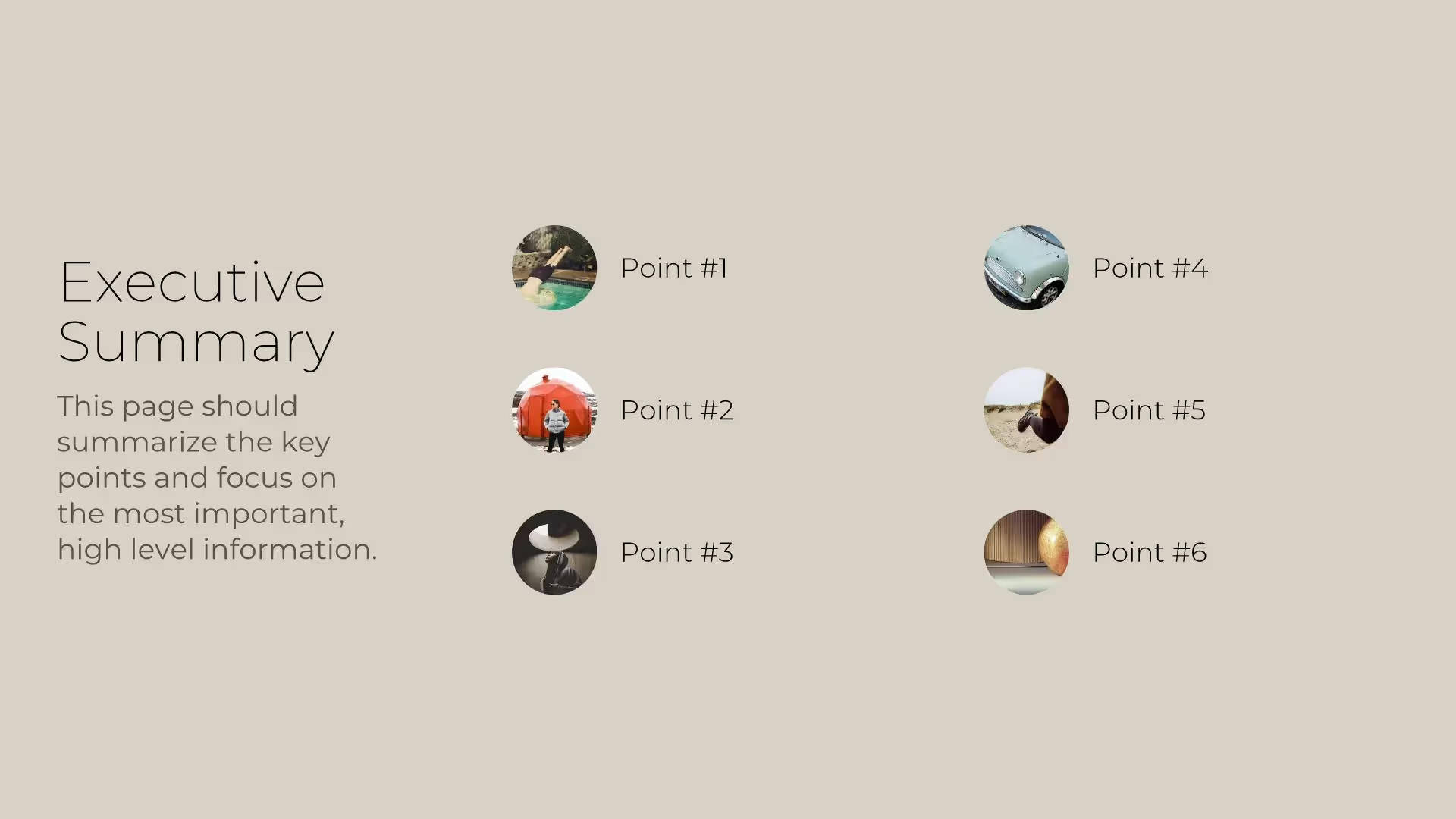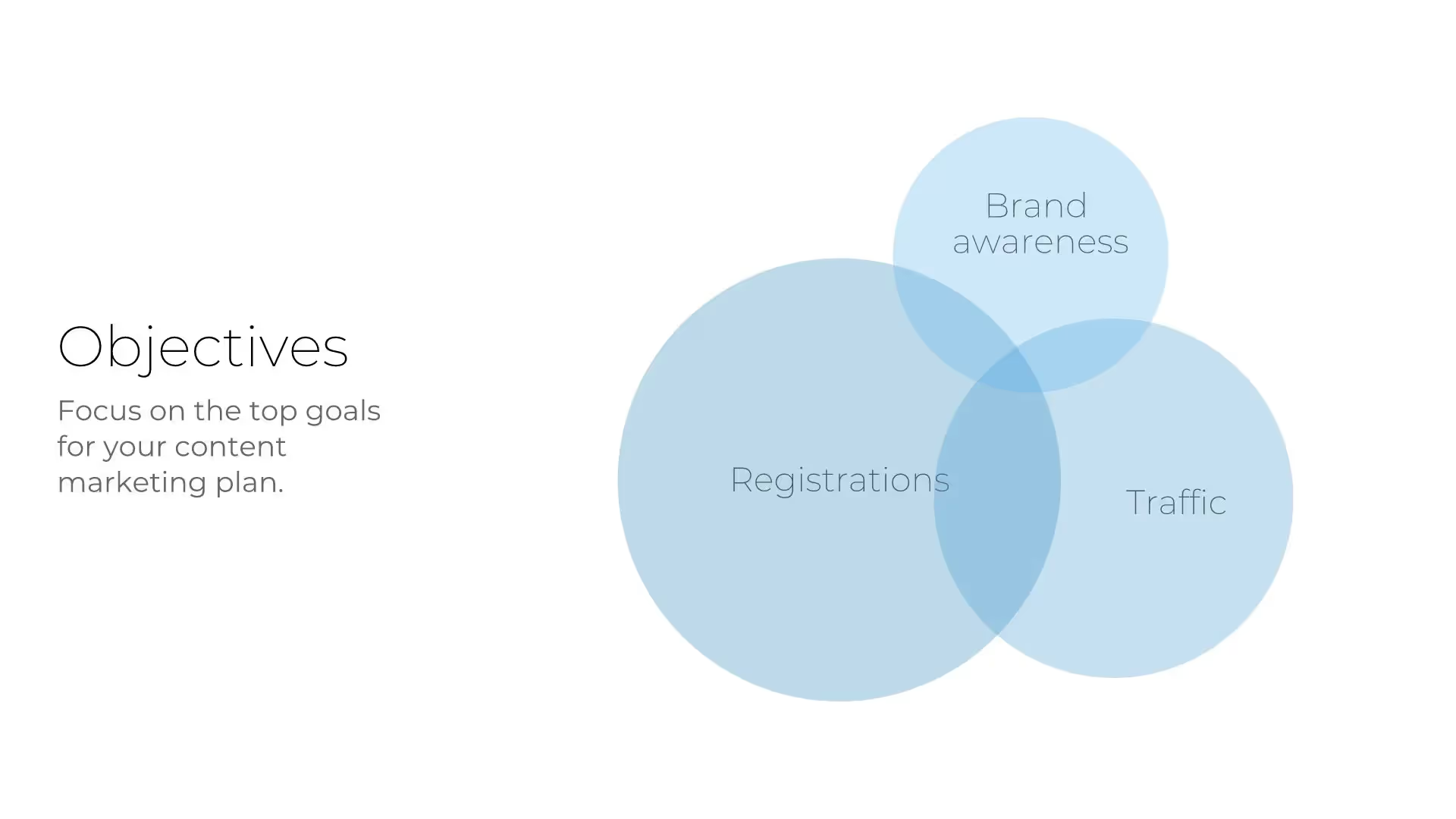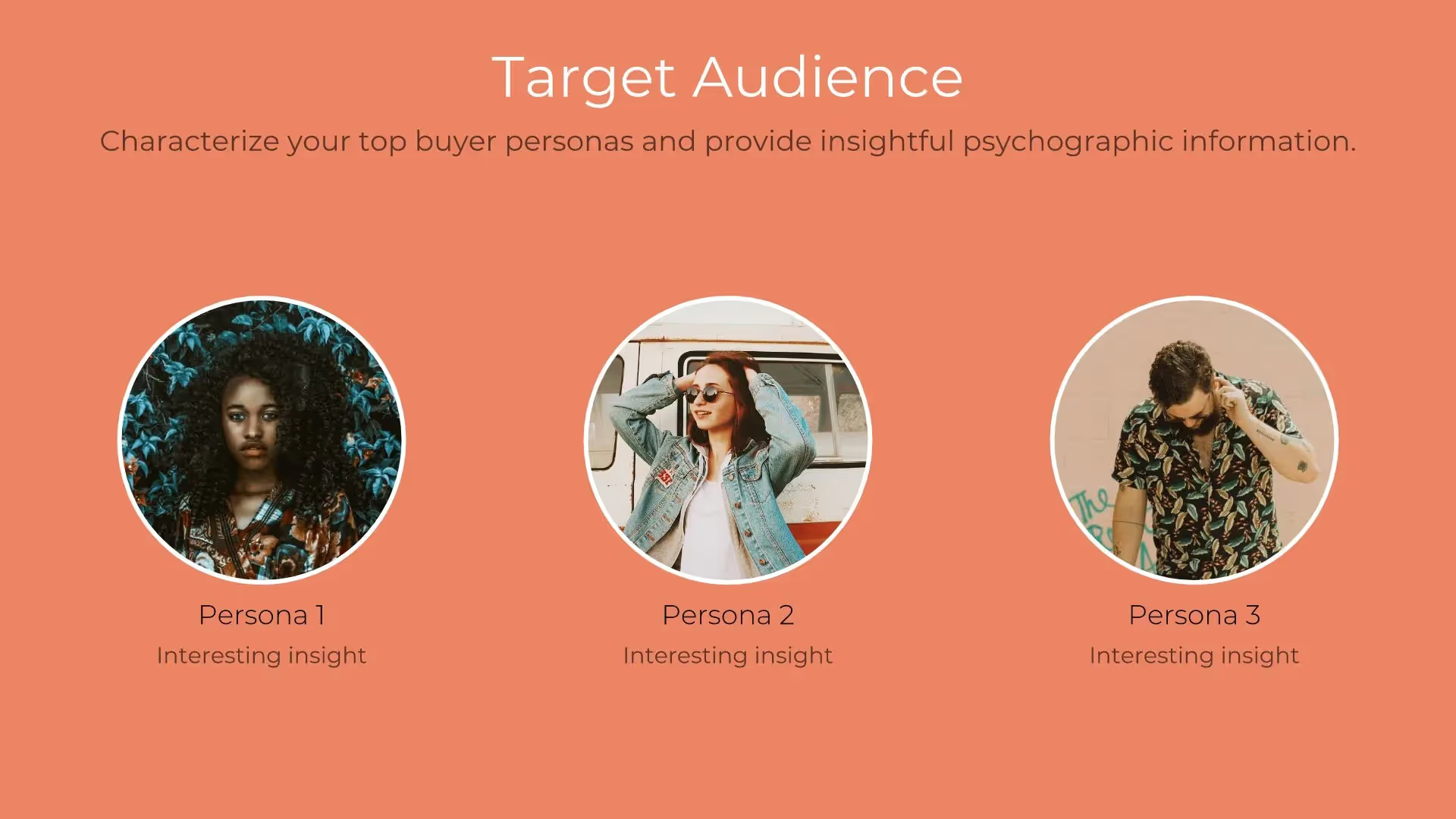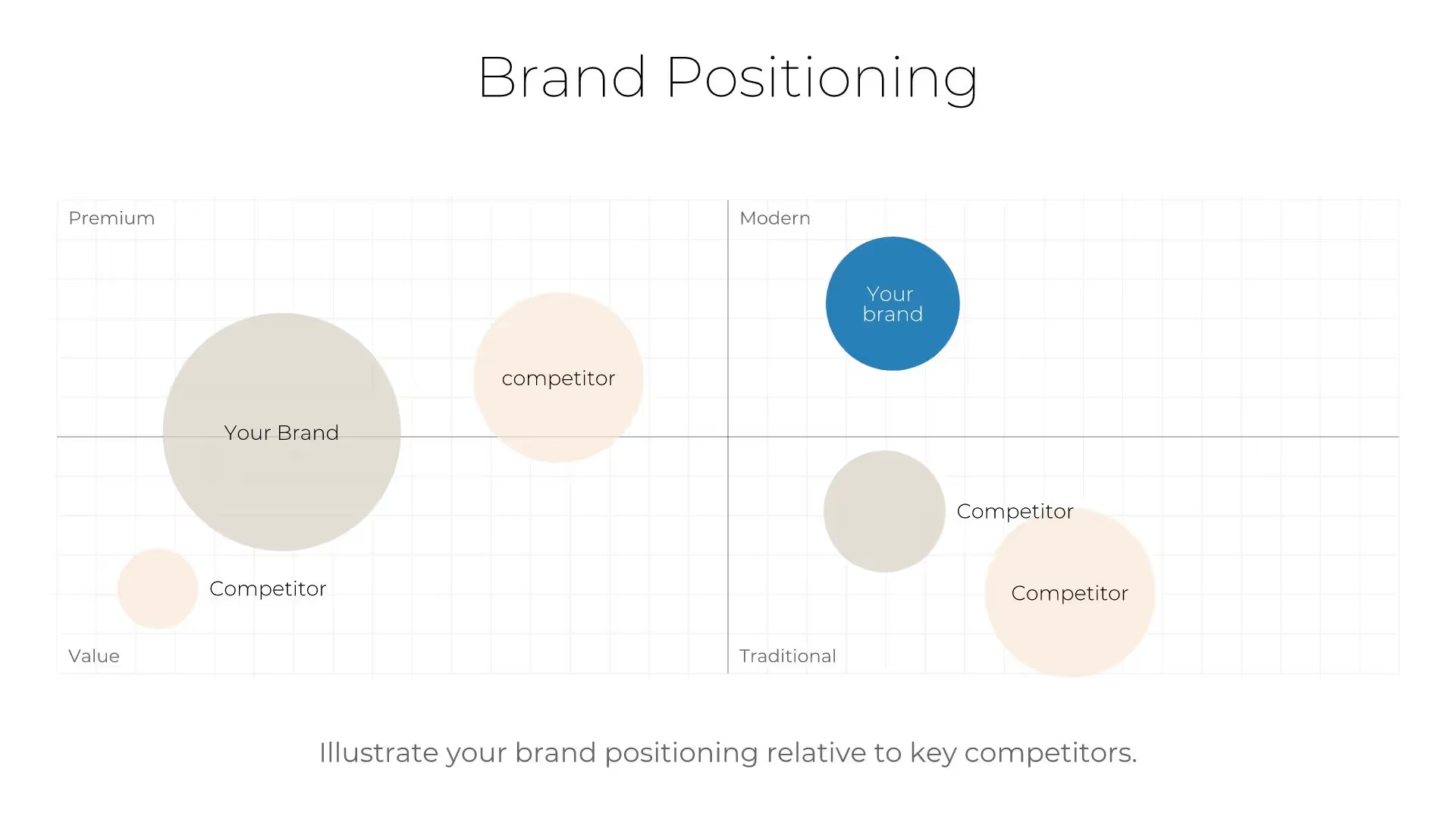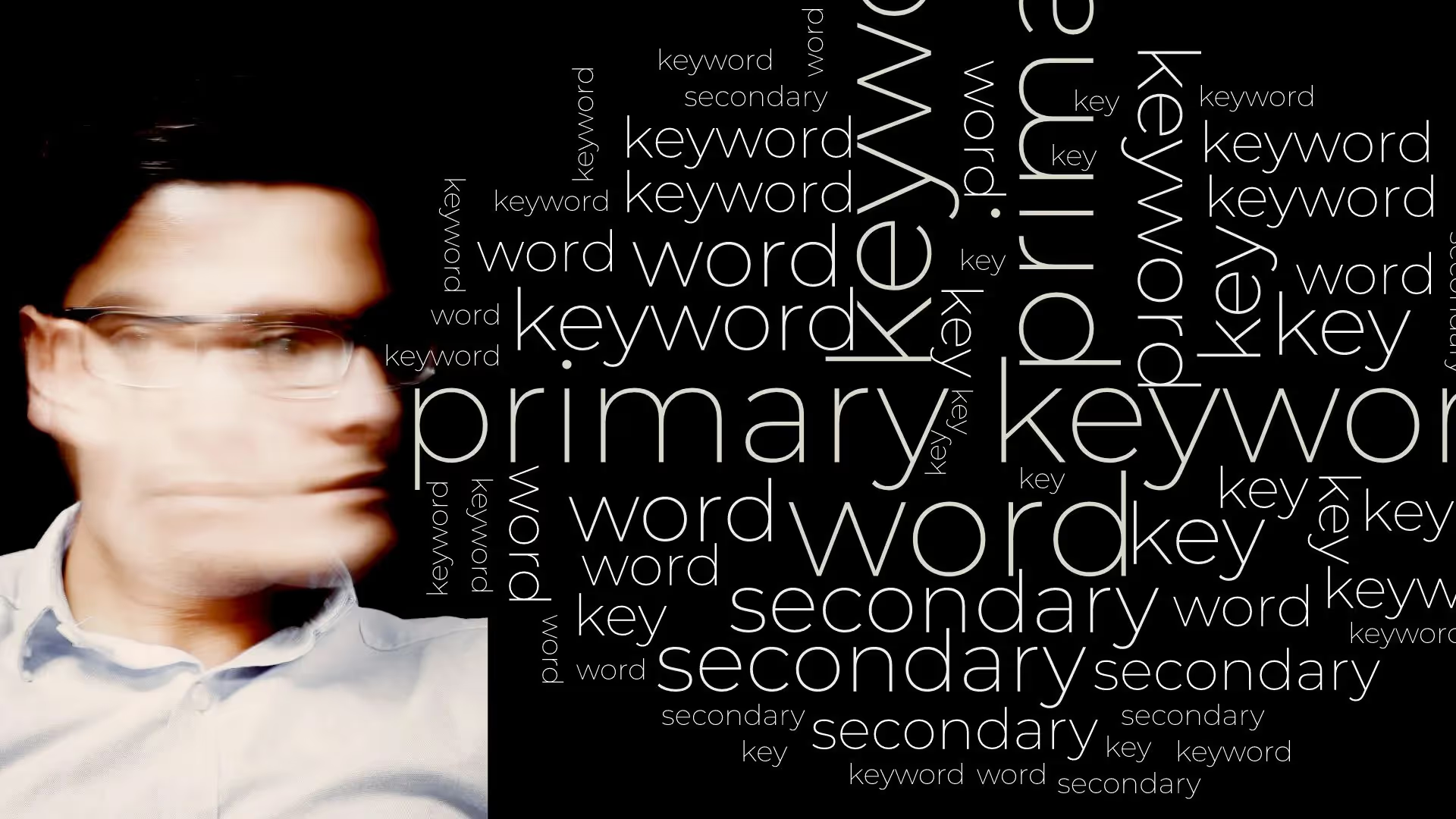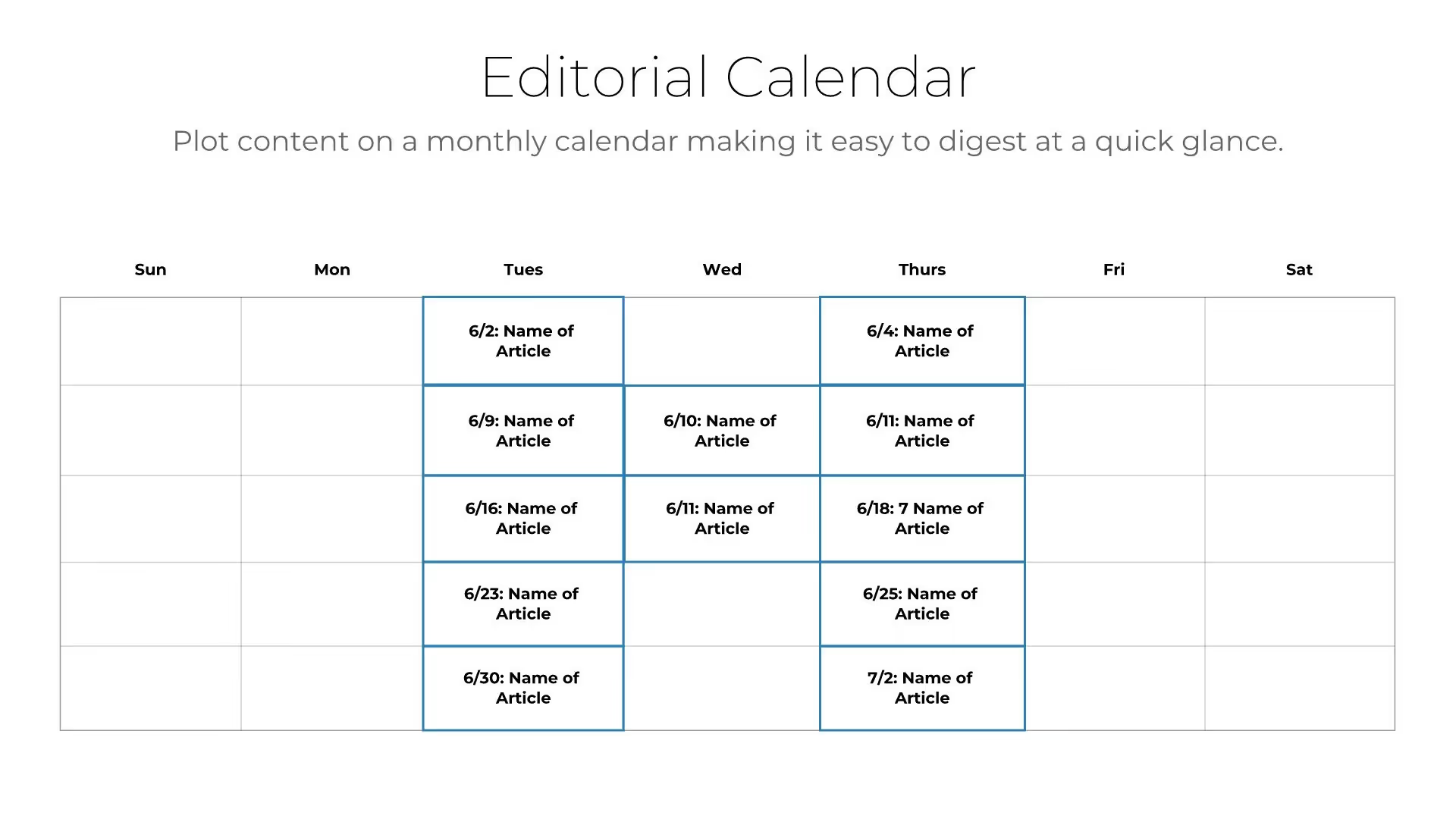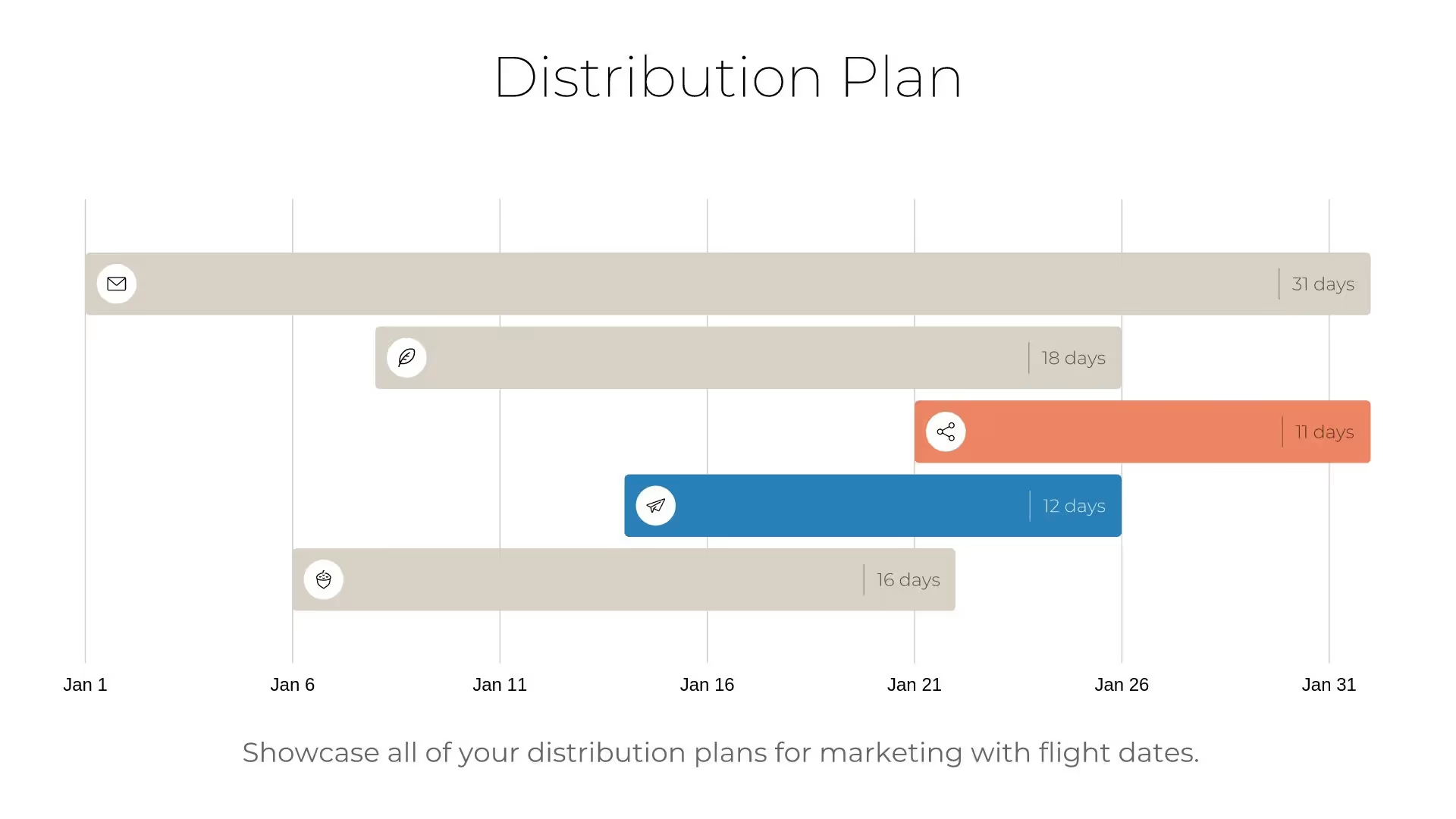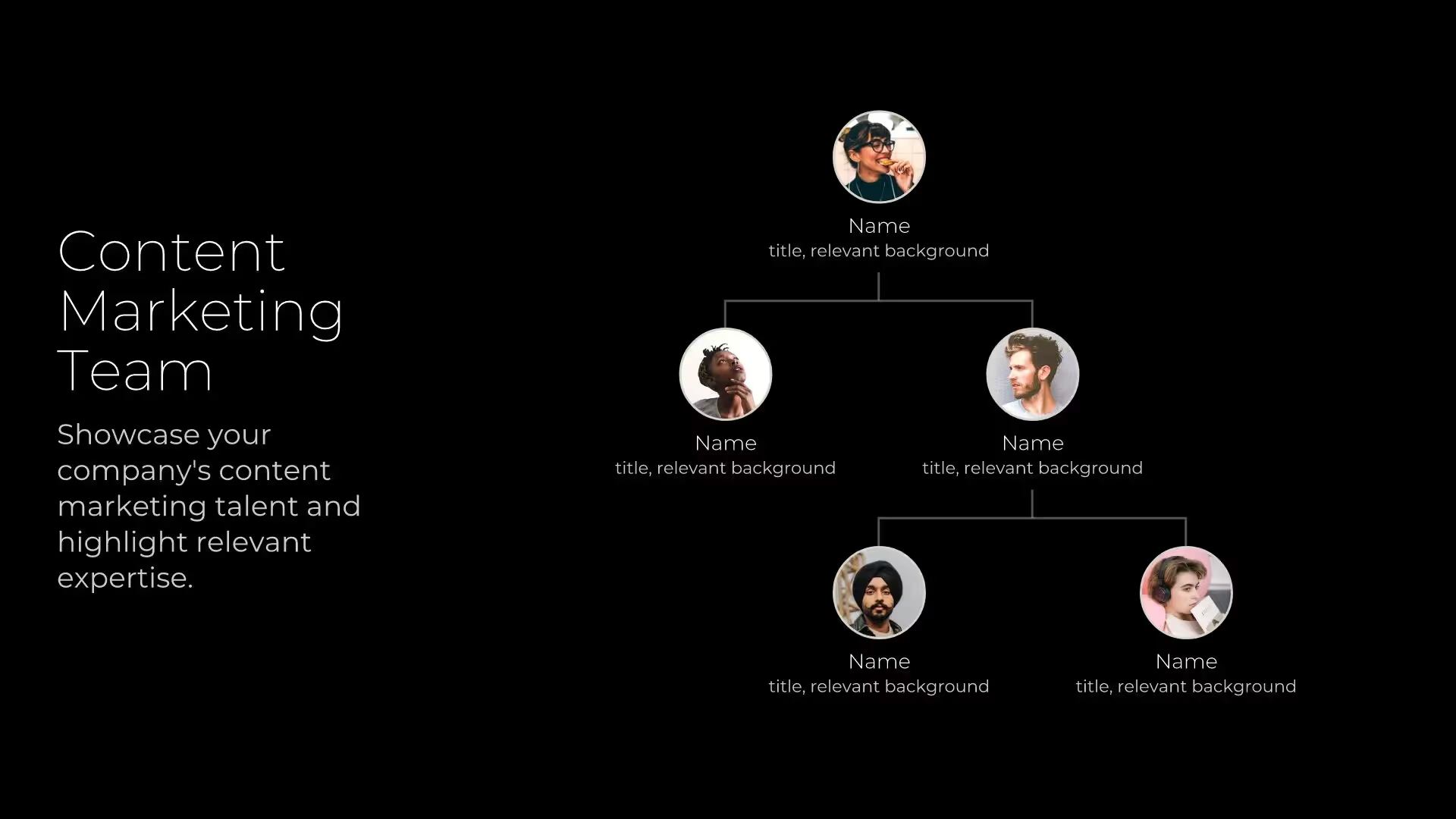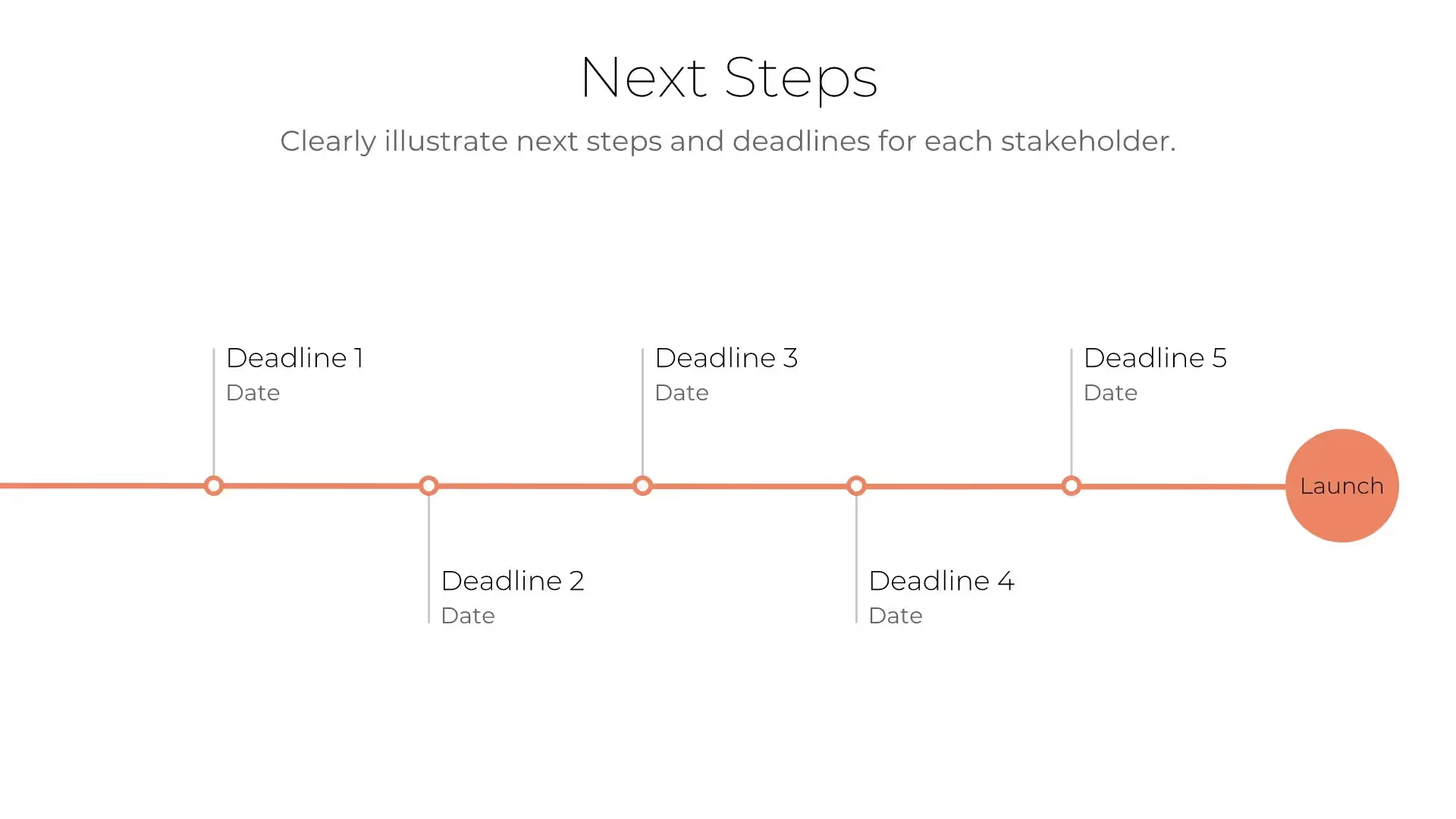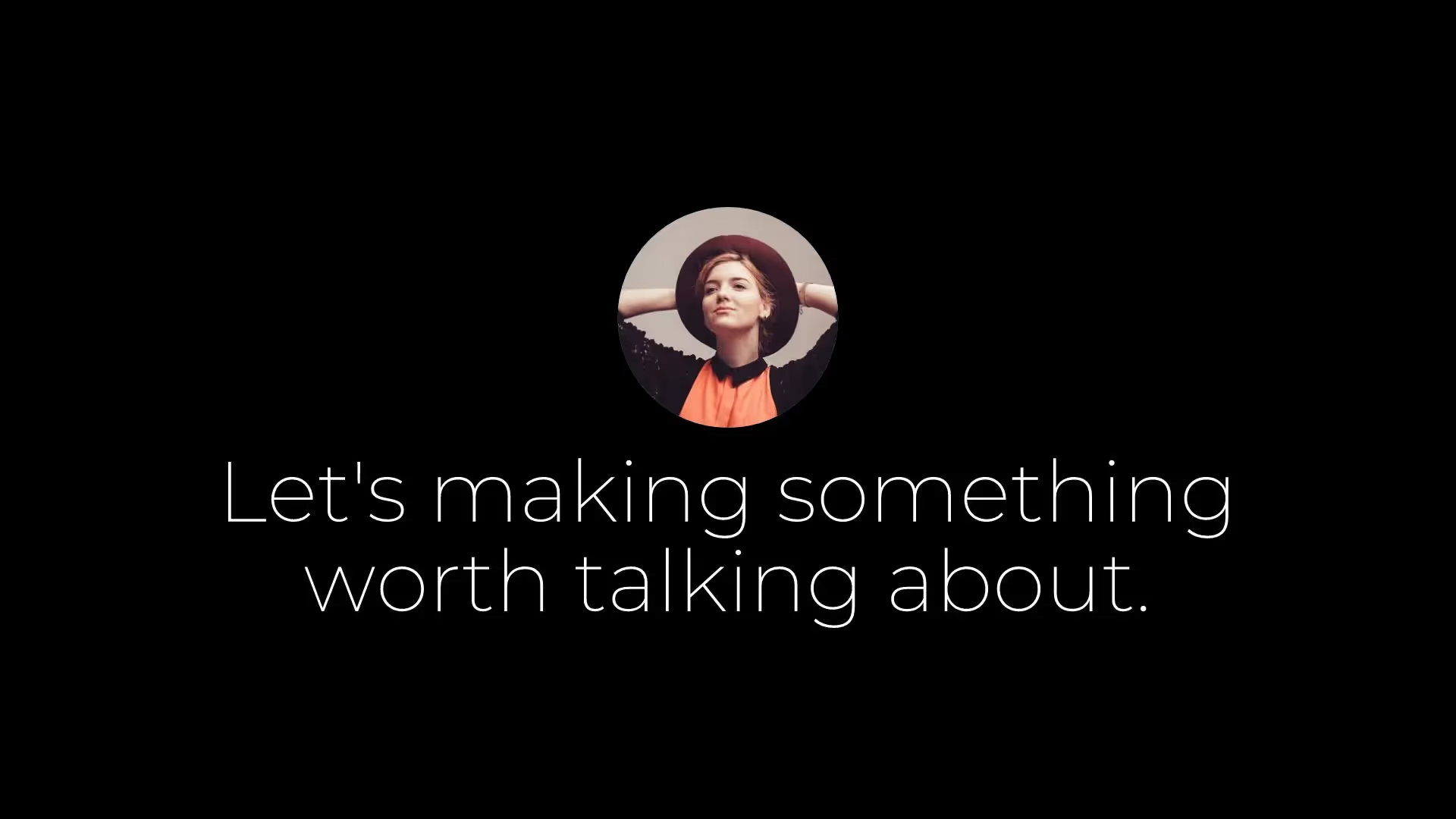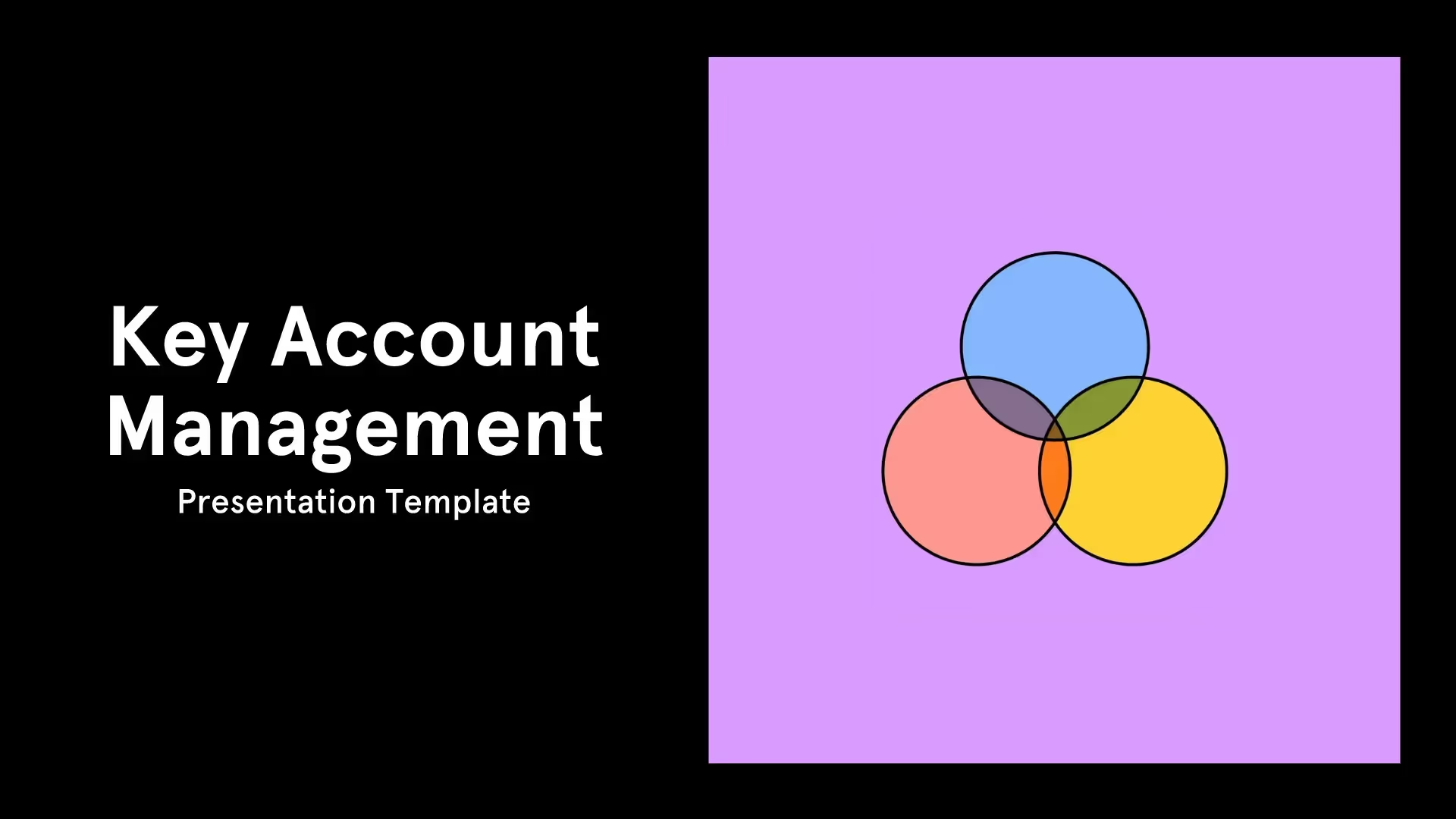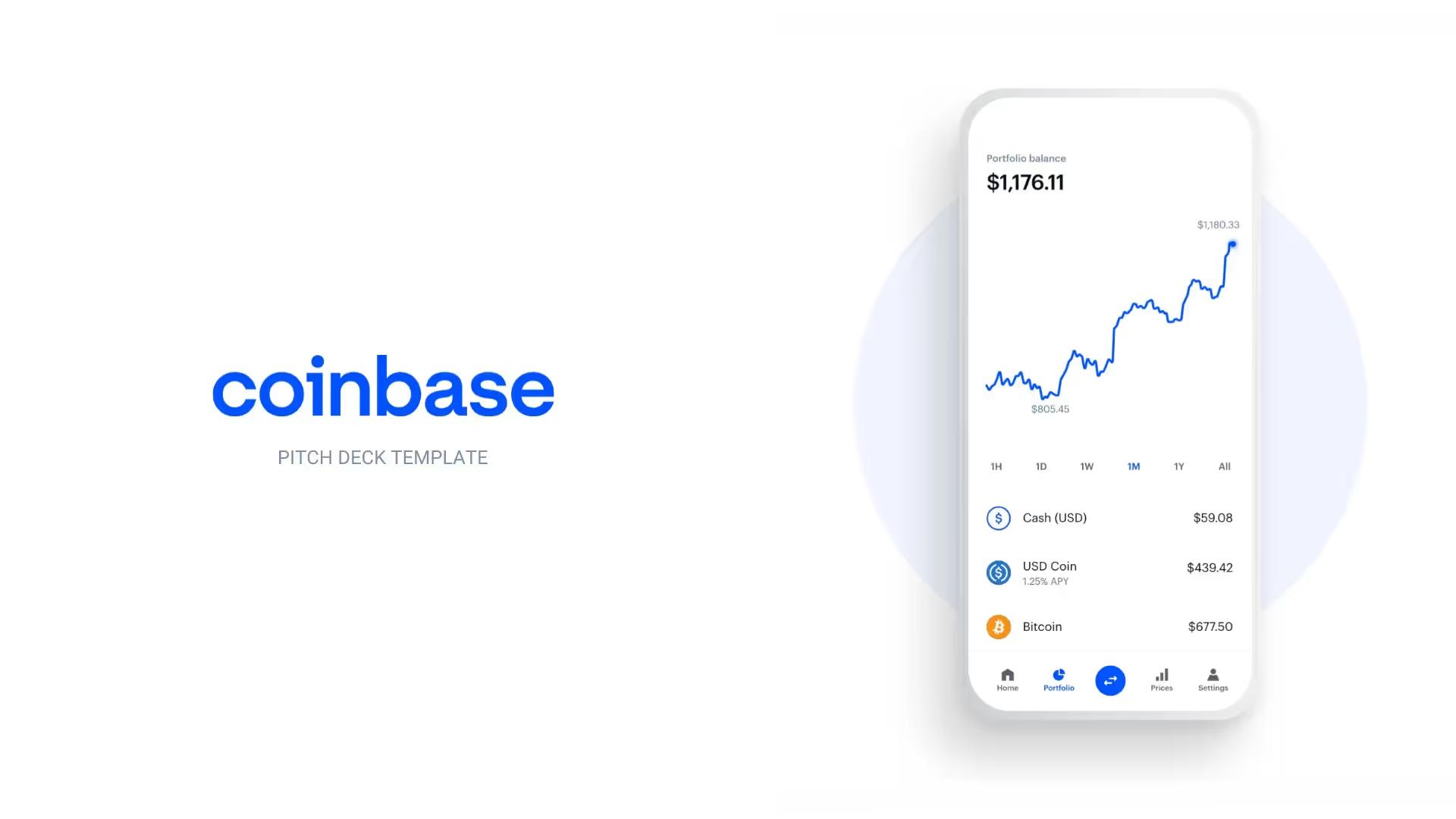Content Marketing Plan Template
Putting all your content marketing skills and resources together in one comprehensive presentation isn’t easy. You need a content marketing plan to create, plan, and organize your content to help your company reach its goals. This will provide context for your marketing campaigns, outline objectives, schedule content, and hold everyone accountable.
To communicate your marketing plan with others, whether it’s your colleagues or managers or prospective clients, you'll need a content marketing plan template to build a framework for your presentation.
Use our content marketing plan template to:
- Set metrics to track the success of marketing campaigns
- Keep stakeholders informed
- Explain next steps for team members involved
Create Your Content Marketing Plan
A content marketing plan doesn’t need to be long, but every slide included in your presentation plays an important role. To illustrate your points for your audience, use graphics such as tables, Gantt charts, timelines, and more. Each of these graphics can be added to your content marketing plan template with just one click. Potential slides to include in a content marketing plan are:
Pro Tips for Using a Content Marketing Plan Template
Your content marketing plan can be easily customized with Beautiful.ai. Here are some basic principles to keep in mind as you go:
Give your content marketing plan direction by answering the question, “What’s your goal for developing a content marketing plan?” Don’t take away from that purpose with unnecessary slides.
Avoid making your presentation too text-heavy, which can be hard to read. Use icons and graphics to present your data in a memorable and interesting format.
Does your content marketing plan presentation flow well? A good rule of thumb is to give a general overview of a topic, followed by specifics in the order you had outlined.
Tailor your presentation to your audience. Your team members may want more details specific to campaigns, while executives or clients will want to focus on budget and KPIs.