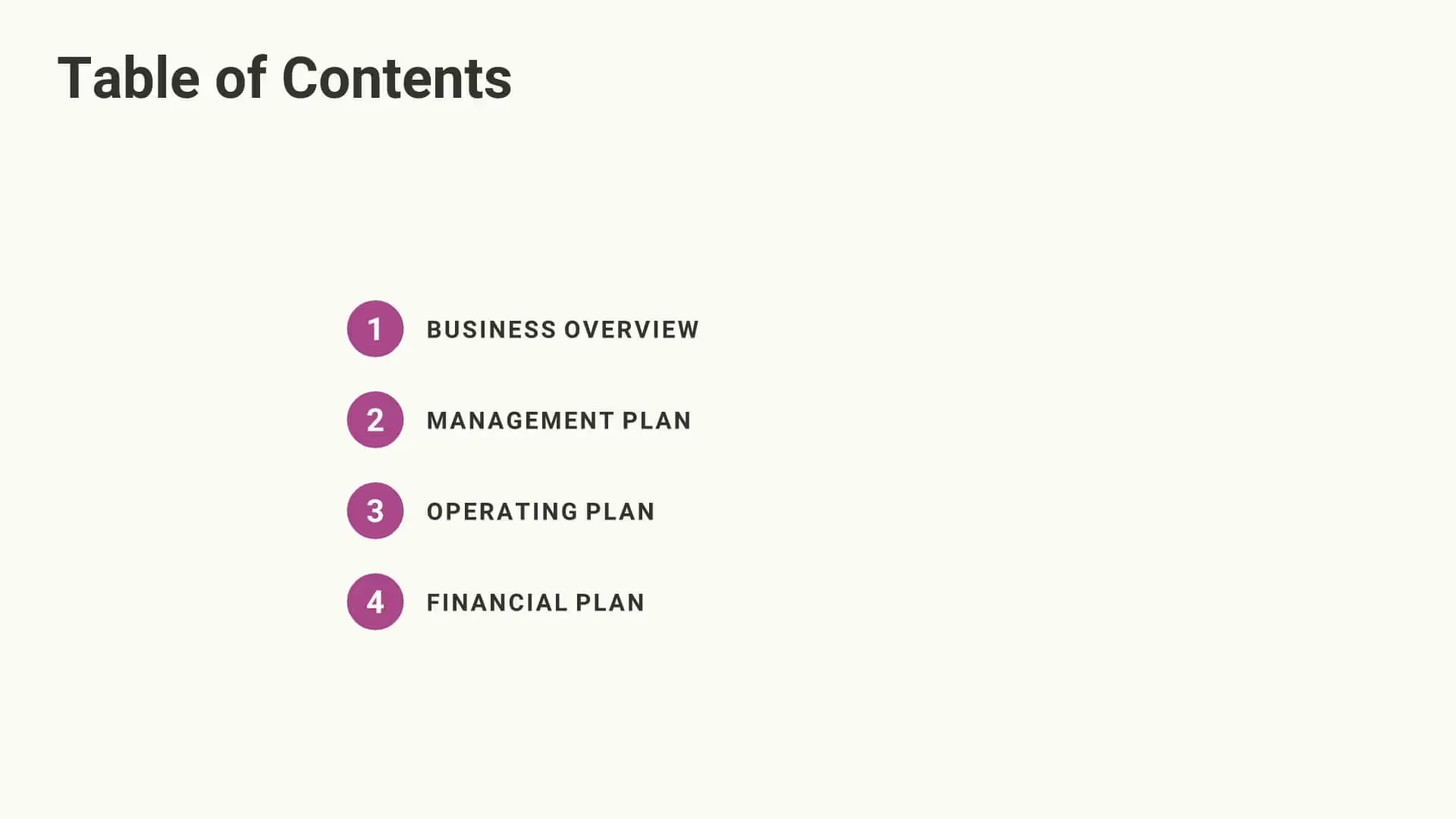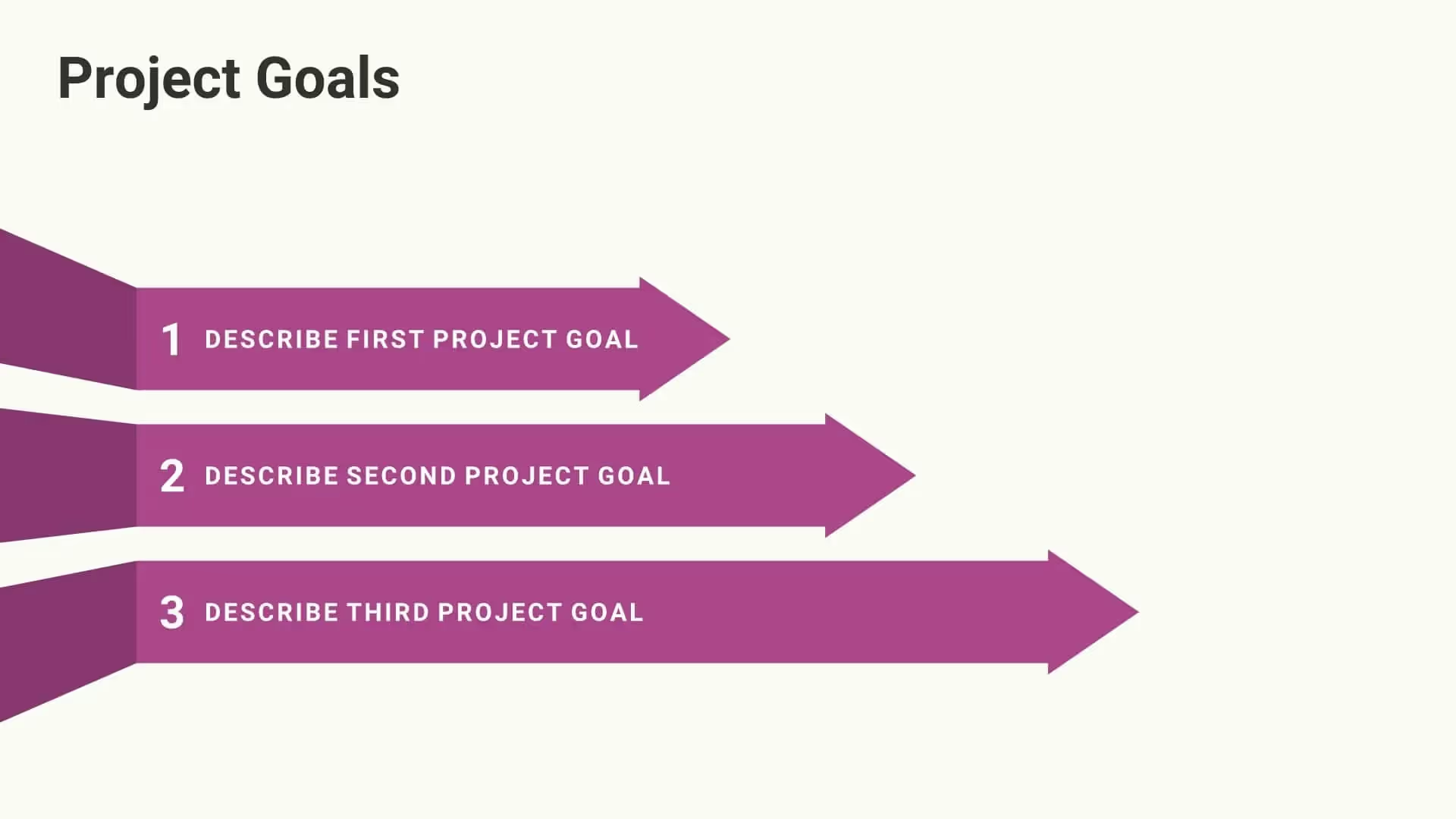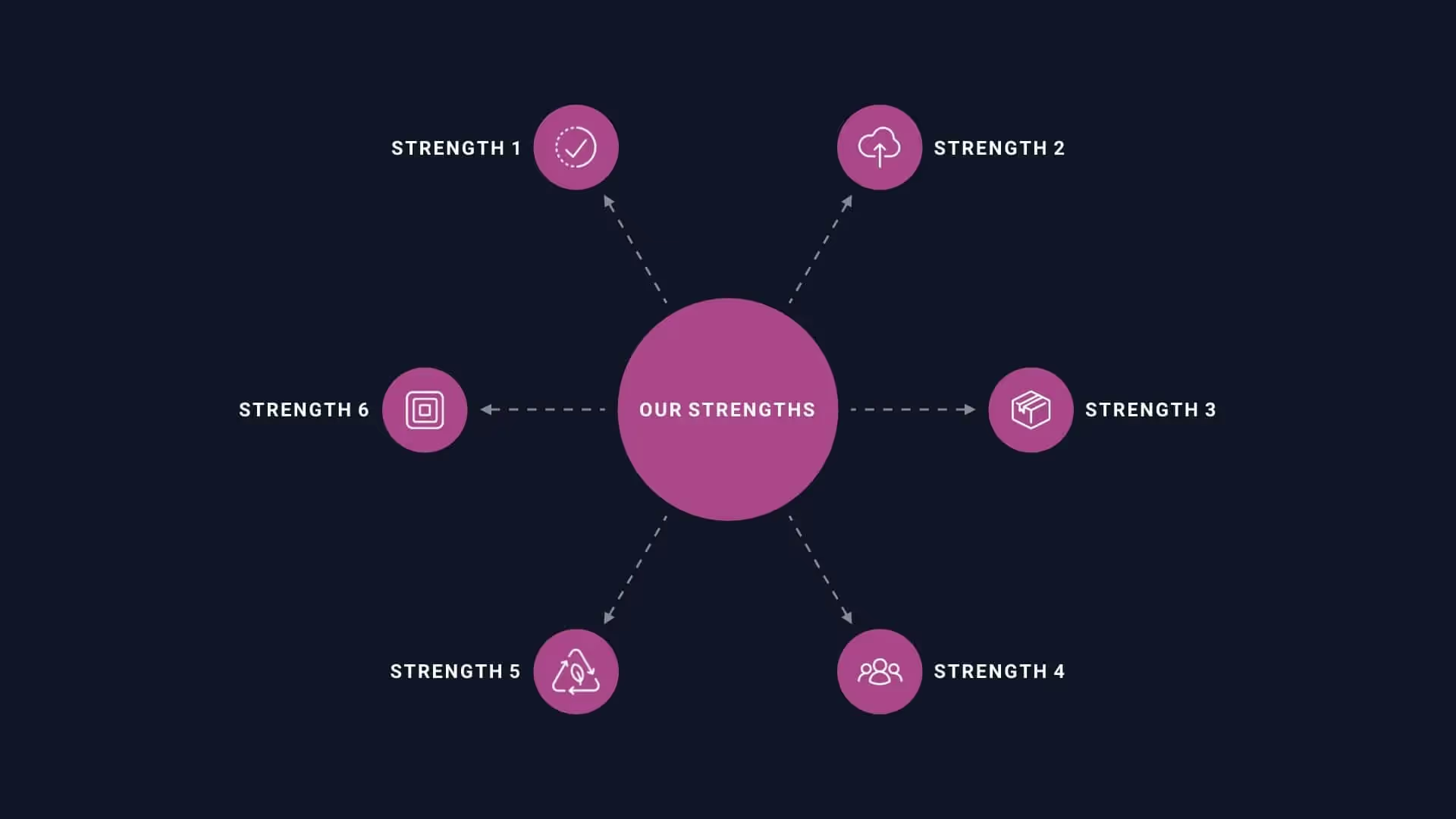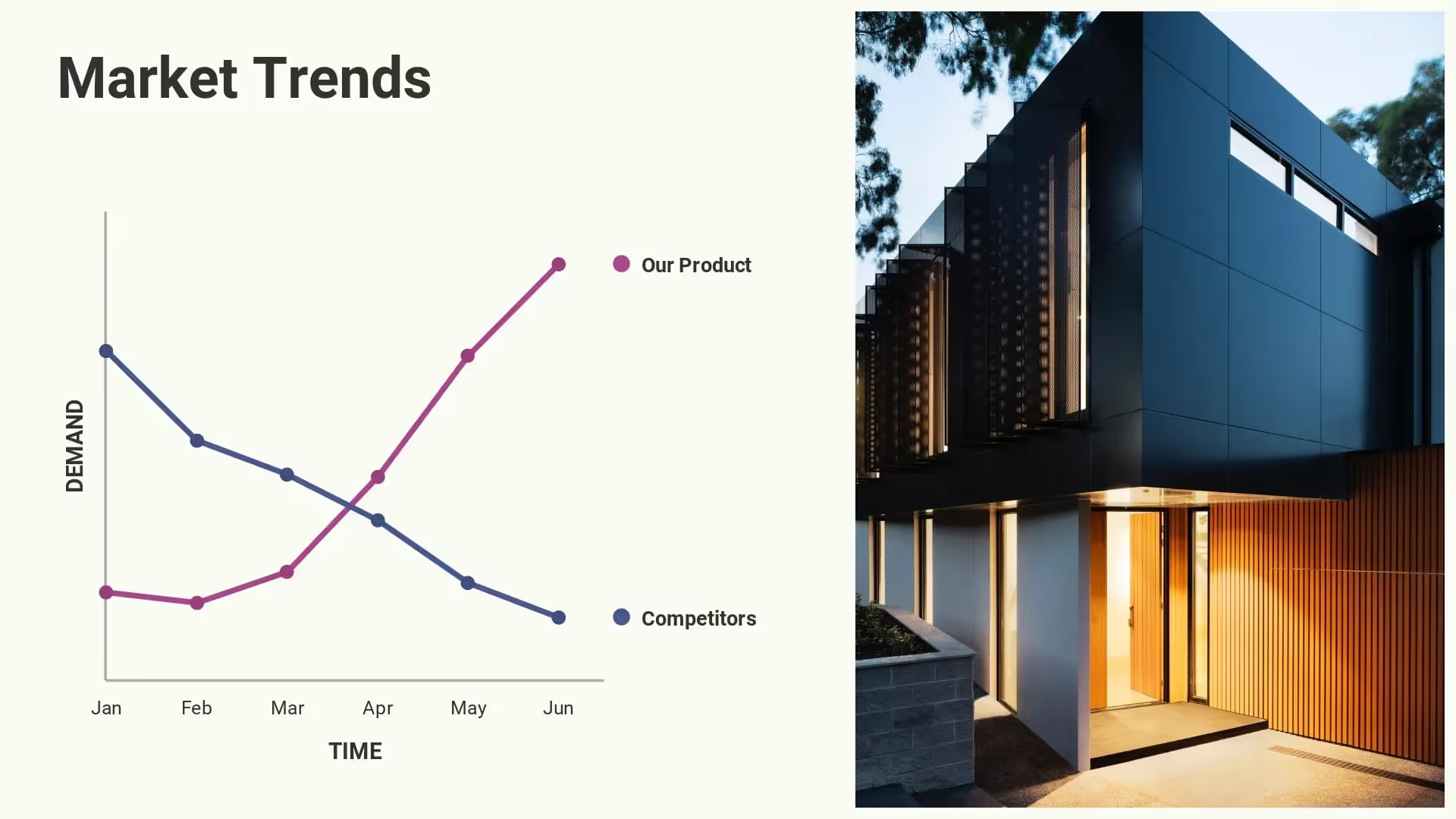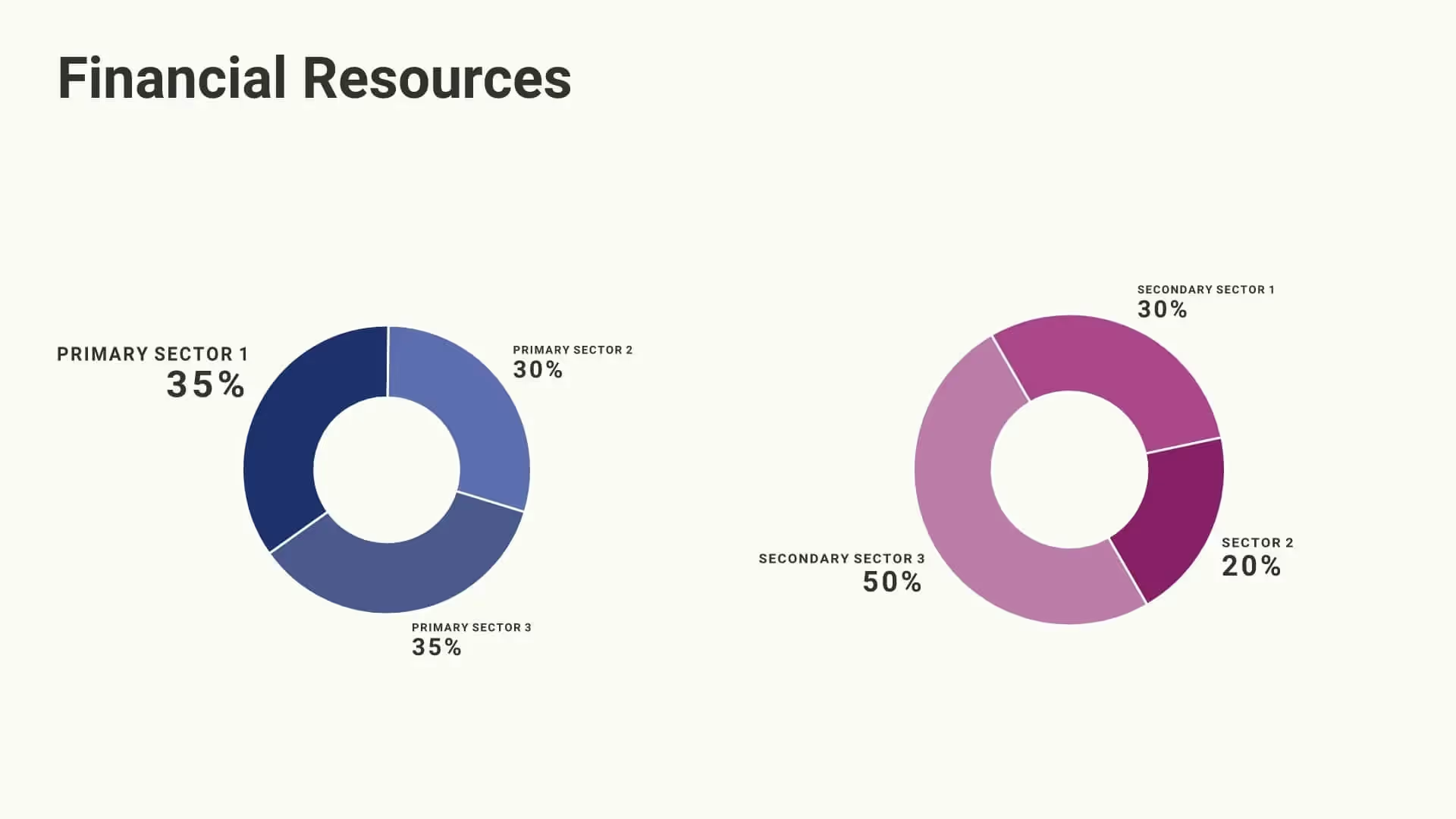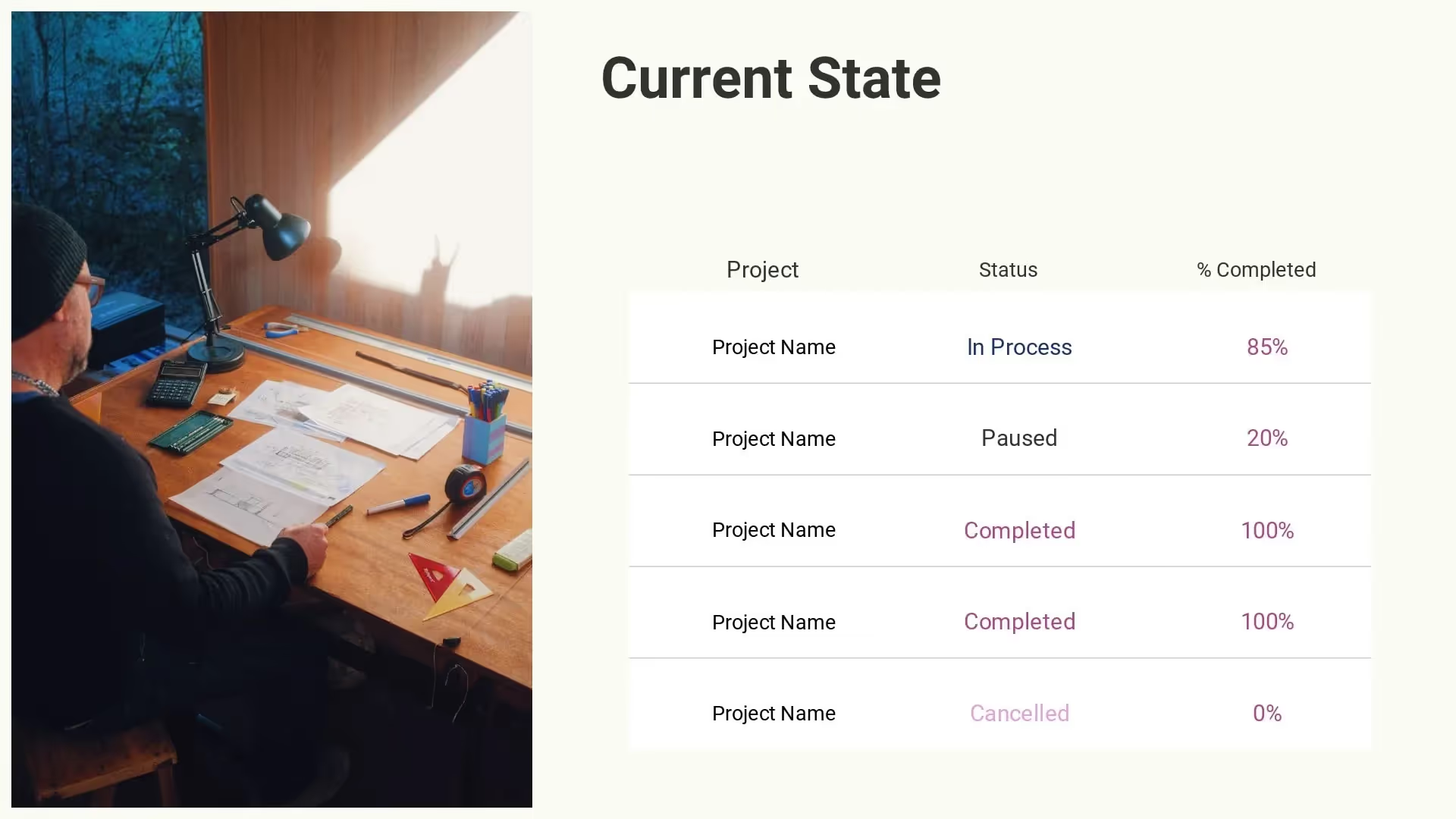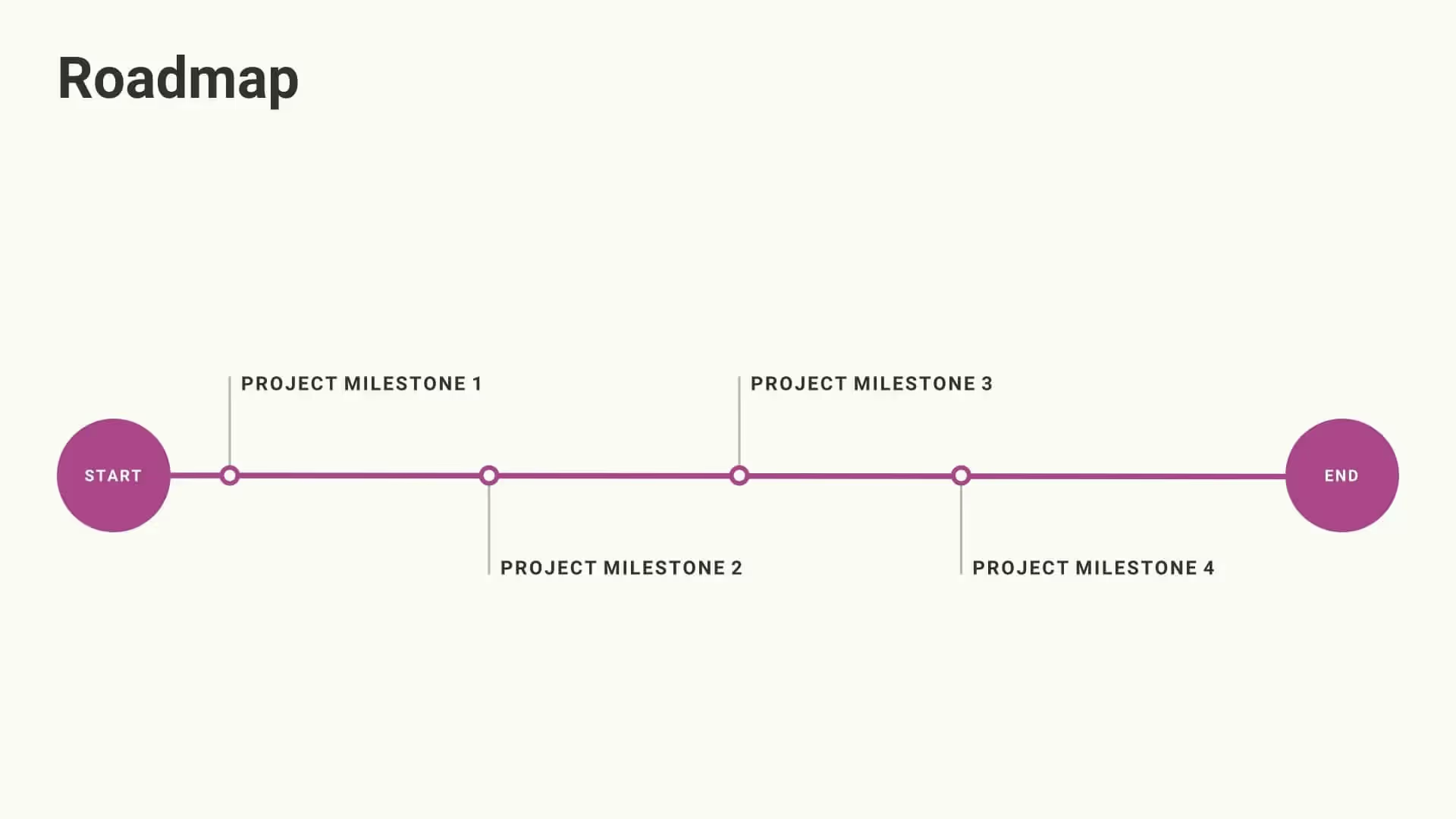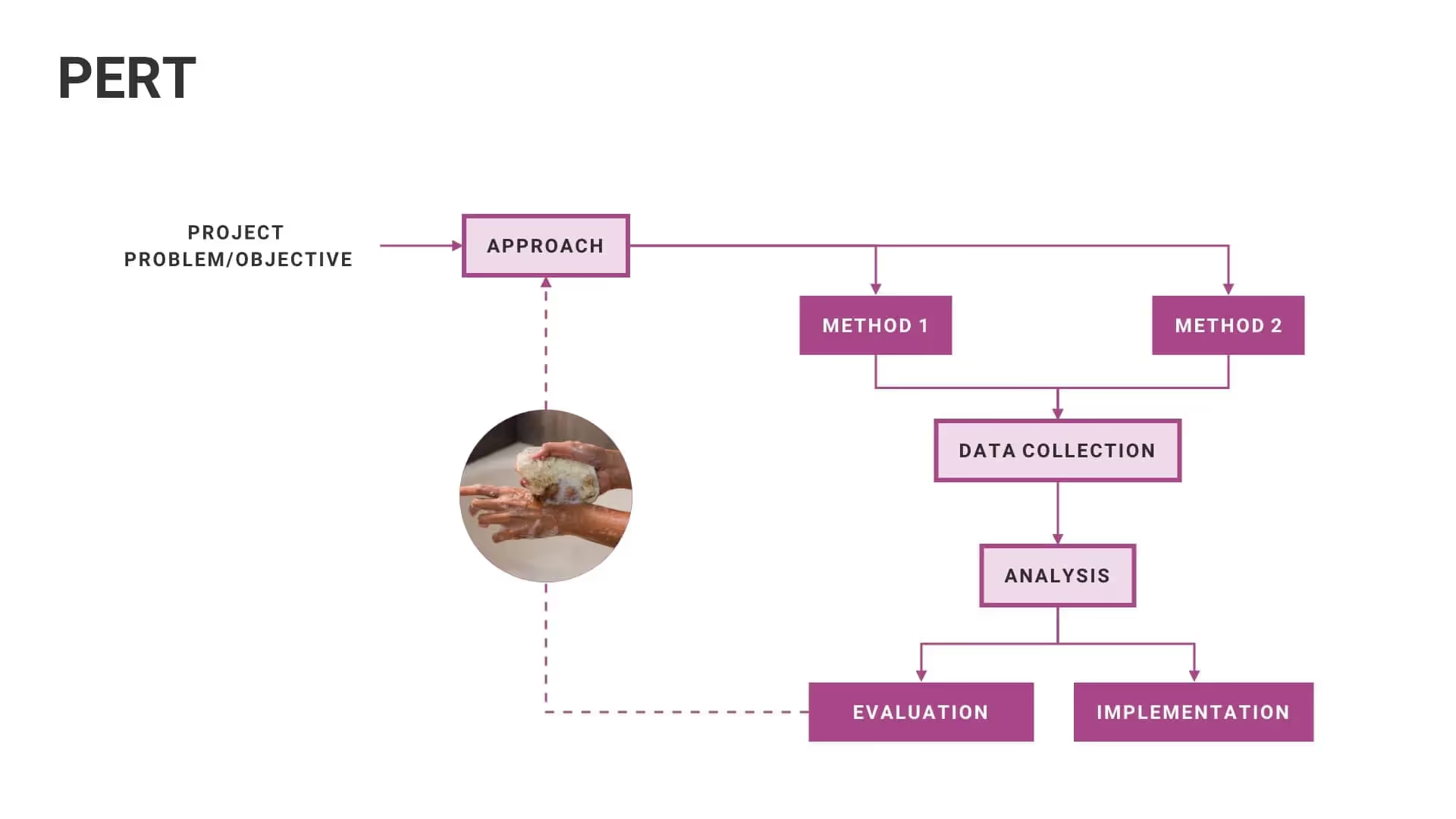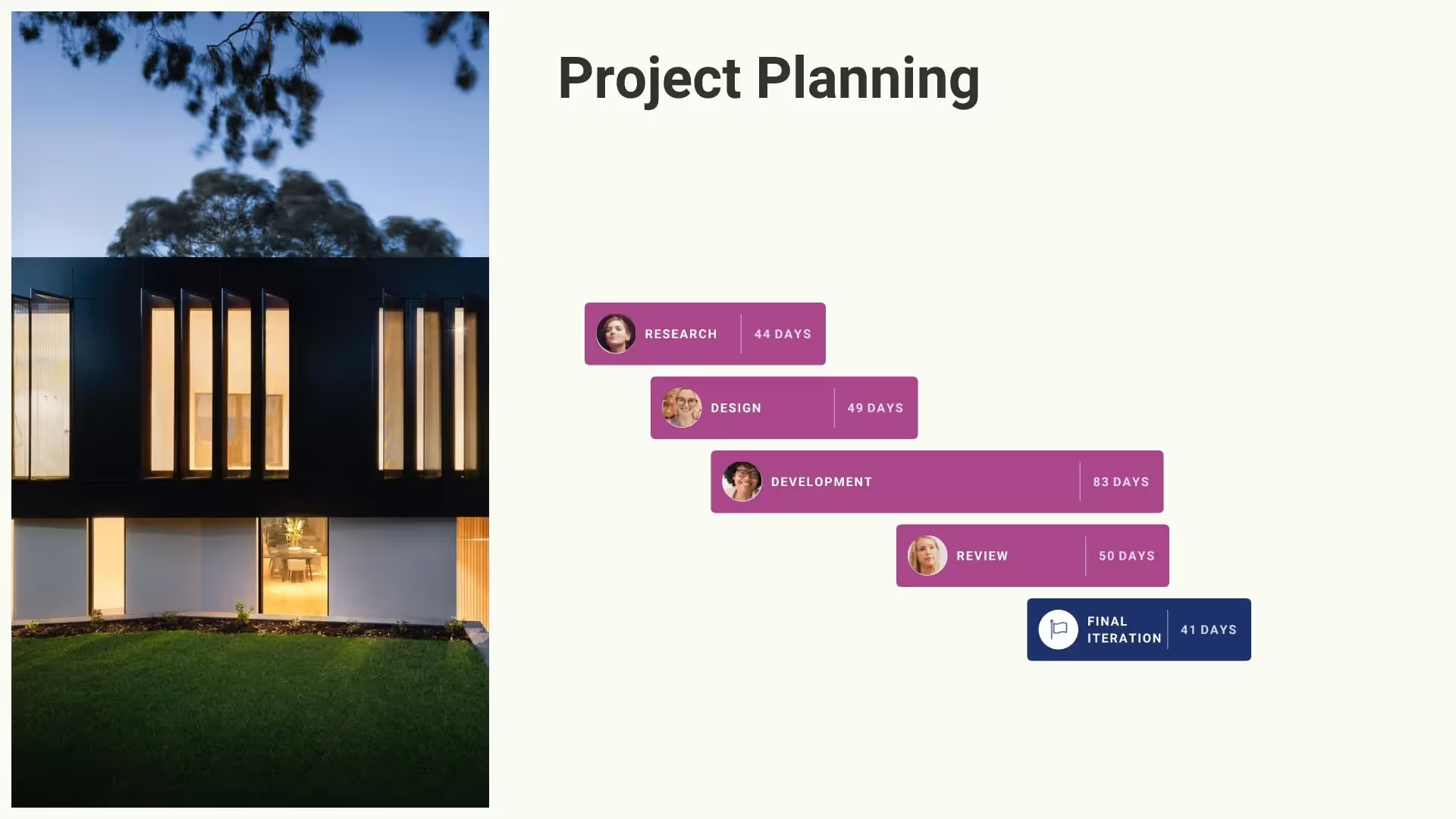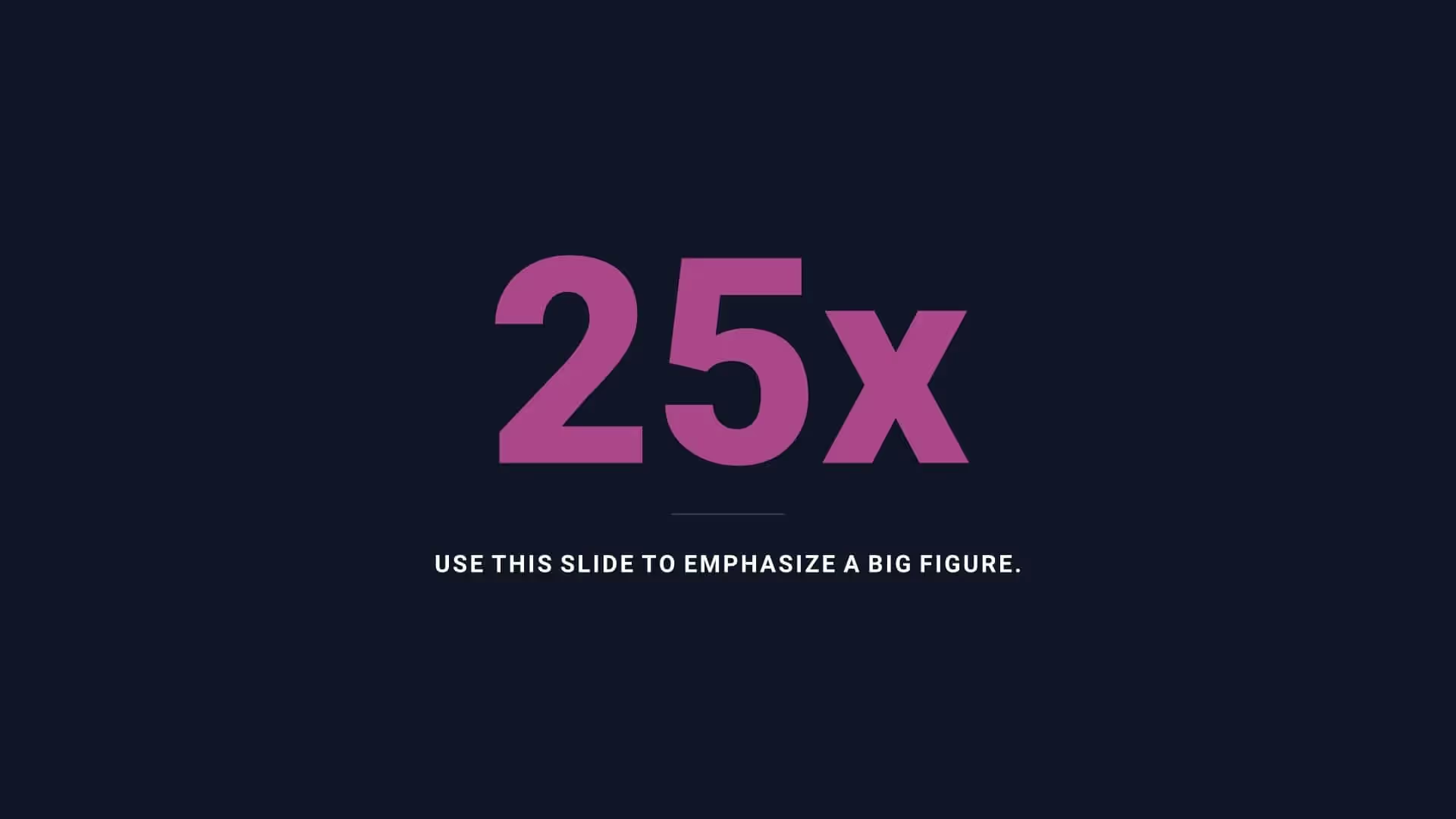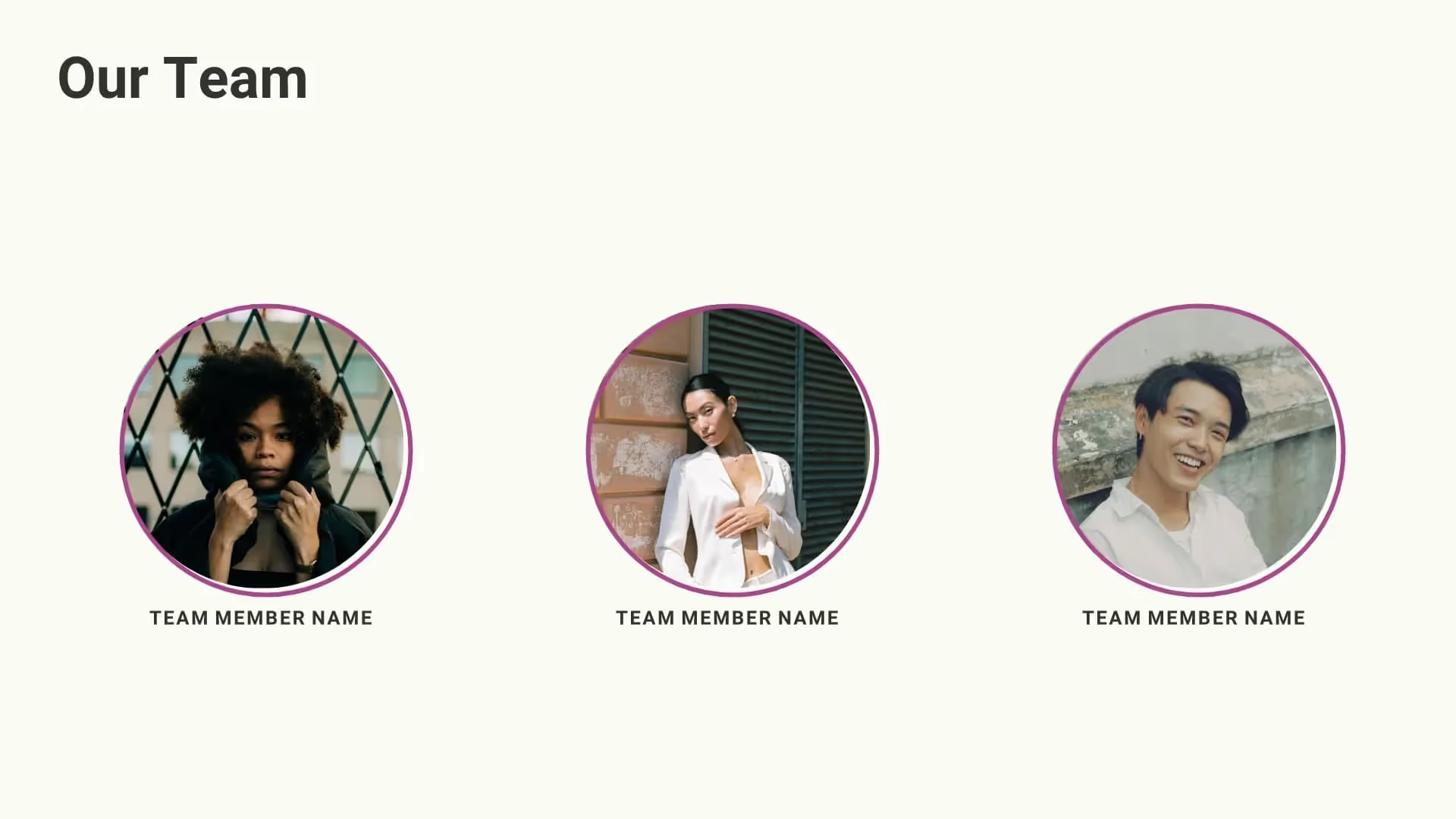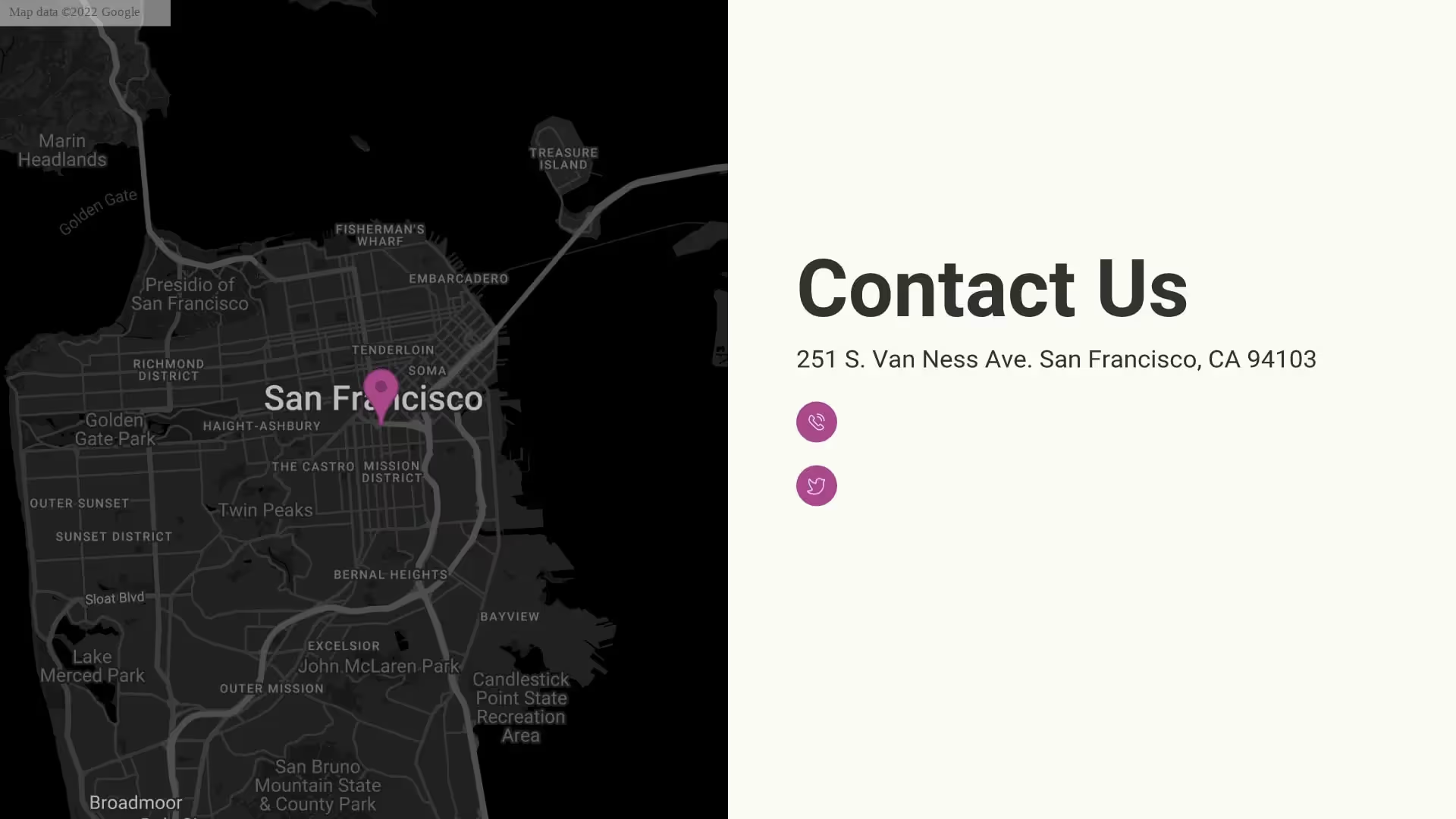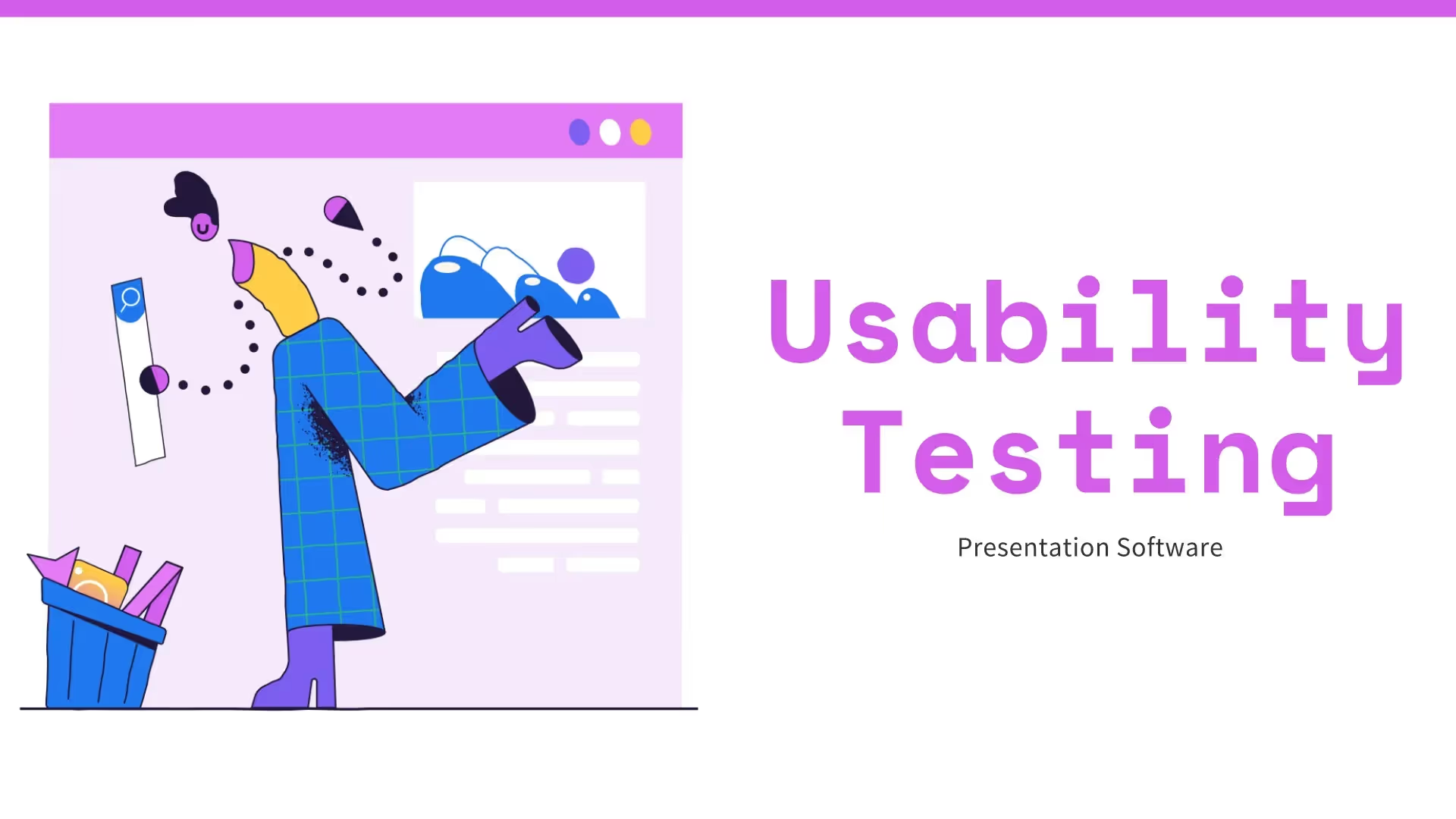Project Management Presentation Template
A project management presentation is used to describe your project in its entirety from the product itself down to process. Businesses can better explain their projects to key stakeholders with Beautiful.ai’s project management presentation example.
Our customizable template has everything you need for a project management presentation like financial plans, organizational steps and project planning. A thoughtful project management presentation can help partners and collaborators align on project details to ensure all deadlines and expectations are met.
Our project management template can also help you:
- Share additional resources with key stakeholders
- Act as a reference for project milestones and deliverables
- Answer any questions regarding your product or processes
Use our template to create an effective project management presentation
A project management presentation can help you better collaborate with other teammates, but not without a clear story and seamless flow. Whether you need to outline your goals or communicate financial resources with your team, you can quickly bring your visions to life with these effective project management slides:
Pro tips to create a successful project management presentation
As you use this template to craft your project management presentation, keep these do’s and don’ts in mind:
There’s a lot to cover in these types of presentations. Use graphics like timelines, scatter plots, or bar graphs to make information more digestible and don’t be afraid to include relevant photos or videos of the product.
Stick to one topic or idea per slide. If you try to add too much content to one slide, you’ll overwhelm your audience. The focus should always be on the project and how it’s being managed.
There’s a lot of work that goes into a new project, so give credit where credit is due. Include a section that highlights the team driving the project forward.
If you need additional slides to compare data, display tables, share pull quotes, or display word clouds, add them to your presentation.