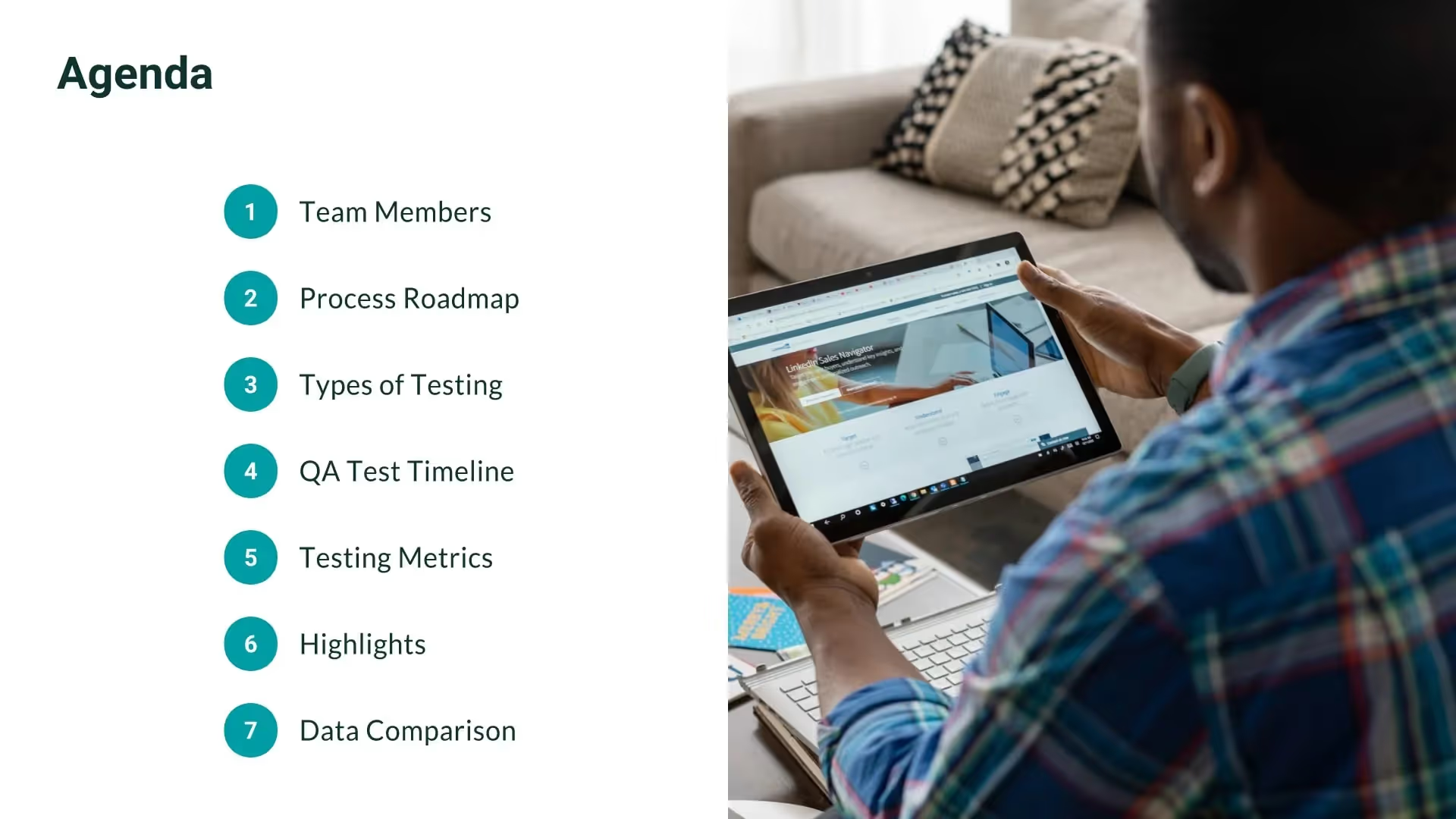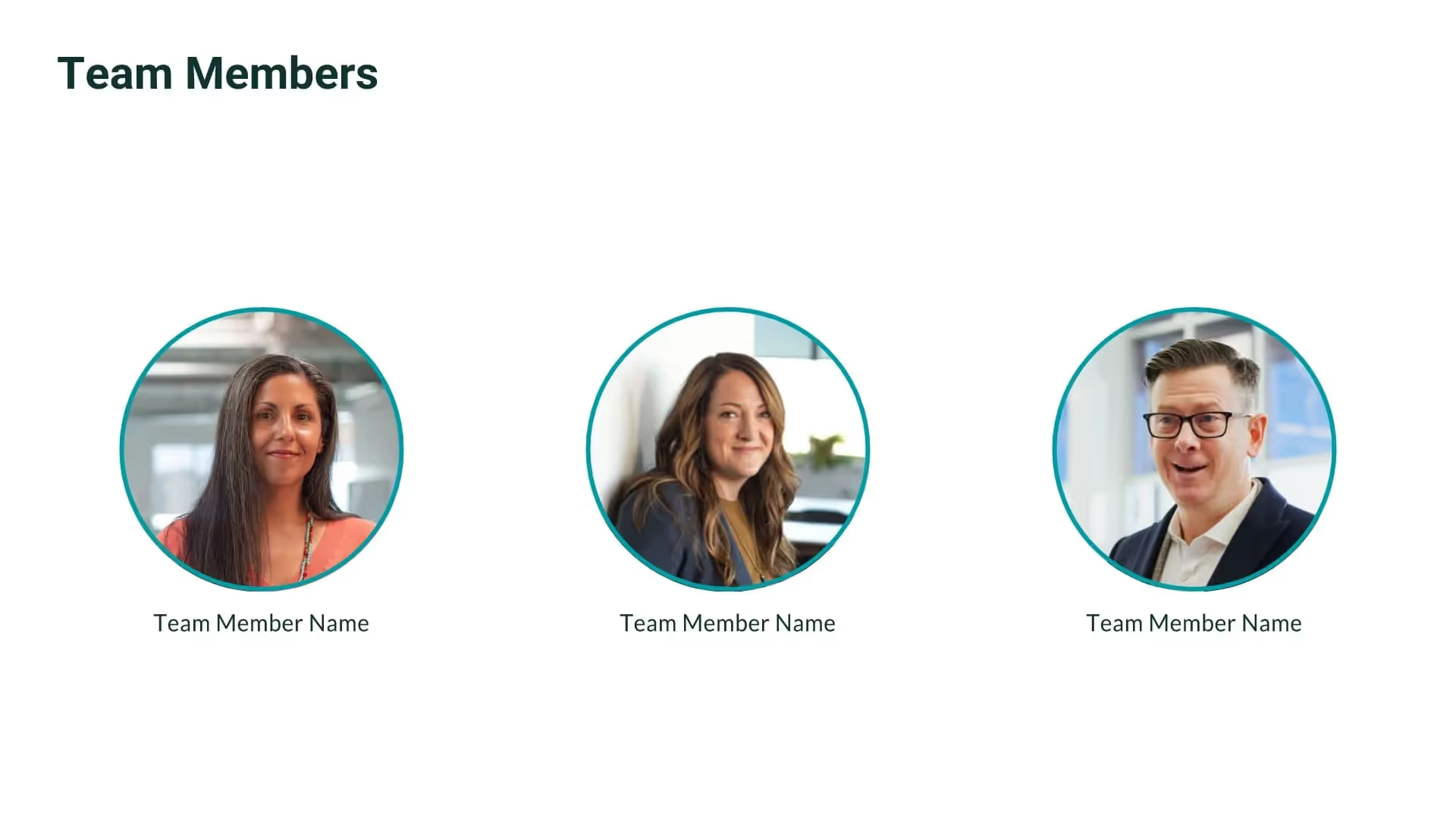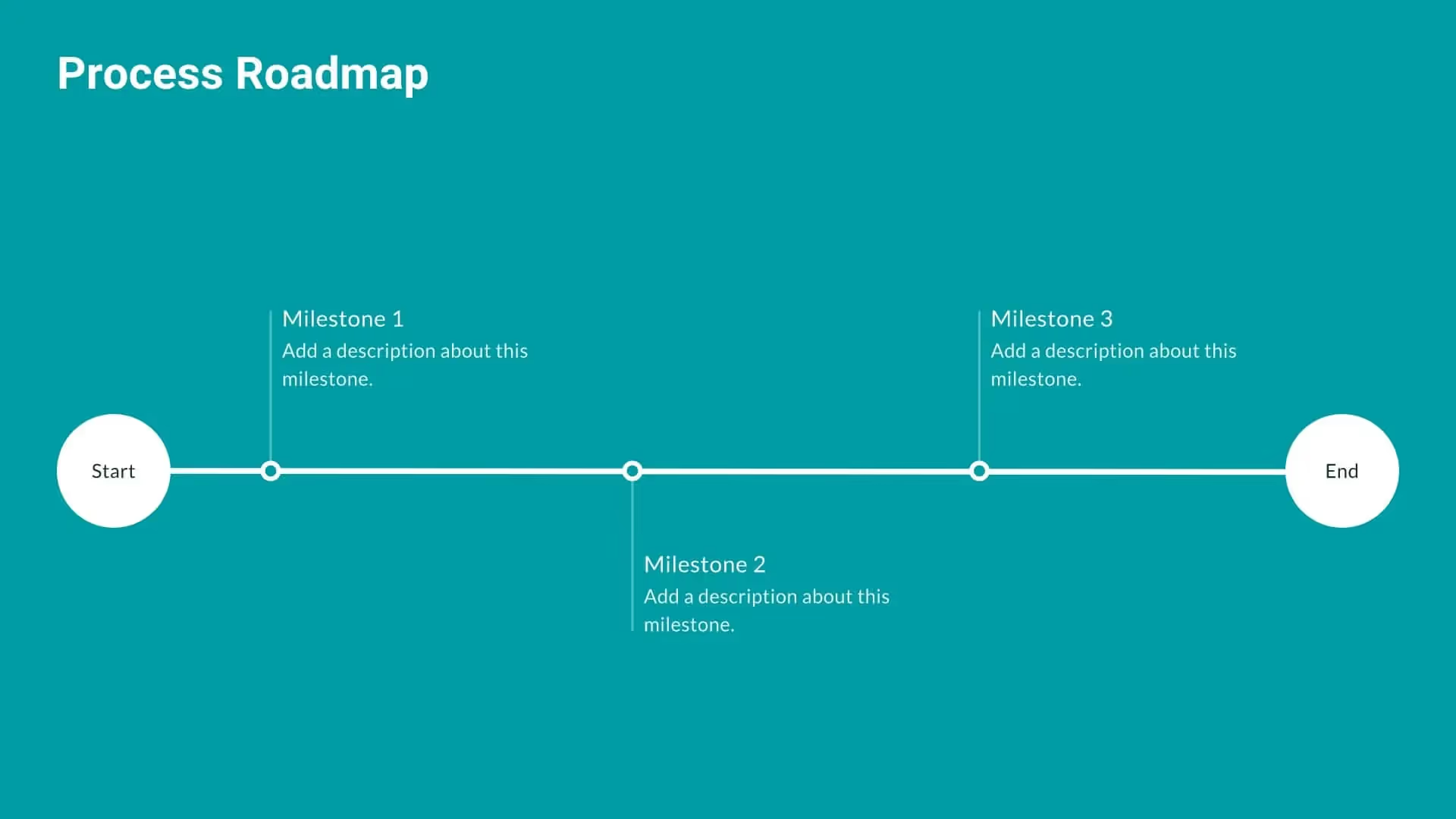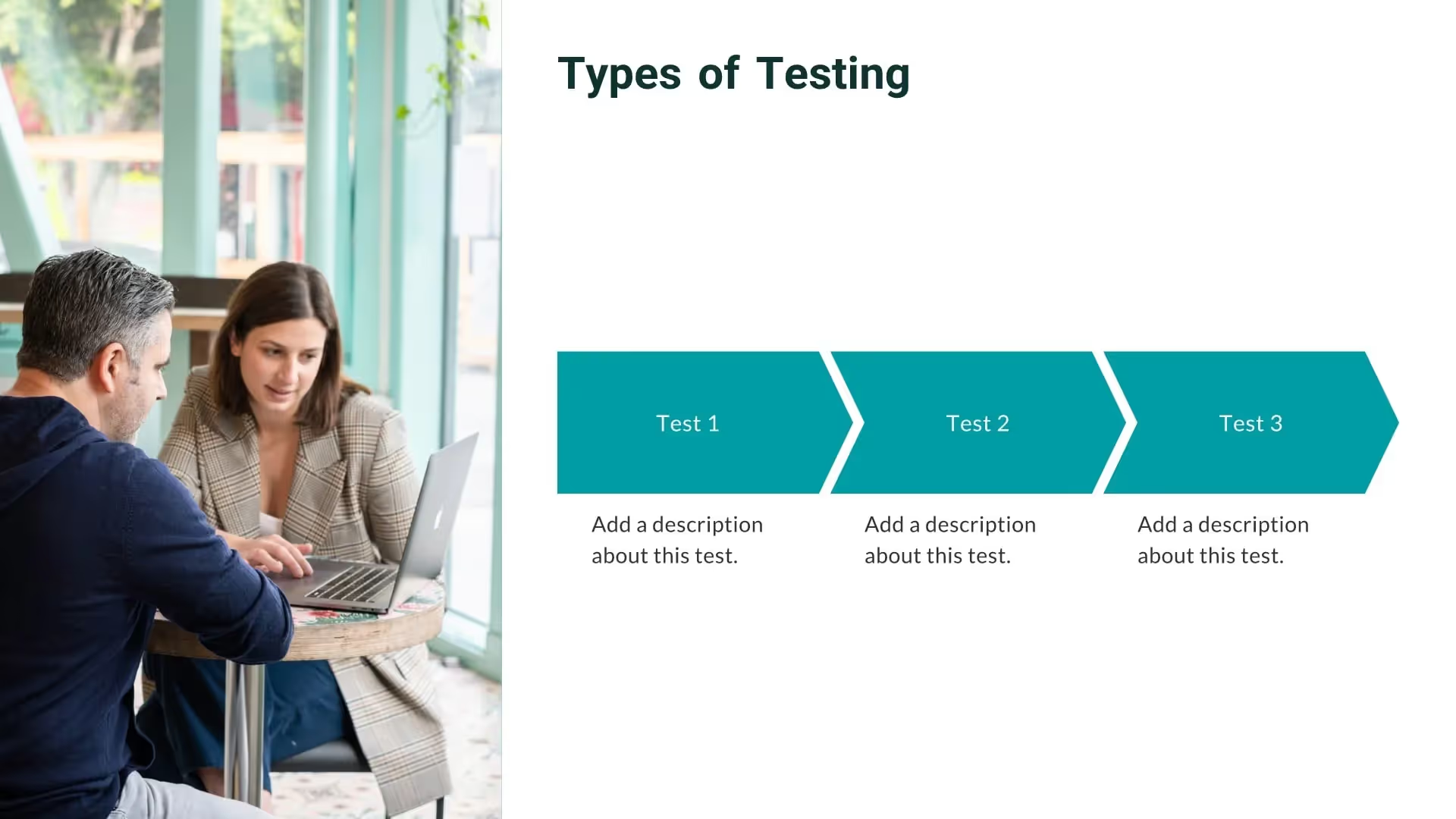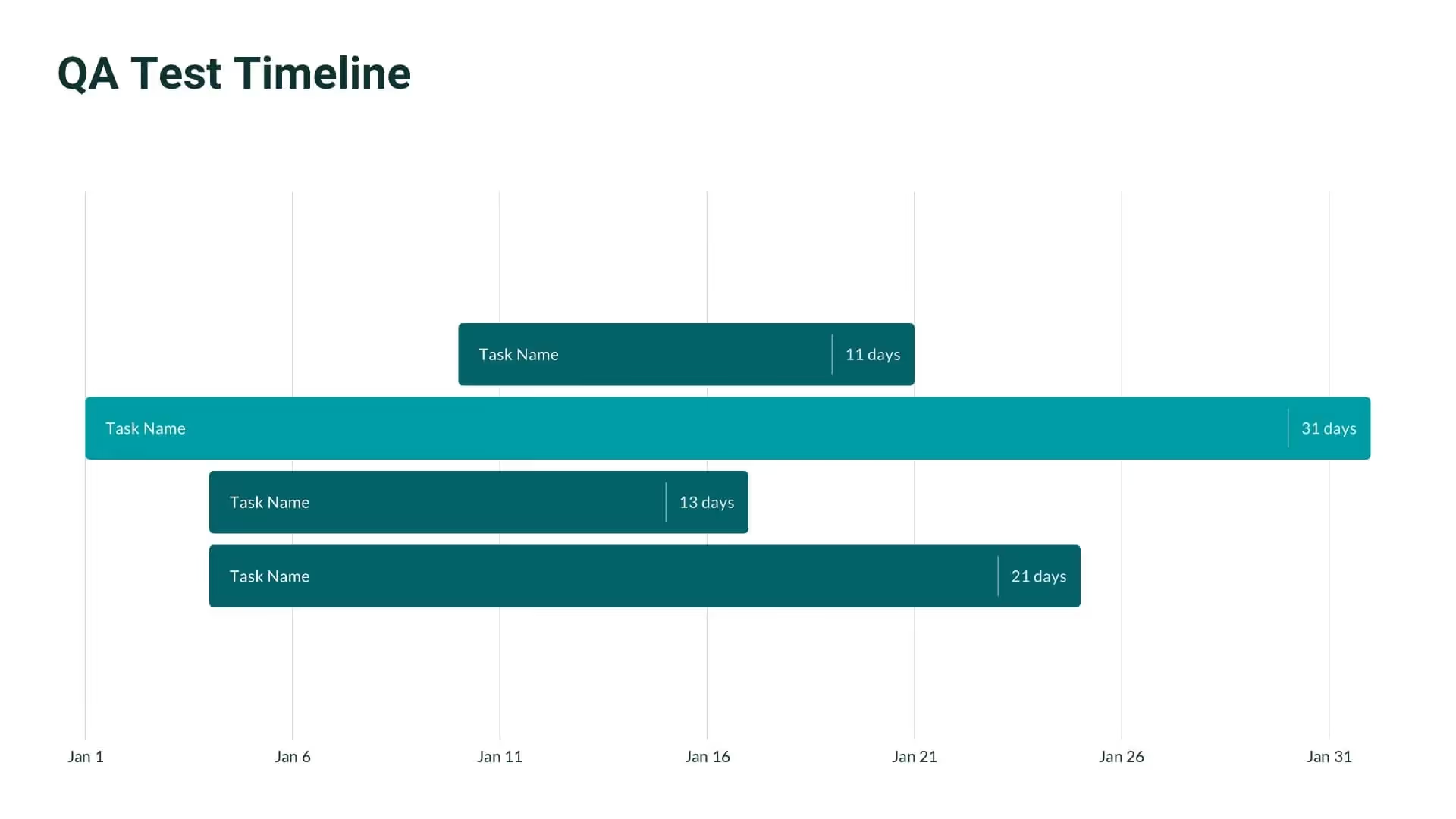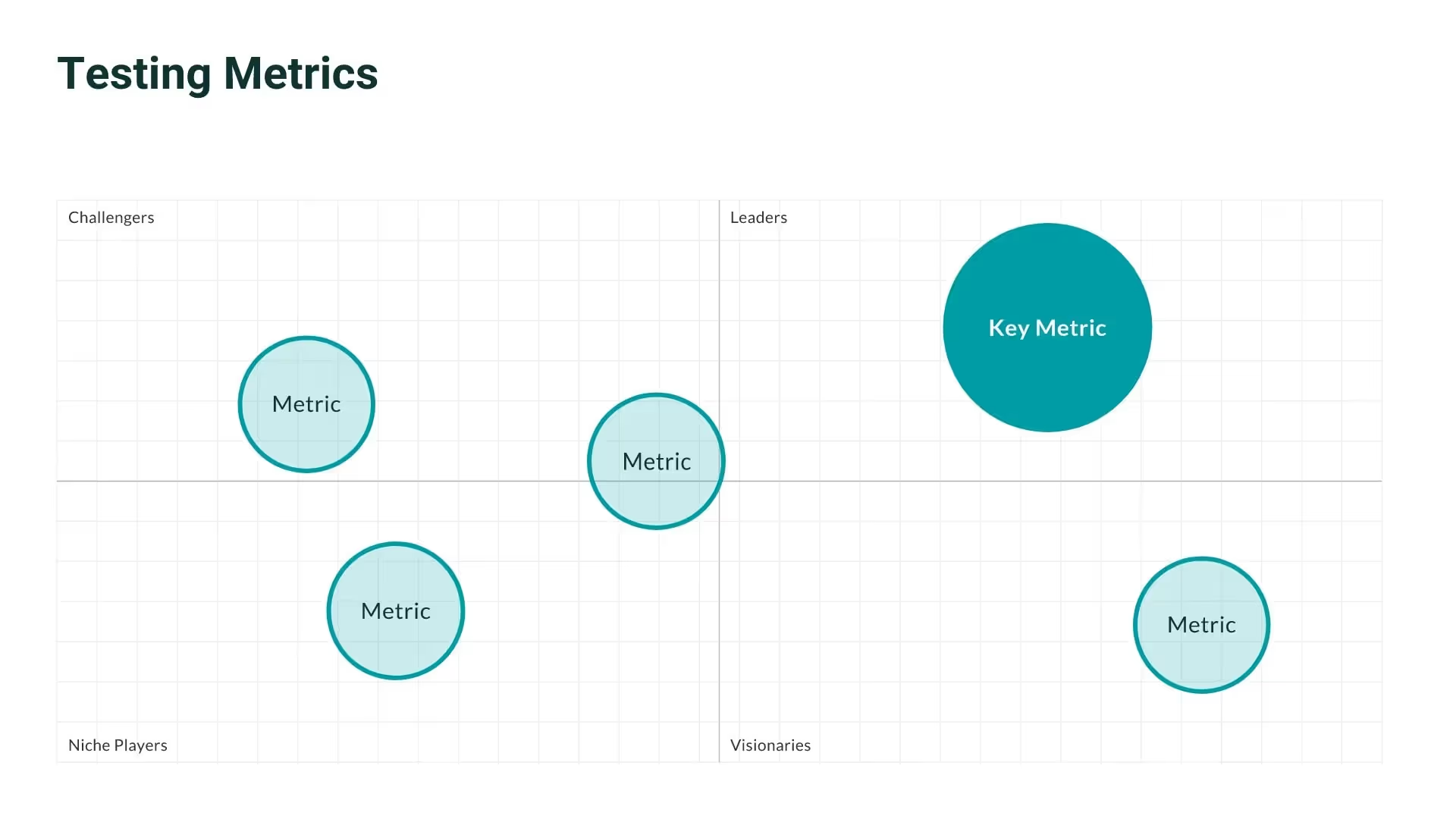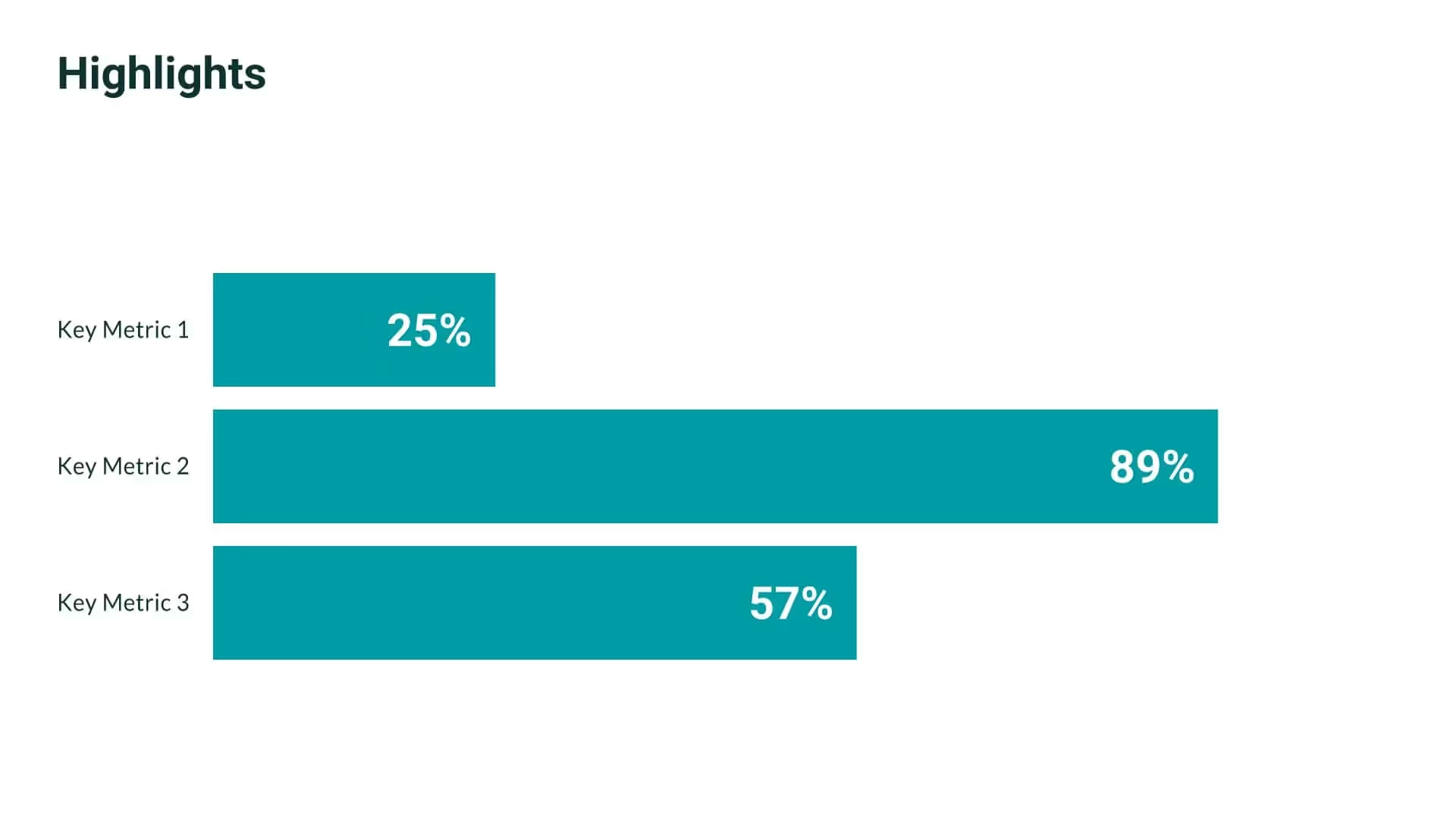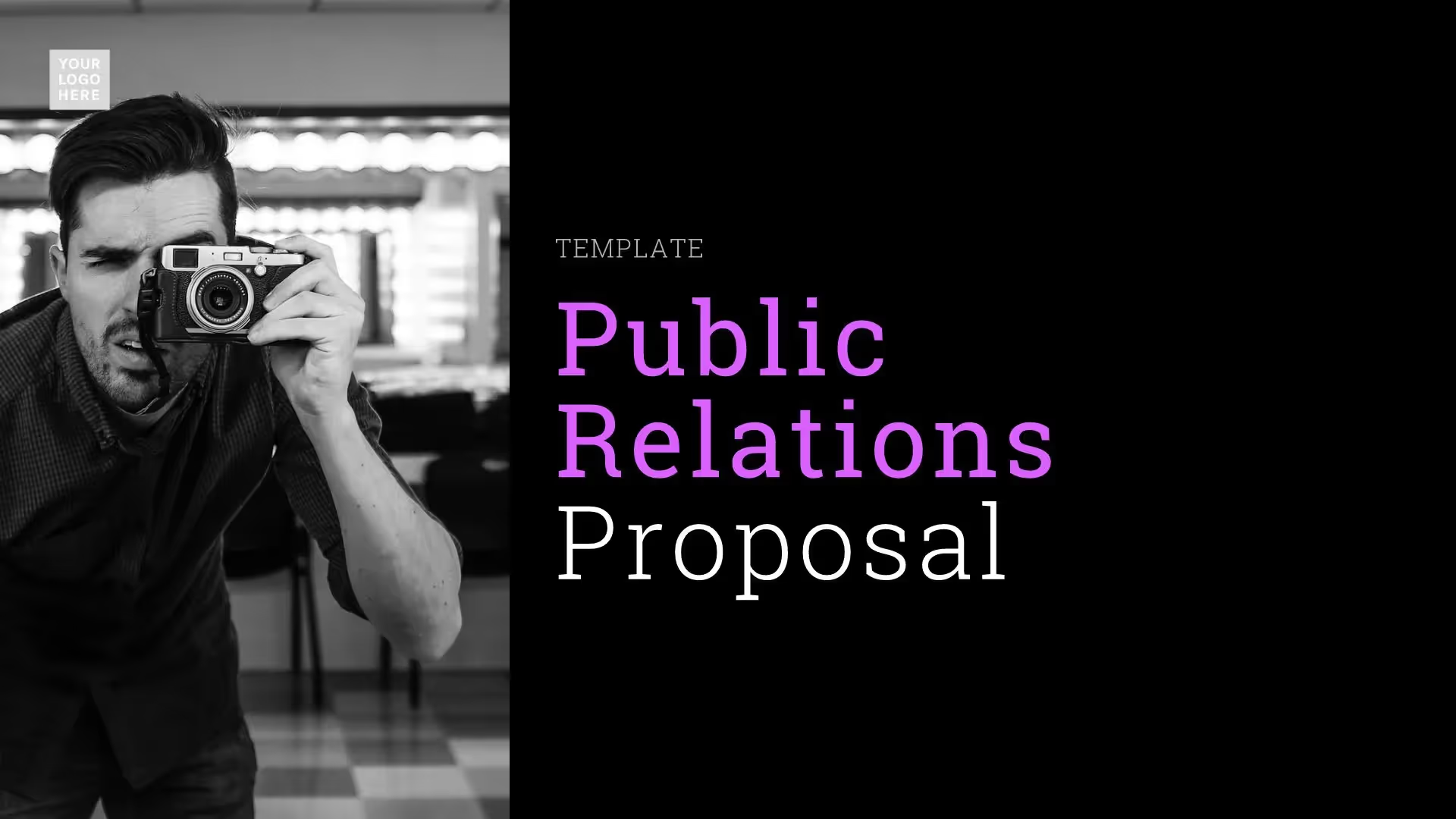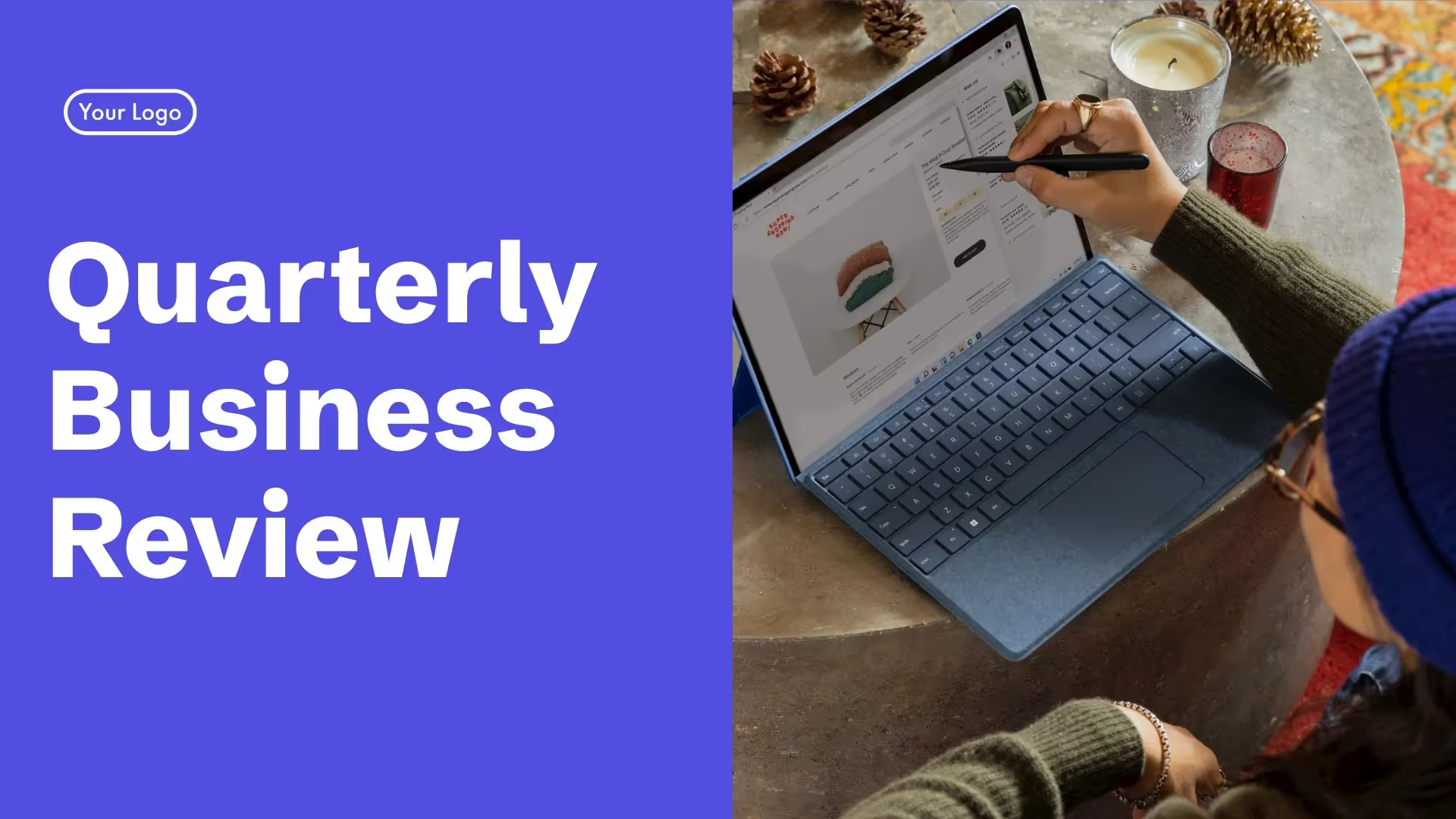QA Testing Presentation Template
Getting a new product or feature out the door goes far beyond the initial build. After the engineering or product team(s) have completed the development, the QA (quality assurance) team taps in to test the quality of the product before it goes live. A QA testing presentation allows teams to align on new product use cases, troubleshoot bugs or glitches, and fix any issues before launch. Teams can do this more efficiently with Beautiful.ai’s QA testing presentation example.
The customizable template has everything you need to plan and test for new releases. A successful QA testing presentation can help product managers and engineering teams communicate internally and perfect the new feature or product prior to sharing it with customers.
Our QA testing template can also help you:
- Communicate timelines and deliverables with key stakeholders
- Host internal bug bashes to get more eyeballs on the product or feature
- Troubleshoot issues and track workflows to fix any bugs
Use our template to create an effective QA testing presentation
A QA testing presentation allows teams to sync up on new releases to find and fix any glitches before the official launch. That’s why our template includes everything you need to create powerful QA testing slides. From your team’s process roadmap to testing metrics, tailoring this template to your own QA testing presentation is easy:
Pro tips for creating your own QA Presentation
As you use this template to build your own QA testing presentation, keep these do’s and don’ts in mind:
What did you find in your testing? Include any research findings relevant to the feature and showcase them with visually appealing infographics or screenshots.
The QA testing process is based on a new product or feature, so make sure your presentation reflects that. Customize this template by uploading your own visuals for the project that showcase what the group has been working on, and how teammates can test it.
Use a Kanban or calendar slide to make the deadlines and tasks obvious to your team. The modern layout will make it easy for team members to identify what they’re responsible for and when prior to the feature release.
Apply feedback to create a final or further iteration to the QA testing process, and add to your presentation if needed. This will help your team determine next steps and keep the momentum going.