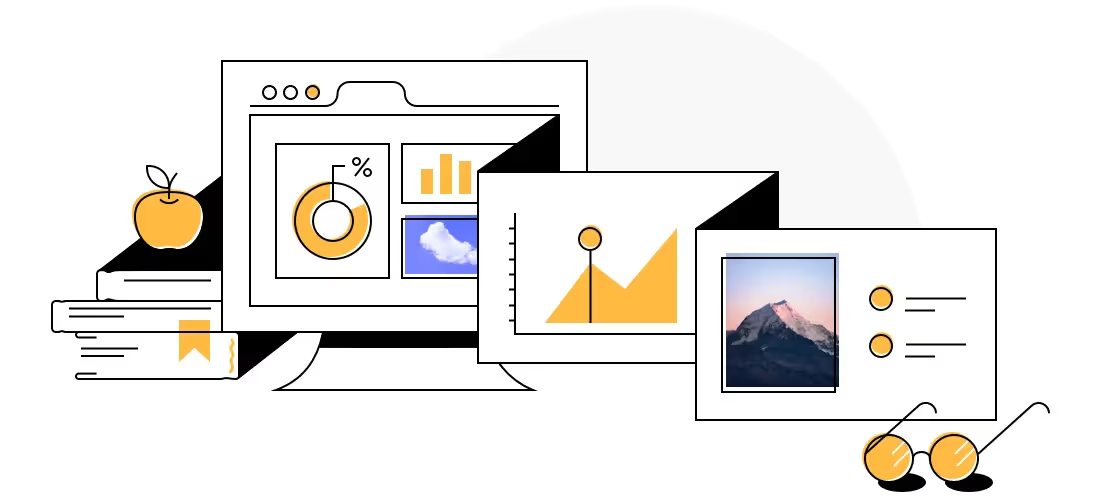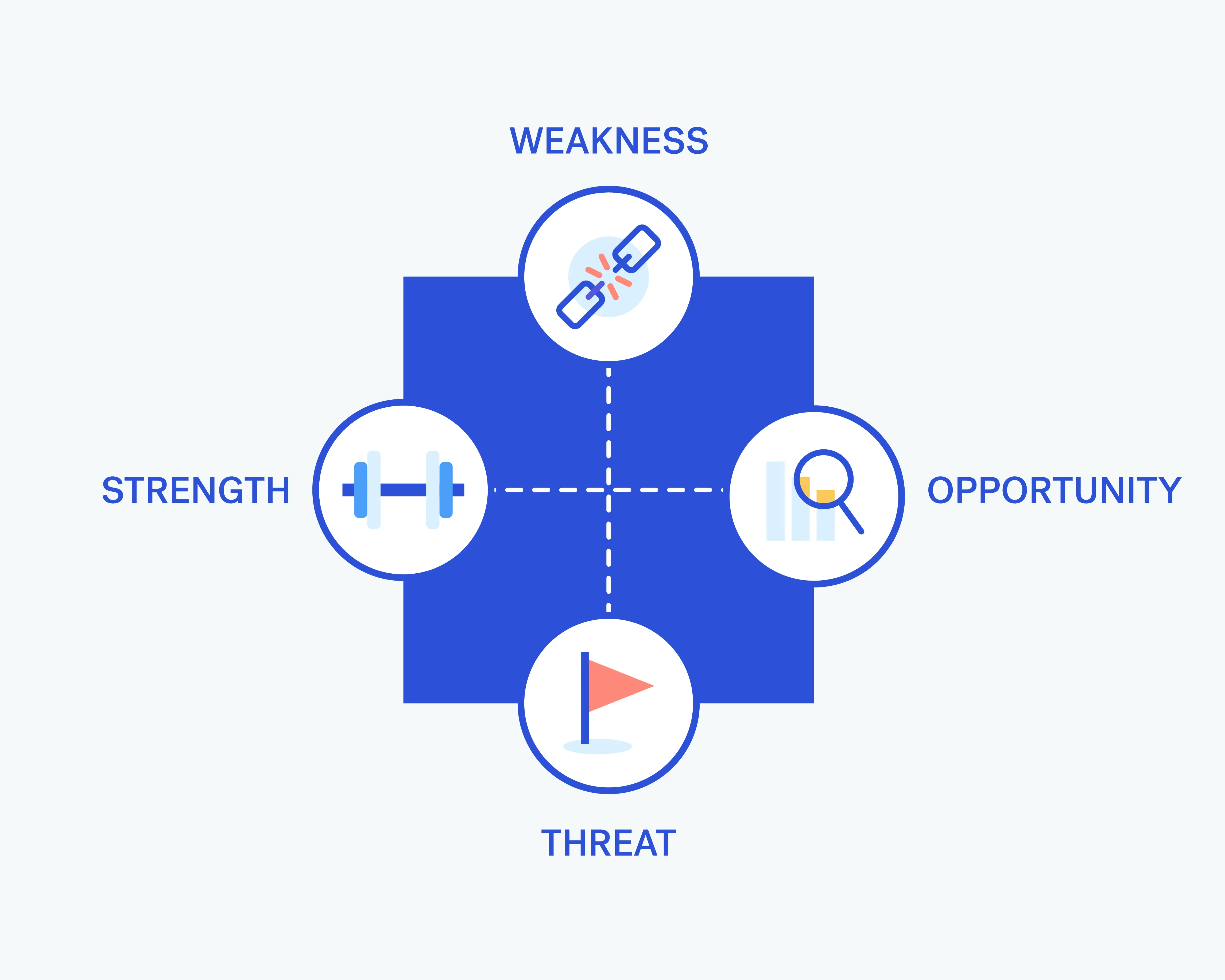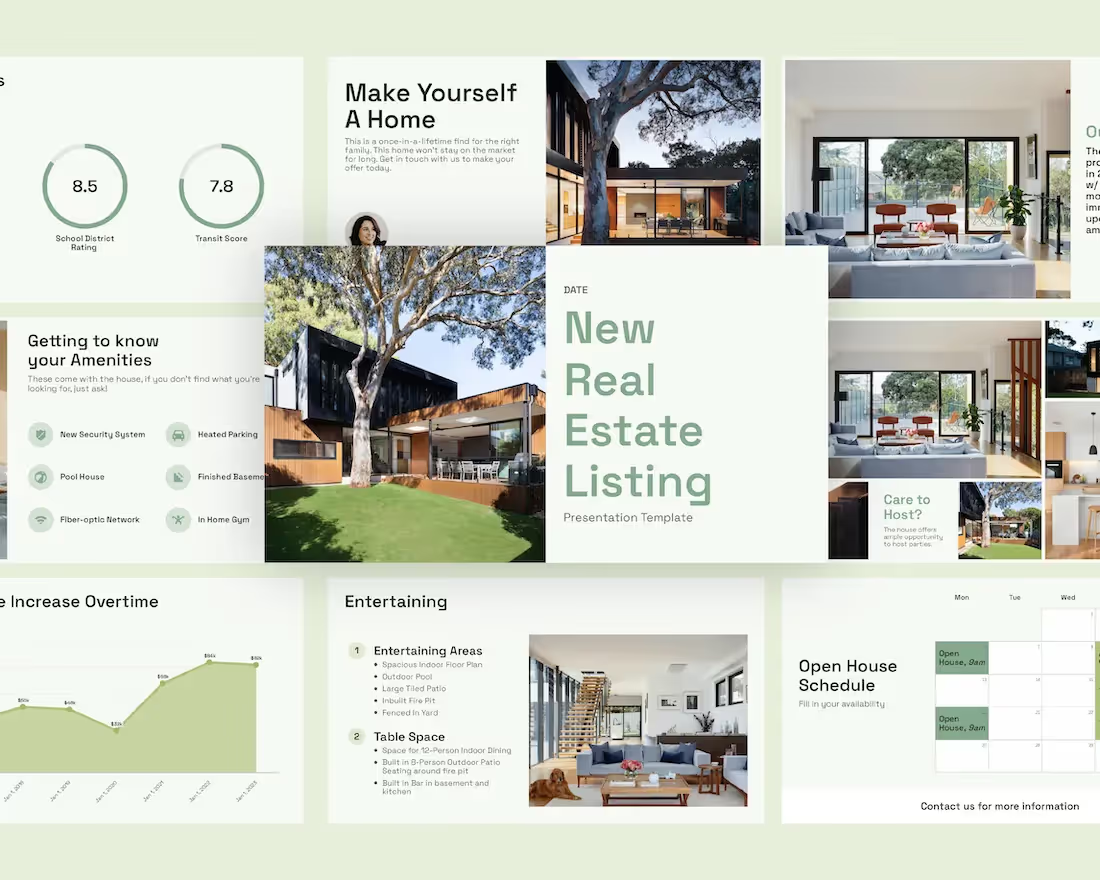The most gratifying thing about the modern age of technology is also the most terrifying: the sheer volume of information out there. Every day, 5.6 million search queries are performed in Google, everything from “how to write a great Linkedin bio” to “how to DIY a new sofa.” This hunger for information and shortcuts fuels our never-ending quest to work smarter, not harder. But the one-touch accessibility of valuable information is also a huge business opportunity, is it not?
It seems like anyone with a webcam and a keyboard can launch their own business these days, so it’s no surprise that online courses are in high demand. E-learning has helped business organizations increase their revenue by 42%, and modern learners need accessible ways to learn around a busy work schedule at any given time.
"Although different, slide presentations and online course sales both depend on how beautifully you present your vision, ideas, and work to the world. Money comes naturally when you have the best design tools and solutions at your fingertips."
For people wanting the flexibility of self-employment, online courses are a no brainer—and surprisingly easy to do. As long as you have high-quality content, a resume that supports the topic you’re presenting on, and an engaging presentation design, you can sell your knowledge and expertise as an online course. Below is a step-by-step guide to course creation so you can capitalize (and monetize!) on this popular e-learning industry.
Phase I: Pre-Planning Your First Online Course
Step #1: Get Your Story Straight
Brand storytelling is a roadmap. Without a detailed story, pulling course lessons from your slide presentations will be tricky and embarrassing. Wishy-washy tales don't inspire and should be tossed out. Before selling, human relationships and online education are about trust. Trust in your knowledge, confidence, and leadership to give a drool-worthy experience. Will students walk away with positive memories to share with others? Students lose sight of the vision if teachers don’t have a stable grasp of their own.
Choose the course content from your best slide presentation. This will be the framework for your course lesson topics. Prove your course idea will translate into paying customers and create urgency. An online course should be relevant, imaginative, and straight to the point; with topics expanding into micro-lessons and not stretched thin with shallow insights.
Step #2: Speak to Your Specific (Target) Audience
Sales presentations bring about a certain buzz in the atmosphere, but face-to-face and online selling have many differences. Unlike in-person selling, online sales need personalization to the nth degree. 60% of modern learners want content that’s personalized to them and want a consistent experience they can share on social media. Develop a successful online course, knowing students want to be spoiled with every road paved and question answered. With the right data collection tools, teaching materials will speak their language and increase student sign-ups when they’re ready to buy.
Step #3: Figure Out the Funnel Phase
Decide where your first course will fit into your marketing funnel. Remember, courses are a little piece of several moving parts. Many course creators aim to introduce their flagship product, build leads, up-sell a high ticket offer, or win back customers who’ve abandoned ship. The role your course outline plays determine the final call to action customers take after completion.

Phase II: Set Your Company's Online Course Goals
Gary Vaynerchuck says “Your personal brand is your reputation. And your reputation in perpetuity is the foundation of your career”. To structure course content, programs should reflect the stature of your business. Grow with Google offers paid online training and tools for entrepreneurs from renowned educators. They lead through each stage to grow a business using Google’s tools and create loyalty. Google’s juggernaut courses match the legacy of their company and spawn endless success stories as proof.
You’re not Google, but frame your brand as the ultimate prize for students. Construct a program that sells the learner the honor from learning under your leadership. There are basic standards your business needs to meet and pointers for selling at every level.
For Solo Entrepreneurs
For independent consultants, freelance authors, contractors and business coaches with specialized knowledge and skills, online courses should fit your personal brand.
- Be your online course’s face and sell your brand
- Opt for low-cost platforms like Udemy, Teachable, or Skillshare
- Engage with students through Facebook groups post-class
- Course platform has integrated marketing plugins
For Small & Medium Size Businesses
For SMBs, with a limited budget for marketing your course, leverage your existing marketing channels and craft online course content that supports your company's other products.
- Host course content on Wordpress or on your own domain
- Hire a professional graphic designer and editing team
- Use paid advertising campaigns
For Larger Enterprises
If you're a member of a larger organization, your goals are much different: perhaps you want to build a productive internal workforce, train specific teams on a new skill set, or encourage a comprehensive onboarding experience for new hires. Either way, online courses are a great way to disseminate information.
- Offer a certification or digital badge of course completion
- Bring in large influencers to back and promote your course
- Have great user interface design and user experience
- Organize live in-person events for students
- Course is mobile-friendly
Phase III: Find Tech Tools That Make the Job Easier
Beautiful.ai is a designed focused company and understands aesthetics and impactful messages. I’m sure you’ve created slide presentations using the cumbersome PowerPoint or exclusionary Apple Keynote. But are these presentation softwares practical in online course creation? You have 100+ slide decks on hand you need to rummage through. You’ll need to mold decks into unforgettable valuable lessons.
Time equals money. Below we’re going to break down which software will shield threats to your sales and course creation.
Beautiful.ai:
“Create beautiful presentation in minutes.”
Advantages
- Smart templates align content within seconds
- Intelligent design principles allow students to absorb information
- Reduces slide production hours by 50%
- Premade timeline, table, org chart graphs included
Disadvantages
- Layout limitations on slide decks
Microsoft PowerPoint:
“Work together on PowerPoint.”
Advantages
- A blank canvas with complete freedom of layout
- Mobile apps on iOS and Android
Disadvantages
- Labour intensive design process
- Non-designers tend to create amateur presentations
- Can't invite users for real-time collaboration
Canva:
“Design Anything. Publish Anywhere.”
Advantages
- Drag and drop content into slide decks
- Free stock images
Disadvantages
- No automatic layout and formatting
- 30 slide limit for presentation
Keynote:
“Beautiful presentations for everyone. By everyone.”
Advantages
- Intuitive interface and sleek modern design templates
Disadvantages
- PC users must save files as PDF or PPTx to access files
- Help files leave users wanting more information to navigate

What Students Hate About an Online Learning Experience
Lesson plans
Lesson plans should cover the basics so beginners can master the skill-set to take action, build confidence, and move to the next class. Broad online schools leave students feeling overwhelmed, and with after class assignments they’ll start to dwindle; resulting in students dilly-dallying with your brand. Balance the tightrope of information and sell enough to move forward. Design tiered courses for beginners, intermediate, and advanced students to break up sections.
"Wishy-washy tales don't inspire... An online course should be relevant, imaginative, and straight to the point."
Text on slides
The meat of your teaching is through audio lectures. Online students have become turned off by slides chock-full of body paragraphs. Showcase a single concept word, icons, shocking facts, and quotes for a visually-focused lesson.
Class length
How long should your course content be? The length of each presentation and how many classes vary by students’ timeline. There's no magic number, but here are some factors to ponder over. How much time do students have to invest? Take into consideration the cost, subject matter, and completion until the final goal. Researchers at the University of Wisconsin-Stout in a study conclude most students preferred videos or mini-lectures that were less than 15 minutes in total.
Phase IV: Avoid Blunders That Crumble Sales
Mistake #1: You’ve never taught before
If you’ve never lectured before, how can students grab a feel of your teaching style and prove your class will offer insights to your competitor’s lack? Get your feet wet by offering a mini free course to an email list, podcast, or webinar showing off your chops. This is a great chance to pre-sell your paid course and build your credibility as a speaker.
Mistake #2: Not updating content
Many course creators follow the ‘set it and forget it’ rule when launching a program. Feedback is crucial to the courses' business survival. If dismal reviews start to pour in from students, go back and tweak content or release an updated version of the course. Increase sales and passive income with content improvement. Rewrite the sales page with a stronger headline or add more testimonials from students with their full name, photo, and social media link for social proof.
Mistake #3: Offering one course only
Don’t limit your online business sales with one course. First-time instructors can make money selling multiple courses around the same topic from top-to-bottom. Start improving SEO ranking and become the go-to source for training within your industry. Customers will leave competitors if you focus on relevant course topics and 34% will grow apart if you don’t remind them why you’re special.
Ready to Transform
What lessons have we learned today? Slide presentations are a powerful sales tool, with the versatility to adapt to the eLearning industry. Modern learners feel education needs to be a mix of both traditional in-person and digital instruction: by recycling smart presentations. The necessity of course creation lies in modern learners seeking information with ease, comfort, and unique perspectives that only YOU can deliver.
Although different, slide presentations and online course sales both depend on how beautifully you present your vision, ideas, and work to the world. Money comes naturally when you have the best design tools and solutions at your fingertips. If you have an old slide presentation laying around, Beautiful.ai can help transform it into your own online course!