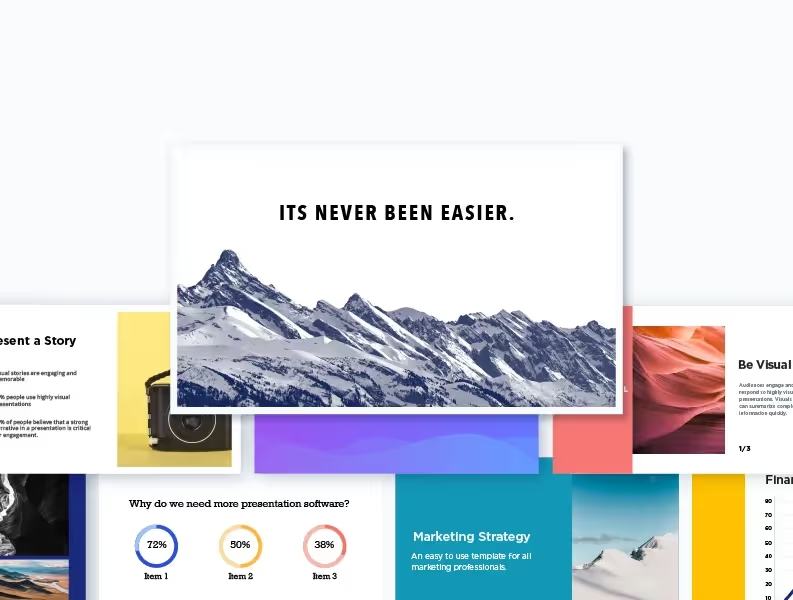We know what you’re thinking: didn’t they just launch DesignerBot? Insert the cheesy infomercial phrase: “but wait, there’s more.”
Our initial DesignerBot launch was always intended to be a gateway to the future of presentations. DesignerBot makes it easier than ever for non-designers to create a new presentation from scratch, regardless of the content. Users can opt to create a new deck with DesignerBot by entering a short description (or prompt) based on what they need. Teams have the liberty to add as many keywords as they see fit to generate a fully built, totally customized presentation draft populated with appropriate text, layouts, photos, icons and design.
DesignerBot acts as your creative partner to help expedite the brainstorming process. But oftentimes we need help beyond the blueprint of the presentation, and can get stuck staring at the same sentence for what feels like hours trying to figure out the best ways to communicate a story. Now DesignerBot does both. The AI-powered technology can help you with a presentation draft, while acting as your editor-in-chief to help you develop your story within the slides.
We’re excited to announce the new DesignerBot generative text feature.
New! Combat writer’s block with DesignerBot
Say goodbye to writer’s block! The new DesignerBot feature uses artificial intelligence to rework your copy so you can craft the perfect message, faster. Think of it as your own personal wordsmith in your backpocket to help you structure your thoughts, adjust your tone, and refine your content. DesignerBot’s newest generative text feature inspires a more impactful message in half the time, so teams can focus on their story instead of worrying about their tone of voice sounding right.
Here’s how DesignerBot can help you reframe your story to pack a bigger punch.
Rewrite
You have the meat of your message, but don’t love how the sentence flows. We’ve all been there. Instead of staring at the same sentence for what feels like hours, let artificial intelligence take the wheel. Simply ask DesignerBot to rewrite your chunk of text, and watch as the smart technology reworks the copy for you.
Make it simpler
Just because you’re an expert in your field doesn’t mean your audience is. With the new DesignerBot feature, you can ask the artificial intelligence to make your sentence simpler— in layman’s terms— so it’s easier for all audiences to understand.
Shorten
Sometimes when you don’t know what to say, you unintentionally say too much. This is commonly known as “fluff” and it has no place in your presentation. To help make your slides more engaging and digestible, DesignerBot can take what you have and summarize it in a more clear and concise way.
Lengthen
If you’re stuck trying to figure out how to further elaborate on a key point, let DesignerBot take a stab at it. By choosing for it “to be longer” you can provide a bit more context to paint a better picture and round out your story.
Adjust the tone
How you talk to different audiences may vary. For example, a presentation to your peers might differ from a presentation intended for executives. You can ask DesignerBot to adjust the tone of your presentation to fit each unique audience and story. For example, if you’re preparing a presentation for your board of directors, you might request that DesignerBot make your copy sound more professional.
Add a custom prompt
If you need help with something specific, like generating fresh content from scratch or changing the language of the text on one of your slides, DesignerBot can help with a custom prompt. Simply highlight the sentence and in the custom prompt type “rewrite this sentence in...” or “write a sentence that explains x, y, and z.” The possibilities are endless.