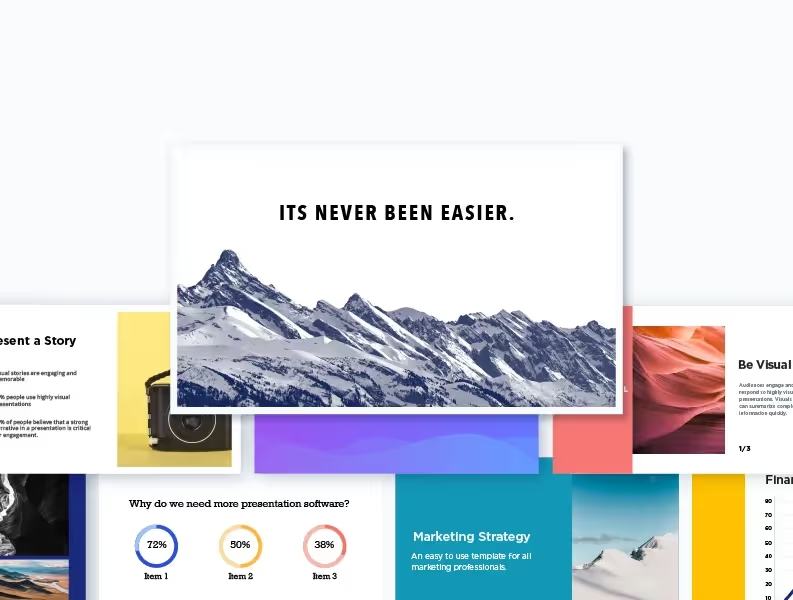We’re constantly inspired by Beautiful.ai power-users, and the features and tools that make them successful. As a result, we take your feedback very seriously. This year we were busy building new features and improvements to help you tell your story better, and faster.
In case you missed it, here’s a roundup of our top releases of the year.
Export to Google Slides
We unlocked a way to leverage our Design AI without disrupting your team's workflow. Now you can export Beautiful slides to Google Drive. Choose to export a single slide, or a whole deck, and it'll open—fully editable—in Google Slides.
Multiple Team Themes
Now save all of your go-to themes under one account. Whether you're working with multiple brands, serving many clients, or simply using different designs for internal and external presentations, you can now make these shared themes available to your entire Team.
New Smart Slide templates
We released 3 new presentation Smart Slides templates this year!
Timer
A timer can help you promote urgency or emphasize remaining time. You might use a timer in your next presentation to prompt a short Q&A, time a break-out session, or give your audience 30 minutes for a brief coffee break before the next speaker. The timer slide template is exactly how it sounds: it’s a timer dial right within your deck.
Countdown
A dynamic countdown or count up timer can be used for a wide variety of things. You might the new countdown template to count the days until (or since) a product launch, deadline, the end of a fiscal quarter, or any other important milestone for your team. Simply set the date, and whether you want it to count up or down, and the template does the rest.
Big number
Sometimes you need to let your numbers speak for themselves. Show off your double-digit success in a big way with our new big number Smart Slide template. You can now highlight important stats and use this template to show unrelated data that doesn’t warrant a comparison slide.
Viewer Comments
You can now allow your audience to interact with your presentation. Now when you share a link to a presentation, you can decide to allow viewers to comment on it. Presentation editors can view and respond to all comments—both Internal and Viewer—right from the presentation editor.
Updated Slide Library and Smart Slide Improvements
Beautiful.ai has two types of slides—Smart Slides are templates that intelligently adapt to your content as you work, while Classic Slides are for when you need more control over your design. We've tweaked the UI to help you get a better understanding of the slide you're adding—before you add it. This helps teams further streamline the presentation design process.
But that’s not all. This year we also made improvements to our 60+ slide templates to make it easier than ever to tell your story. Here’s what else is new in the slide library:
Chart Slides
Let the data tell your story. Show change in value as a multiple with this new formatting option.
Agenda Slide
Need more items than what will comfortably fit on one slide? No problem. Now you can keep multiple Agenda Smart Slides sequential by selecting a start number for each slide.
Venn Diagram
This update preserves relative spacing of bubbles when scaled—when you resize your header, for example. In addition, labels now have descriptions, which can be manually positioned and resized horizontally. (Auto Position will intelligently position your labels again).
Lastly, bubbles can be reordered (bring to front, send to back), which is great for selecting smaller bubbles within larger ones.
Pyramid and Funnel
We launched new pyramid and funnel styles! Represent your marketing funnel graphically by numbering or adding icons (or images) to your sections. We also improved text scaling for this Smart Slide.
Target
This year we unlocked the ability to position your target on the left, center or right, leaving more space for call out text. You can switch labels to callouts and back again without losing data.
Bullet List
New bullet list updates include: dragging to arrange items in multiple columns, adding column headers (think pros and cons), and adding a new checklist style! You can click to change check icons to a muted style or an X.
Carousel
With the new management menu you can view, reorder and delete carousel items in a single view, and resize, reposition and add frames to images per item—yes, device frames too! Plus, customize transition effects for carousel playback.
XY plot
The XY plot update allows you to control layering of items (bring to front, send to back), simplified items for simpler editing, and enables copy/paste of items for quicker design.
Hub and spoke
There are new, simplified item elements in hub and spoke, with the option to position the hub at the top, with the spokes radiating down, or at the bottom.
Org chart
Now you can color code your org chart per item.
% icons
We added flexibility to show more stats on a single slide, and gave the option to fix the number of icons shown in each stat so that all of the items on your slide look consistent. We also improved behavior when using numbered stats instead of percentages, so you can manually set the icon fill independent of the number input.
Charts
This update improved performance when dragging change in value annotation— which now includes CAGR formatting, a Growth/Trend Line style option. You can also choose to position chart titles above or below.
PowerPoint Add-in
We recognize that your workflows may live in other softwares, so we’re constantly doing the work to add new integrations to Beautiful.ai. This year we introduced the Beautiful.ai Add-in for PowerPoint. Give your old content new life with the Beautiful.ai add-in. Get access to hundreds of customizable Smart Slides, millions of free photos and icons, and more, right within the PowerPoint platform.
Image backgrounds
Sometimes your title slide calls for more than a blank background. Now you can upload slide background images to your theme. Choose whether it is treated as light or dark to ensure legibility, and opt to select one as a default background.





.gif)
.avif)