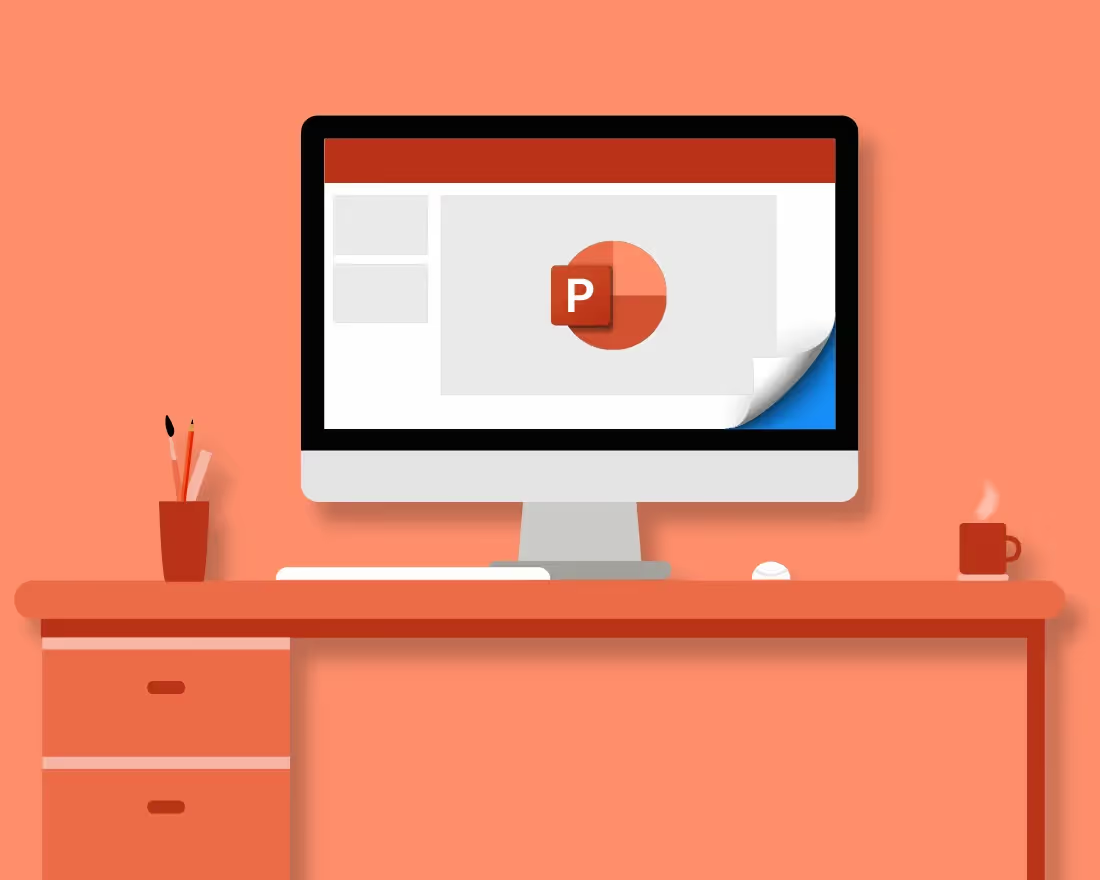We’re in a brand new decade which means this year’s presentations can’t be looking like last year’s presentations. In other words, PowerPoint is old news. Don't worry, if you're looking to finesse your deck, there's a presentation tool for that. Our top Microsoft PowerPoint presentation alternative list is landing just in time to kick-off 2020. And no, Google Slides is not on this list.
This isn't our first rodeo. In fact, we did a similar round up in 2019 with some of the same presentation tools listed below. But this year we've added and reviewed some of the new kids on the block. Of course, we did our best not to be biased.
Not ranked in any particular order, the best PowerPoint alternatives for you will depend on your needs. While some of the presentation tools listed are (mostly!) free and perfect for an individual, small business, or startup, some have limited free tiers, loads of added paid amenities, and are perhaps geared more towards enterprise. We’ll highlight what we feel works best for small, medium, and large companies but you can try them all and see which one is the best fit for you!
Beautiful.ai
Level of effort needed: Low
Best for: Any level company
Pros:
- Easy tutorial, so set up is fast
- Built-in design AI keeps your presentation cohesive beginning to end
- Downloadable desktop app means you can present offline from anywhere
- Smart templates finish your presentations fast
- Editable PowerPoint allows you to export your presentation and edit in PowerPoint
- The new Elements feature enables customized call-outs, text boxes, images, and shapes
Cons:
- Rigid structure (but it keeps your slides in line)
- You can’t upload your own template
- No fresh start, blank pages
Beautiful.ai's tagline is “create beautiful presentations in minutes” and it’s no lie. It’s fast and easy to build a gorgeous and nearly effortless professional-looking slide deck with Beautiful.ai’s smart presentation templates that turn anyone into a designer.
Beautiful.ai is an online hosted presentation tool that gives big companies, small companies, or companies that are actually just you at a coffee shop, the ability to tell your story with Beautiful.ai’s simple user interface.
Create a killer slide deck quickly with Beautiful.ai's ‘design AI”. It’s easy to design a new presentation by choosing one of eight customizable themes, then watch while your layout is automatically optimized in real-time as you make changes to your presentation, knocking hours off your process. Need stock photos or the text in just the right place? Beautiful.ai has you covered. Plus, the aforementioned “design AI” ensures your slide deck is always balanced and cohesive so drag-and-drop your content with gusto. Beautiful.ai won’t ever let you stuff a slide with data. Instead, it helps you tell a complete story so your audience connects to the data instead of ignoring it.
Try our presentation software out for yourself.
.png)
Visme
Level of Effort: Medium
Best for: Medium businesses and up
Pros:
- Animated objects that enhance a deck
- Blank slides are available
Cons:
- Free tier is extremely limited
- It takes some finagling—and time— to make your presentation look good
Visme is similar to Beautiful.ai, but the user interface is not as simple. With the ability to create presentations, graphics, and printables, Visme has predesigned ‘content blocks’ that help you put together a slide deck without giving too much thought to fonts or media placement. Of course, Visme starts with a free version, but to get to the good stuff—and a slideshow that isn’t branded with a Visme watermark— you’re looking at $25 a month for unlimited projects, the ability to download, a place to store your leads, a brand kit, and the option to record an audio voiceover. If you want your slideshow set to private or advanced customer support with that however, you’ll need to sign up for the enterprise tier, which doesn’t even list a price. Scary when you’re a business with a budget.
Visme’s pre-set templates include two different main themes, classic and modern, and over 1300 different slides to choose from, though most are locked behind a paywall. In addition, Visme can even create links to a website or designated slide and you can turn any basic presentation into an interactive presentation with DIY animation.
Prezi
Level of effort: High
Best for: Individuals and companies with time and/or a team
Pros:
- After the free option, the first tier is only $7
- That “Prezi zoom”
Cons:
- Prezi gets pricey
- Takes forever to get ‘right’
- Using a custom logo isn’t really an option
- A major learning curve
- No ‘blank slate’ slide
- No image bank
Prezi has been a Microsoft PowerPoint alternative for a while now, maybe because it was one of the first user-friendly(ish!) presentation tools and the options were limited back in the day.
While Prezi is free to make unlimited presentations you are restricted to their branding, a small set of images, and almost no privacy control. Upgrading to a $7 monthly subscription gives an individual unlimited presentations plus the ability to import your existing PowerPoint slides (helpful!), but still no way to upload your own logos. If you want to present using your own branding or take your work offline so you’re not praying to the WiFi gods for a fast connection, you’re looking at $19 monthly. In the mood for analytics to go with that logo? You’re going to hand over $59 a month. Or more for a whole team.
All Prezi slideshows begin with a set of topics on the first slide and then the ability to ‘zoom’ in on a topic and subtopics, giving your slide-deck an animated video feel that is engaging without taking away from the data. Plus, you can make any text or shape interactive by linking it to a topic slide, helpful when you need to circle back within a presentation. Extra points if you can do it all without giving your audience motion sickness.
Slidebean
Level of Effort: Low
Best for: Medium companies and up who want don’t want to hire a full team
Pros:
- AI makes presentations easier, but manual mode still exists
- For a fee, Slidebean will create a new presentation from a text document, redesign an existing PowerPoint presentation, or even assist you with a pitch deck.
Cons:
- Not much flexibility
- Not many template options
- The platform is a little clunky once you get into building your presentation
- According to some users, customer service is MIA
Similar to Beautiful.ai, Slidebean boasts the ability to “just add content and let AI do the rest.” It’s a basic presentation, but it does the job.
The instructions are simple; start with an outline and add content. The drag-and-drop user interface makes new slides easy to produce, but sometimes you have an idea in your head and the design options don’t support it. If you aren’t careful you can end up with a lot of blank space due to graphs you can’t fully customize.
We appreciated the ability to switch to manual mode for a customizable look, but like most PowerPoint alternatives, your free options only go so far. Slidebean AI technology will cost you $96 a year. Want top benefits including unlimited access to all templates and the ability to add your own logo? That will cost you $228 a year, the heftiest fee posted on the list.
Zoho Show
Level of Effort: Low, but there is a lot of waiting
Best for: Anyone who is new at presentation making
Pros:
- Available in sixteen languages
- Chrome extension allows for on-the-go making
- Offline editing and live broadcast capabilities are available
Cons:
- Slow processing speed
- Only a web application
- Not much in the way of presentation templates and they appear outdated
Zoho Show is an online presentation application that can help you create a very basic, but attractive slide deck with the ability for real-time collaboration. If you’re in a pinch, need to work with a team, and aren't too fussy about design options, Zoho Show can help you out. Their graphics tend to look a little old-school, but they’re still better than boring PowerPoint slides that put your audience to sleep.
The free version includes the ability to share presentations remotely with five viewers and some audience engagement features. However, for a starting price of $8 a month you can get up to 1GB of storage, recording abilities, customization capabilities, and the ability to use Zoho Show’s mobile app, perhaps a huge perk for people on-the-go. Tiers go up from there and range between $20 and $40 a month, not terrible for the ability to have a virtual classroom of 200 attendees or on-demand sessions.
Projector
Level of Effort: Is the presentation tool easy or user-friendly? They say it is. We’ll see when we get our invite.
Best for: Individuals and businesses alike it seems.
Pros:
- Looks pretty sleek
- Share your presentation from Projector or their Publishing experience
Cons:
- You can’t get an invite
- Might be TOO cool for some offices
Projector—if you can snag an invite— is presentation software that gives you the ability to present using GIFs, videos, social graphics, and documents. Like Zoho Show, Projector is browser-based but snappy and responsive, so it doesn’t feel like a burden. Have a team that works remotely? Not a problem, Projector can handle real-time collaboration for your pitch decks. There’s a waitlist though, so starting immediately isn’t even an option as of the day we published this article.
If you want something that moves fast and catches the attention of a client with a limited attention span, waiting for Projector might be a good idea. You can create a dynamic slideshow with multimedia since you’ll have access to creative catalogs such as Google fonts and GIPHY, but if you’re giving a presentation to investors, using a Michael Scott GIF to get your point across may not be your best bet.
Presentations.ai
Level of Effort: Website claims Presentations.AI is user-friendly and will give you “presentation superpowers” but we have some questions, like is a cape included? Time will tell.
Best for: Individuals and businesses alike
Pros:
- It sounds good
- The website is pretty
Cons:
- It isn’t publicly available yet
- We can’t actually use it
- We asked for early access. Thrice. And never got the verification email.
Presentations.AI technically doesn’t exist yet but the soon-to-be-released presentation tool boasts you’ll save time with their ‘zero-touch design’ and ‘smart presentations’ that shape your data without overloading. Cool.
When publicly available, Presentation.AI is said to have a “vast” library of themes, intuitive controls, and quick-start abilities so you can go from zero to slideshow in just a few clicks. We like the idea of anything that allows you to spend less time on the slide deck and more time spreading your story. After all, that’s why we started Beautiful.ai.
Conclusion
No matter which presentation tool you choose, one thing is for sure; nobody is missing Microsoft Office’s PowerPoint presentations. Take at least five minutes to play around with the presentation software options on our list to see if any are a good fit. We’ve given plenty of PowerPoint alternatives to save you time and make you look like a total pro to your audience. You just have to decide what’s right for you!
Why not start with Beautiful.ai? We may have a bias, but we think our user-friendly interface and ready-to-go templates are great. Try it today.






.avif)