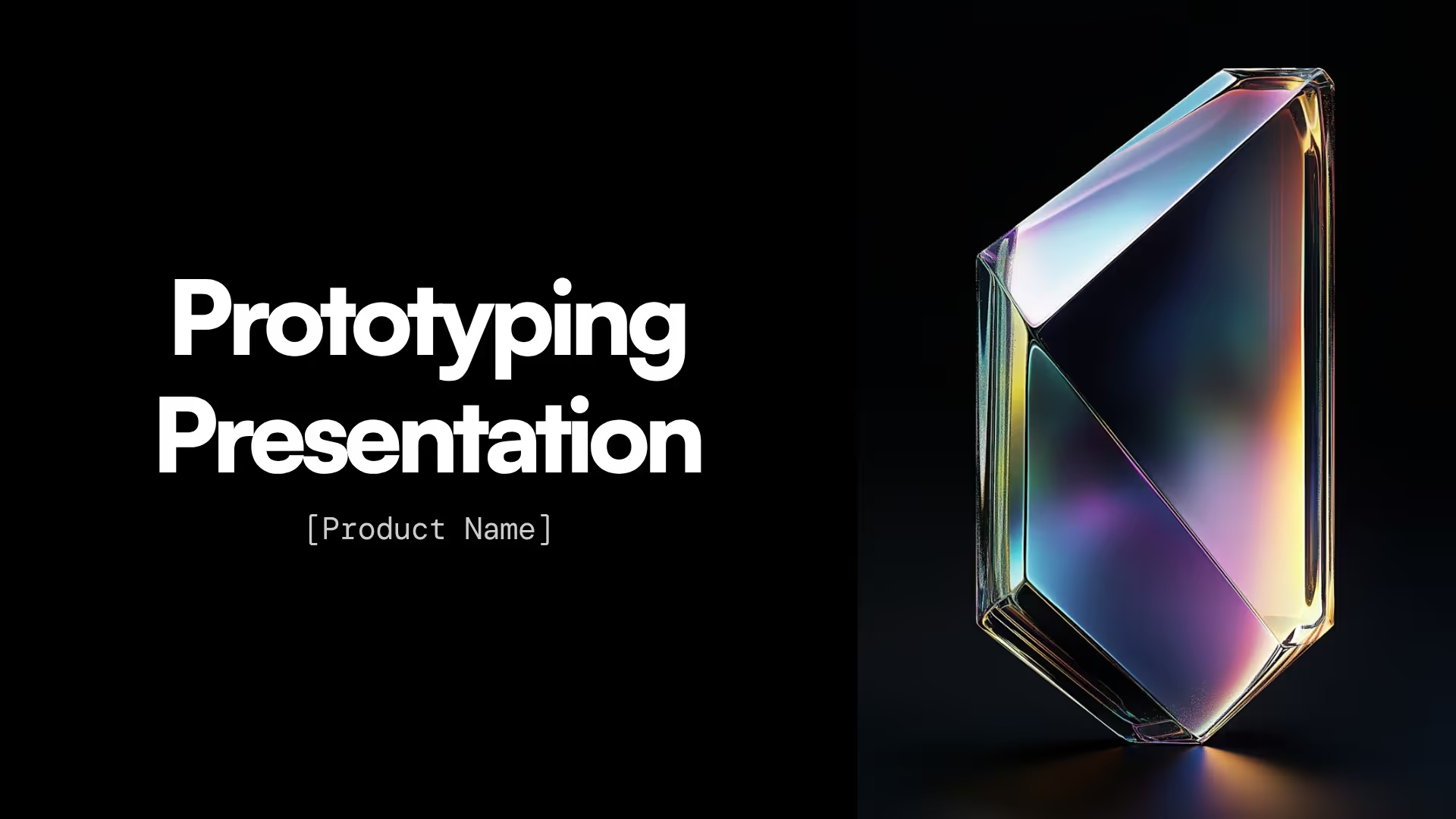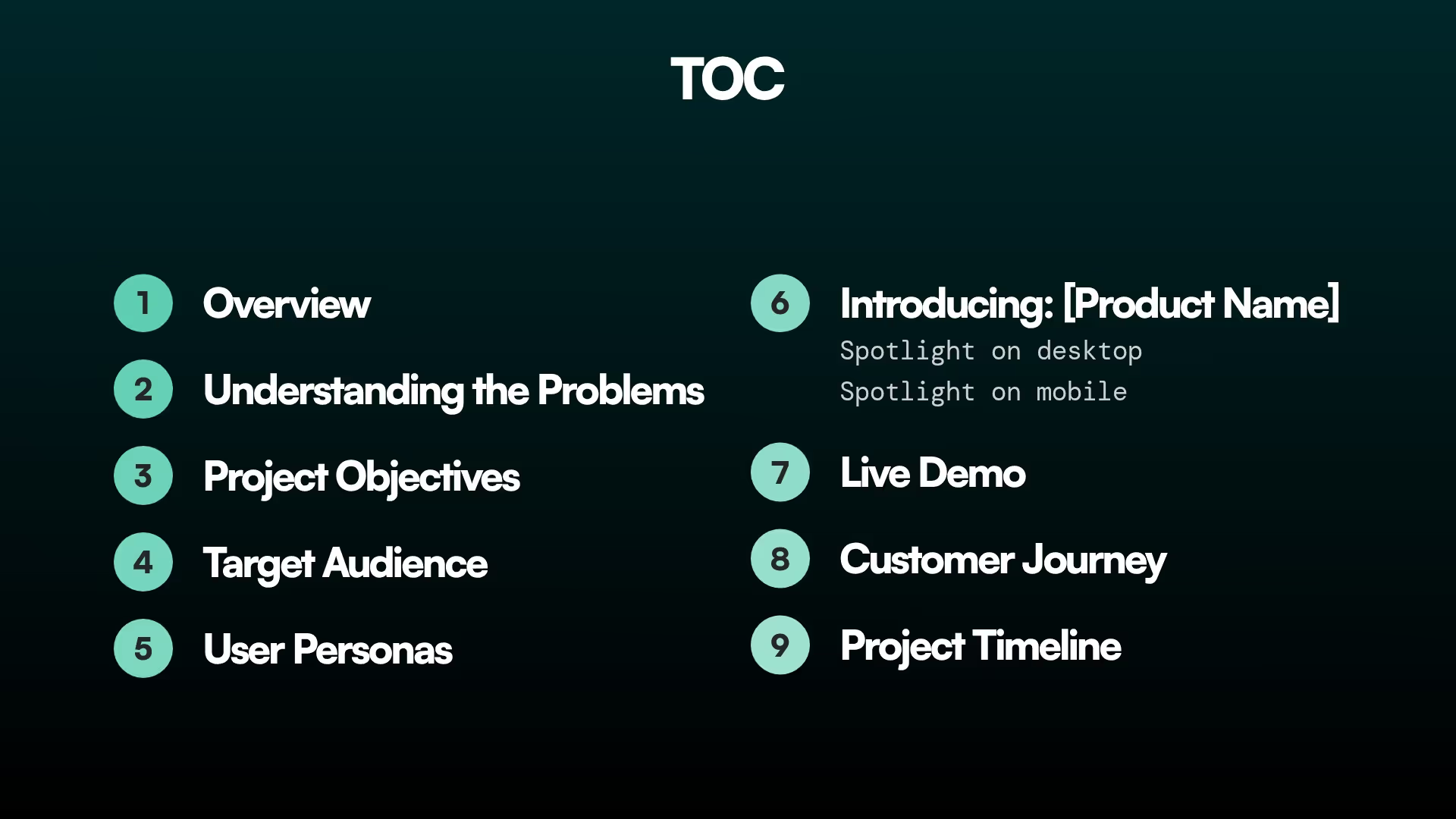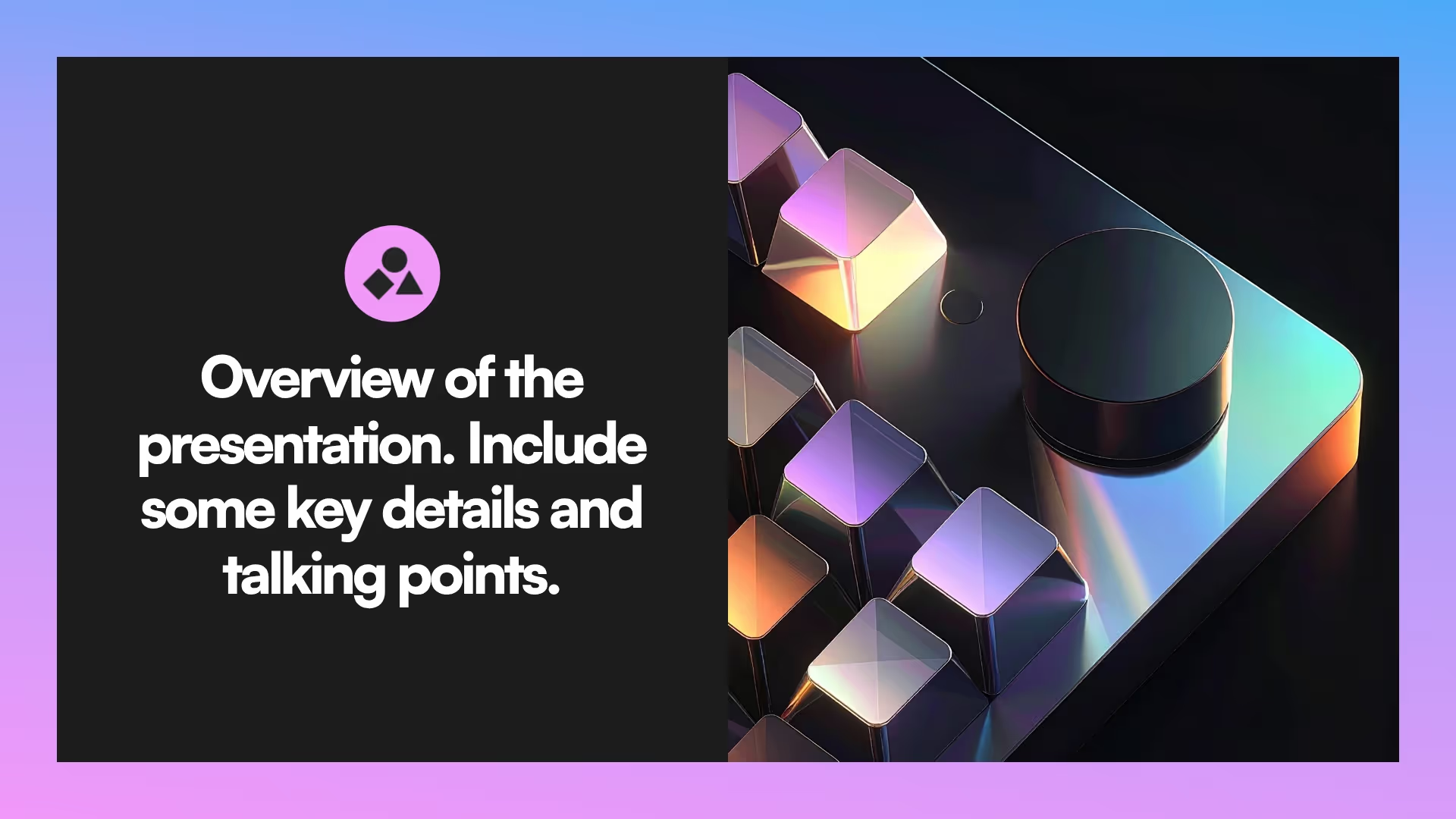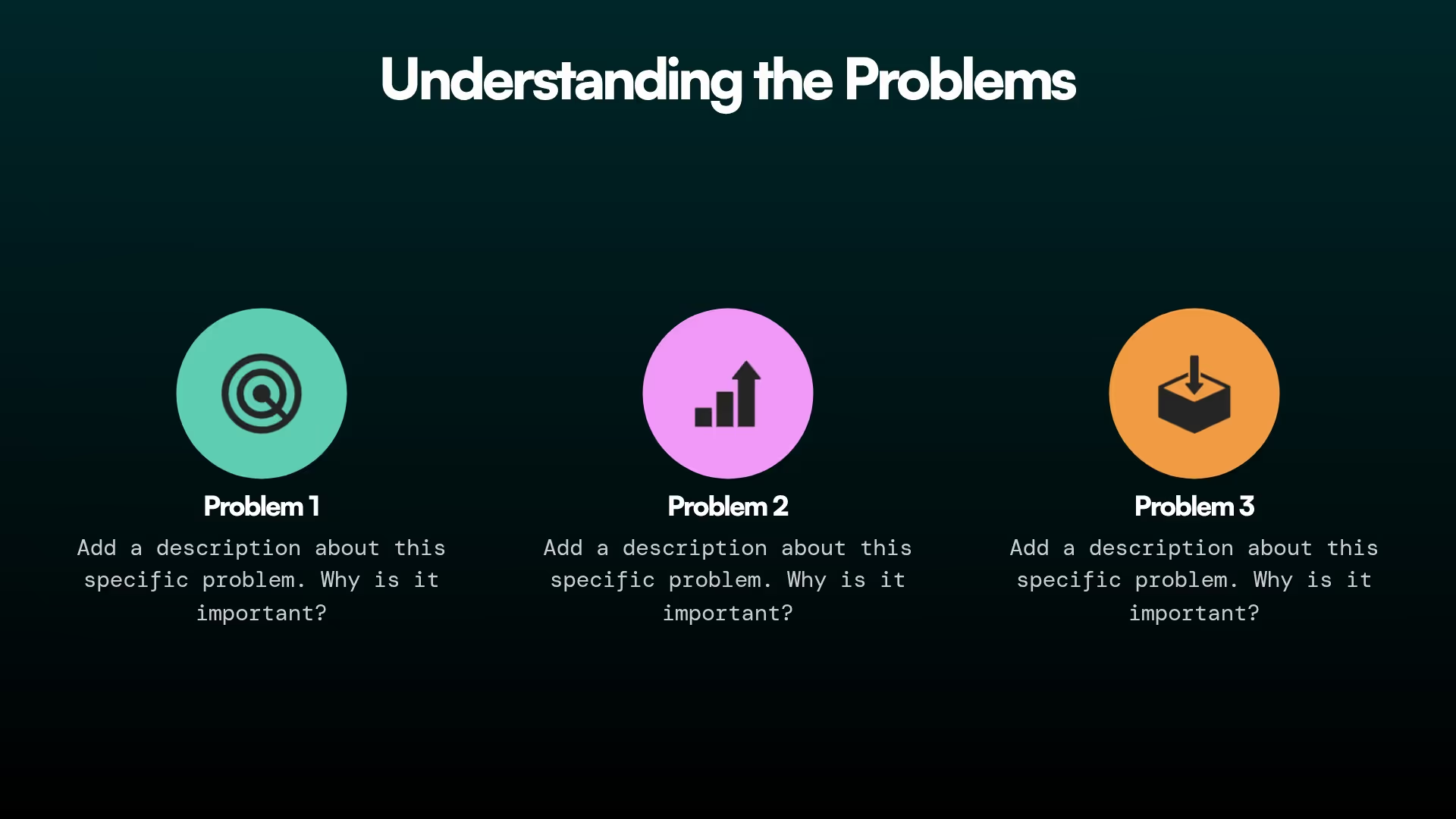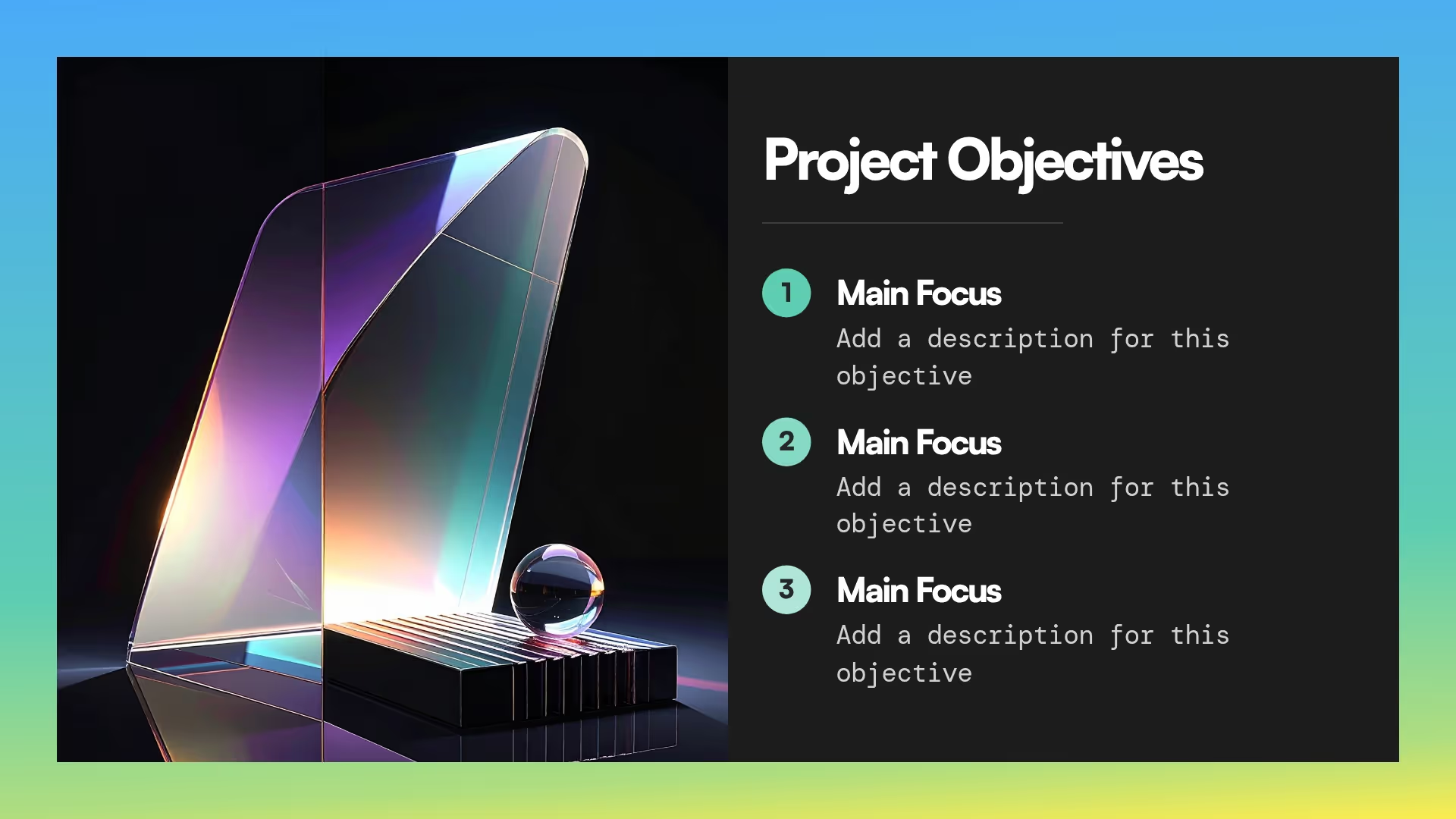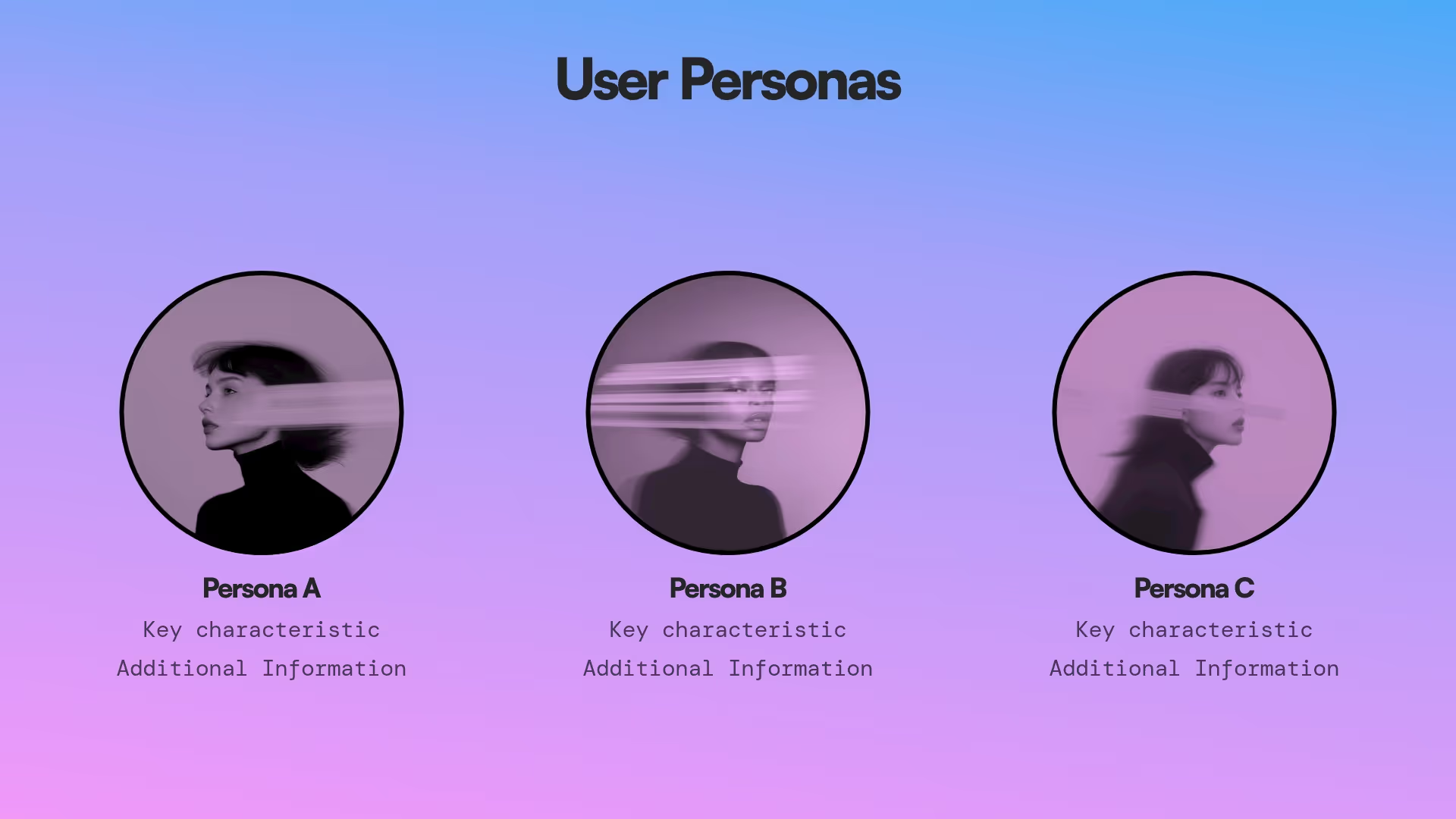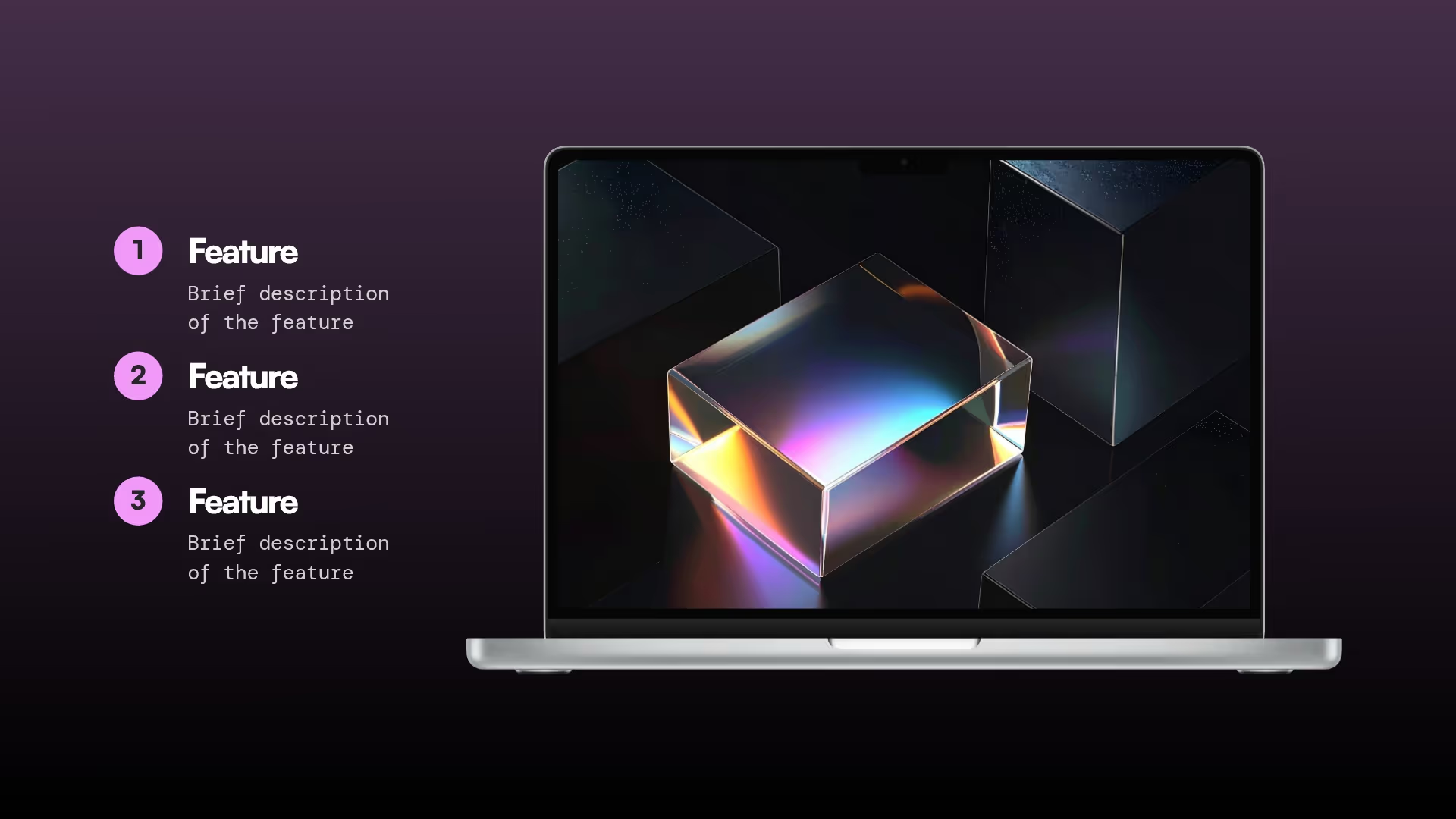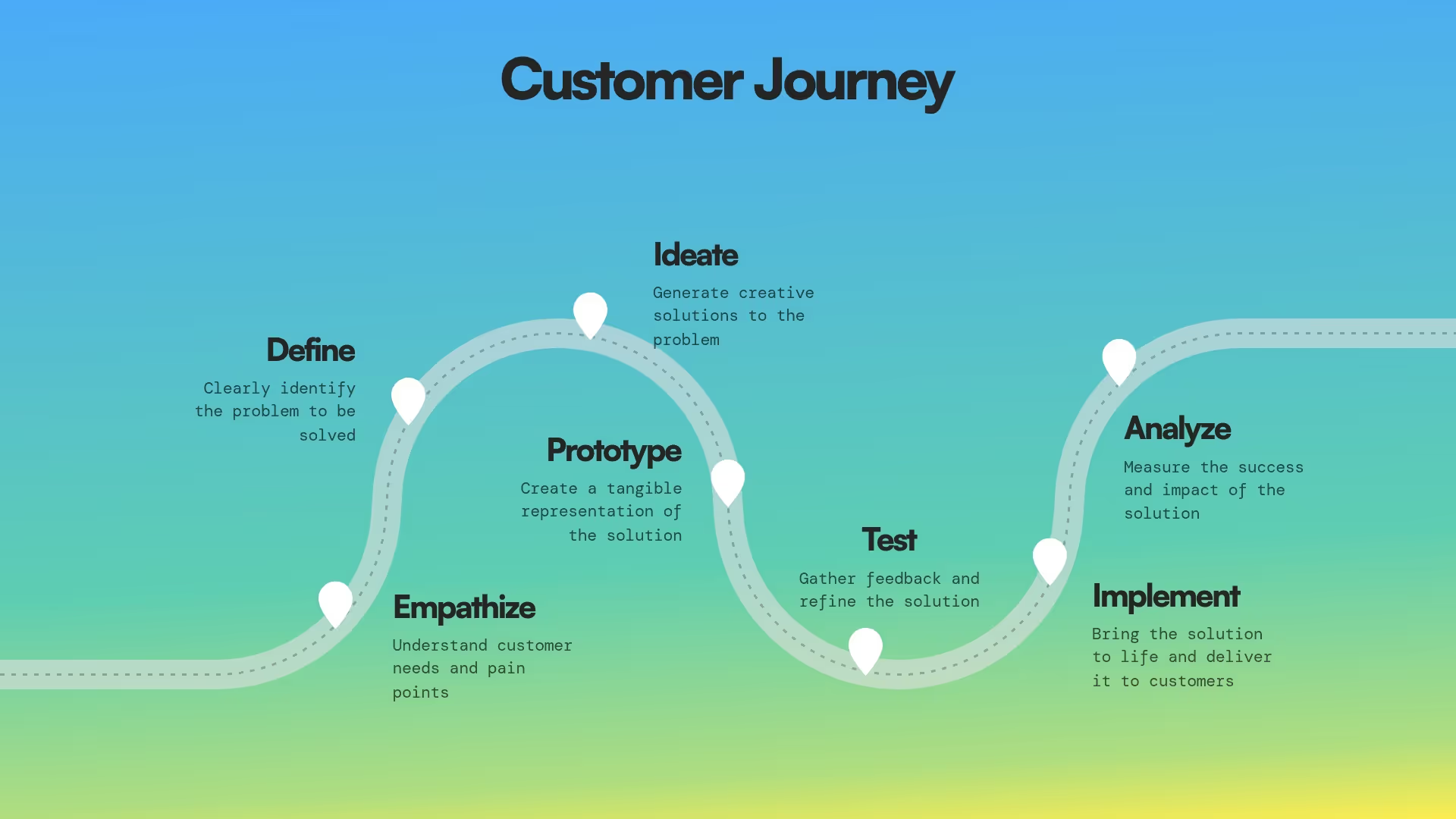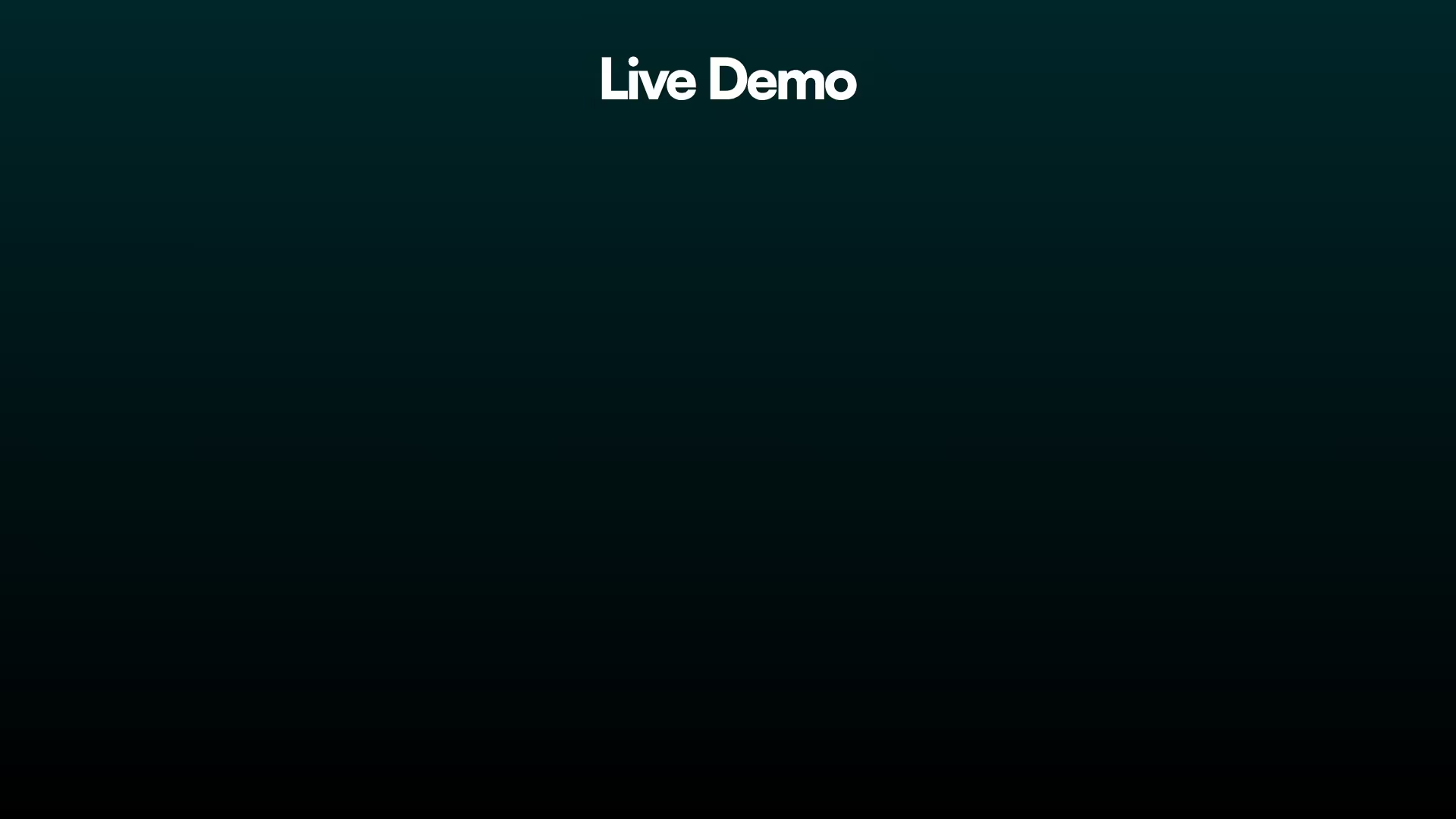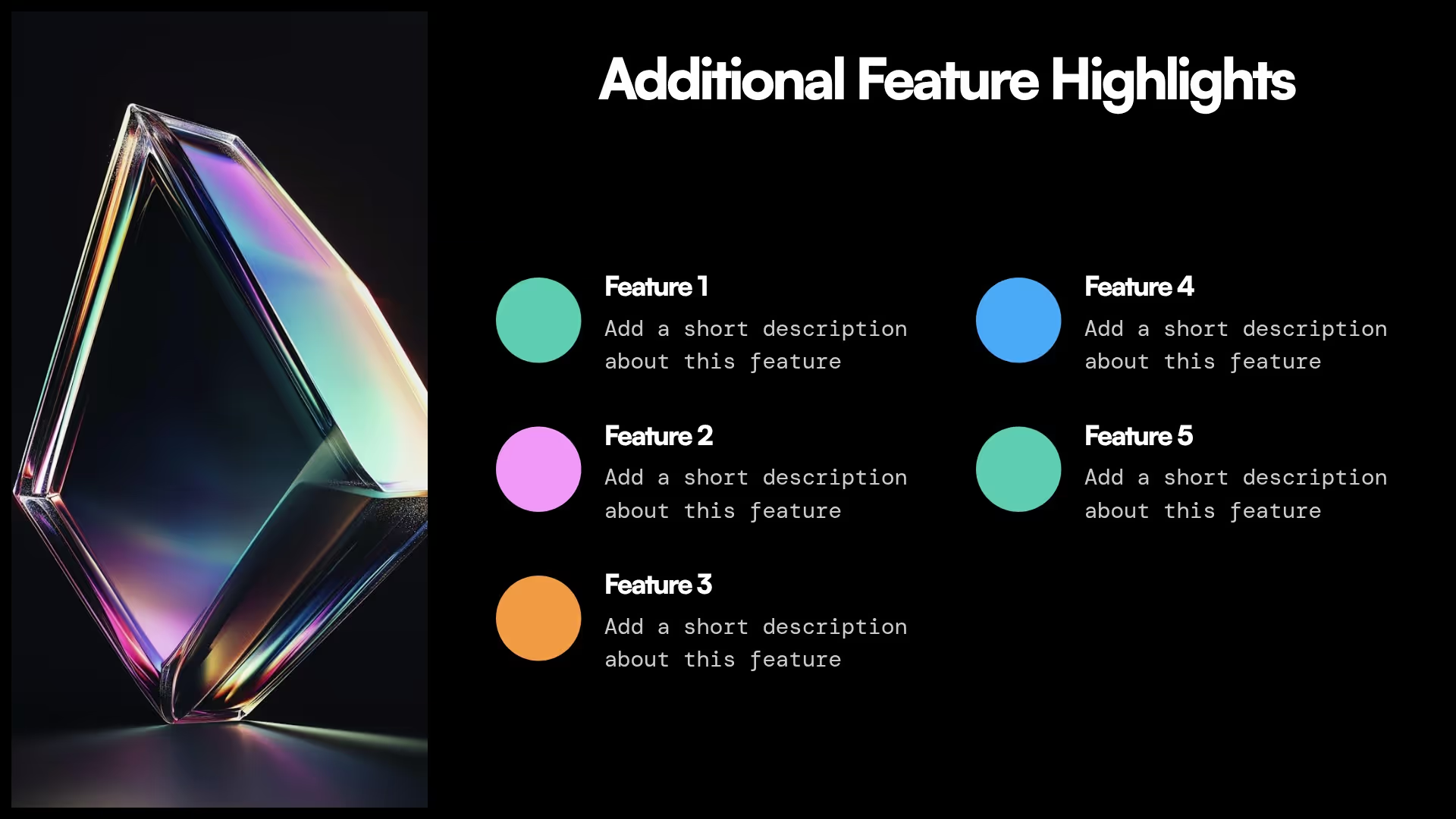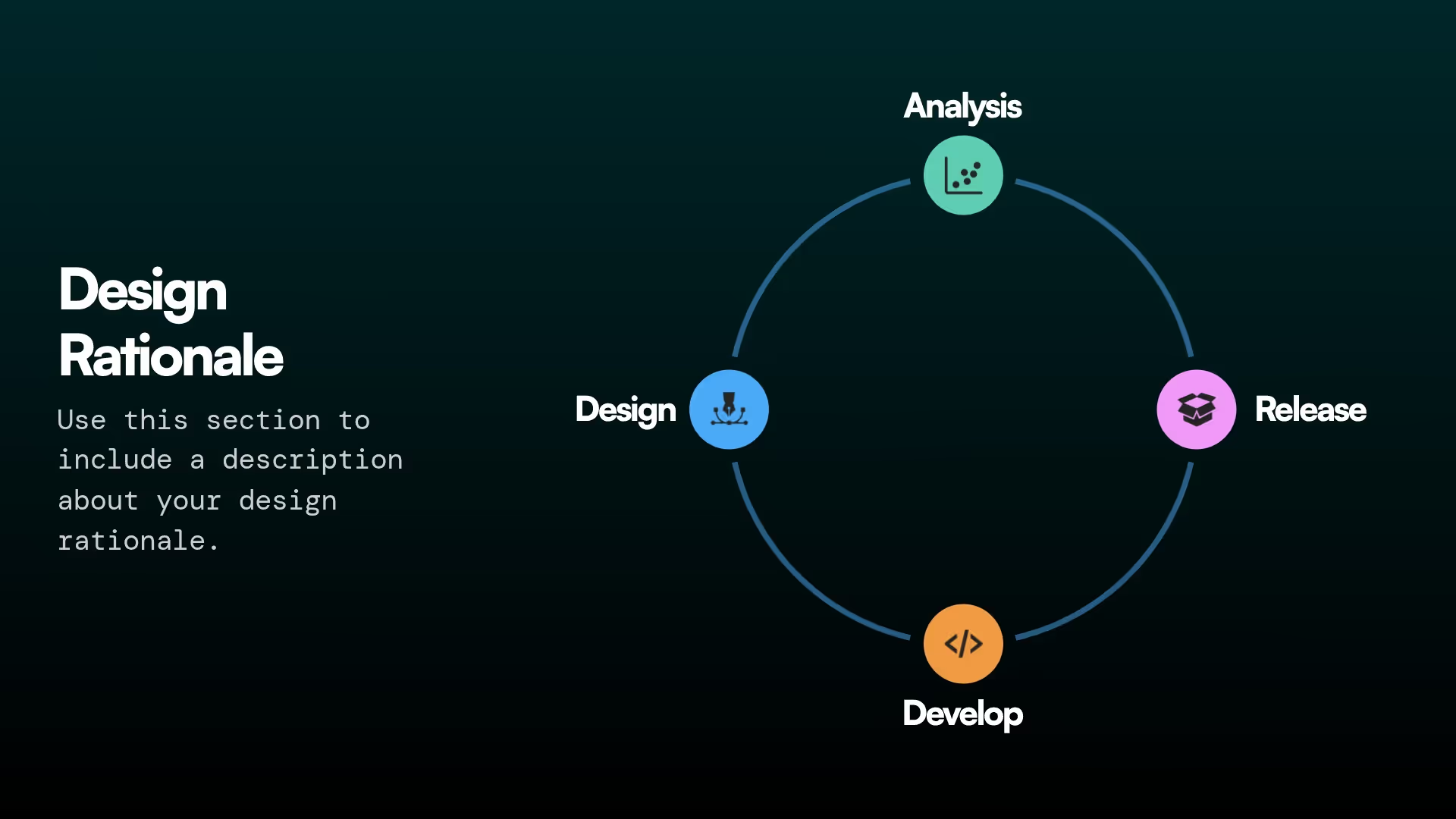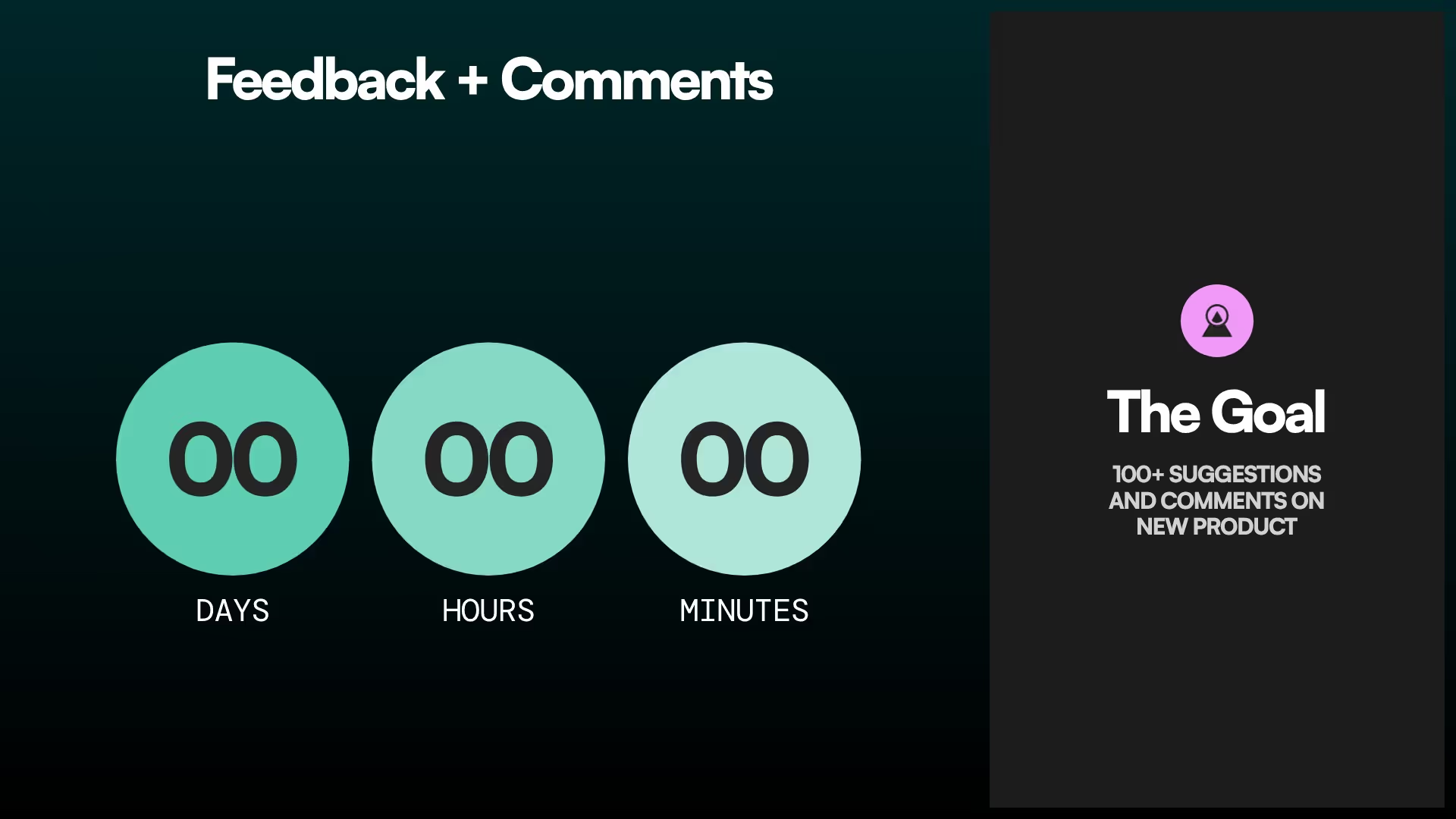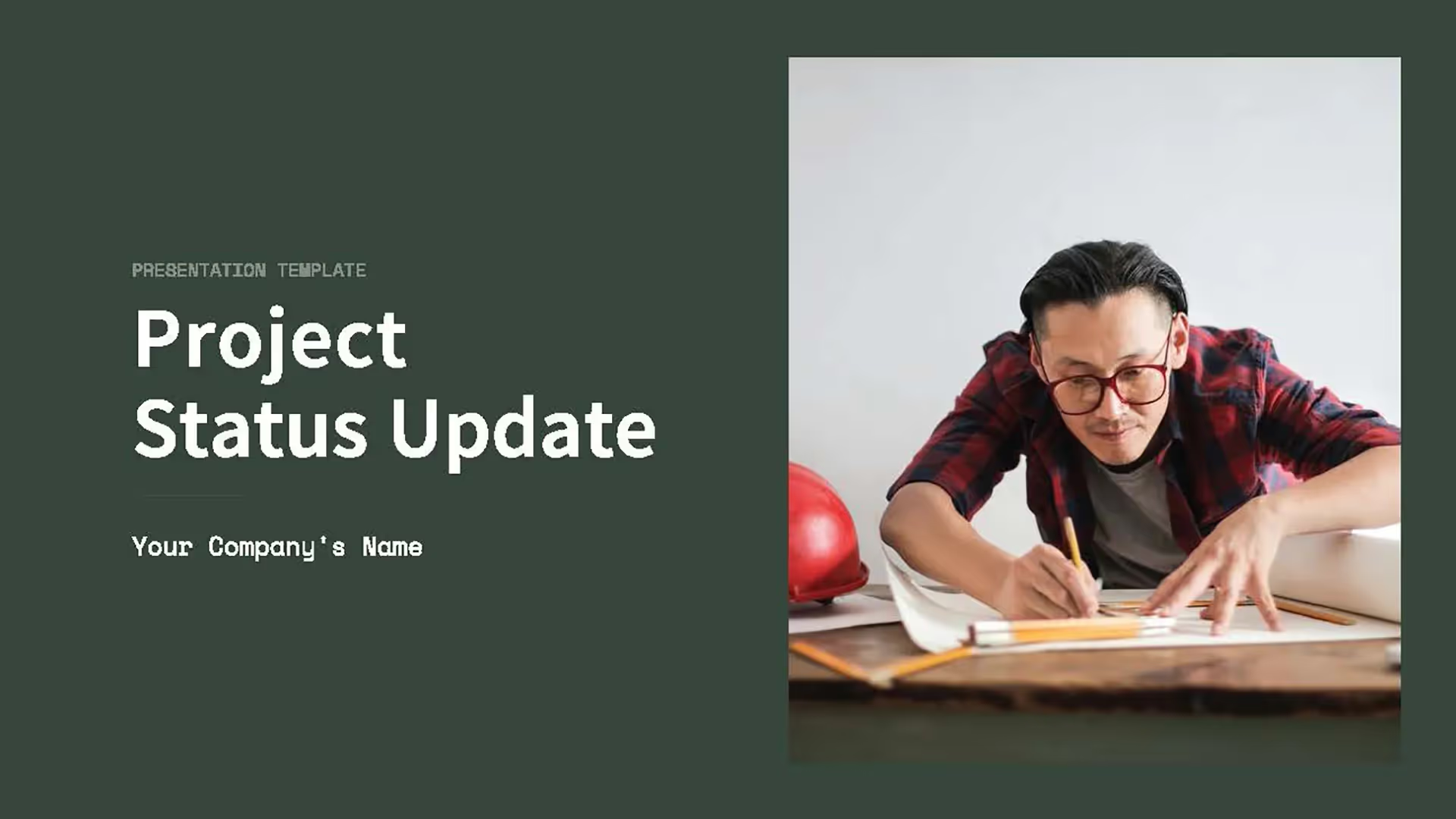Prototyping Presentation Template
A prototyping presentation is a visual summary that showcases the design, functionality, and user flow of a digital product prototype, such as an app, website, or software interface. It’s typically used early in the product development cycle to help teams and stakeholders align on the vision, gather feedback, and communicate the intended user experience before any code is written.
Beautiful.ai’s prototyping presentation template provides a structured, professional way to present your product concept, making it easier to validate ideas, secure stakeholder buy-in, and accelerate iteration.
Our prototyping presentation template can also help you:
- Pitch new product ideas to leadership or investors with clarity
- Demonstrate user flows and interface logic with engaging visuals
- Communicate features and interactive elements effectively
- Collect valuable feedback from teams, users, or clients early on
Pro tips for a prototyping presentation
As you use this template to build your own prototyping presentation, keep these tips in mind:
Don’t bog down your presentation with text-heavy slides. Diversify your content by using elements like photos, videos, icons, summary slides, diagrams, and more.
The prototyping process is based on a new idea, so make sure your presentation reflects that. Make it your own by uploading prototype designs that showcase what the team has been working on.
Use a Kanban or calendar slide to make the deadlines and tasks obvious to your team. The modern layout will make it easy for team members to identify what they’re responsible for and when.
Remember that the prototype is new to your audience. Be prepared to answer audience questions and leave plenty of time for feedback discussions.