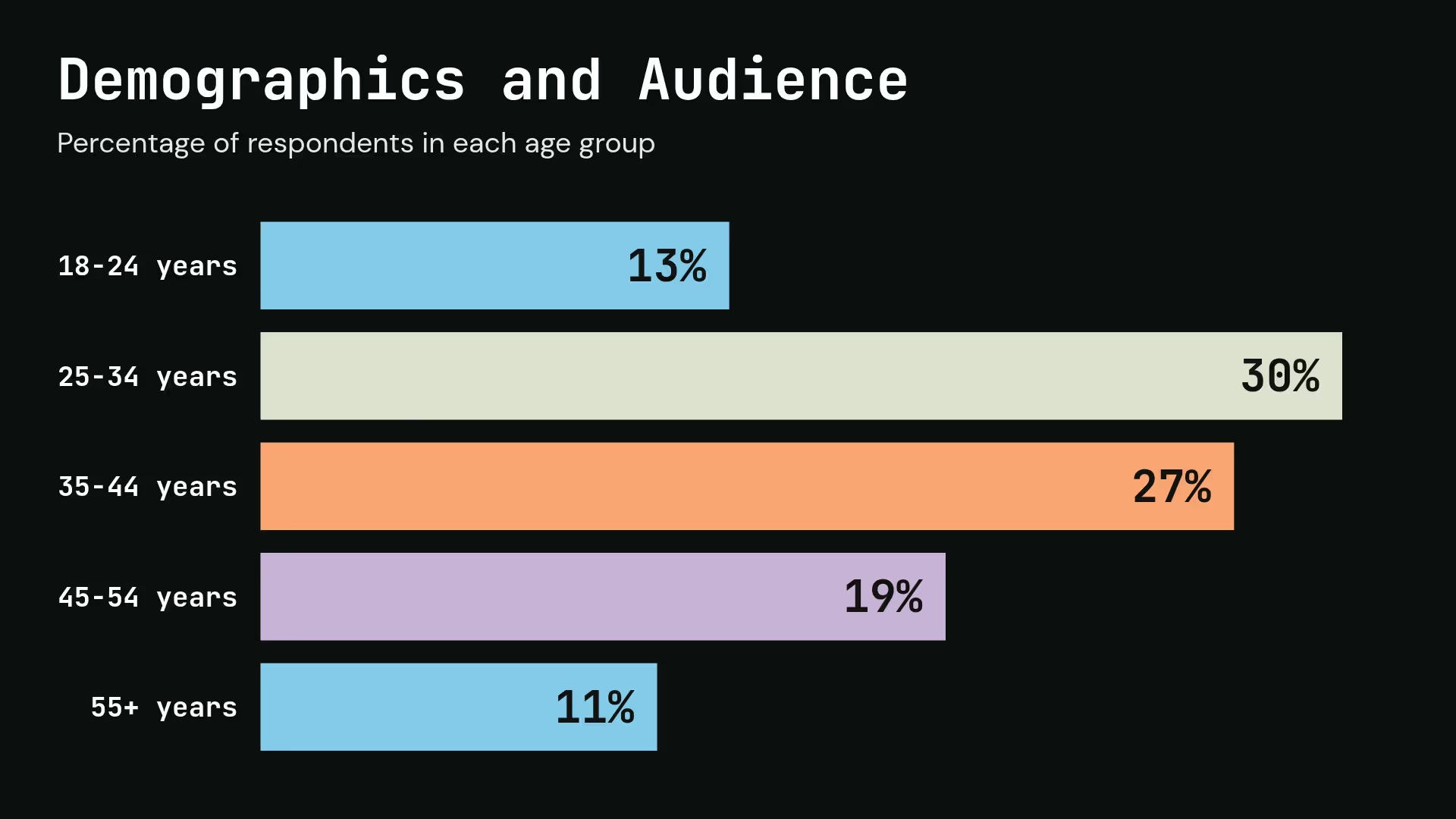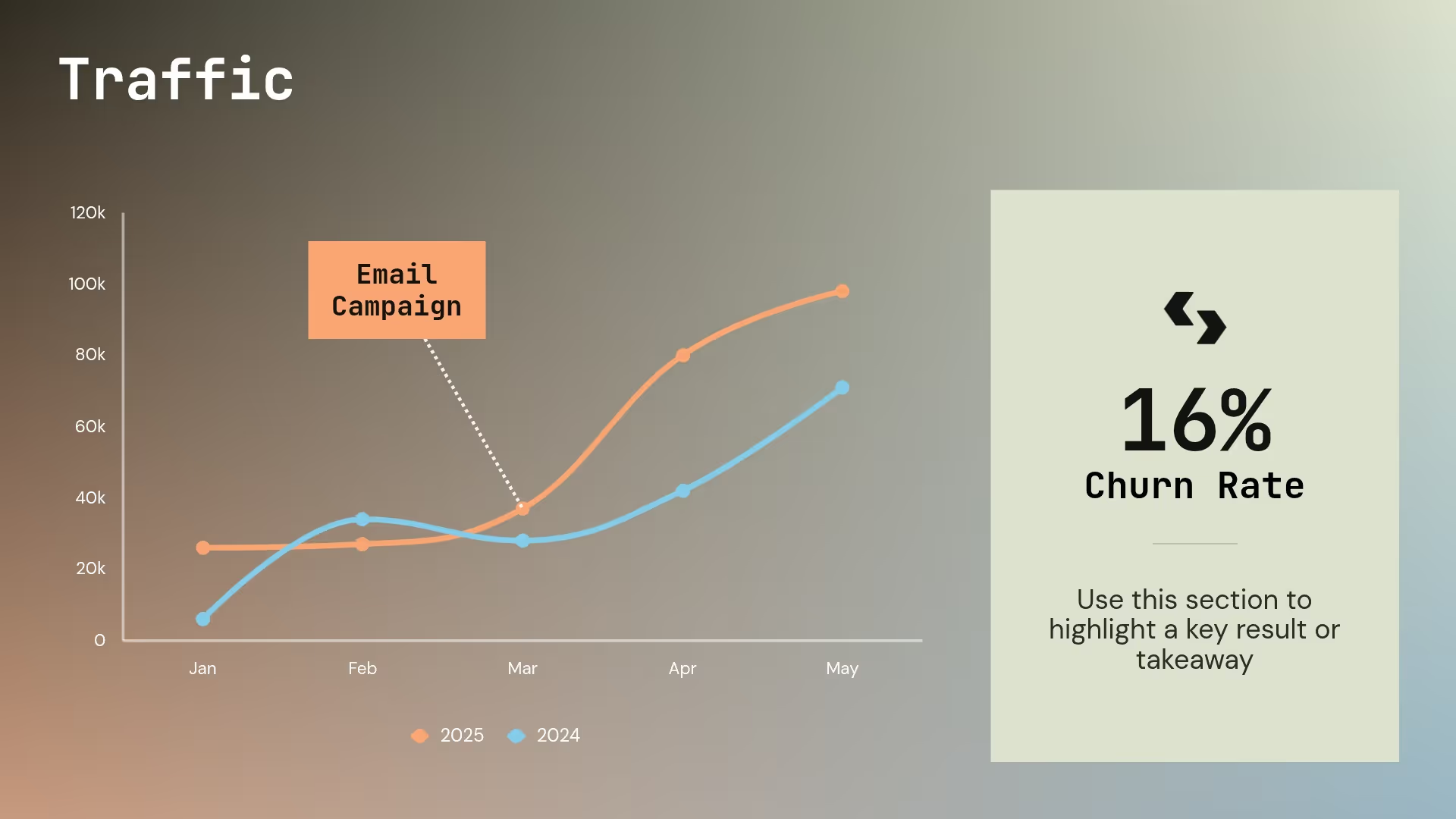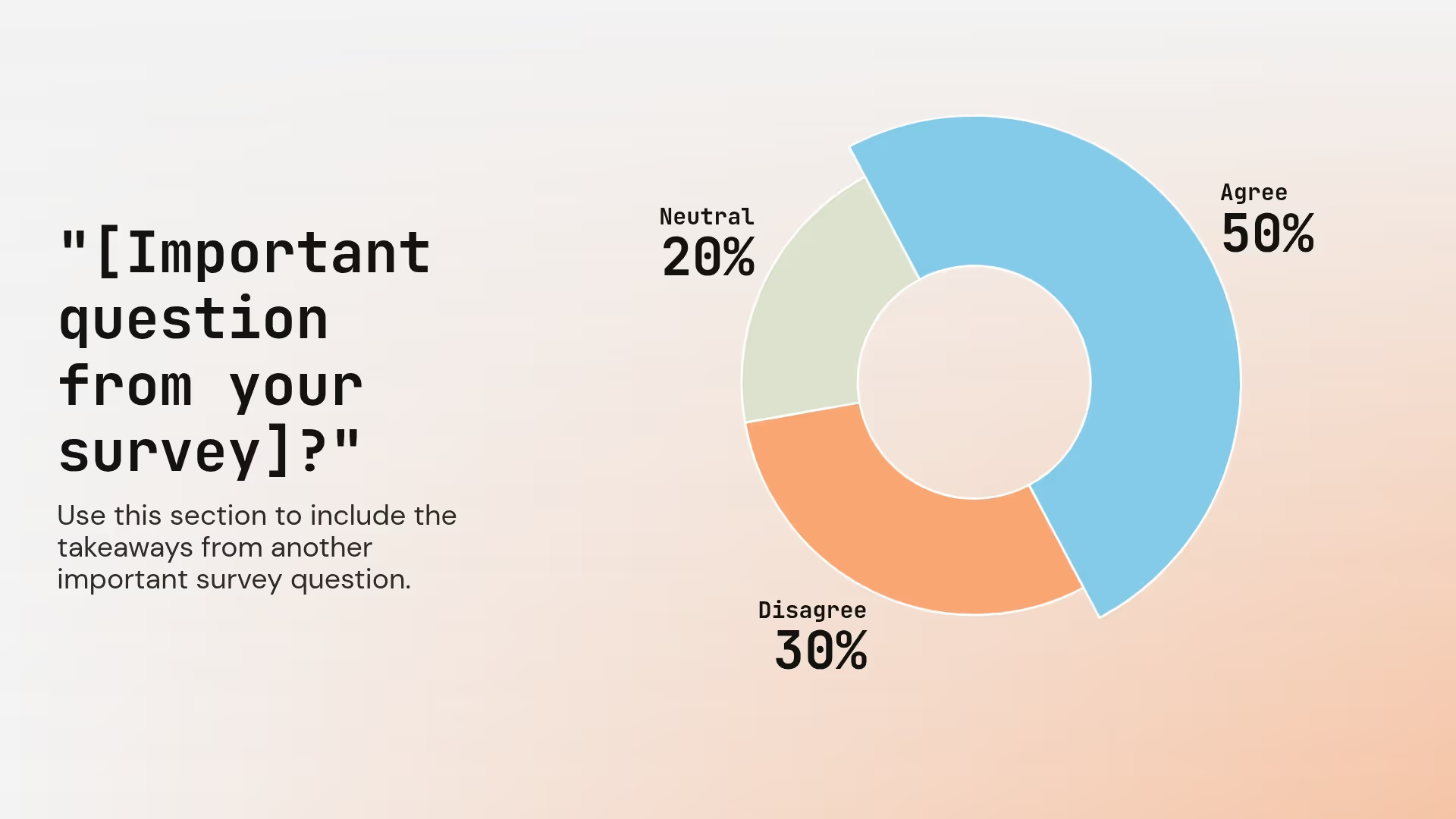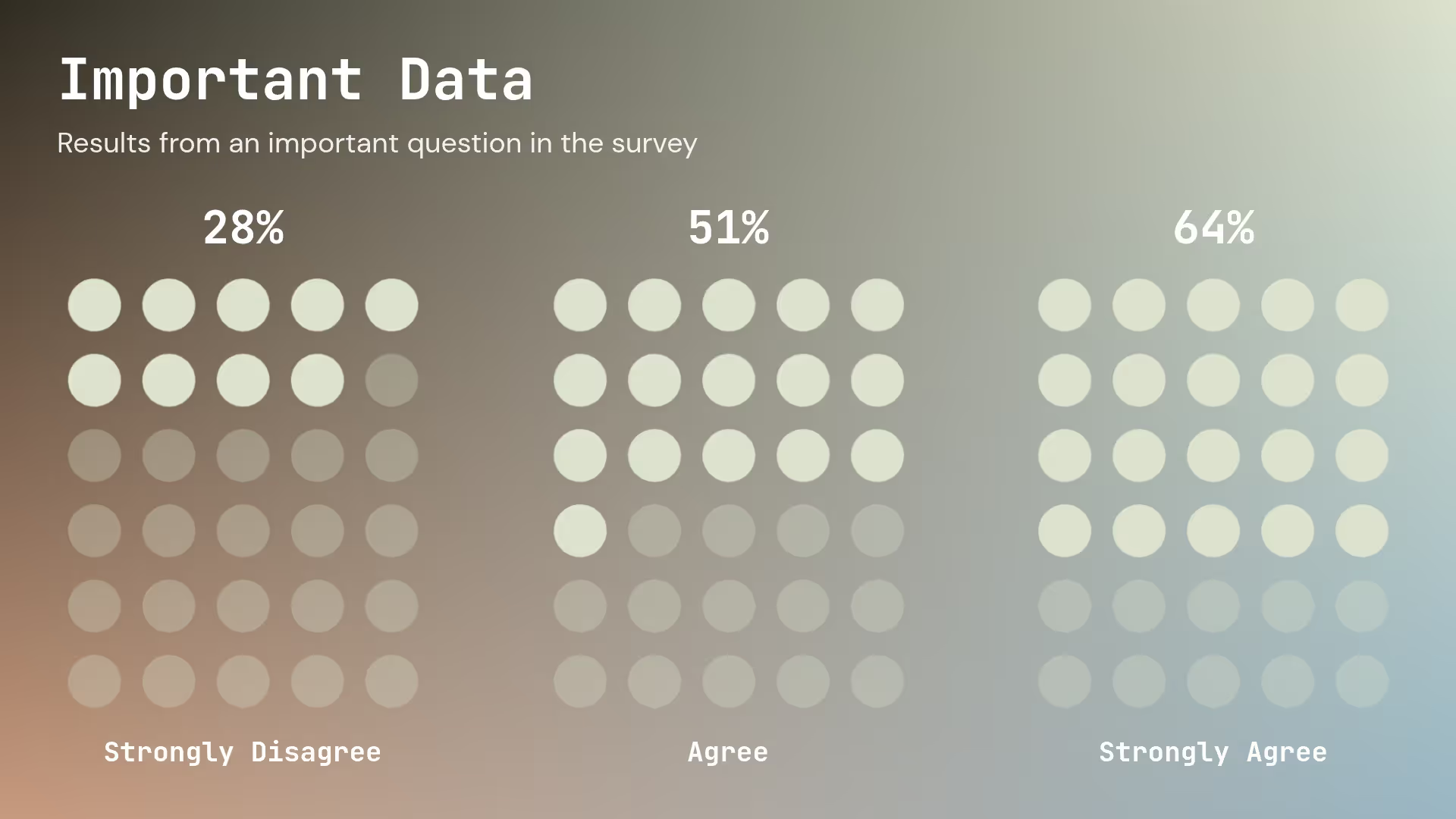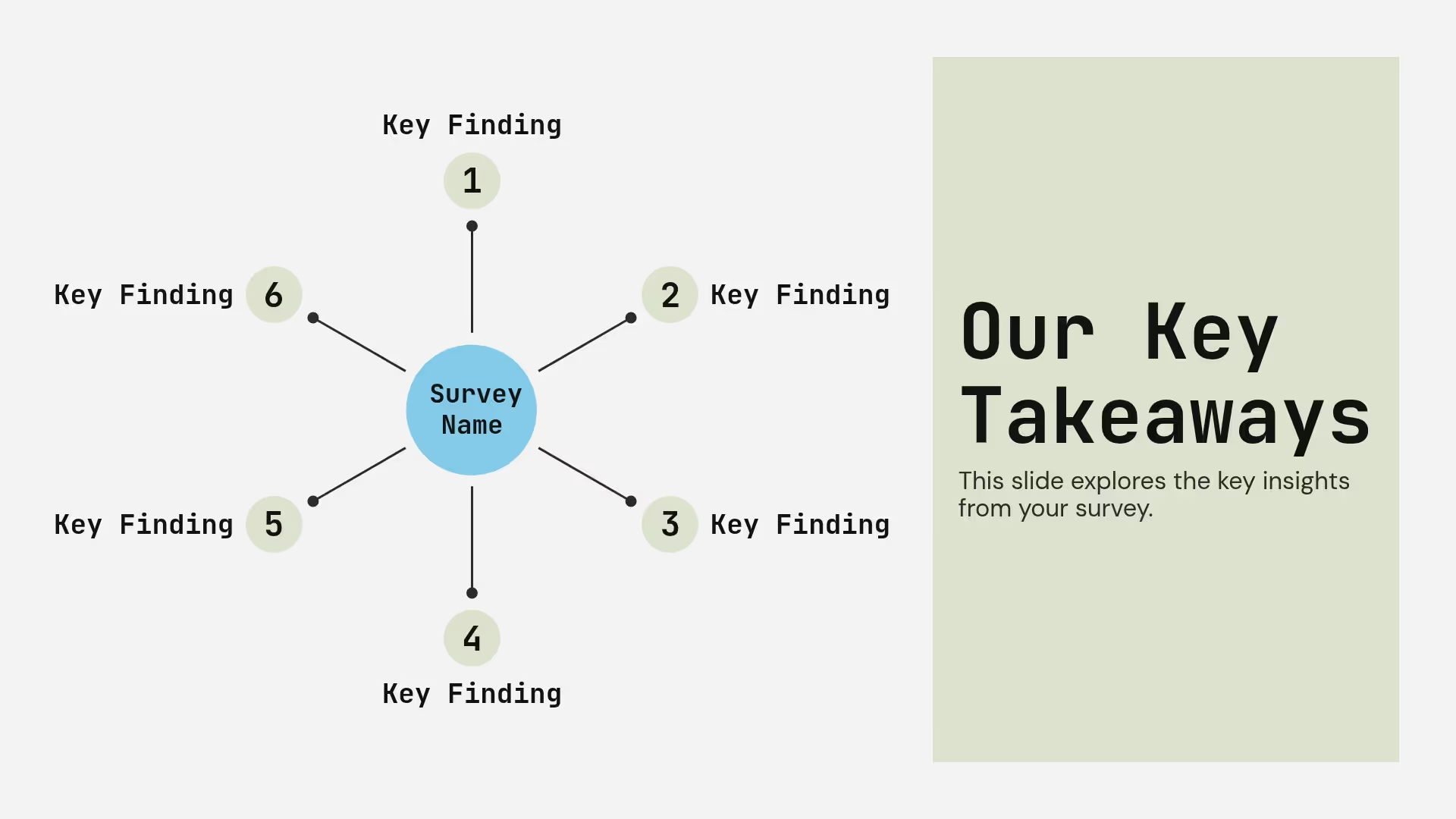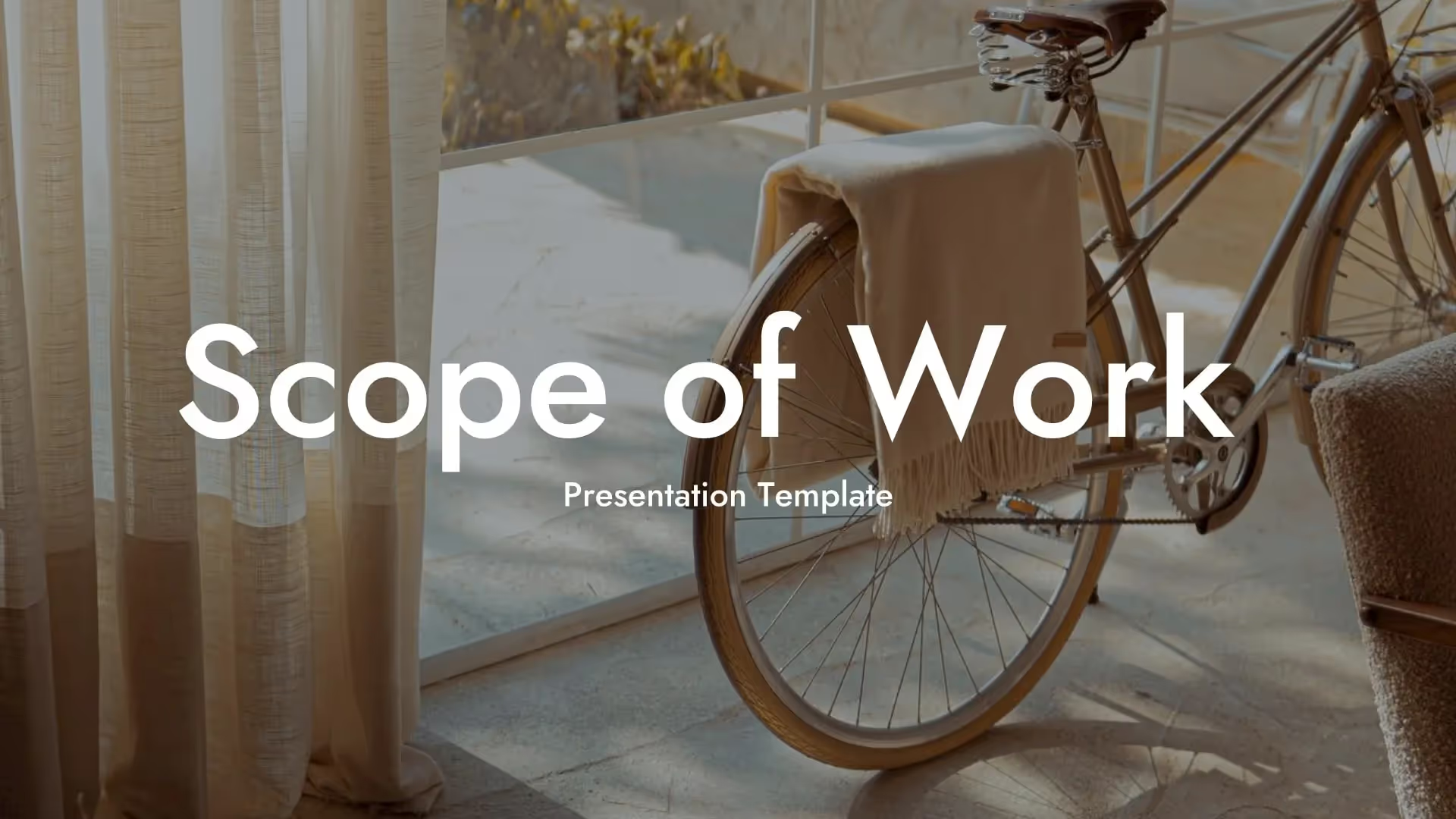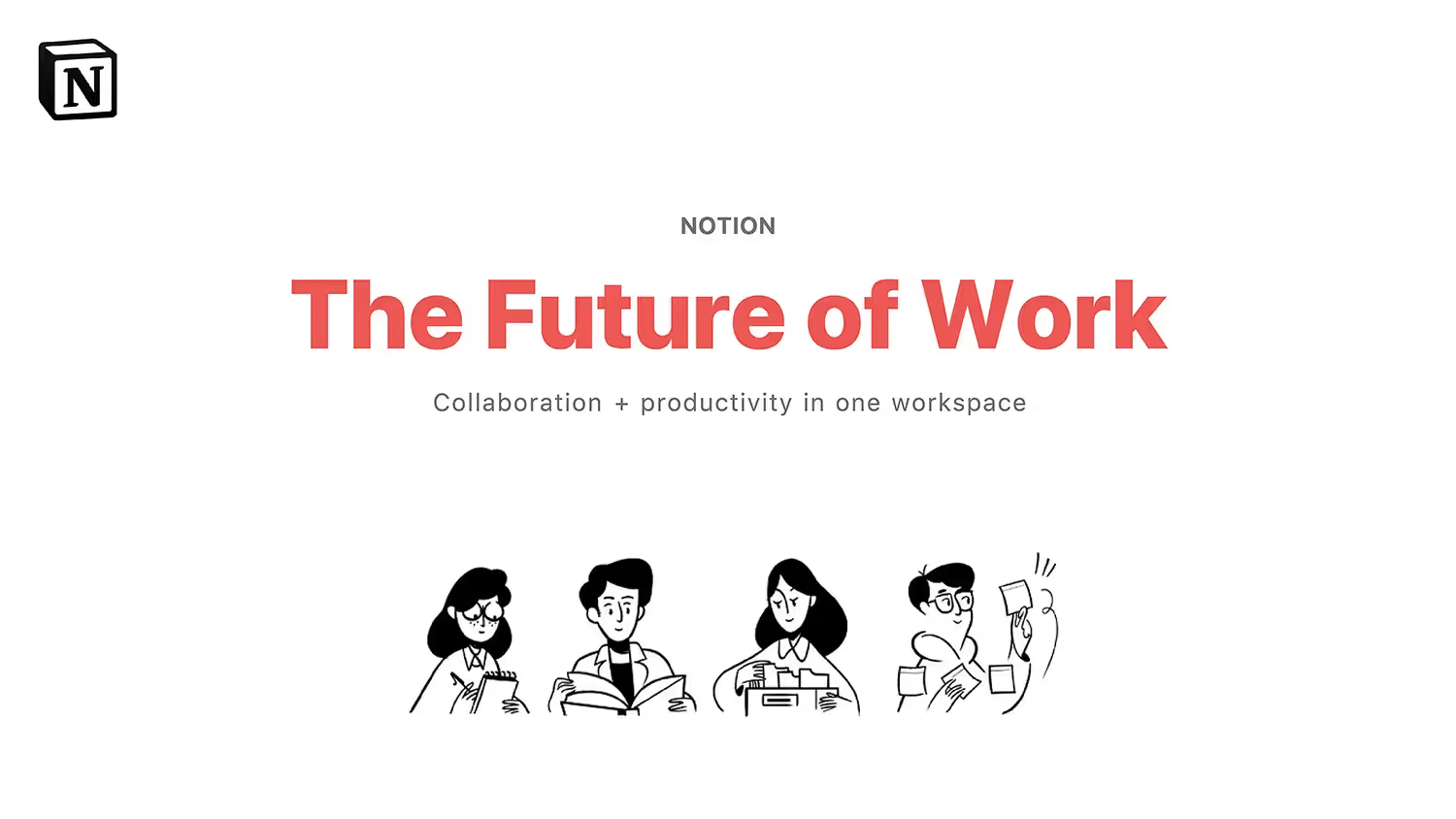Survey Results Presentation Template
A survey results presentation is a structured visual summary of the data collected from a survey, often delivered through infographics or interactive dashboards. It highlights key findings, trends, and insights derived from participant responses—using charts, graphs, and concise commentary to make the data easily digestible. This transforms raw data into actionable insights, helping stakeholders make informed decisions, identify areas for improvement, and align strategies with audience needs or market feedback.
Beautiful.ai’s survey results presentation template can give teams the tools they need to respond to feedback and define new opportunities. The customizable template has everything teams need to turn survey data into results that drive action.
Our survey results presentation can also help you:
- Organize your survey data in a more digestible way for different audiences
- Identify trends across various data sets
- Support data-driven storytelling in business, research, or organizational settings
Use our template to create an effective survey results presentation
A survey results presentation gives teams the platform they need to take their survey findings and apply them to business decisions. Every slide in your survey results presentation should share the most valuable information for stakeholders. Those slides include:
Pro tips for a survey results presentation
As you use this template to build your own survey results presentation, keep these tips in mind:
The order of your slides impacts the ultimate outcome and whether or not your audience is inspired to take action at the end of your presentation.
There’s a lot of data to cover in a survey results presentation. Use images, Venn diagrams, graphs, charts, and infographics to make your data more compelling and engaging.
Color can help you identify trends across various data sets. Use colors to call out important takeaways or the most valuable metrics.
Anticipate what your team needs to know and hit those key data points up front. A survey results presentation should be short, digestible and to the point.