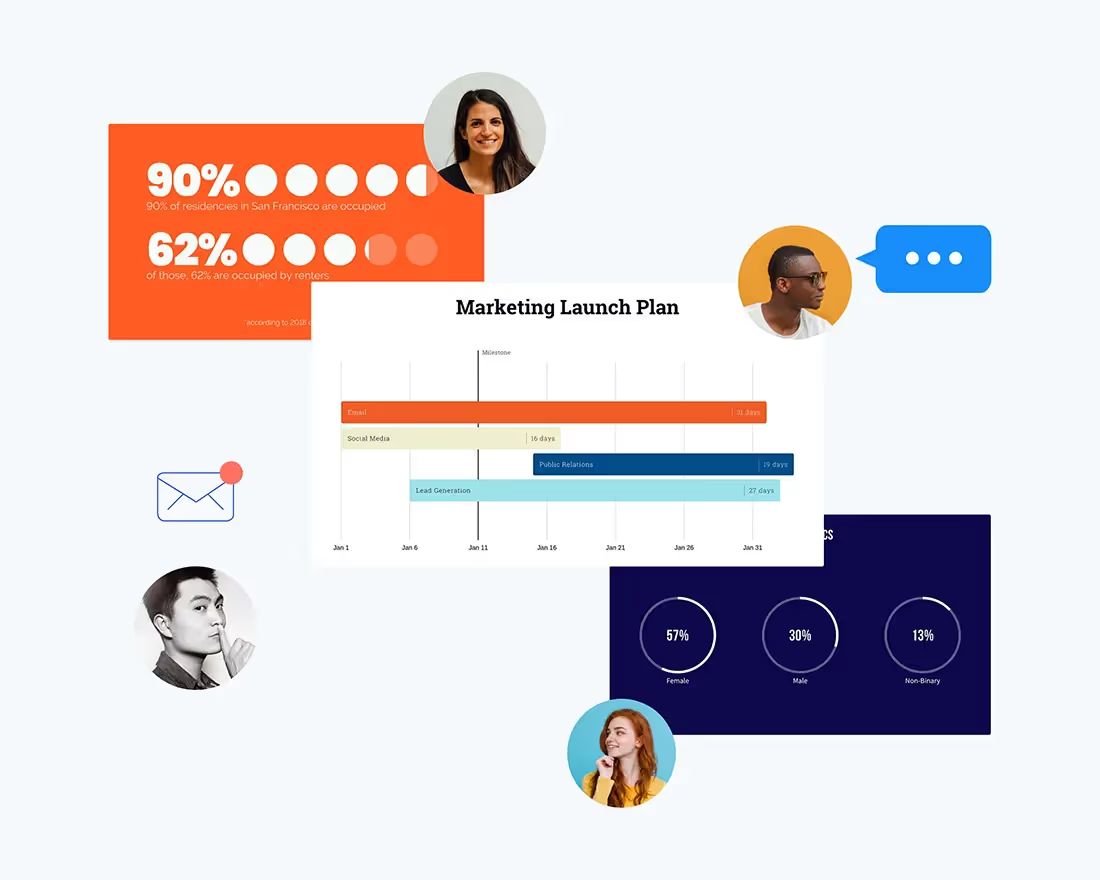Isn’t it beautiful to think that some of your greatest ideas haven’t happened yet?
We recognize that not everyone can whip up a professional-grade presentation from scratch. That’s why we created a presentation maker that acts as your own personal designer so that you don’t have to be. We’re your best kept secret. Our goal is to help you to format your story in a way that speaks to your audience, so we designed a tool that speaks to you. After all, an inspired deck can be the difference between a winning presentation and one that falls short.
In our 2021 release, it’s important to us that we refine our features and tools to help you create your best work ever. We value your feedback, and our customers have told us that the restraints implemented by our design AI actually force them to be more creative and thoughtful in how they structure their message. With that in mind, we wanted to facilitate even more creativity for the new year and beyond.
Presenting the next generation of inspiration. These five new features will help you start inspired, get unstuck, and present something brilliant.
New themes
Set the theme for your presentation. Our themes are designed to help you start inspired with colors and fonts that compliment your story. In this release, our lead designer created new custom themes based on industry trends so that your presentation is always modern and on-brand. "We've added tons of inspiration to quickly get you started building presentations. The new theme preview means you can choose a killer theme upfront so you can focus on your content rather than fussing with colors and fonts on every slide throughout the deck," Kahrer Molvig, lead designer, says of the new updates. We refreshed our existing themes, and added 10 fresh themes so you have more options to choose from.

Beautiful.ai product manager, Jenna Kertz adds, “Everyone wants more themes. We’ve refreshed our themes and added a bunch of new ones, so you can stay with the trends and set new ones.”
With this update, you can now define dedicated colors for charts and accents. These theme customizations increase legibility and add sophistication to your presentation. By choosing the right accent colors for your charts and graphs, you’re controlling the narrative and telling your audience what to pay attention to and what’s important.
Presentation templates
Our customers love our presentation templates— and rightfully so— so took them to the next level. With new presentation templates to help you get started, you’ll never have to worry about getting stuck on a blank canvas. Curated by industry experts, our free library of templates has something for every business, every team, and everyone. Simply choose a presentation that speaks to you and customize it to fit your story.

“Imagine starting from a beautiful, fully built pitch deck or employee handbook. Now you can! To me this is everything,” says Jill Callan, Beautiful.ai CMO.
Inspiration slides
We’ve always had smart slide templates, but now we offer inspiration slides to help get you started when you’re feeling stuck. Choose from hundreds of beautiful, pre-built slides to add to your presentation. Since these slides were created with our smart templates, you can easily customize them with your own content. It’s easy! Just click "Add slide" and "Get Inspiration" to peruse the gallery.
Universal search
Everything you need walks into a bar (a search bar, that is). Universal search allows you to explore your library, find templates, and pull inspiration from existing presentations all with a single click. Gone are the days of sorting through hundreds of thousands of files on your desktop to find something that speaks to you.
“It’s hard to start from scratch. Now searches result in smart slides AND inspiration,” Jill Callan explains, “This will get your juices flowing so you can instantly see what’s possible instead of digging around yourself.”
Intuitive controls
Okay, you’re inspired— now what? In this release we made our user interface more intuitive and easier to use. Yep, that’s right, everyone’s favorite presentation maker just got better. Now you can easily copy and paste elements from slide to slide to take your story to the next level. You can also drag and drop your text anywhere on top of an image slide, and select whether you want to add a numbered or bulleted sublist. You'll discover all of these simplifications and more while editing your slides.
Log in today and experience the fastest, easiest, most inspiring upgrade to presentations— designed for 2021 and beyond.