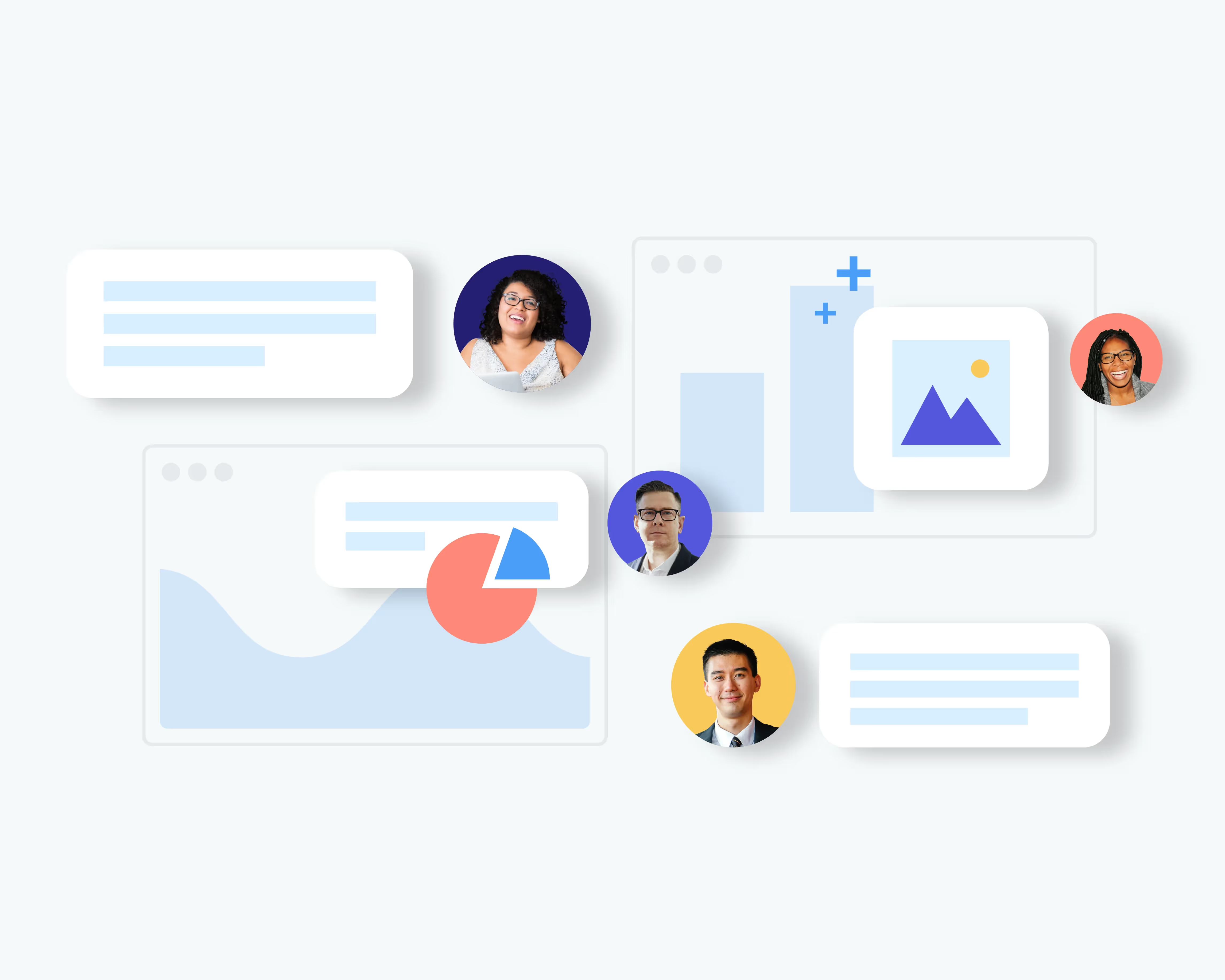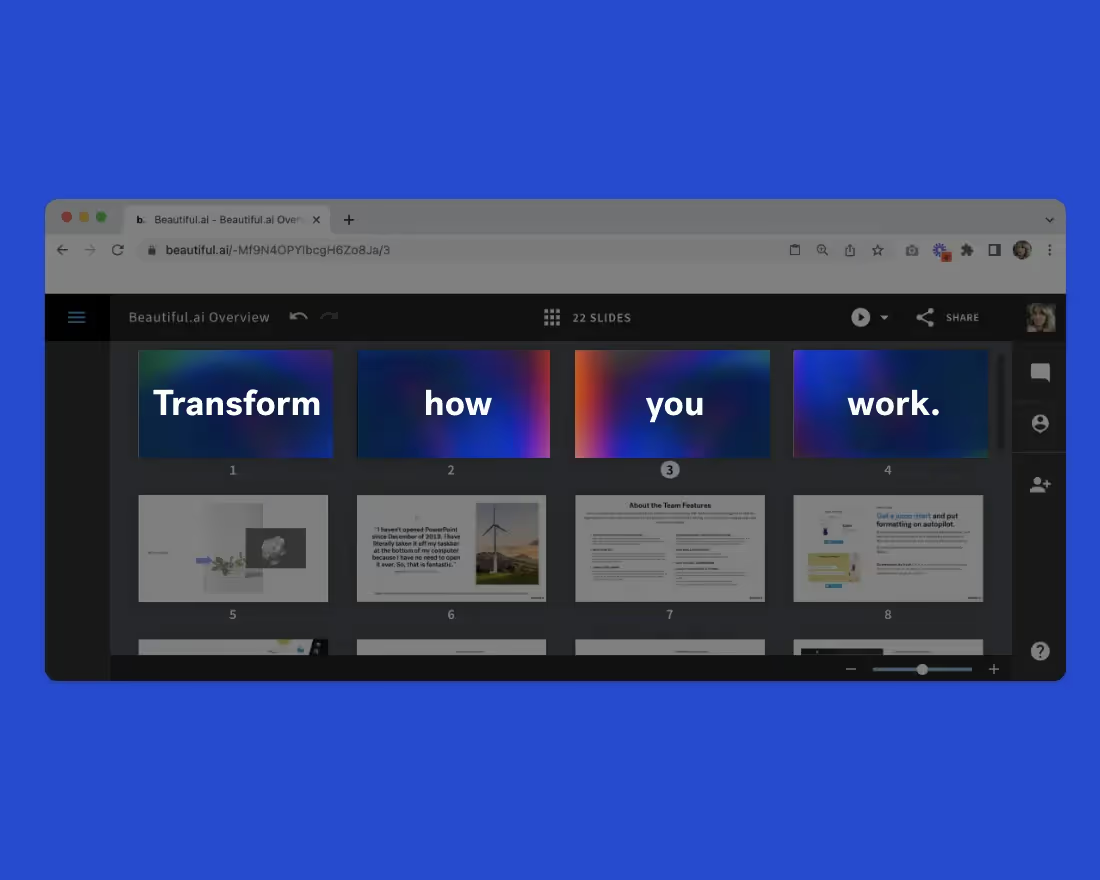As the year winds down, every team faces the same challenge: how to capture twelve months of effort, learning, and results in a way that inspires confidence for what’s next. Spreadsheets and static reports can tell part of the story—but presentations bring it to life.
A great year-end presentation doesn’t just summarize the past; it sets the tone for the future. It’s the bridge between reflection and reinvention, transforming data into decisions and insights into action.
Why presentations matter more than reports
While static reports can be comprehensive, they rarely connect emotionally. Presentations, on the other hand, engage both sides of the brain—logic and creativity—to make information more digestible and persuasive.
A well-crafted deck helps teams summarize performance with clarity. Complex metrics become clear when supported by visuals, charts, and narrative flow. This makes it easier to highlight high level achievements and celebrate wins. When data is simplified, it’s easier for teams to identify actionable takeaways.
A presentation acts as a platform to help streamline communication. It facilitates live conversation, unlocks better collaboration, and makes feedback loops more efficient—all of which are crucial to closing the year strong.
The goals of a year-end presentation
Year-end presentations serve three core purposes.
- Celebrate achievements and recognize contributions. Teams have worked hard all year. Showcasing milestones, major wins, and standout contributors reinforces a culture of gratitude and progress.
- Communicate challenges and lessons learned. Authenticity builds trust. Sharing what didn’t go as planned—alongside what was learned—positions teams as agile and forward-thinking.
- Align on priorities and resources for the coming year. The best decks don’t just close the year; they open the next one. By clearly articulating goals, needs, and next steps, teams can secure the alignment (and budgets) they need to hit the ground running in Q1.
An end of year review helps teams understand where they were successful, and where there’s room for improvement in the coming year. This is a good way for teams to align on goals that support company growth.
How high-performing teams approach year-end decks
Top-performing teams don’t treat their end-of-year presentation as a formality—they treat it as a strategic opportunity.
Start with a narrative arc.
Structure your story with intention. Start with where you began, share where you are now, and end with where you’re headed. This simple framework creates emotional and logical continuity.
Focus on outcomes, not activities.
Replace “We launched five campaigns” with “Our campaigns increased engagement by 32%.” Stakeholders care about impact, not just effort.
Make complex data simple and visual.
Charts, infographics, and data visualizations make it easier for audiences to understand—and remember—key insights. Beautiful.ai’s AI-powered design engine helps teams create these visuals effortlessly, turning cluttered dashboards into clean, compelling slides.
Design & structure best practices
Even the best story can fall flat without thoughtful design. Keep these simple tips in mind to elevate your presentation without spending hours fine-tuning fonts and layouts
Keep slides clean and on-brand.
Avoid walls of text. Use consistent typography, colors, and iconography that align with your brand. A cohesive look conveys professionalism and polish.
Use templates to save time and ensure consistency.
Starting from a pre-designed template, like Beautiful.ai’s Year-End Review Presentation Template, helps take the guesswork out of structuring a deck so teams can focus on substance over style. Beautiful.ai’s Smart Slide layouts adjust automatically as you add content, so you can edit templates and make them work for your story.
End with inspiration.
Conclude with a vision for the next year—a rallying moment that reminds everyone why their work matters. A simple “thank you” slide paired with a bold Q1 headline can energize your team for what’s next.
Tools & processes that save time
The difference between teams who feel rushed, and teams that are efficient, often comes down to using the right tools.
- AI-driven slide creation. Tools like Beautiful.ai use artificial intelligence to help teams build decks faster—auto-adjusting layouts, aligning visuals, and suggesting structure so you can focus on your message.
- Centralized content libraries. Maintaining a library of approved visuals, charts, and templates ensures every slide meets brand standards. It’s consistency without the chaos of version control.
- Collaborative workflows. Collecting input from multiple stakeholders can be messy. Collaborative presentation platforms streamline review and feedback, reducing the back-and-forth that typically slows projects down.
Q4 presentations aren’t just about reporting—they’re about storytelling. High-performing teams use them as an opportunity to reflect, recognize, and rally the team around the future. Better communication, and alignment, can help teams get ahead with more effective planning. Presentation platforms, like Beautiful.ai, unlock more streamlined storytelling for teams who need to move fast.

.avif)
.avif)