
With the new year comes new ideas and projects for a business. Project managers oversee projects from start to finish, define the scope of the work, and assign tasks out to the appropriate teams. Not only are they responsible for overseeing Q1, but they’ve probably already started adding projects to the queue for the first half of the year. All that to say, project managers have many moving parts to organize, track, and communicate.
These 7 presentation templates will help keep project managers on track in Q1.
Project plan
Do you have an upcoming project plan you need to present? Look no further than our Project Plan Template, a simple presentation template that takes just minutes to customize and bring to life.
With all the core elements needed for a successful presentation, this easy-to-create template can help you visualize your project plan and sell it to your target audience. From project timelines and goals to requirements and budgets, this template outlines everything you need to take your detailed plan and turn it into a streamlined presentation.
Our project plan template can also help you kick-off new projects, detail project plan specifics, like resources required, or pitch and win new work.
.avif)
Agile workflow
Things are constantly changing, and a successful company needs to be fluid with their business plans and products. The agile workflow is a group of stages involved in product development where a larger project is divided into smaller singular cycles called “sprints”. Teams can test the effectiveness of their product or service— and adapt to necessary changes— with Beautiful.ai’s agile workflow presentation example.
The customizable template has everything you need to examine your current processes and look for ways to improve them. A successful agile workflow presentation can help internal teams adapt to changing business needs in a more efficient way.
The agile workflow template is great if you need to map out existing processes into smaller cycles, streamline your project management, or run an exercise to help stakeholders adapt to necessary business changes.
.avif)
DMAIC
The DMAIC process uses a data-driven strategy to improve the quality of a project, product, or feature. DMAIC— which stands for define, measure, analyze, improve, and control— is a problem solving method that can be beneficial for many teams. A DMAIC presentation helps teams communicate their process better so everyone is on the same page. Organizations can do this more efficiently with Beautiful.ai’s DMAIC presentation example.
The customizable template has everything you need to communicate and collaborate on a project. A successful DMAIC presentation can help teams create and share analysis to increase quality on output.
A DMAIC template can also help you define and measure the goals of your project with your team, share an analysis with key stakeholders and discuss how the project can be improved, or track improvements to control the final product.
.avif)
Project management
A project management presentation is used to describe your project in its entirety from the product itself down to process. Businesses can better explain their projects to key stakeholders with Beautiful.ai’s project management presentation example.
Our customizable template has everything you need for a project management presentation like financial plans, organizational steps and project planning. A thoughtful project management presentation can help partners and collaborators align on project details to ensure all deadlines and expectations are met.
This project management is perfect to share additional resources with key stakeholders, act as a reference for project milestones and deliverables, and answer any questions regarding your product or processes.
.avif)
Project Retrospective
A project retrospective, or product reflection, helps teams dive in on completed projects— and assess what worked well and what missed the mark— to inform future planning. Project managers can create a project retrospective presentation in half the time with Beautiful.ai’s project retrospective template.
Our customizable template has all the necessary slides for a project retrospective like project inventory, time investment, feedback, and wins. A thoughtful project retrospective presentation can help teams understand where their efforts paid off, and what they can improve on in coming projects.
Our project retrospective template can also help you share projects with other departments or stakeholders, acknowledge project wins or standout employees, and provide a guide for expectations and improvements on future projects.

Quarterly project update
A quarterly project update can help teams identify objectives and track progress and results for more seamless collaboration. Beautiful.ai’s quarterly project update presentation template allows you to identify project dependencies and track milestones in one concise deck.
These customizable slide templates have everything you need for a quarterly project update presentation, like objectives, task force, and deliverables.
A quarterly project update template can also help you provide expectations to your team in a clear and concise way, make cross-departmental collaboration more seamless, and highlight quarterly wins and plan for upcoming quarters.
.avif)
Project status report
It’s a situation that team leads and project managers know all-too-well: You have a project status report coming up and haven’t even started on the presentation. That’s where our solution comes in to help – a project status report template.
Perfect for weekly, monthly, quarterly, and yearly updates, our 16-slide template has all the necessary elements to turn your project status update into a sleek, professional presentation. Get your team up to speed by presenting KPIs, project milestones, status reports, budget overviews, and more. And, once you create your presentation with our project status report template, it will be that much easier to update it for future meetings!
This project status report template allows you to keep team members informed about high-priority projects, highlight project wins and new key milestones, or flag any potential roadblocks.
.avif)


.gif)




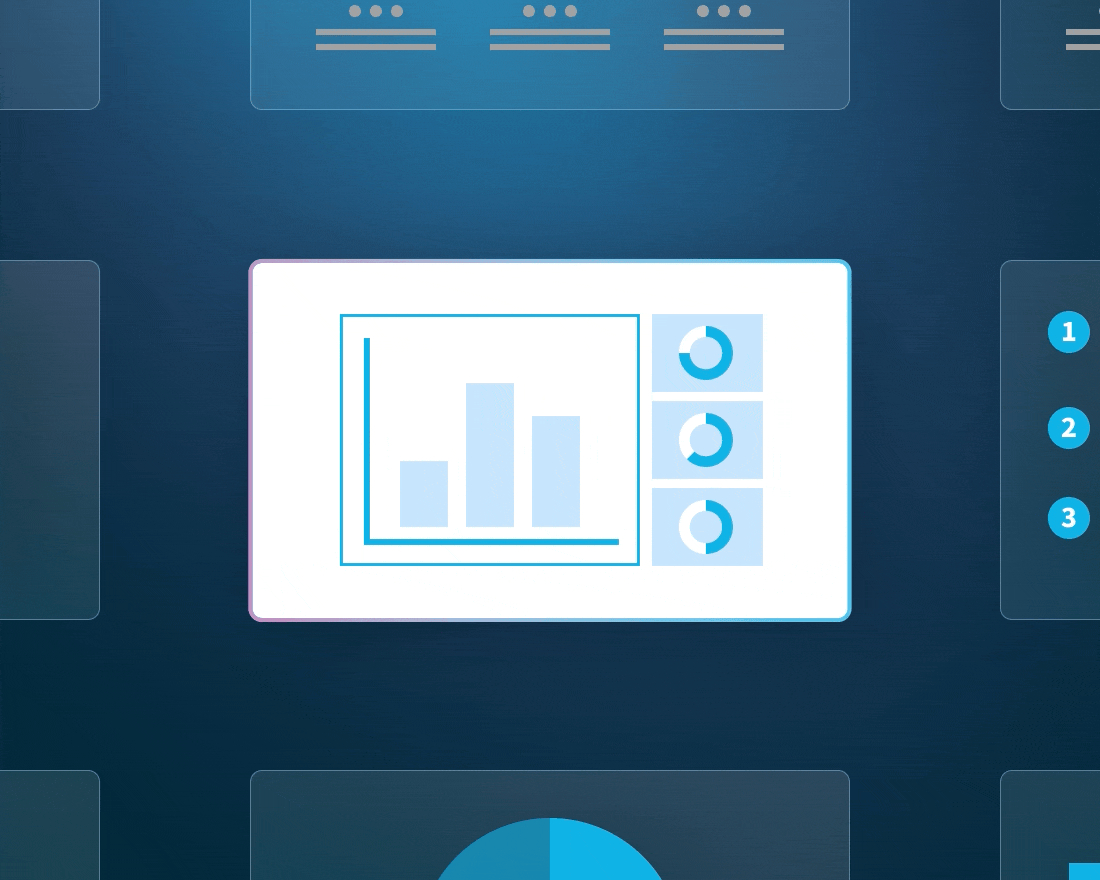
.gif)