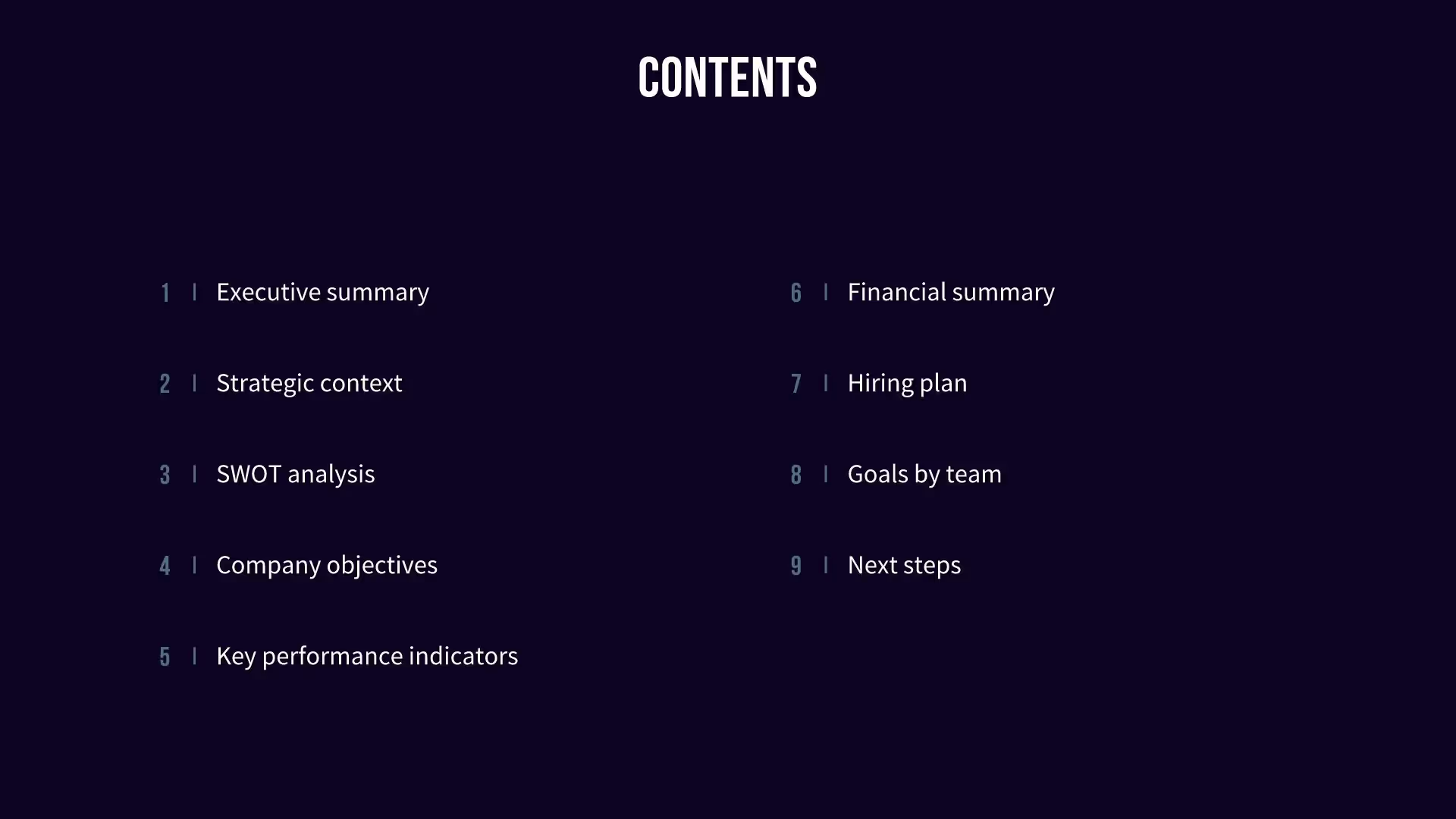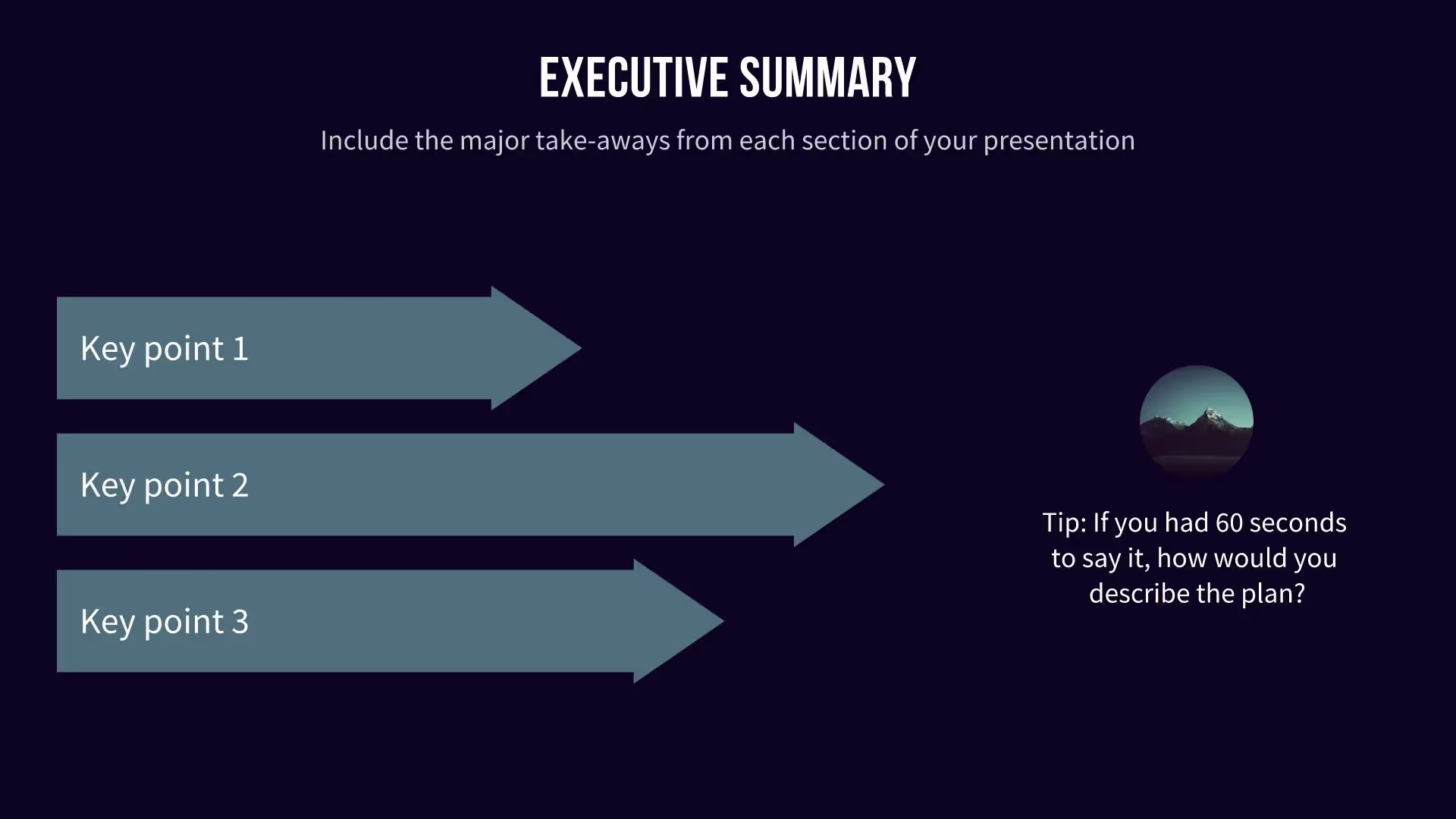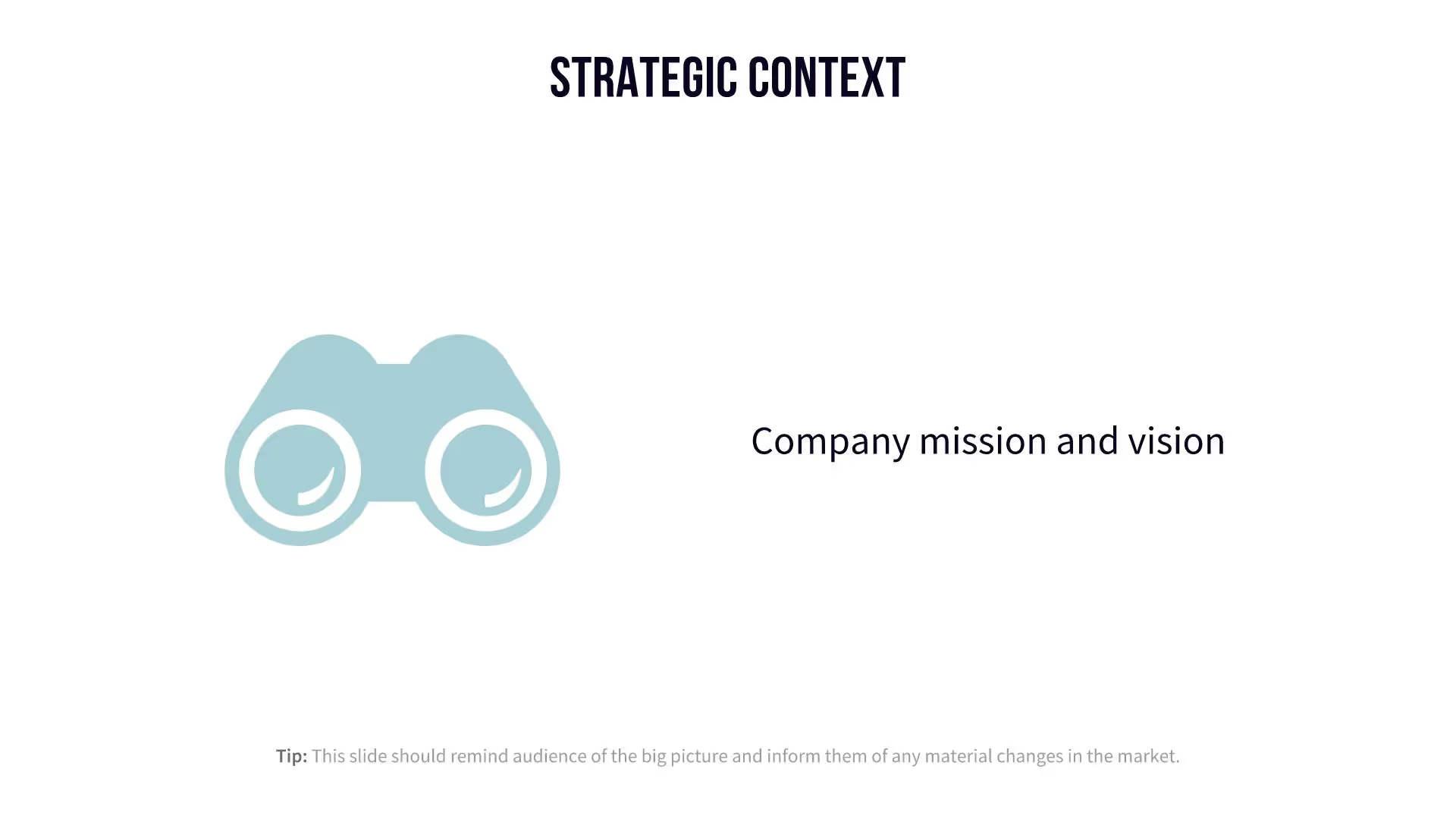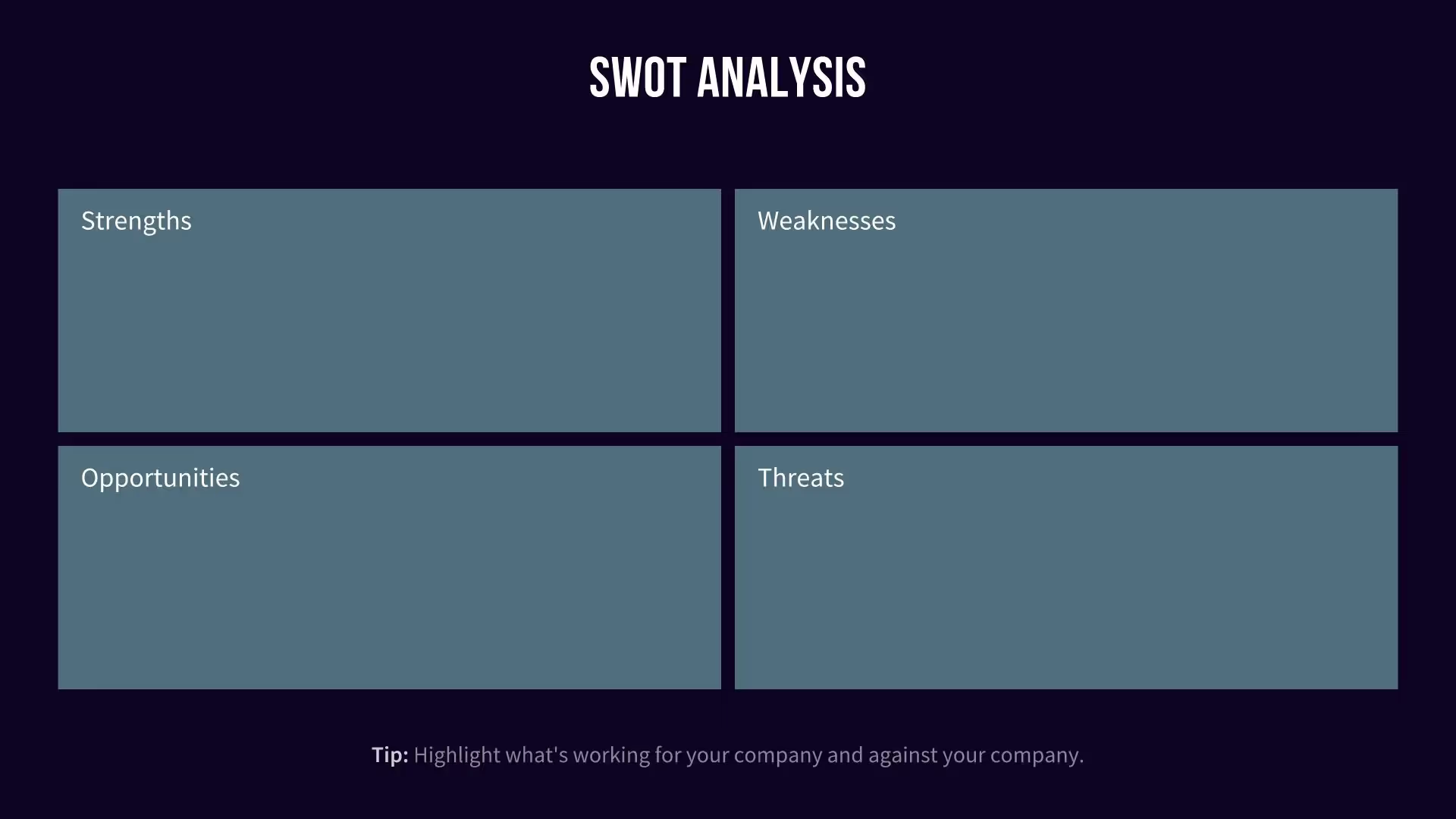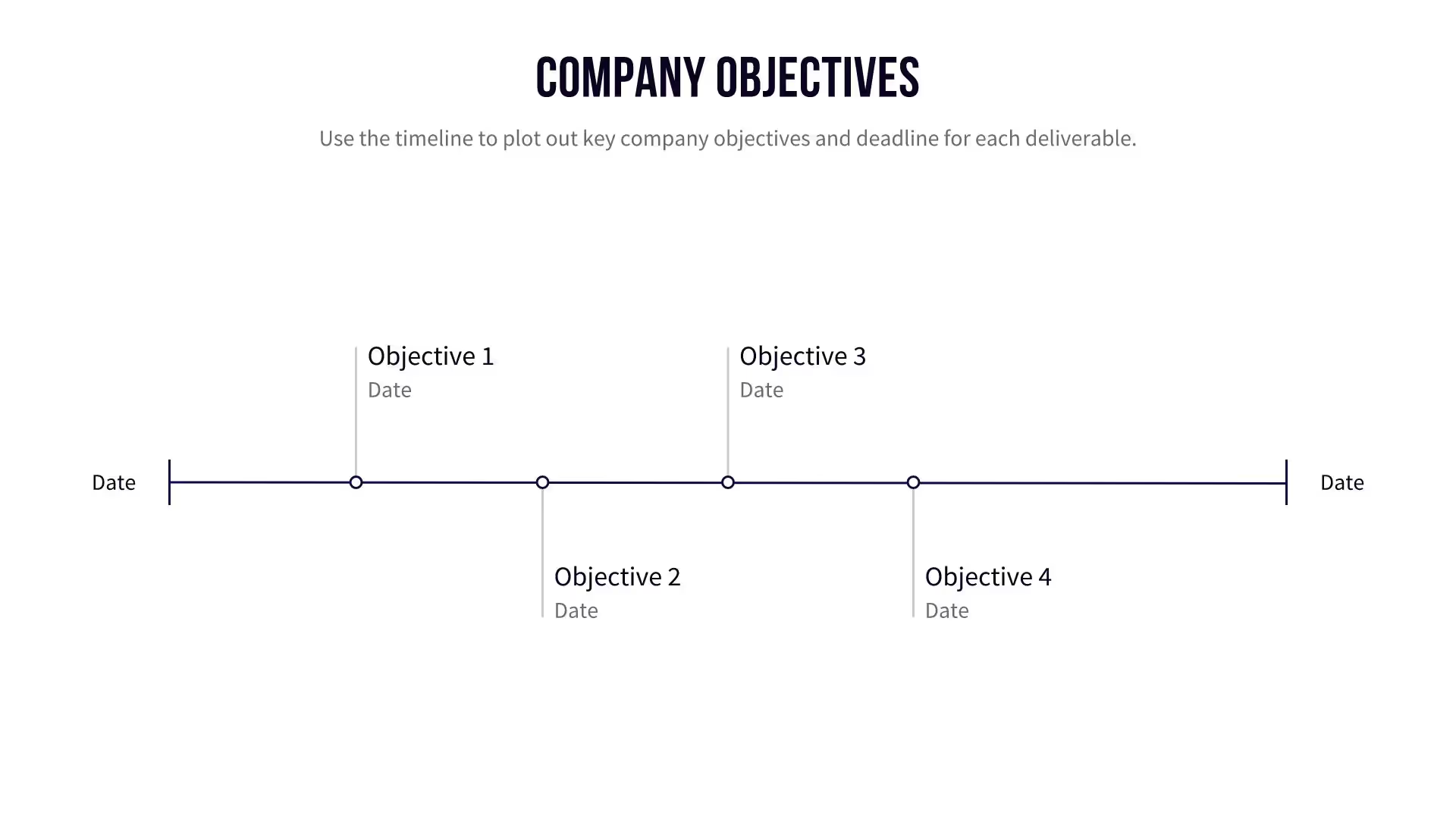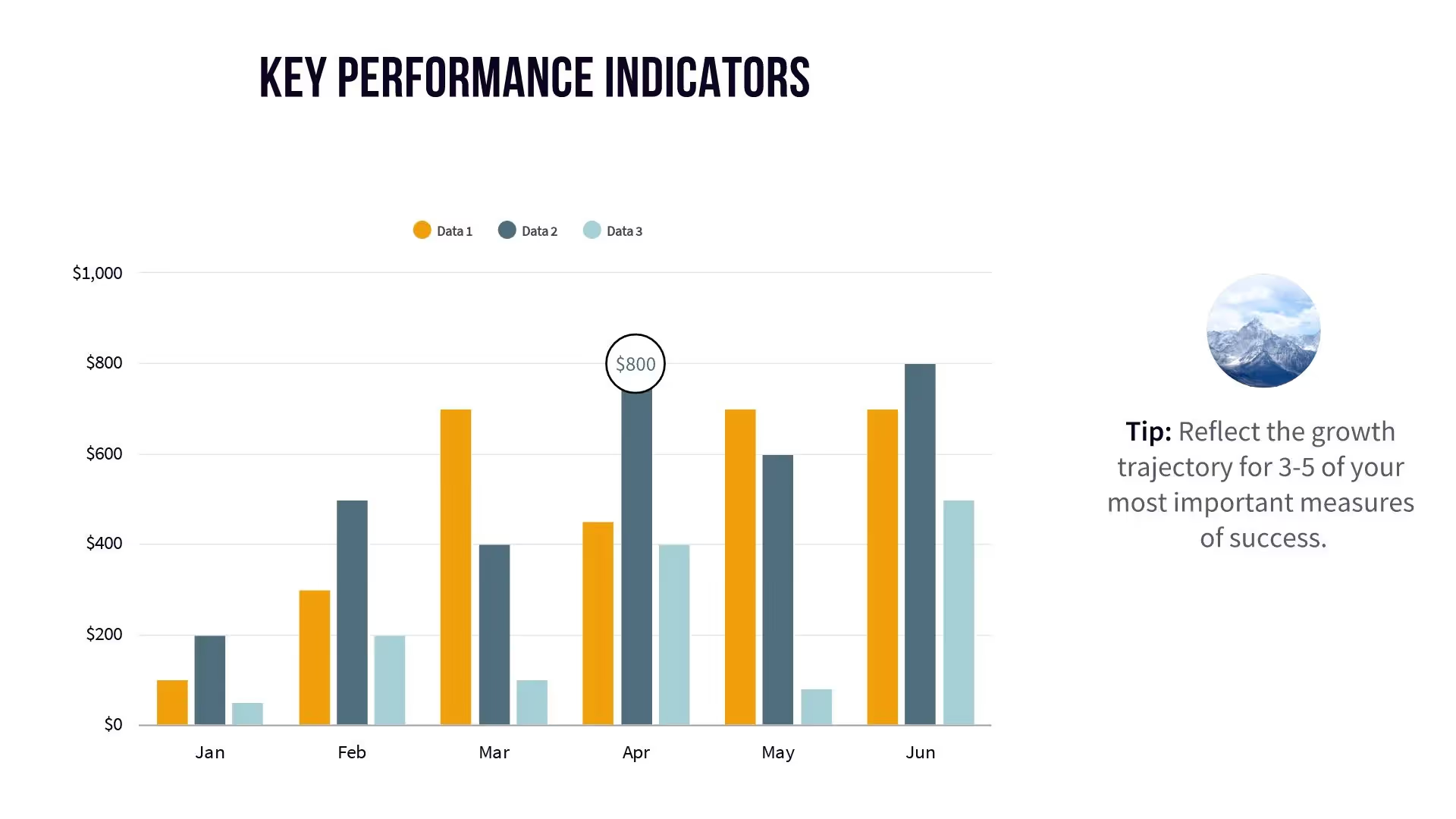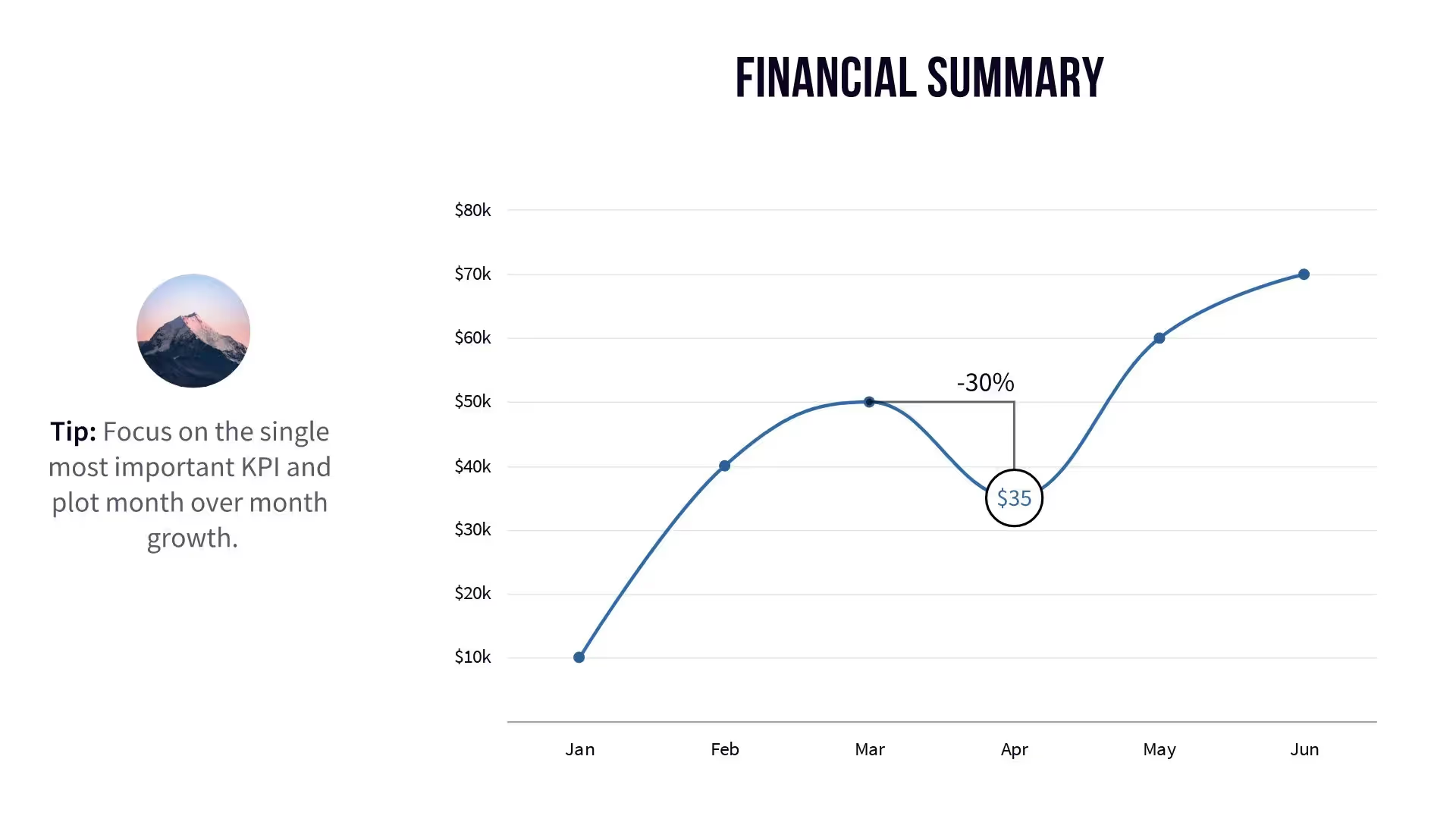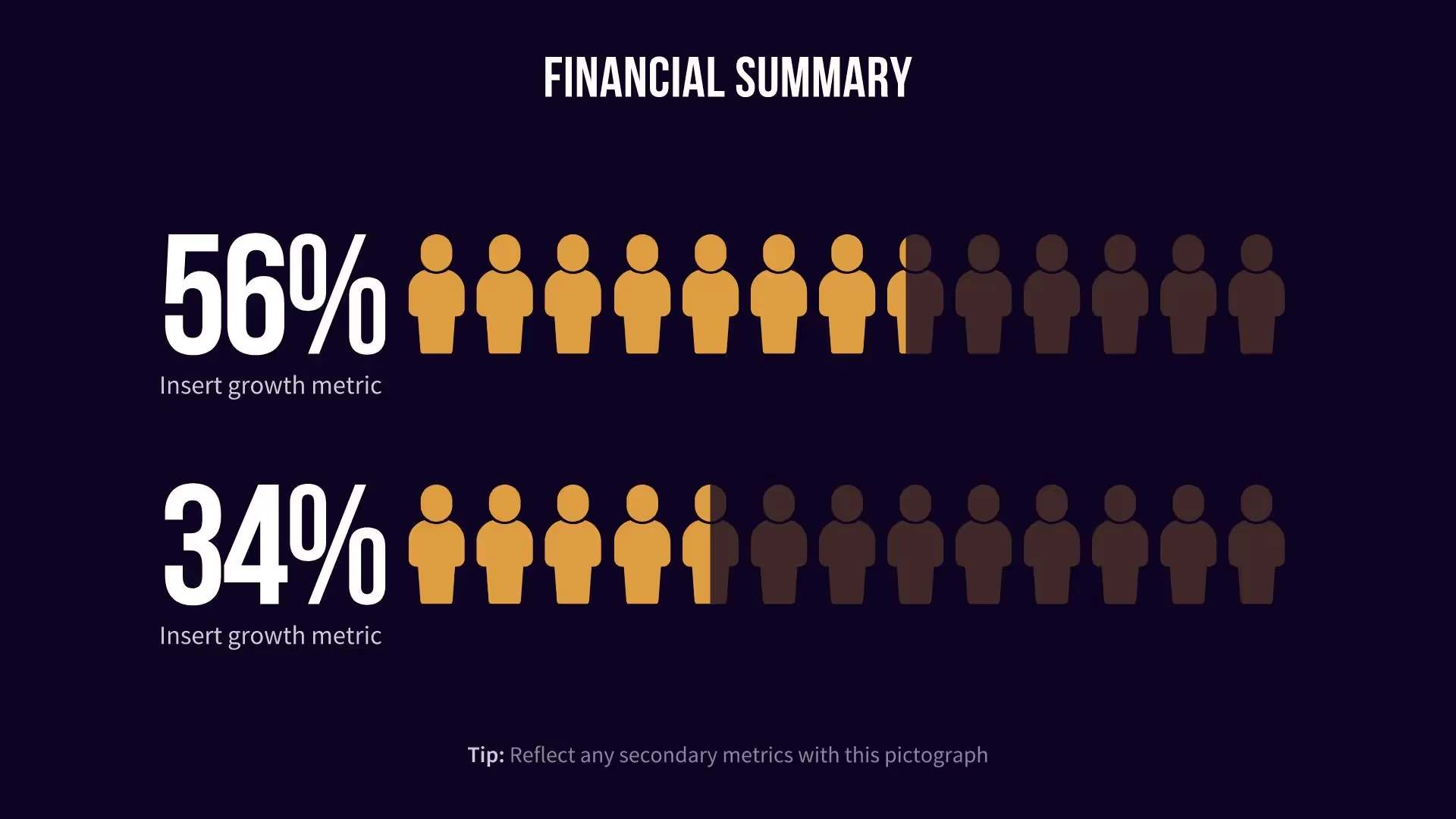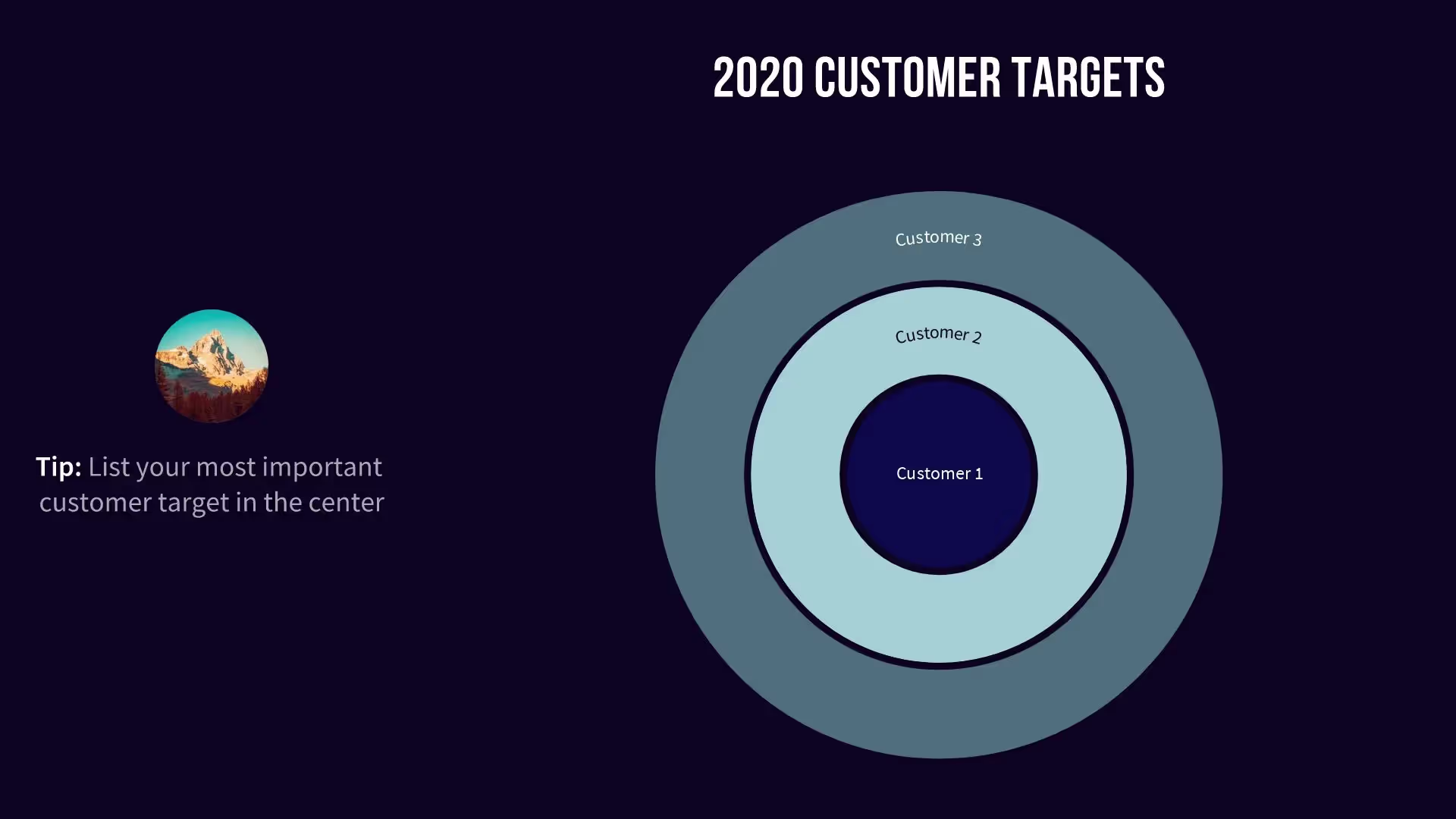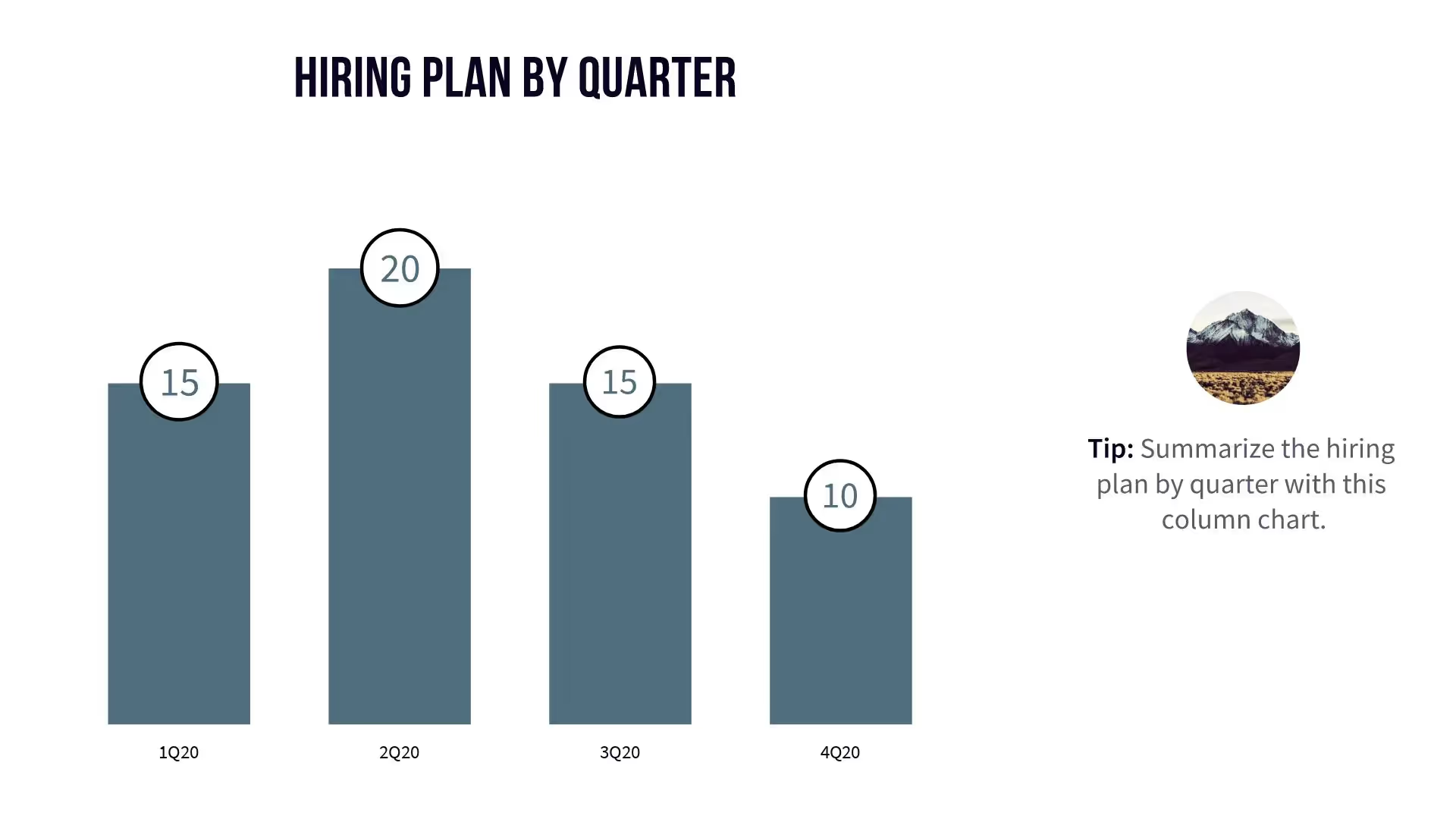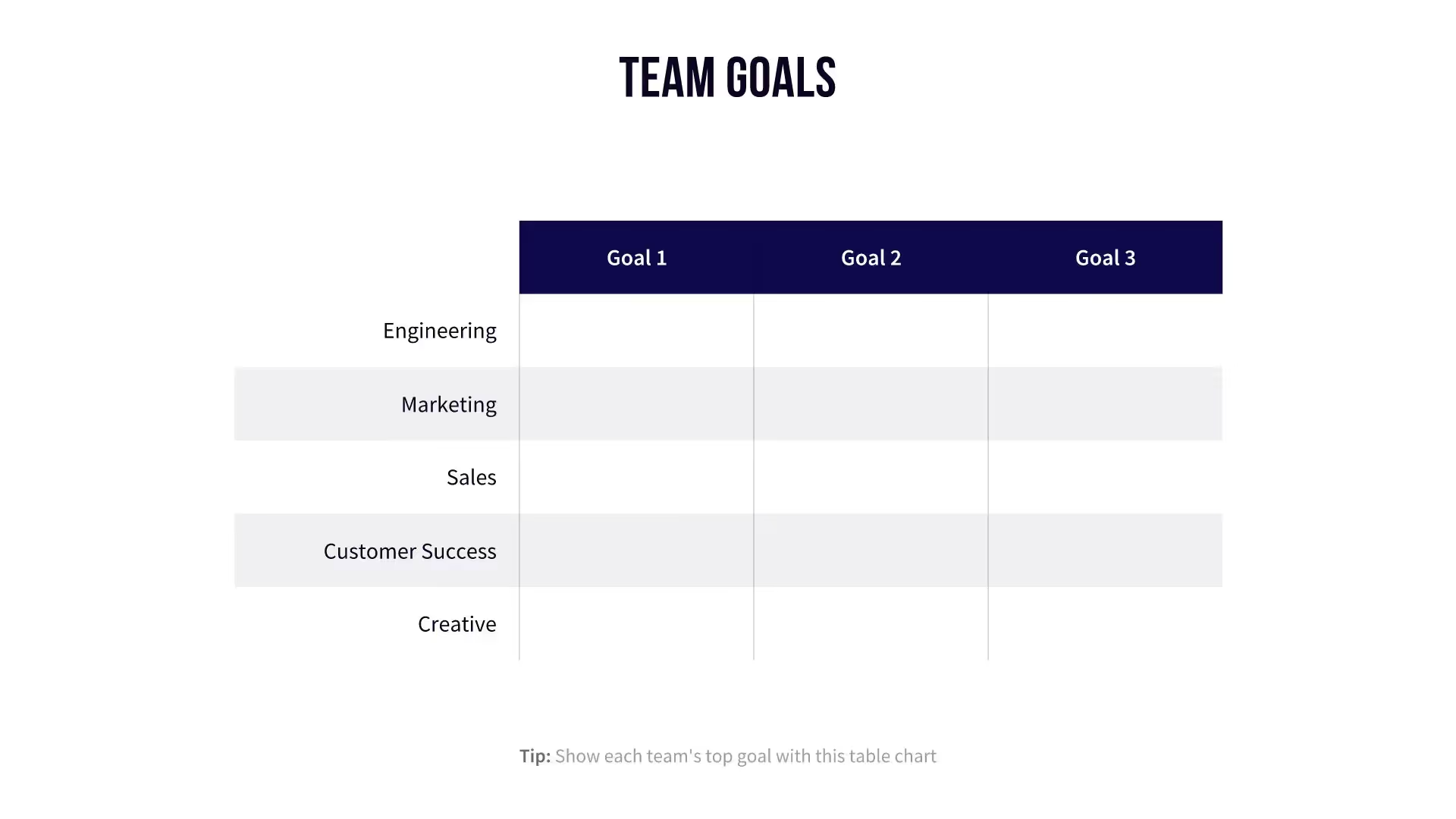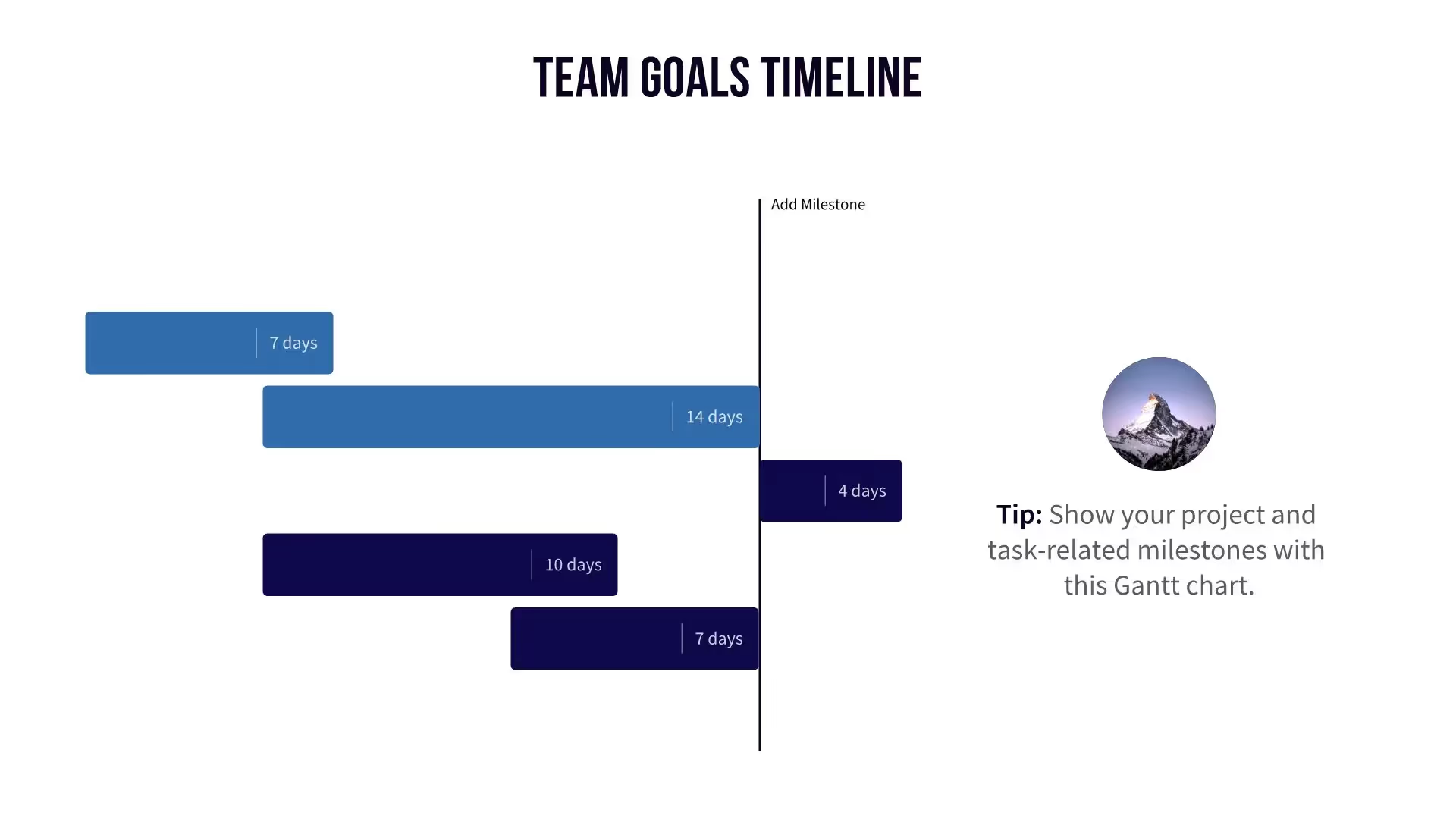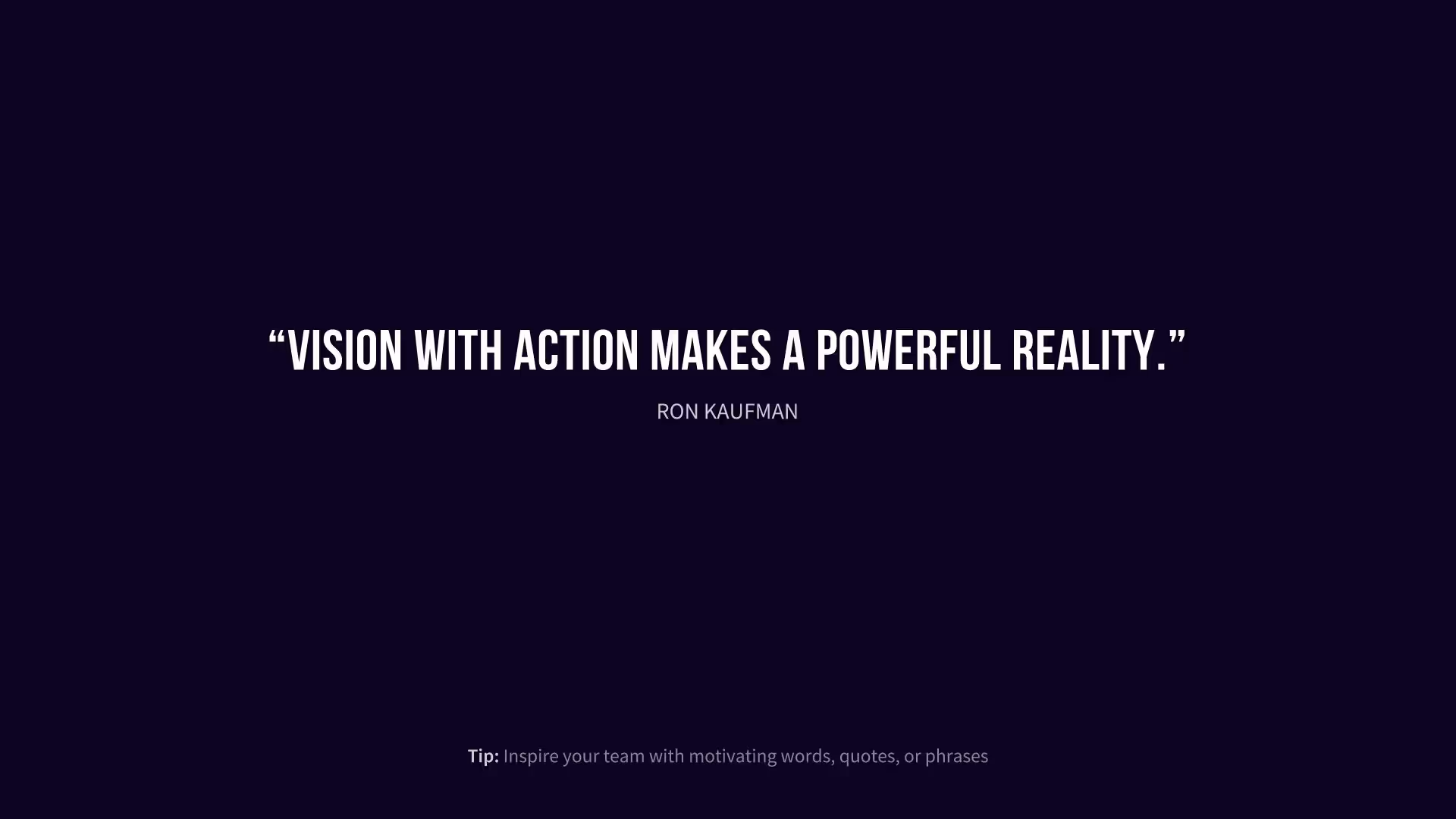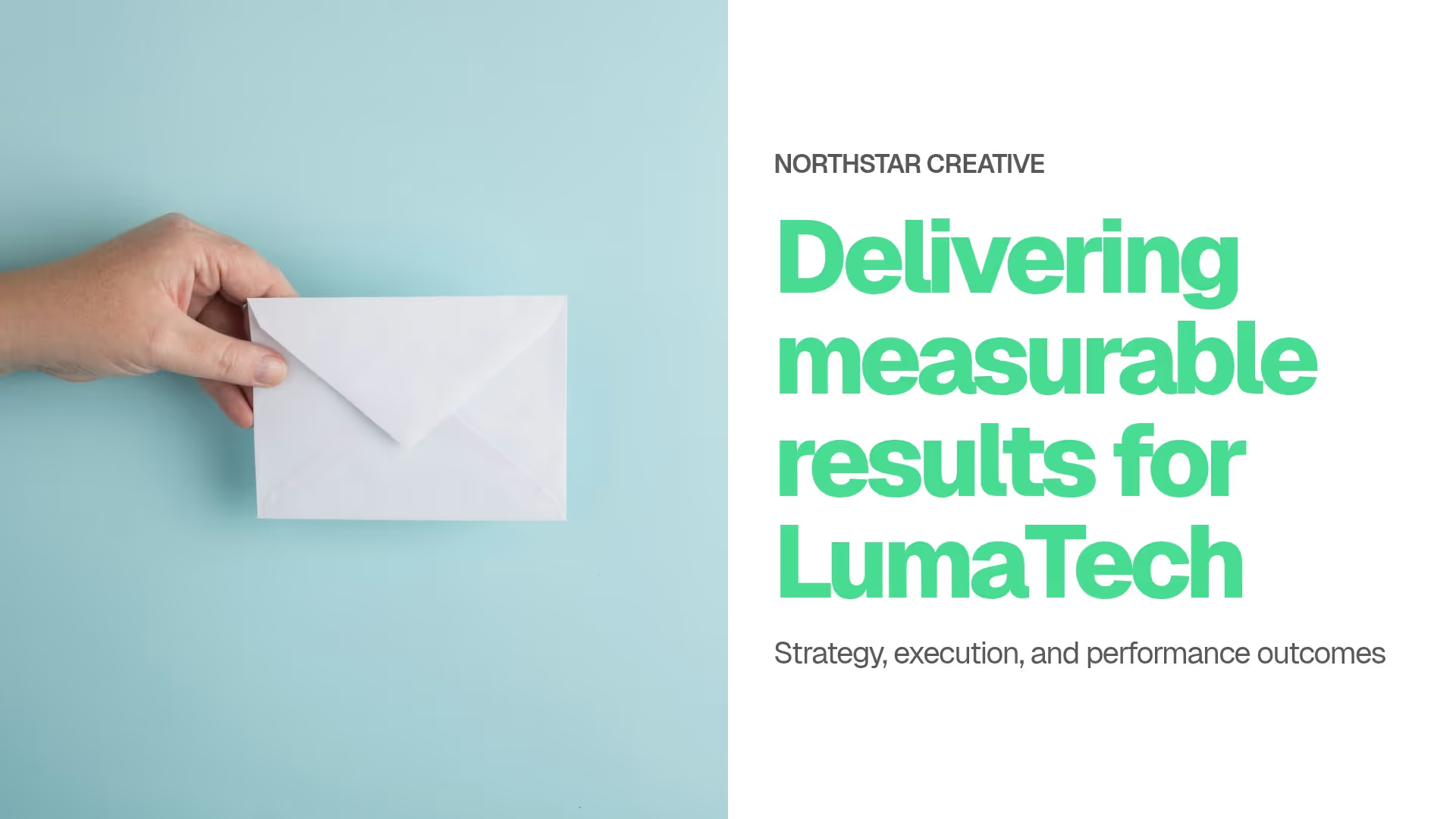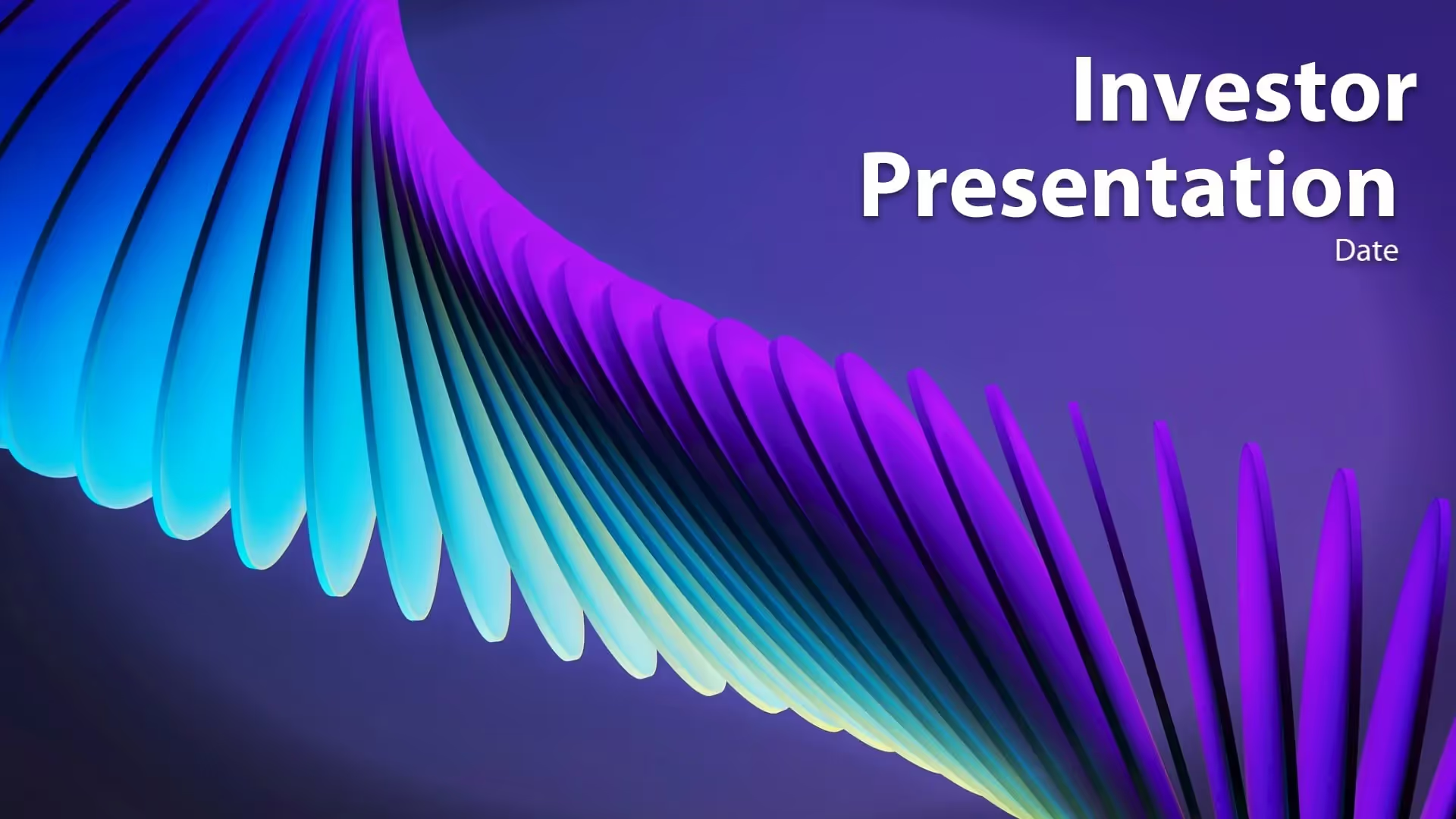Operations Plan Presentation Template
Need to keep your team on track towards a goal or objective? Use an operations plan to outline your business strategy. An operations plan presentation keeps all of your team members on the same page, ensuring that they understand their roles, responsibilities, and how they fit into the overall project. An operations plan is an essential component to your project’s success.
Use an operations plan to:
- Outline a project’s objectives, strategy, and goals
- Reflect on the project roll-out by team
- Show managers and executives how the project is progressing
Customize your Operations Plan Presentation
Every slide in your operations plan plays an important role in your business strategy. To drive your point home with each slide, you might add Venn diagrams, graphs, charts, sales funnels, and other graphics. You might include slides such as:
Pro Tips for an Operations Plan
When creating an operations plan presentation, there are a few things to keep in mind to make it as concise and impactful as possible.
Bar graphs, timelines, bullet lists, tables: graphics can make your information memorable and easy to digest.
Limit each slide to one idea or topic. When your slides are overcrowded, you’ll overwhelm the viewer.
Your team members will naturally have questions after you bring up certain topics. Leave some room in your presentation for discussion or Q&A.
An operations plan regroups your team so you can all reach a business objective. Be sure to include summaries and next steps for everyone on the project so that no one is left wondering about their role.