YouTube Pitch Deck Template
YouTube was acquired by Google in 2006 for $1.6 billion. Like Facebook, this company doesn’t require any introduction.
In 2005, video-sharing website, YouTube, started with $3.5M in seed funding from investors. Sure, the media platform has seen exponential growth since 2005, but the YouTube original pitch deck could have been better considering their creative roots.
The YouTube pitch deck has become a favorite reference for entrepreneurs around the world. To show how Beautiful.ai’s presentation templates can help you with your pitch deck, we gave the YouTube pitch deck a design refresh.
Breakdown of YouTube Pitch Deck Slides
A well-designed pitch deck template can seal the deal for the growth of your project or startup. It's important to craft a document worthy of attention to achieve your goals. Like we did for our YouTube pitch deck redesign, make use of visually compelling graphics like Venn diagrams, a SWOT analysis, images, and more. Here are some slides you could include:
Pro Tips for Creating Successful Pitch Decks
Along with our YouTubepitch deck refresh, we’ve taken cues from other top startups who’ve raised money from angel investors and VCs with effective pitch decks. Here are tips for customizing your own pitch deck template:
A pitch deck should be clear, compelling, and straightforward. About 10 to 20 slides should be enough to hit all the key points.
The overall layout of your slideshow is important, but each slide template also needs to make an impact. Capitalization, bolding key messages, and adding color will create attention on each individual slide.
Your presentation should support what you’re saying, not distract from it. Keep your design and text simple.
Charts, funnels, graphs, and images all add to the way your presentation is received. Visual aids make slides memorable and draw notice from your audience to important components.


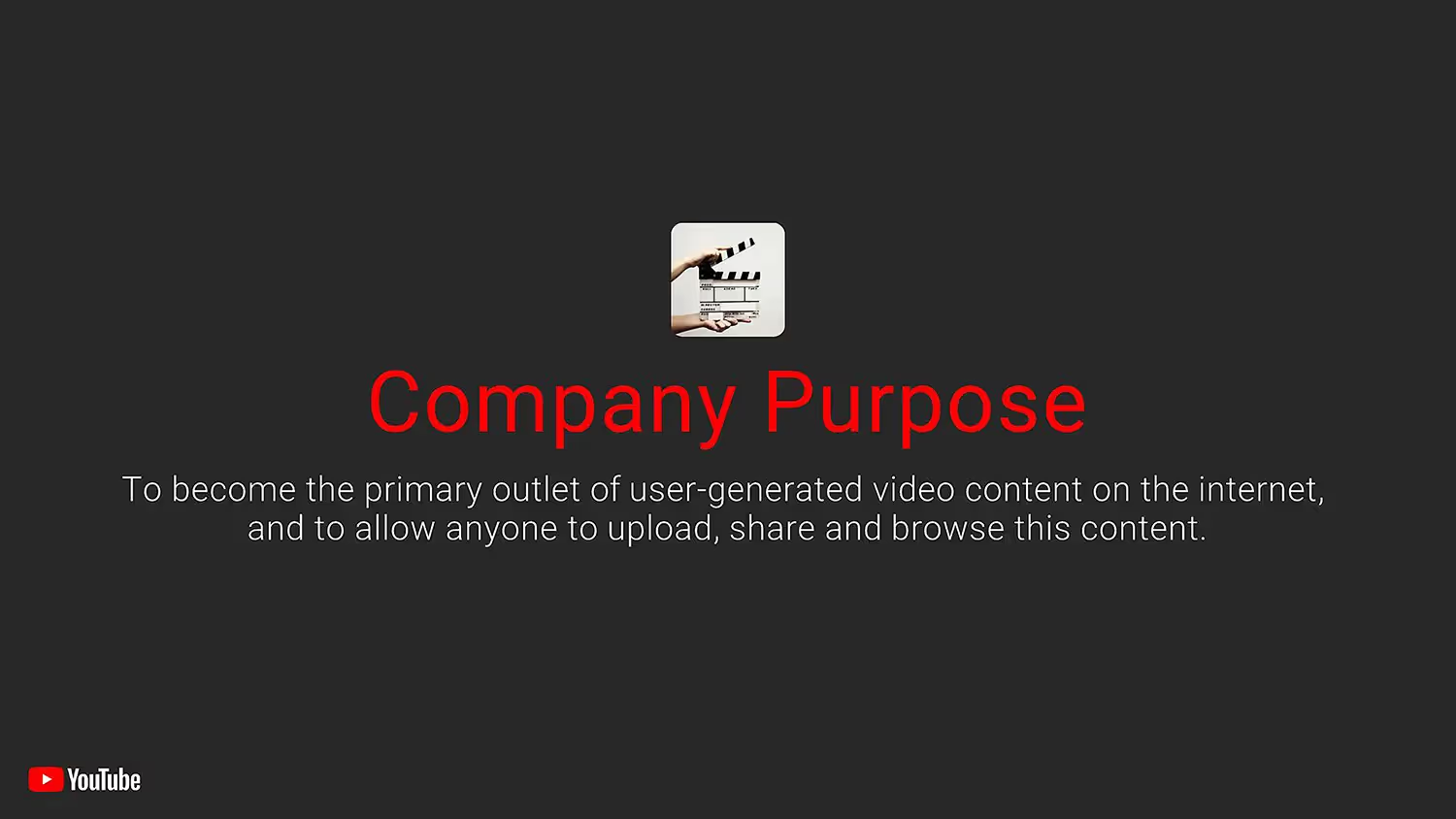
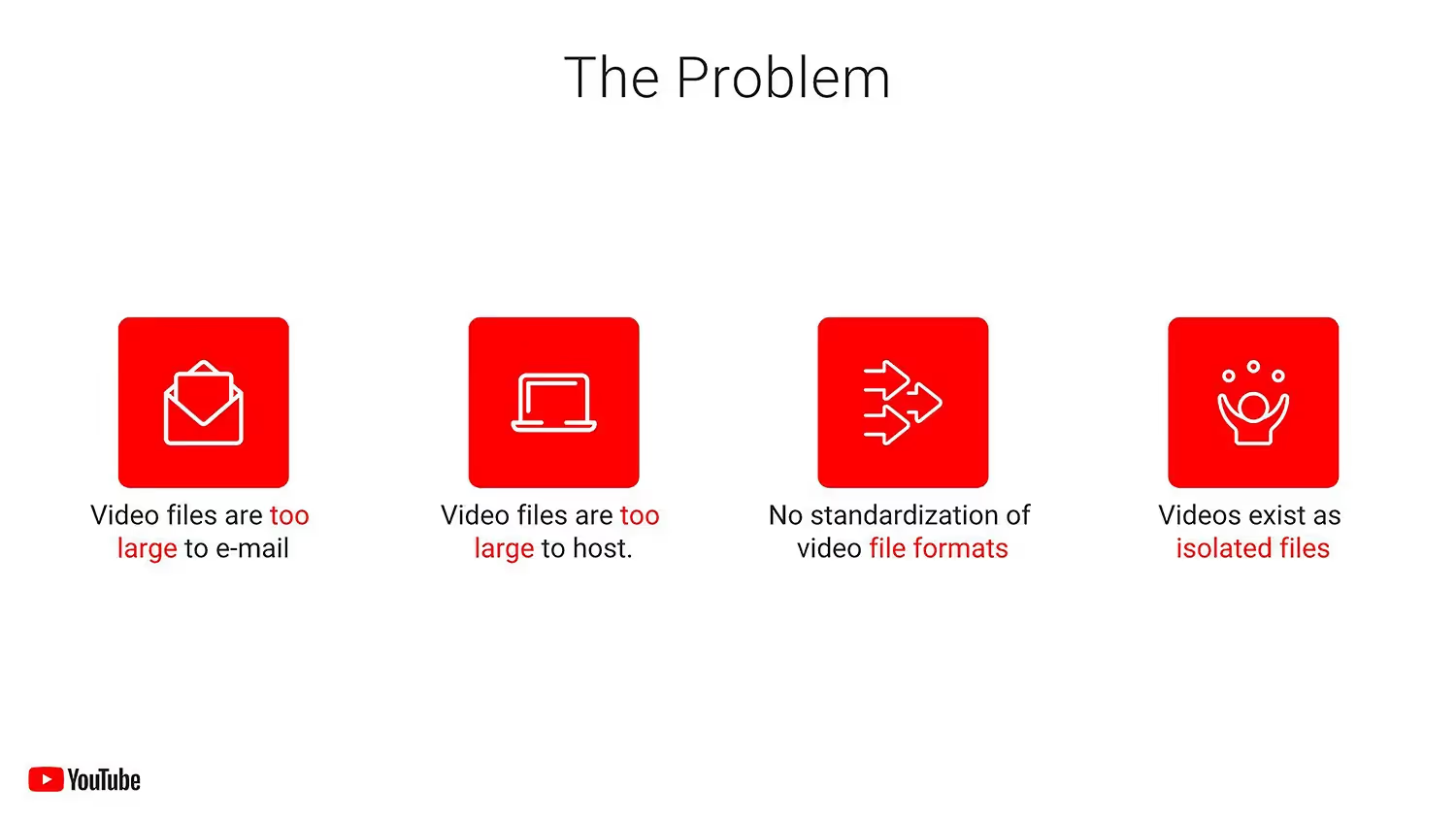
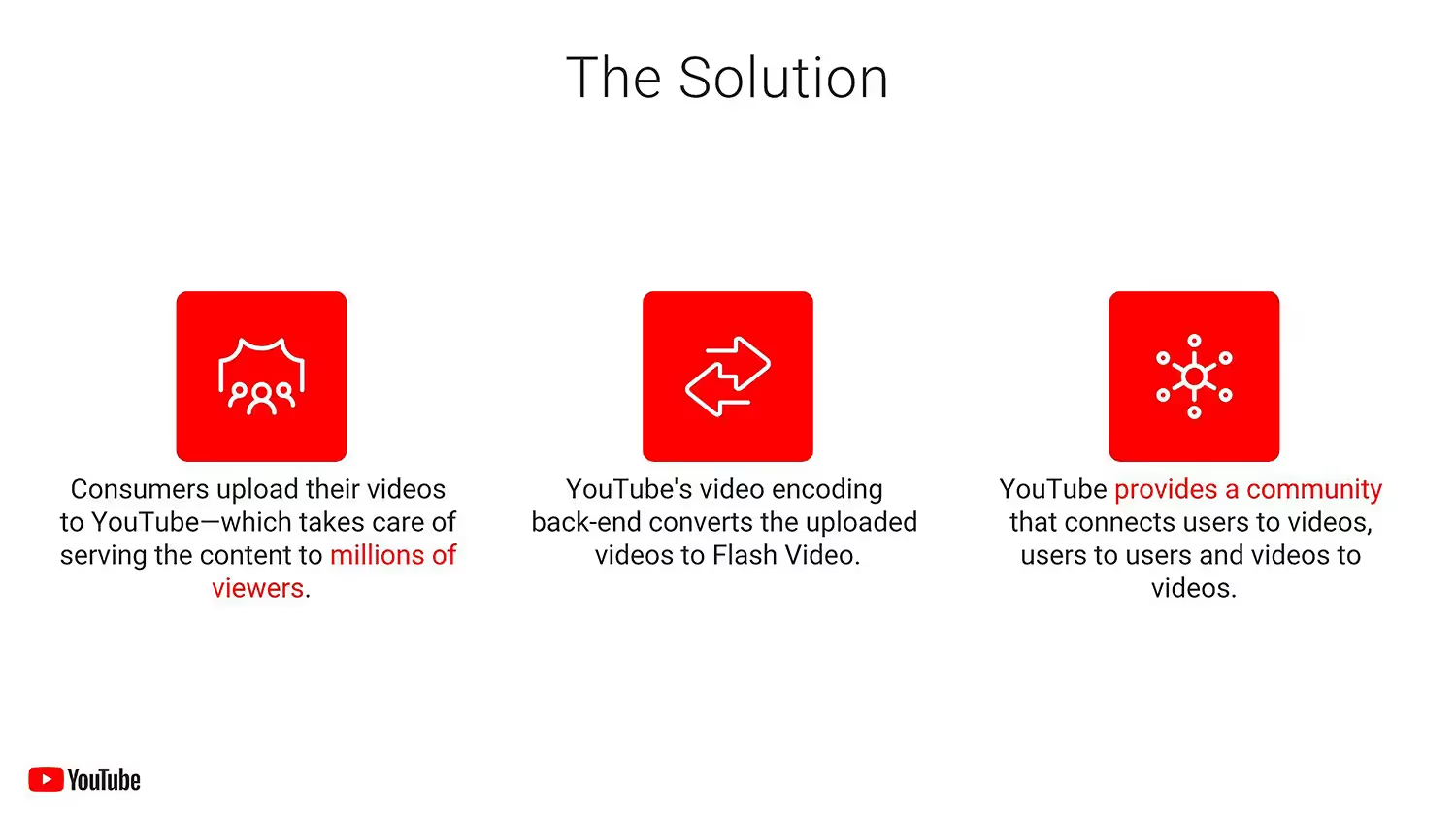

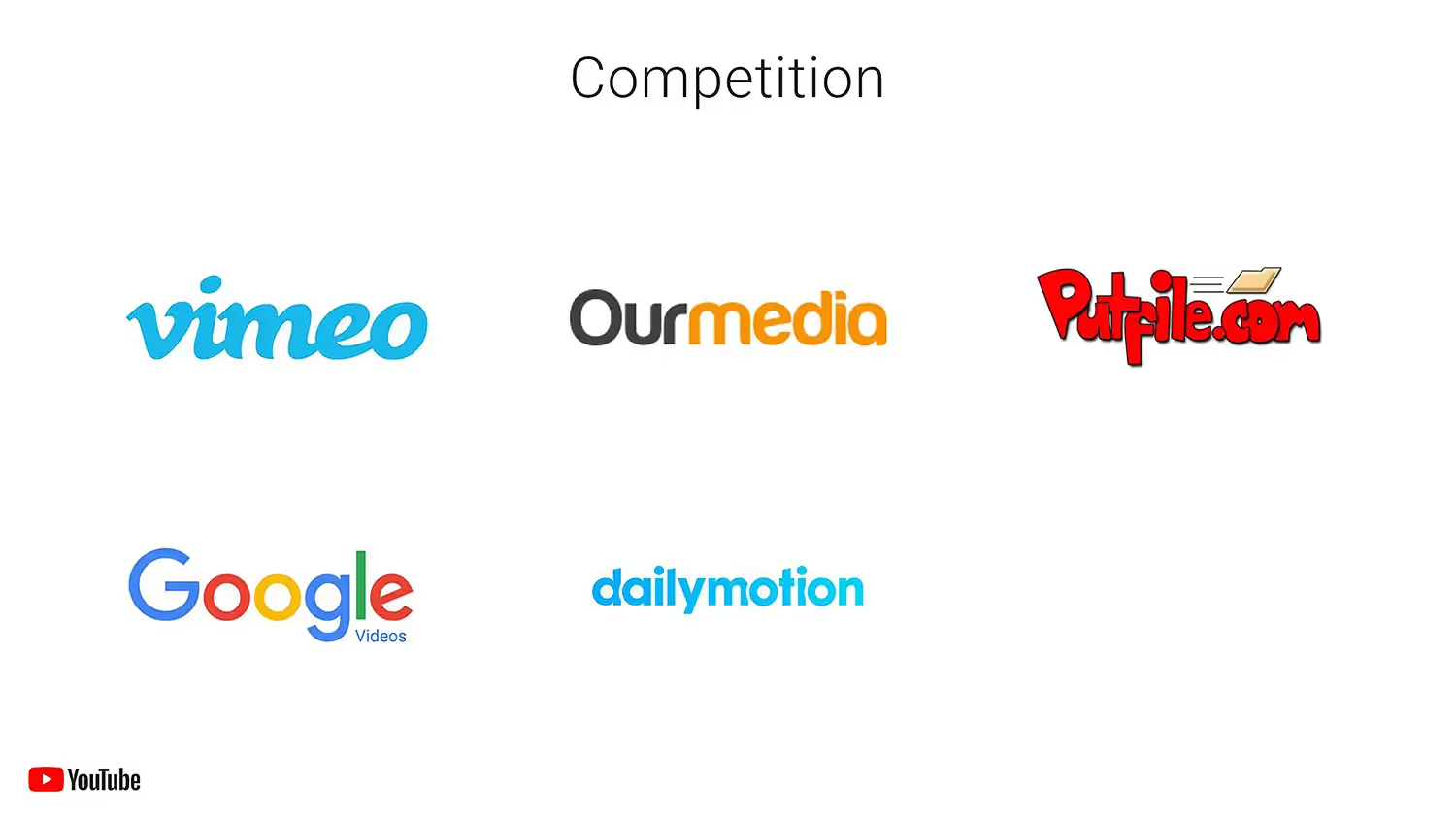
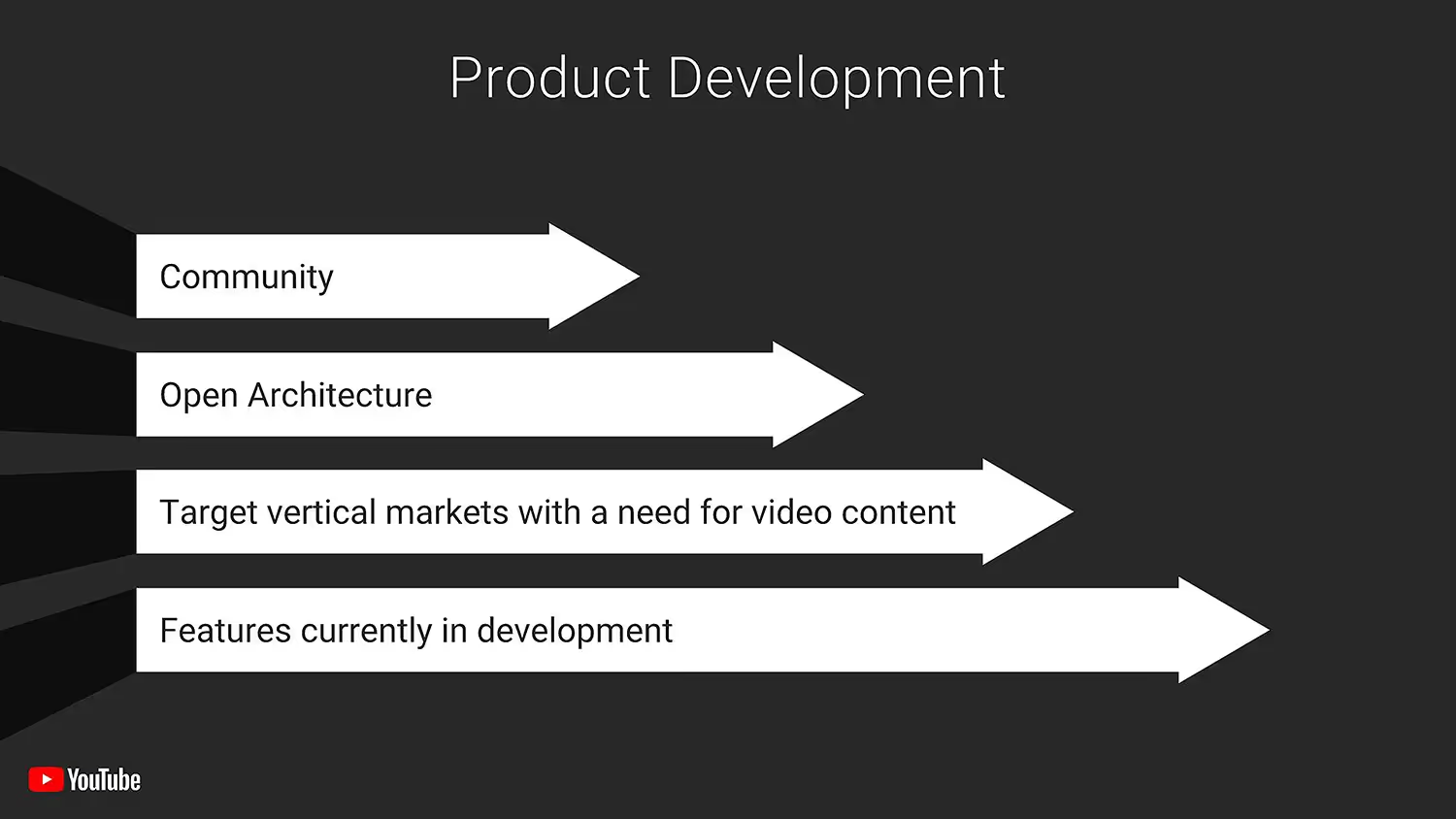
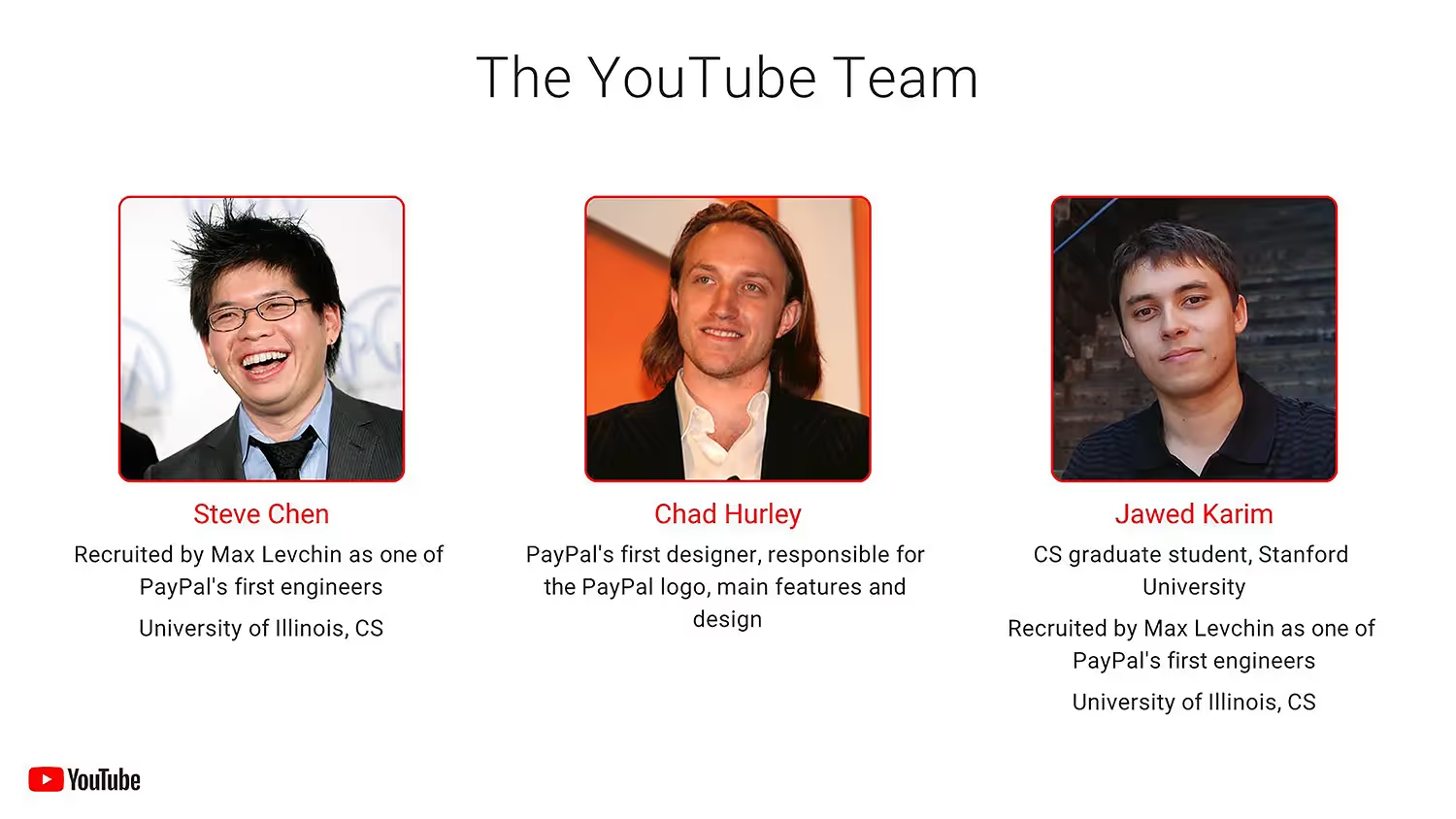
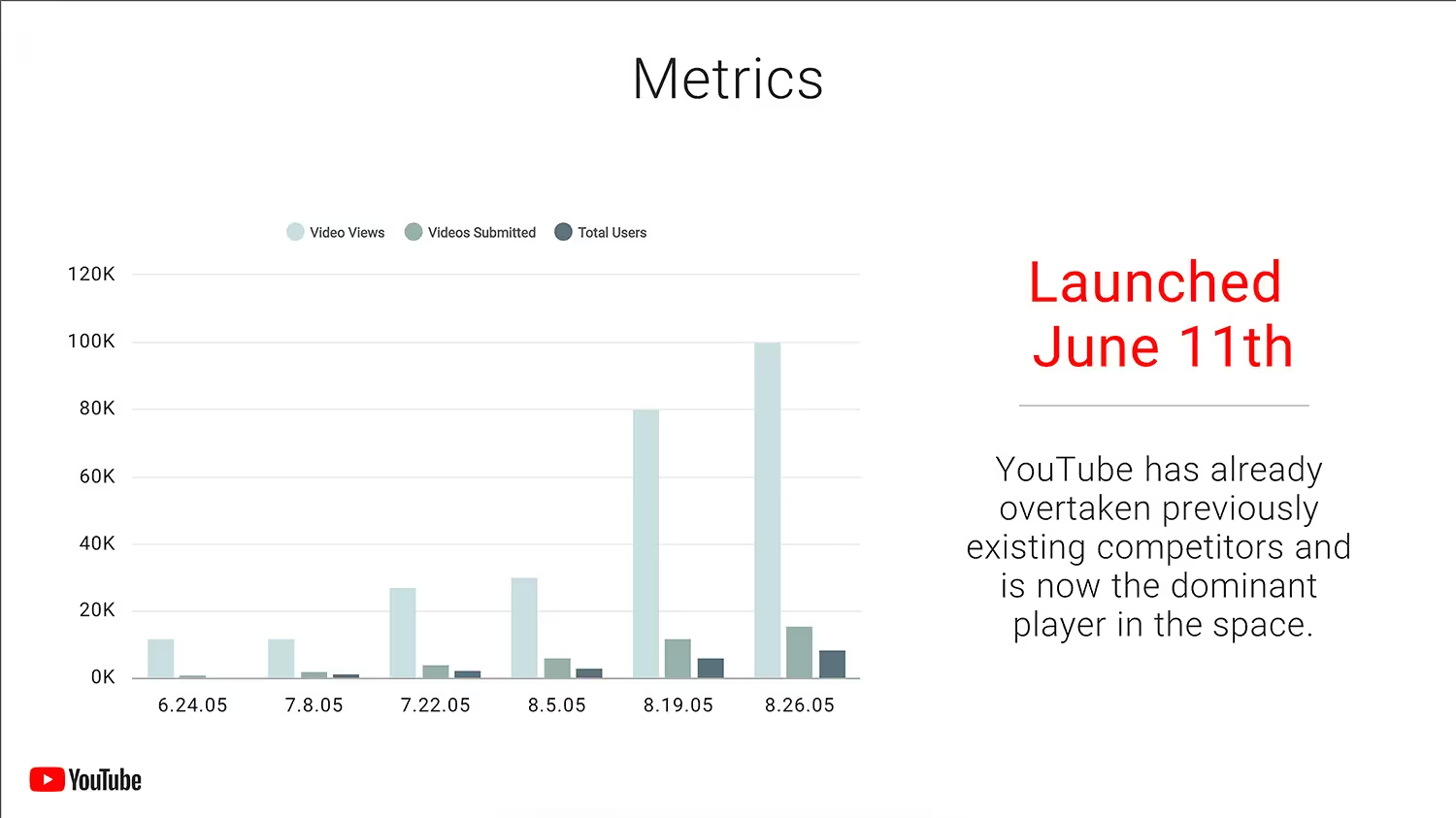


.avif)


.avif)
