An area chart template is essential for business presentations when you need to compare multiple sets of data or examine subsets of data. Similar to a line graph, an area chart displays the change in one or more quantities over time. First, data points are plotted on the graph, then connected by line segments. Area charts go one step further than line graphs in visual display: the area between the x-axis and the line is filled in with a color or shade.
Use an area chart template to:
- Display trends over time
- Show a pattern in data
- Compare multiple trends in data
An area chart template instantly makes any data in your presentation look more organized, professional, and easy to read.
Pro Tips for using an Area Chart Template
When using an area chart template, here are a few thing to consider:

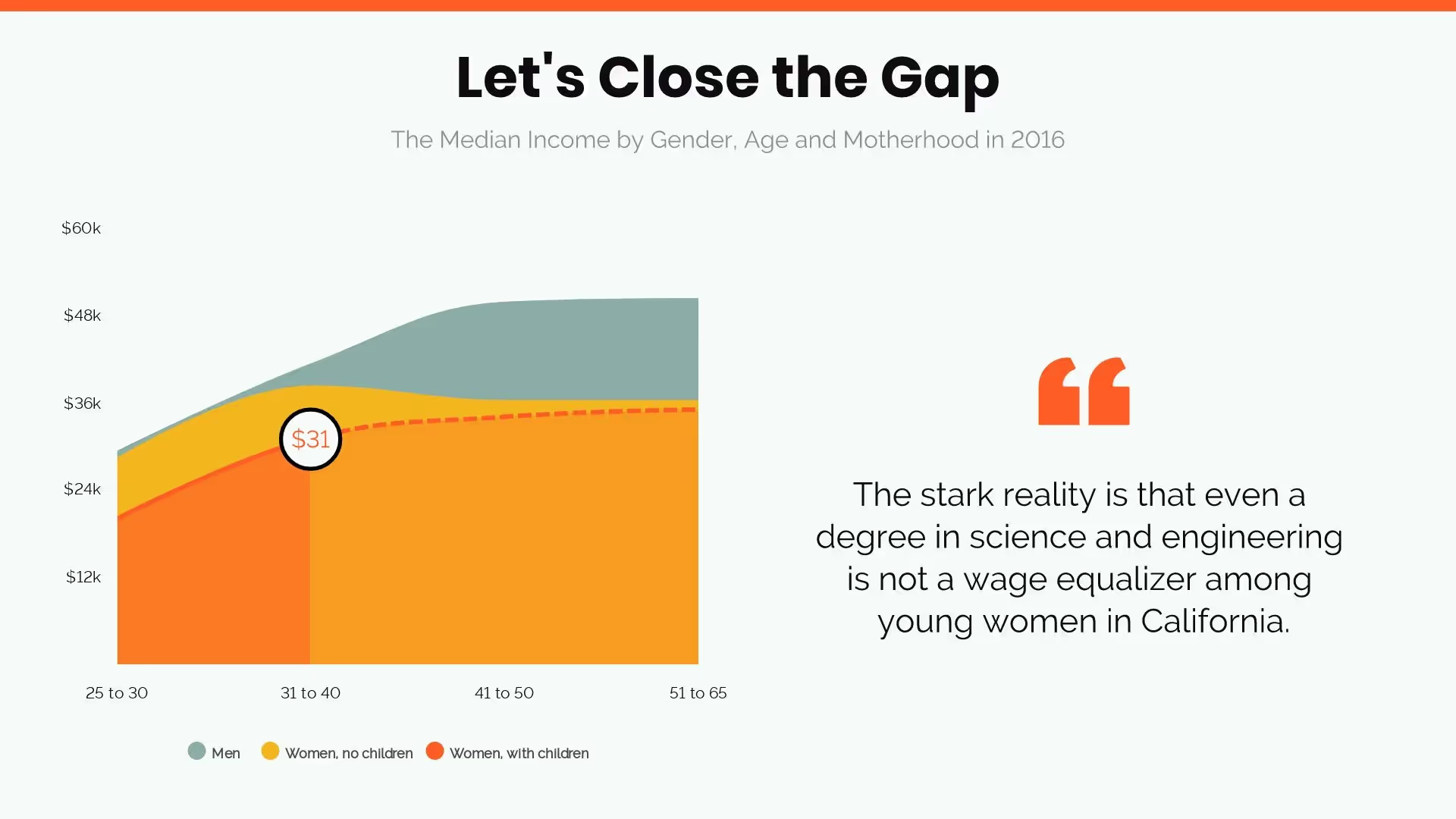
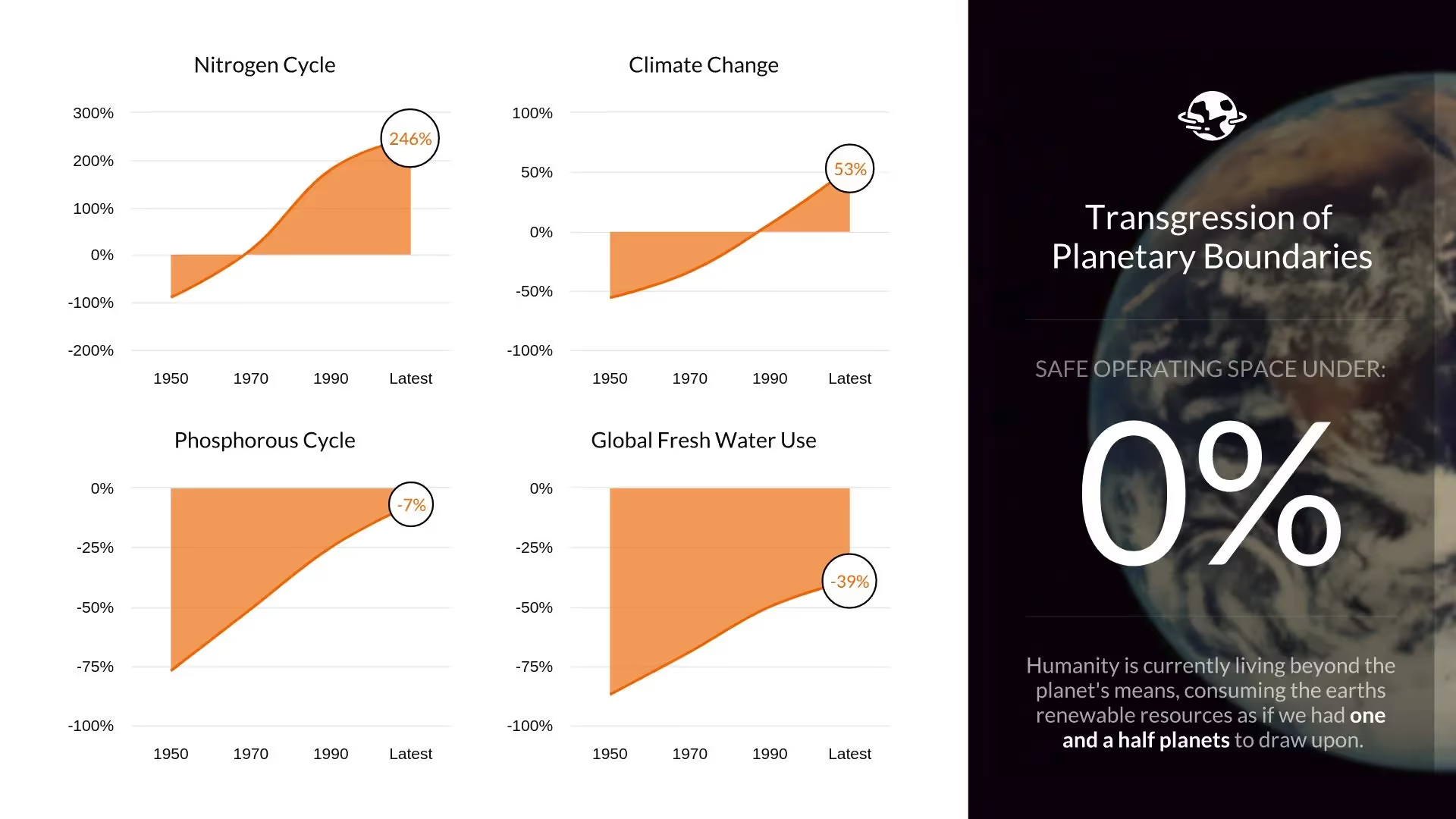
Choose the right values.
If the data on your area chart doesn’t show a clear trend, your y-axis values may be too small. Change it to show data patterns more clearly.
Don’t plot exact values.
Area charts are great for displaying simple comparisons rather than exact values. Use a different type of graph or chart if you need to plot small, exact data points.
Break down data with a stacked area chart.
A stacked area chart breaks a shaded area into multiple colored sections to show how they relate to the total.
Don’t confuse a stacked chart with an overlapping chart.
A stacked area chart looks at the breakdown of a data set. An overlapping area chart displays two different data sets on one graph.

ADD IMAGES EASILY
Choose from our library of thousands of free images and we’ll add them to your slide—instantly. No need to worry about formatting, either; we’ll do it for you.
NEW STYLES IN SECONDS.
Easily switch from Area to Line, Column or Spline Chart in just one click. No need for formatting either, we’ll do it for you.
More Popular Templates
With Beautiful.ai, getting started comes naturally. 60+ smart slide templates guide you and suggest ideas along the way, so you never have to face a blank page.


.svg)

