Need to add a little visual interest to your business presentation? A bar graph slide can display your data easily and effectively. Whether you use a vertical bar graph or horizontal bar graph, our bar graph template slides give you options to help simplify and present complex data, ensuring you get your point across.
Customize our bar graph template slides to:
- Compare data over time
- Show relationships between two different groups
- Point out patterns or trends in data
Discover AI capabilities for bar graph
With these AI-driven features, you can optimize your bar graph in seconds to create more engaging, effective visuals.
Refine copy on a bar graph slide
Leverage AI to edit text within a bar graph slide, no ChatGPT needed. AI can help create new text with a prompt, re-write existing text, and expand or shorten text length.
Summarize complex data sets
Collaborate with the AI assistant to craft the perfect narrative. The technology can summarize complex data into more digestible chunks.
Find trends and relationships in the data
Ask the AI to identify trends or relationships in the data to add as an annotation or call out.
Create a supporting image
Tell the AI what you’re looking for and generate an image that complements your bar graph perfectly.
Pro Tips for Bar Graph Template Slide
When filling out your bar graph template slide, here are a few things to consider:
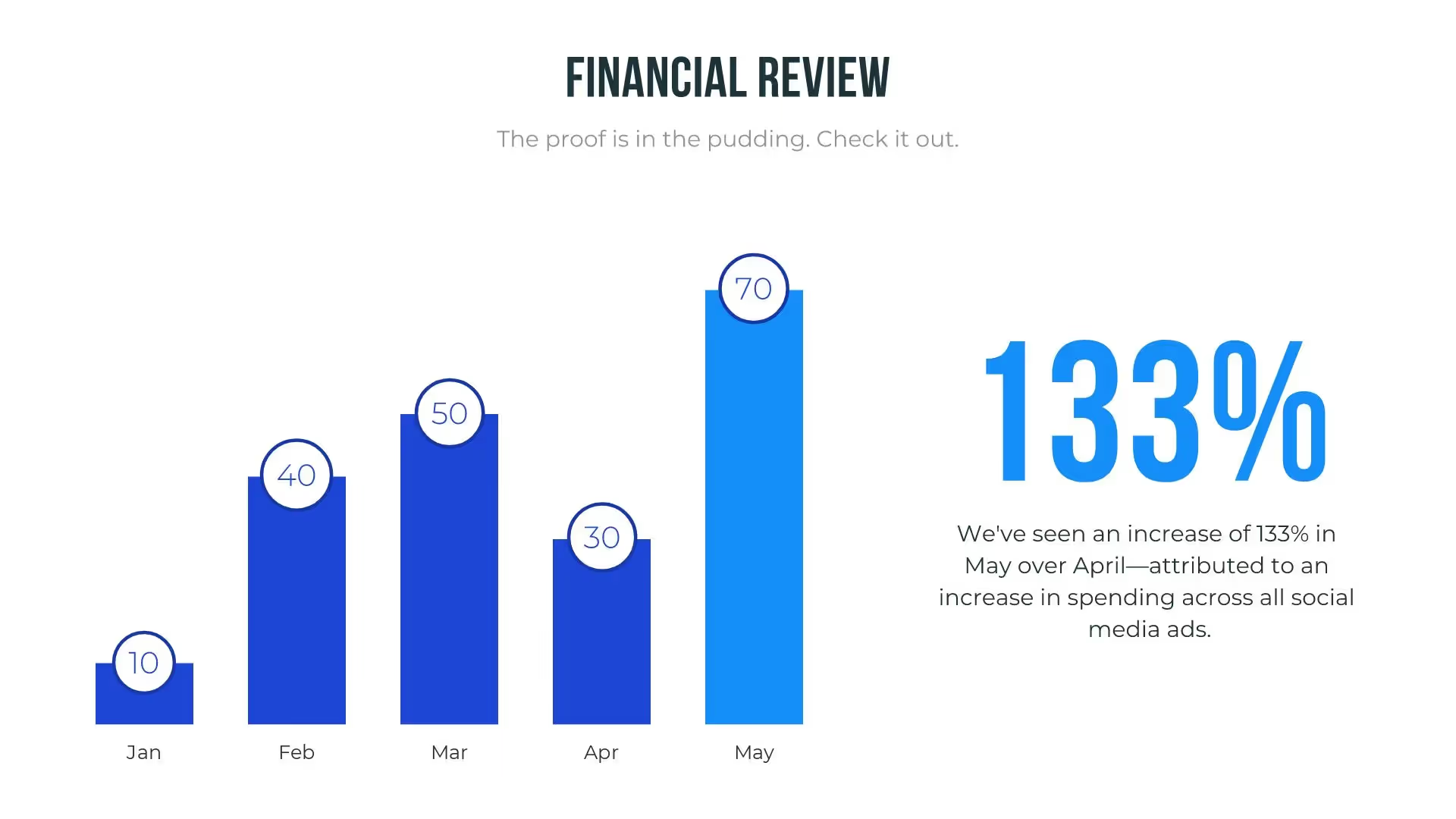
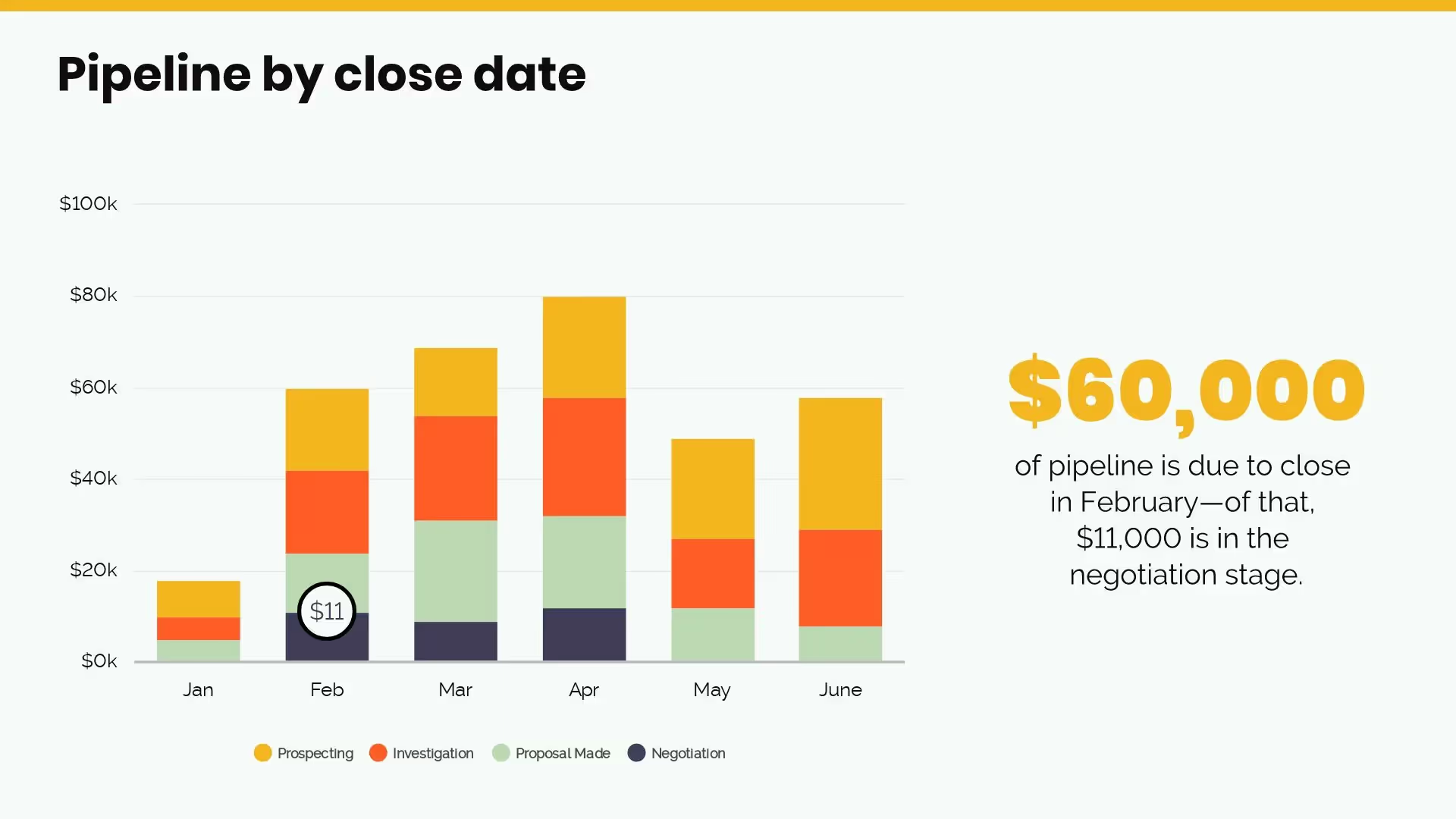
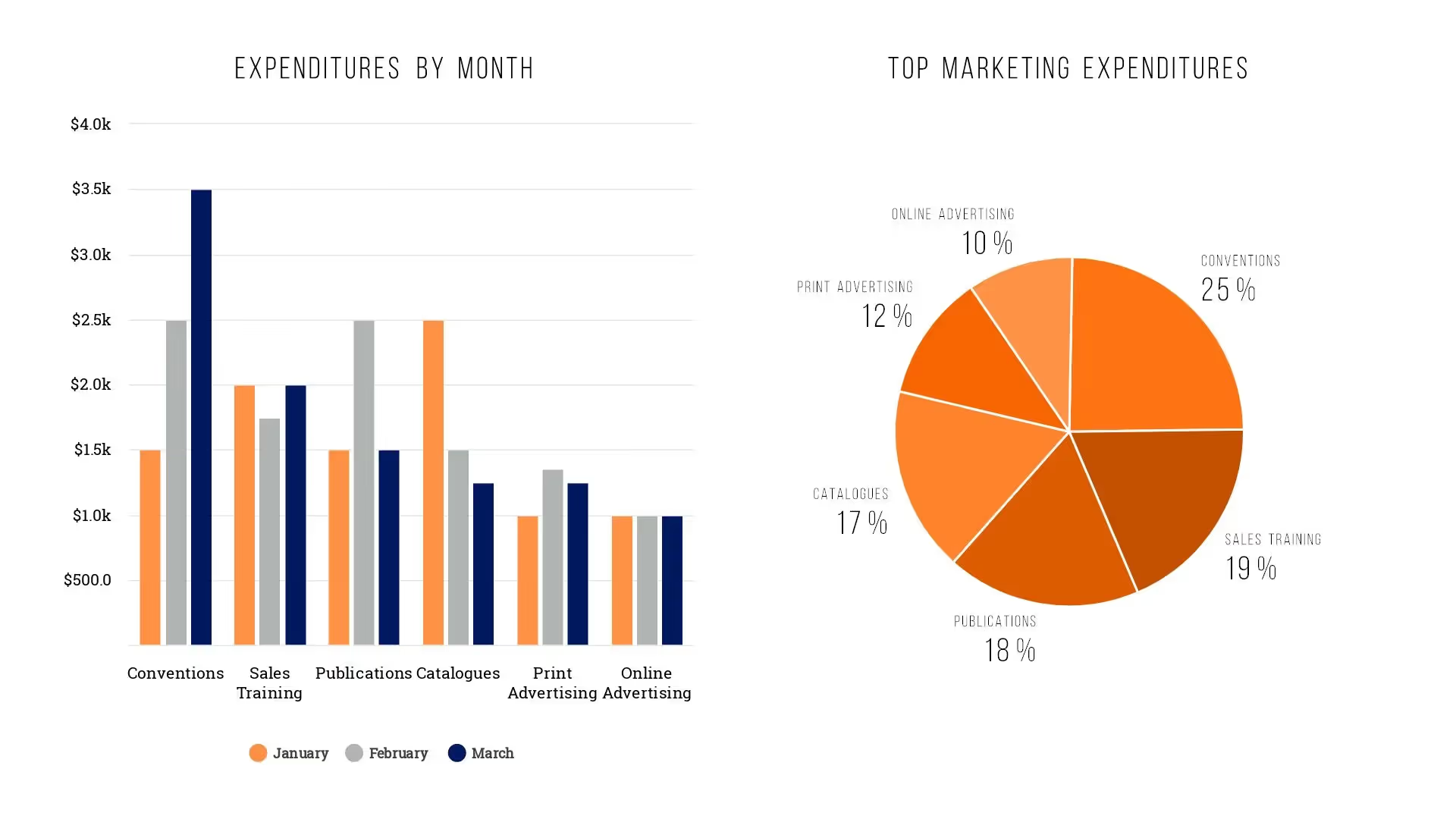
Use it to track long-term changes.
Vertical bar graphs are great for comparing different groups that change over a long period of time. Small or short-term changes may not be as obvious in bar graph form.
Don’t be afraid to play with design.
You can use one bar graph template slide to display a lot of information, as long as you differentiate between data sets. Use colors, spacing, and labels to make the differences obvious.
Use a horizontal graph when necessary.
If your data labels are long, a horizontal bar graph may be easier to read and organize than a vertical bar graph.
Don’t use a horizontal graph to track time.
A vertical bar graph makes more sense when graphing data over time, since the x-axis is usually read from left to right.

CUSTOMIZE YOUR BAR CHART
Highlight important data points, show change in value, add notes and milestones.
EMPHASIZE KEY POINTS WITH CUSTOM CALL-OUTS
Create text boxes to highlight important information and drag them wherever you want on your slide.
More Popular Templates
With Beautiful.ai, getting started comes naturally. 60+ smart slide templates guide you and suggest ideas along the way, so you never have to face a blank page.


.svg)


