When you need to share important project dates or milestones with your team, add a calendar slide to your next presentation. Organizing your schedule into a calendar format can help people memorize and recall dates more easily. A calendar slide makes more of an impact than a long list of dates in bullet points, and can be easier to read and reference at a glance than more complicated project management charts.
Use a templated calendar slide to:
- Discuss important dates for the next week, a quarter, or year
- Inform your team of future events
- Share key marketing campaign dates
Pro Tips for Calendar Slides
Our calendar slide template is easy to customize with these tips in mind.
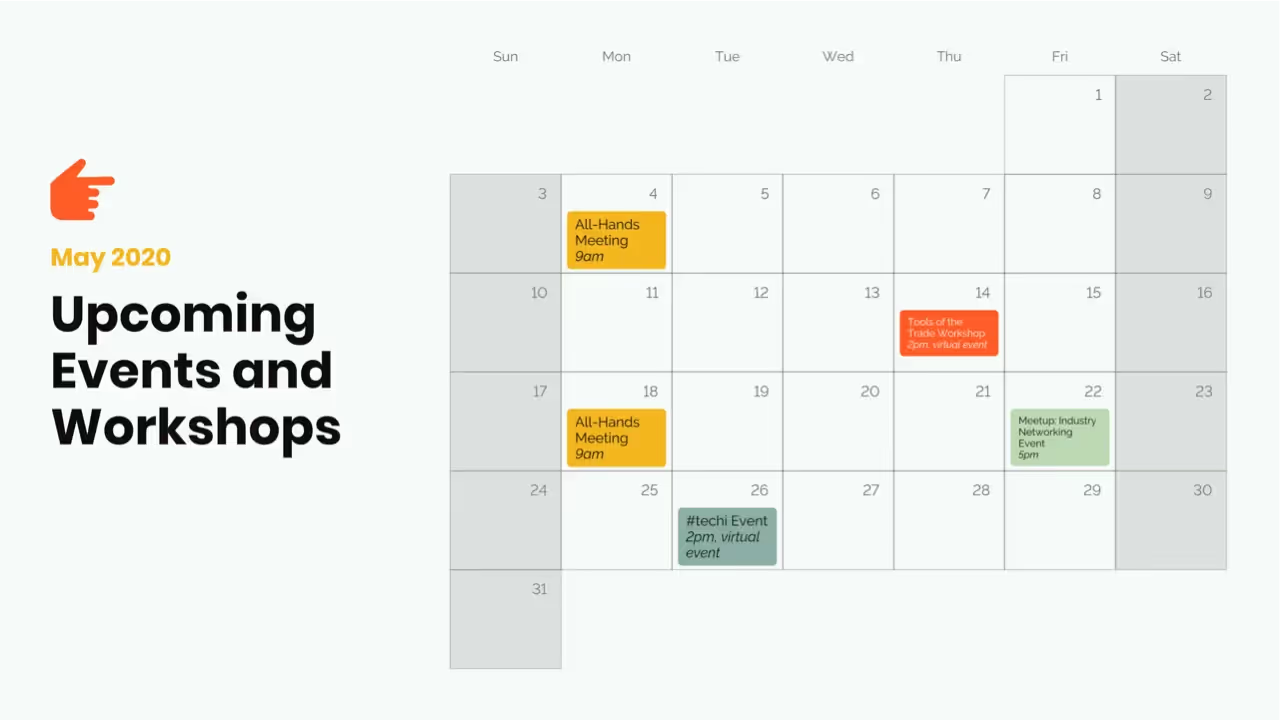
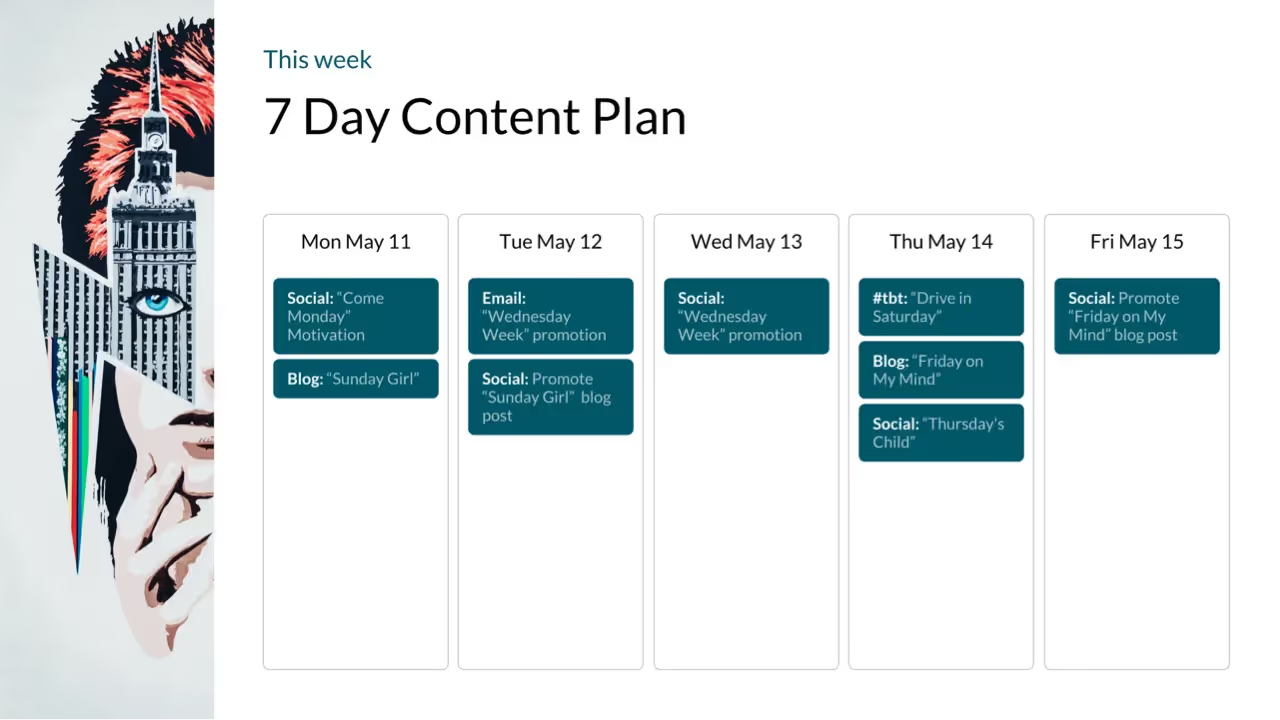
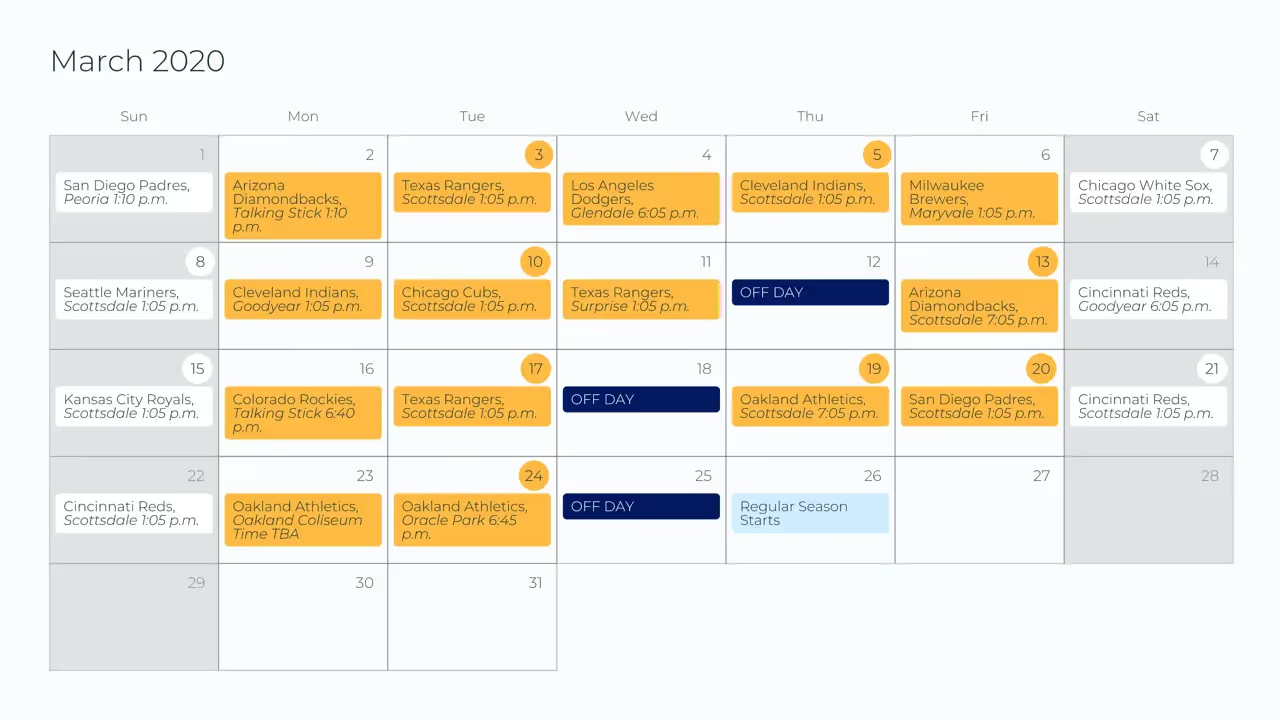
Customize the colors
A simple way to make certain days on your calendar slide stand out? Change the color of the date or the fill.
Avoid too much text
If your calendar slide gets too crowded with event descriptions, try simplifying it with colors or short phrases, providing a key for easy review.
Downsize your calendar if needed
Another solution for a visually overcrowded calendar slide? Break down your calendar into smaller chunks, like days or weeks.
Check the dates
Don’t waste time by using an outdated calendar slide template from last year. Make sure your calendar is formatted accurately!

SIMPLE, INTUITIVE CONTROLS
Easily toggle between week and month calendar layouts. Start your calendar from Sunday or Monday with the click of a button.
CUSTOMIZE YOUR CALENDAR
Highlight important dates, add tasks, notes or customize with color.
More Popular Templates
With Beautiful.ai, getting started comes naturally. 60+ smart slide templates guide you and suggest ideas along the way, so you never have to face a blank page.


.svg)


