You may notice that a donut chart looks like another popular type of diagram where each of its slices represents a proportional relationship of parts to a whole: a pie chart. While a donut chart is essentially the same as a pie chart in function, with its center cut out, the “slices” in a donut chart are sometimes more clearly defined than in a pie chart.
Instead of comparing the different slices in a pie chart, the viewer focuses on the percentages of each piece in a donut chart. Plus, the blank center of a donut chart can be used to display even more relevant information inside.
Use a donut chart template to:
- Display parts of a whole
- Show percentages of different categories
- Weigh proportions
Pro Tips for Donut Chart Template
When using a donut chart template, keep these tips in mind.
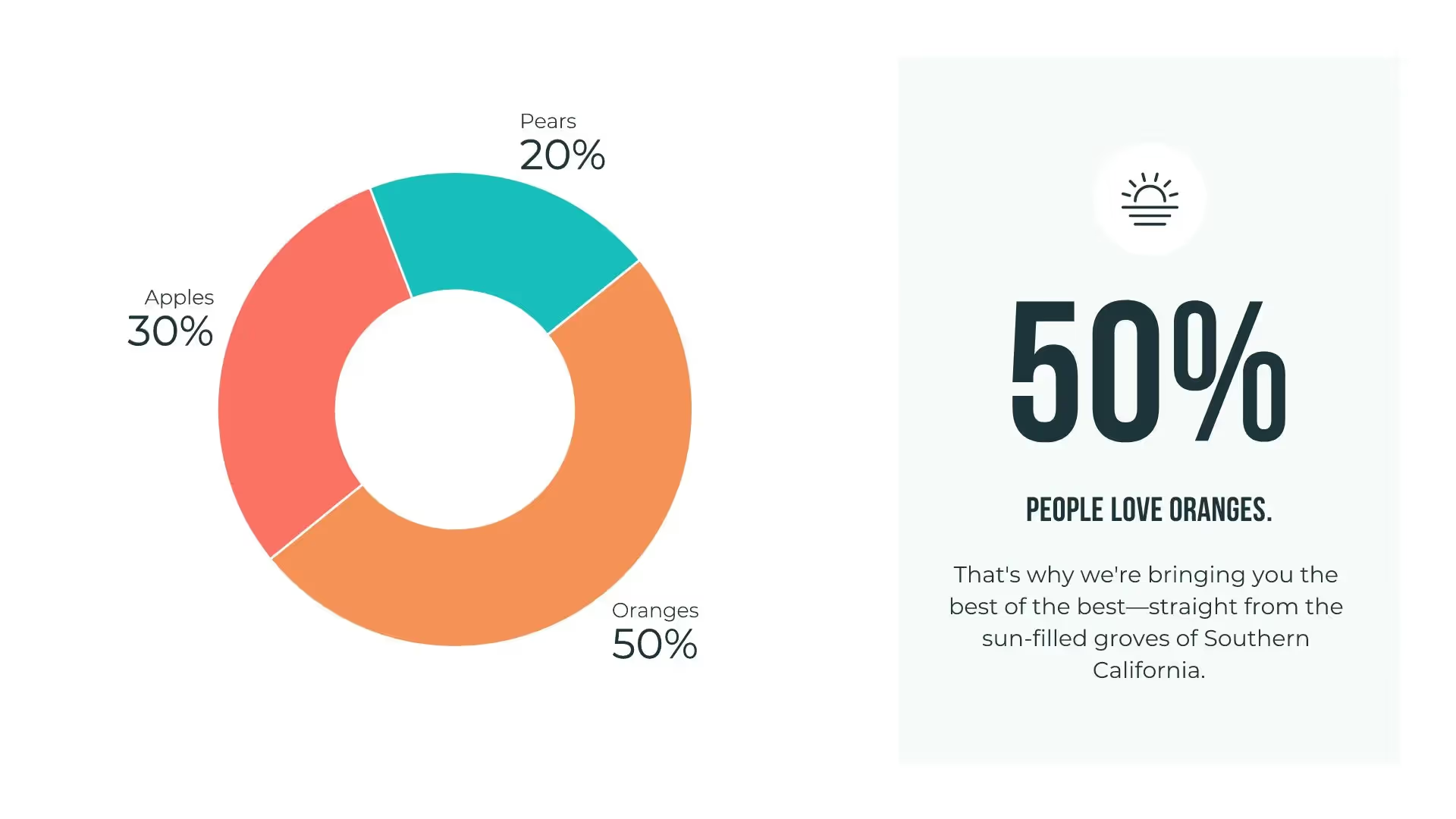
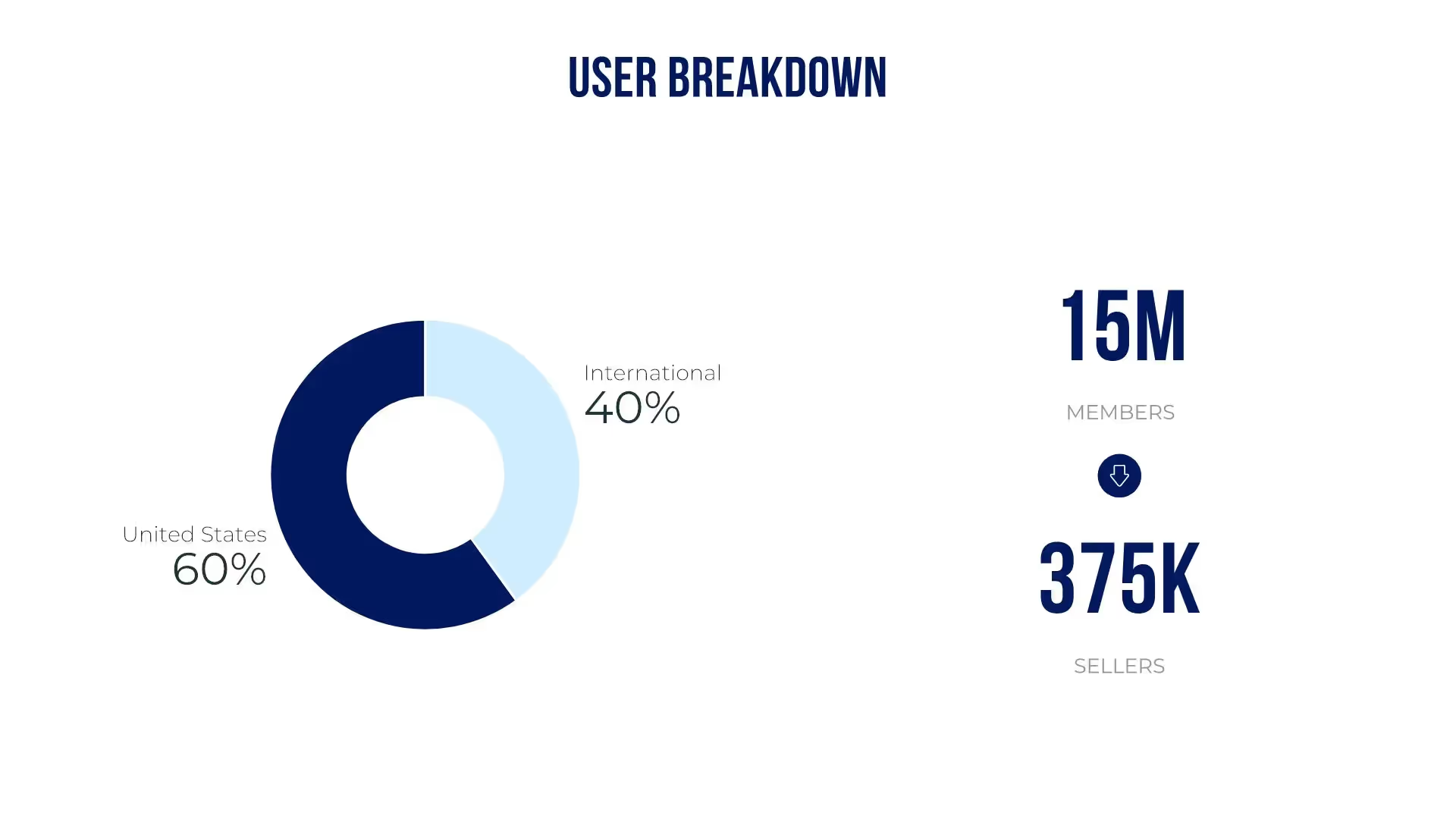
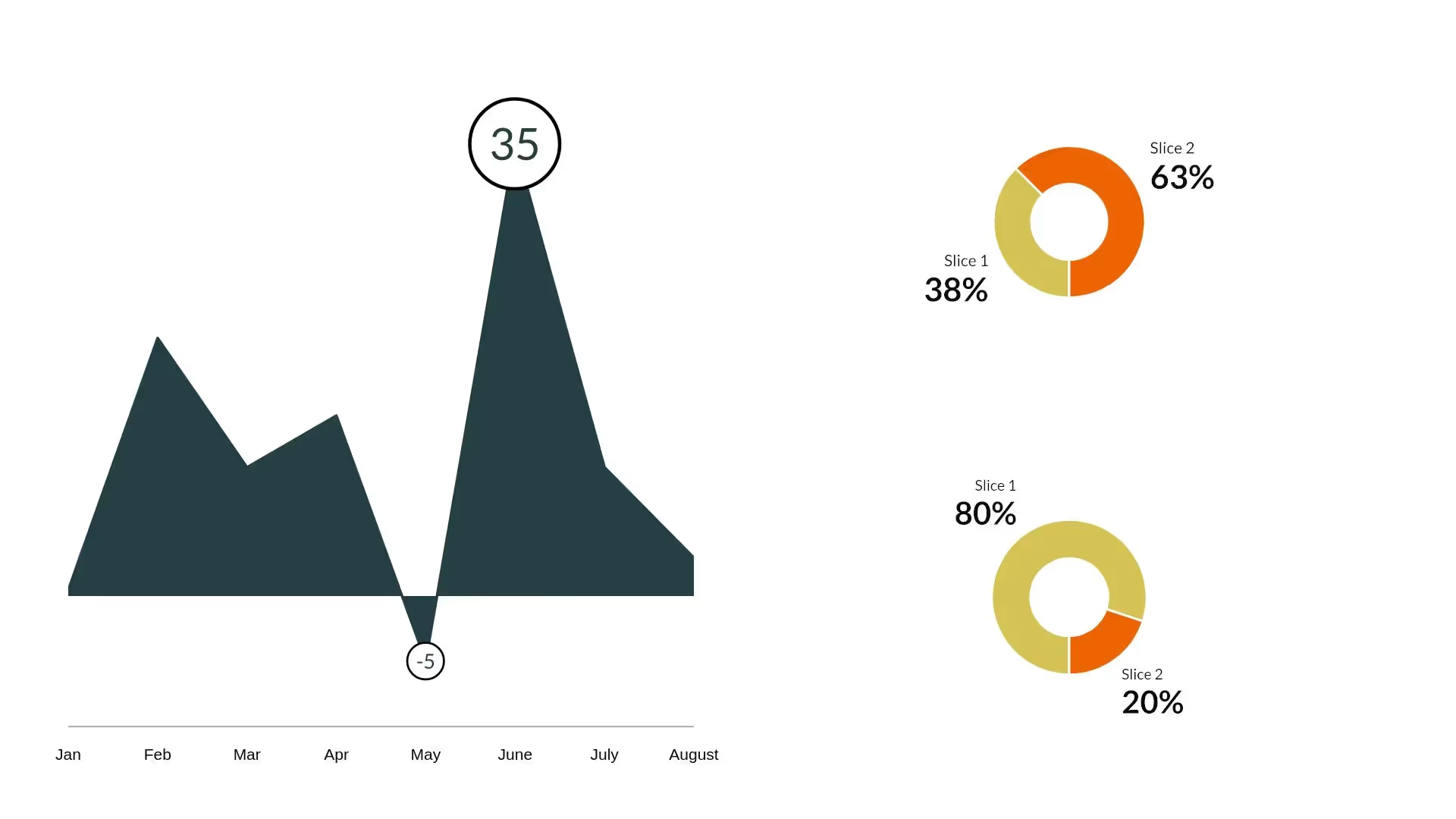
Label your chart appropriately.
Make the information as clear as possible to readers at first glance. Label each donut piece with the right percentage and information.
Don’t forget the donut center.
Use the blank center in your donut chart template for extra information, like the title of your diagram or the total number of what you’re measuring.
Use color to identify data.
You have a lot of room to play with color with a donut chart. Make each piece a unique color, fill, or pattern to show the differences between them.
Use accurate data.
Remember that donut charts display the percentages of a whole that add up to 100%. Check that your math is right before your presentation is finished!

NEW LAYOUTS IN SECONDS
Switch between chart styles from Donut to Pie to Area charts with just one click.
ONE CLICK FORMATTING
See your slide automatically adjust as you add content to the Donut chart.
More Popular Templates
With Beautiful.ai, getting started comes naturally. 60+ smart slide templates guide you and suggest ideas along the way, so you never have to face a blank page.


.svg)


