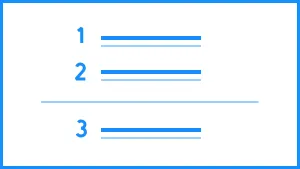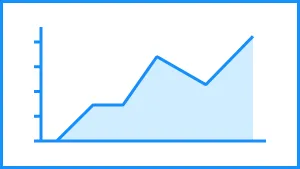A funnel chart is an incredibly versatile diagram that illustrates the stages of a process in the workplace. People often use funnel slides in presentations, reports, marketing materials, and dashboards to illustrate the sales of a product or service.
You can use a funnel slide whenever you need to display data that decreases over time. They are especially useful to managers and anyone who might need a high-level view of an overall process.
You can use funnel slides in a presentation to:
- Summarize data
- Track sales conversion and retention rates
- Identify where a process breaks down
A funnel template adds aesthetics to a project without the use of graphics or clipart. For a professional-looking sales pitch or marketing presentation, a funnel slide is a must.
Pro Tips for Funnel Slides
Here are a few suggestions to optimize your funnel slide:



Consider shape
The shape of the funnel conveys a message, but it also limits your space. Plan to condense information to make everything fit without looking cramped or unorganized.
Use bullet points
In projects where space matters, bullet points help get your message across without taking up the entire slide.
Highlight important points
While creating your slide, bold words which are important to emphasize their usage. The bold font draws the eyes of your audience and makes that word or term stand out throughout your presentation.

SIMPLE, INTUITIVE CONTROLS
Drag and drop items to change their order, and we’ll take care of the rest. You can also change the width of your funnel with our simple sliders.
NEW STYLES IN SECONDS
Turn your funnel on its head to create a pyramid, or transform it into a wedge, “Aztec” pyramid, or staircase—all with the click of a button.
More Popular Templates
With Beautiful.ai, getting started comes naturally. 60+ smart slide templates guide you and suggest ideas along the way, so you never have to face a blank page.

.svg)