An org chart, or an organizational chart, is a diagram that illustrates the structure and reporting relationships within a company. Org charts are great tools for displaying how work flows within the company. With our org chart template slides, you can add different slides to any presentation to showcase how departments are connected, who reports to whom, and share contact information. Org chart slides are also great for management, who need insight into hours per department, promotions, and team resources.
You might use our org chart slide templates to:
- Help people understand company structure
- Keep track of changing roles or employees
- Share employee contact information company-wide
Discover AI capabilities for Org Chart
With these AI-powered features, you can go beyond a static org chart slide and create engaging, impactful content in seconds.
Refine copy on an org chart
Leverage AI to add supporting text on the slide, no ChatGPT needed. The AI assistant can help create new text with a prompt, re-write existing text, and expand or shorten text length in a side bar.
AI-enhanced role summarization
For each team member or role node in the chart, Beautiful.ai can help auto-generate or refine descriptions based on job title, department, or function.
Create a supporting AI image
Add an image to complement the org chart slide. Tell the AI what you’re looking for and generate an image that’s unique to your story.
Team or department overviews
Above or alongside the org chart, the AI assistant can help generate a 1–2 sentence overview that highlights the team’s mission, scope, or recent priorities.
Tips for Adding an Org Chart Slide
Keep these do’s and don’ts in mind when putting together an org chart slide.
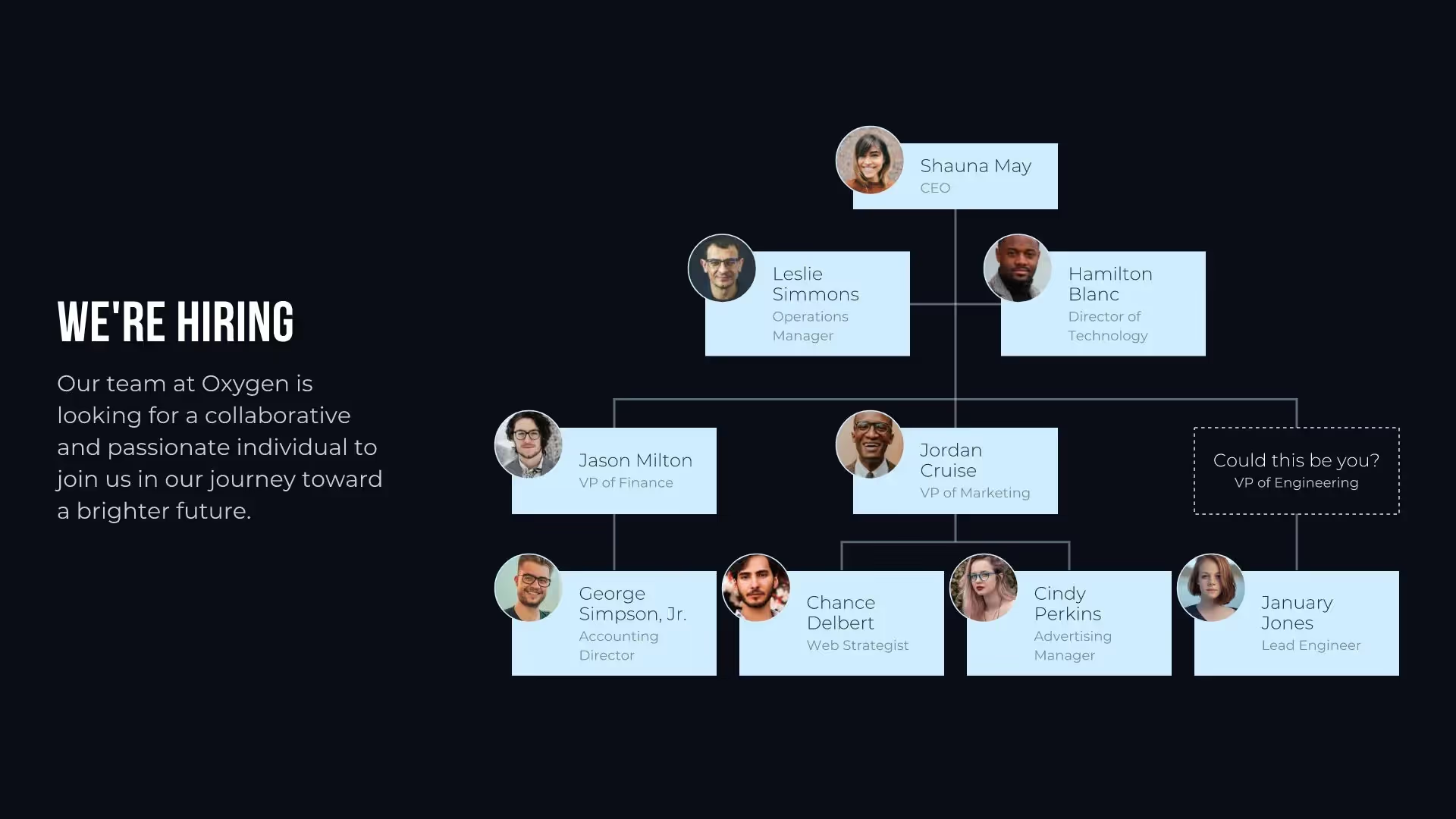
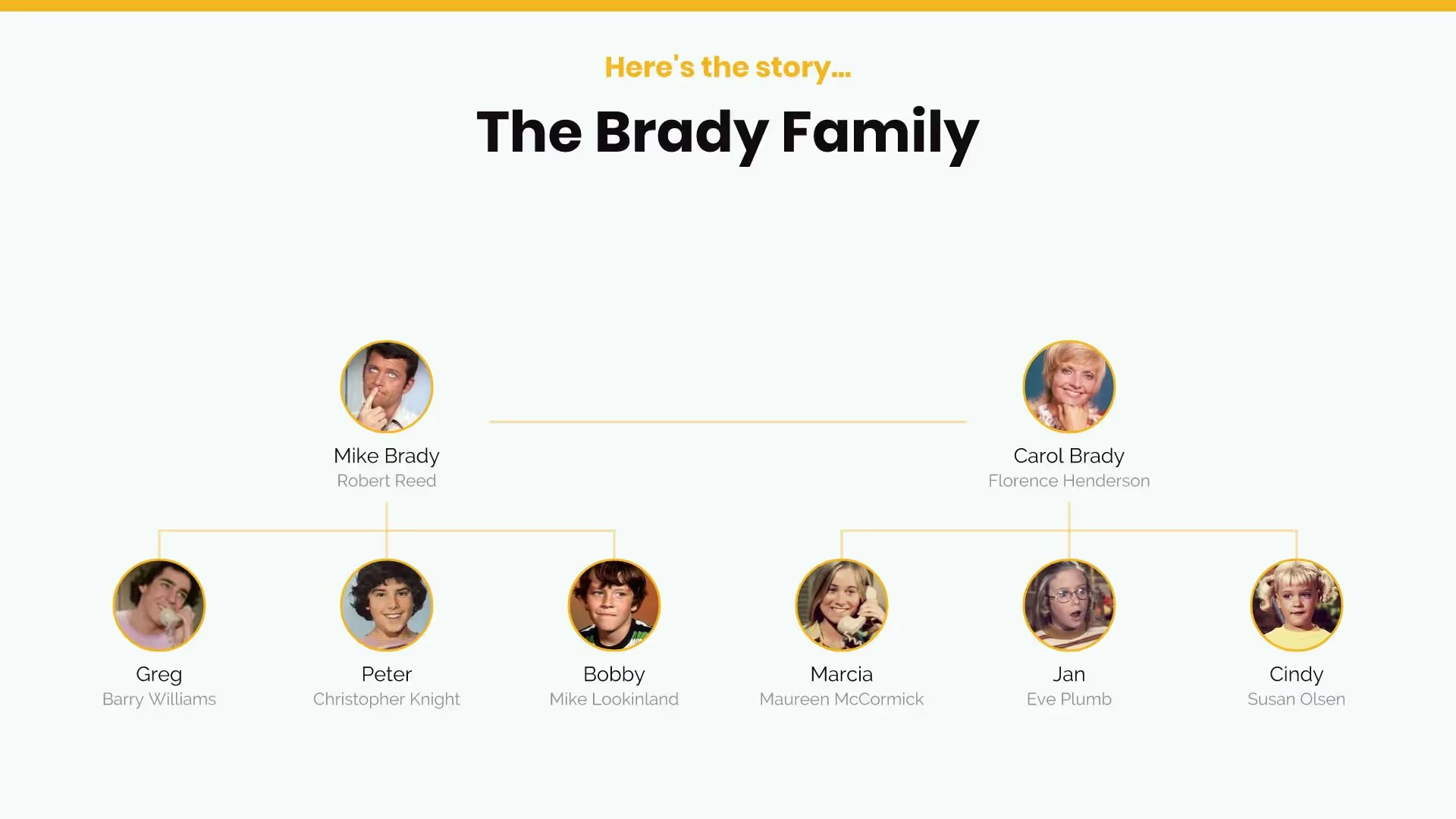
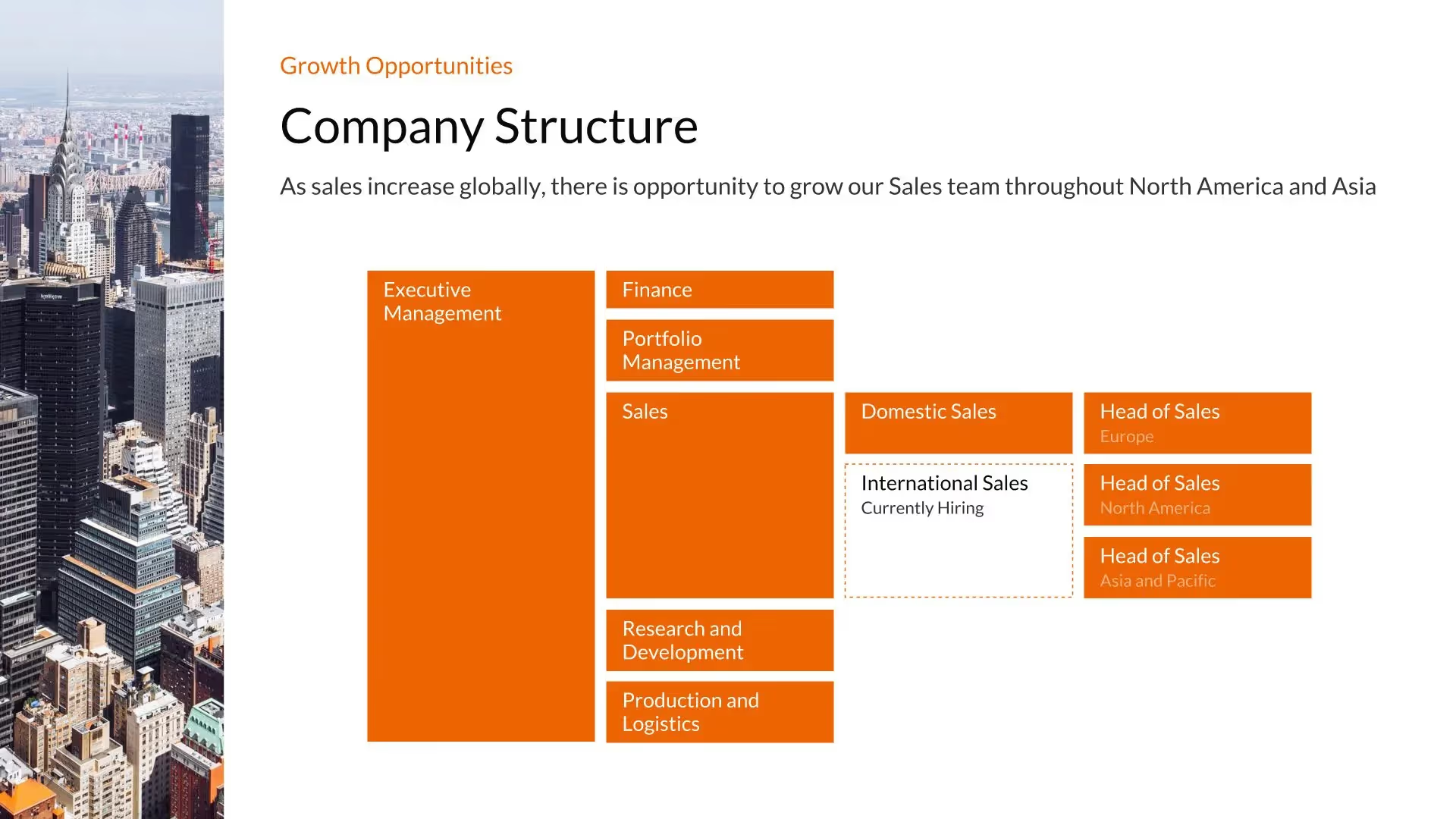
Do choose the right type of org chart.
Structural charts are simple and minimalistic, functional charts display departmental responsibilities, and position charts list employee titles and duties. Pick a style that works for your organization’s size and needs.
Don’t forget to update your org chart regularly.
Employees will check your org chart when they need important information. Check on it regularly so they’re not using outdated information.
Do use different fonts, colors, and sizes.
Make your org chart easy to read by adjusting the fonts, colors, and sizes.
Don’t be afraid to create several charts.
One giant org chart can be overwhelming to look at. Create smaller org chart slides broken down by division or department if needed.

CUSTOMIZE YOUR ORG CHART
Change styles, including adding photos to each team member.
REORDER WITH EASE
Add members with a click of a button and drag and drop to reorder.
More Popular Templates
With Beautiful.ai, getting started comes naturally. 60+ smart slide templates guide you and suggest ideas along the way, so you never have to face a blank page.


.svg)


