A process diagram is a type of flowchart that illustrates the relationships between major components of a process. It’s used to document, improve, or model a new process. Process diagram templates are a crucial part of every business because they make even the most complex, detailed processes more understandable, clear, and concise — this helps to not overwhelm anyone learning or carrying out a detailed process.
You can use a process diagram in slide presentations to:
- Standardize a process for optimal efficiency and repeatability
- Document a process for better understanding, quality control and training of employees
- Model a new process for employees and teams
The simplest way to create a process diagram is to use the Beautiful.ai process diagram template. Your presentation will look like it was professionally designed while saving you time.
Pro Tips for Process Diagram
Create a high quality process diagram with these tips in mind:
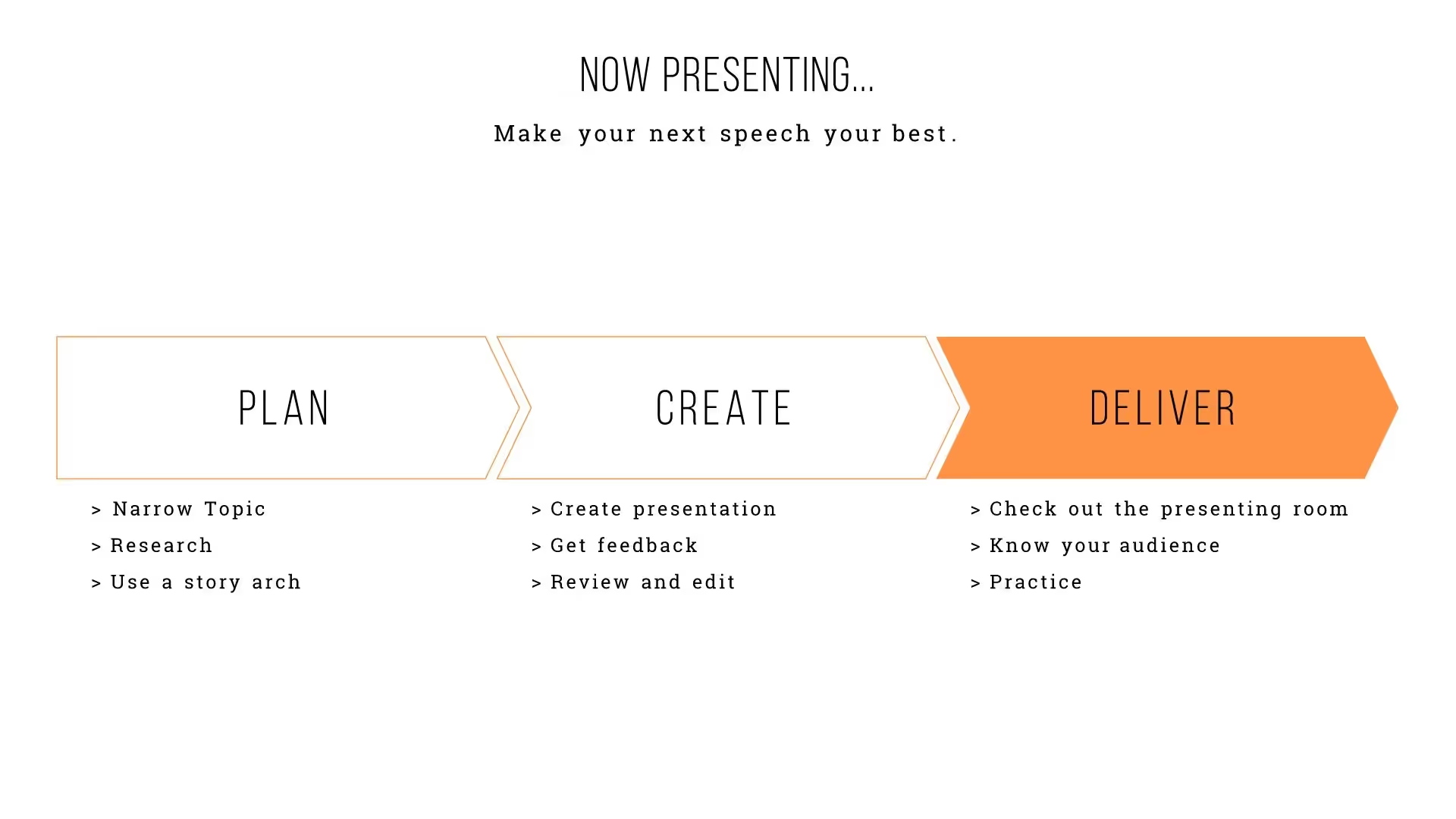


Simplicity is key.
This type of diagram should provide the viewer with very few bells and whistles. Stay with one or two colors.
Keep text to a minimum.
This is not the place to go into great detail and explanations. Stick to a few words for each step in the process.
No busy backgrounds.
Pick a subtle color for the slide background so the process is clear and readable.

REORDER WITH EASE
Want to change the order of your team images? Just drag an item into place and we’ll take care of the rest.
ONE CLICK FORMATTING
Switch between variations to automatically format items into a numbered list.
More Popular Templates
With Beautiful.ai, getting started comes naturally. 60+ smart slide templates guide you and suggest ideas along the way, so you never have to face a blank page.


.svg)


