A target is composed of a bullseye at the center, surrounded by concentric circles. Because of its format, a target slide can be used to show how a main idea (positioned in the center) branches off into related ideas or topics (in the surrounding circular areas). A target presentation template can also be broken into sections to display the steps in a process, with the goal as the bullseye.
Use Beautiful.ai’s target slide to:
- Map out goals and objectives
- Show steps in a process
- Explain how parts of something relate to the whole
Pro Tips for a Target Slide
A target presentation template can add dimension to your next presentation. Here are some things to keep in mind when using it.
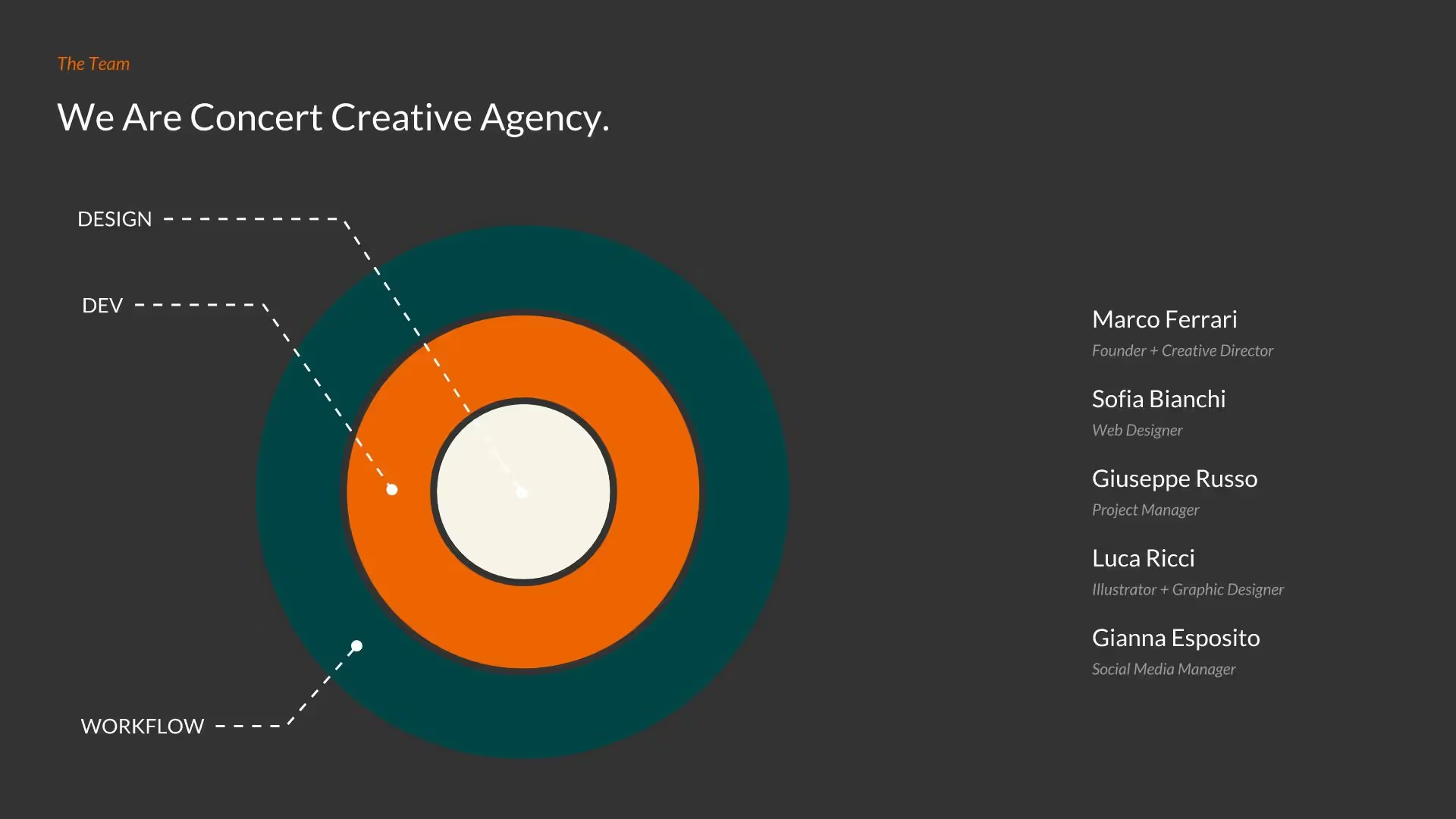
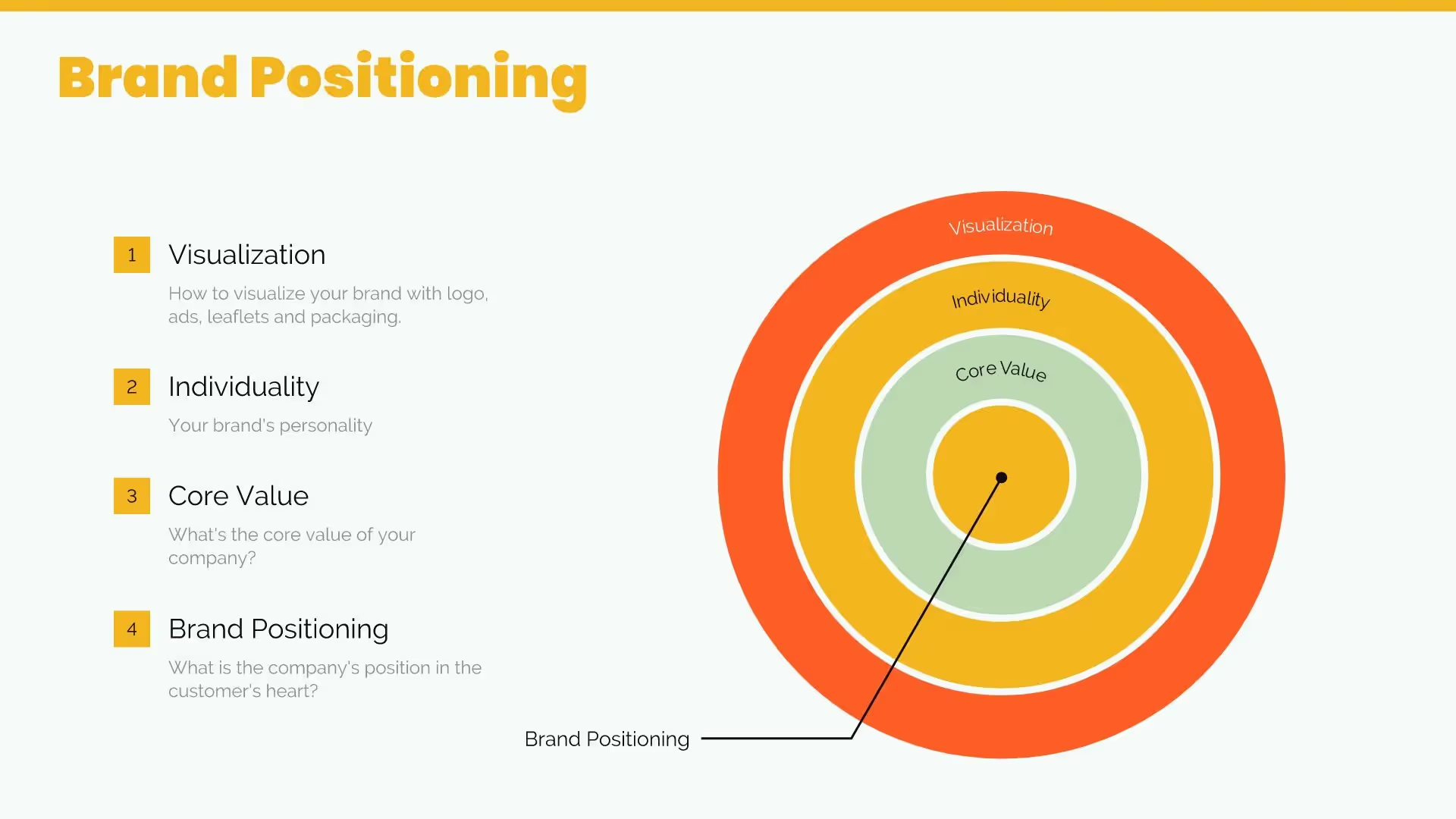
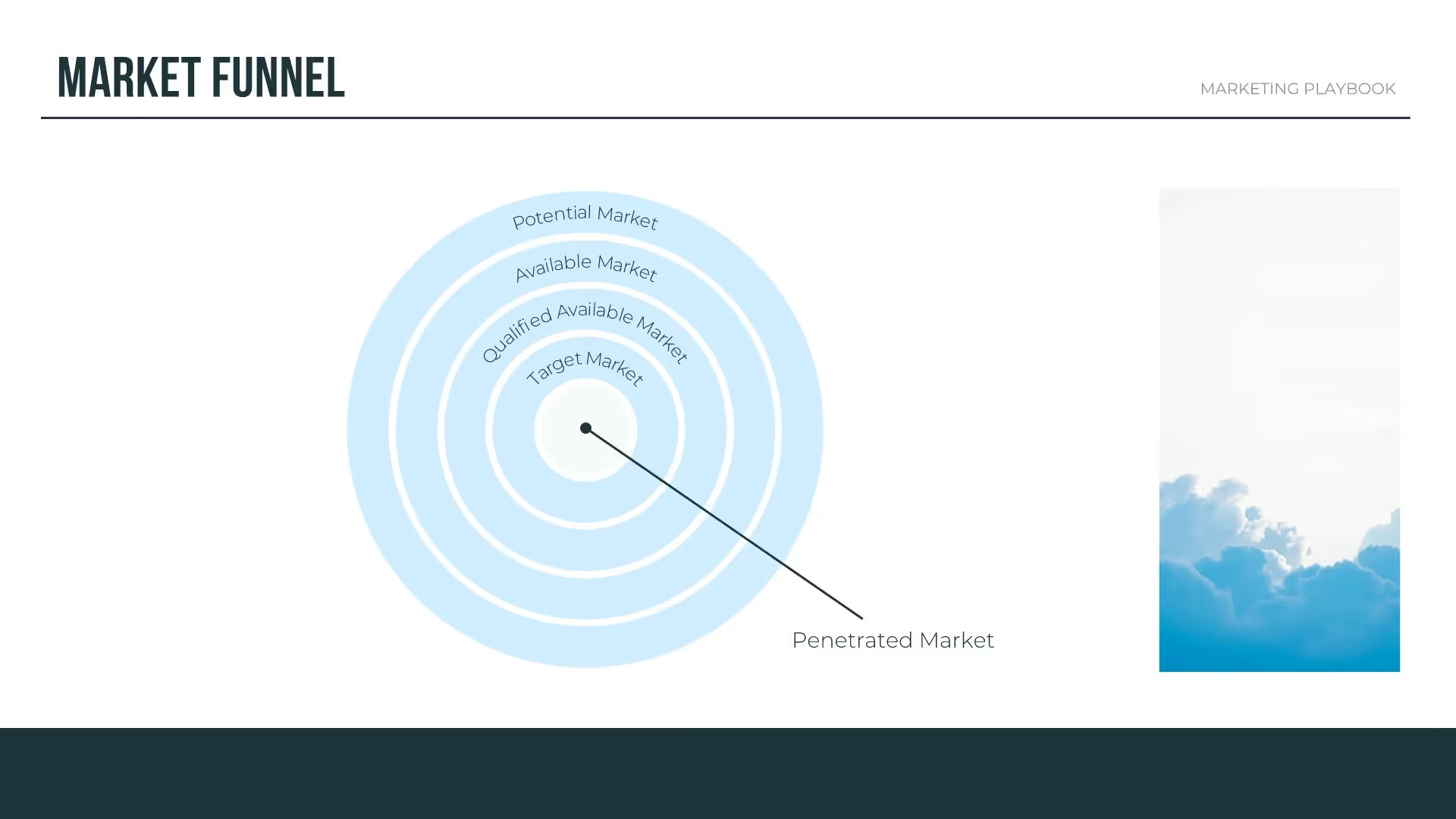
Put the focus or goal at the center
The data you put in the bullseye should be the main goal, key takeaway, or important information that pulls the rest of your data together.
Use only chart related data
If you don’t have a main idea that unites your data, a target slide is probably not the best type of chart to use.
Get creative with your design
Make the bullseye and different sections a unique color. Check that your text is easy to read and add white space when needed.
Don’t add too many concentric circles
The more concentric circles or layers you add to your target slide, the more difficult it may be to read.

CREATE CALLOUTS EASILY AND DRAG THEM AROUND
Customize your slide with text boxes, shapes, and images. Move them wherever you want on your slide.
SIMPLE INTUITIVE CONTROLS.
Add as many bands as you need with just one click. Leave the rest to us. No need to worry about formatting, either; we’ll do it for you.
More Popular Templates
With Beautiful.ai, getting started comes naturally. 60+ smart slide templates guide you and suggest ideas along the way, so you never have to face a blank page.


.svg)


