The Venn diagram is one of the most common non-bullet slides you’ll find in any given presentation. Originally created by John Venn in 1880, Venn diagrams were invented as a way of picturing relationships between different groups of information.
A Venn diagram uses overlapping circles or other shapes to illustrate the logical relationships between two or more sets of items. You may see things in new ways and be able to make observations, choices, arguments or decisions. Often, they serve to graphically organize information, highlighting how the items are similar and different.
Venn diagram slides are commonly used in:
- Business presentations
- Statistics
- Probability
Discover AI capabilities for Venn diagram
With these AI-powered features, you can go beyond static Venn Diagrams and create data‑rich, on‑brand, interactive visuals in seconds.
Generate an AI Venn Diagram with a prompt
Generate an AI Venn diagram in just a few clicks. Simply prompt the AI assistant with the type of Venn diagram you’re looking to create and watch it come together automatically.
Add context with AI
Add additional context to your prompt by uploading documents, webpages, or data, and the AI will use that to generate a Venn diagram slide that fits your story.
Refine copy on a Venn diagram slide
Leverage AI to add supporting text on the slide, no ChatGPT needed. The AI assistant can help create new text with a prompt, re-write existing text, and expand or shorten text length in a side bar.
Create a supporting image
Add an image to complement the Venn diagram. Tell the AI what you’re looking for and generate an image that’s unique to your story.
Pro Tips for Venn Diagram Slides
Here are a couple of things to remember when putting together a Venn diagram slide:
.avif)
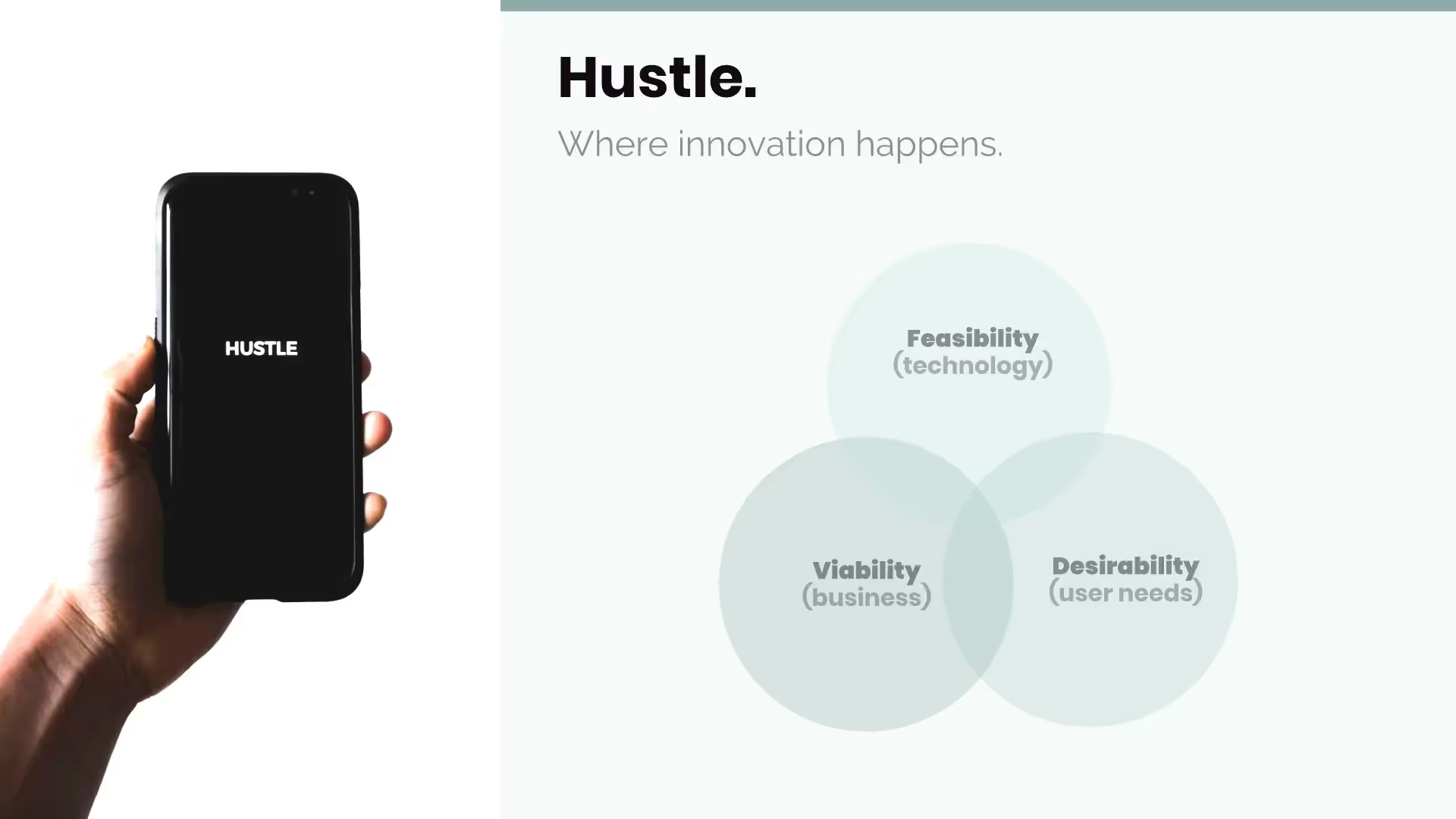
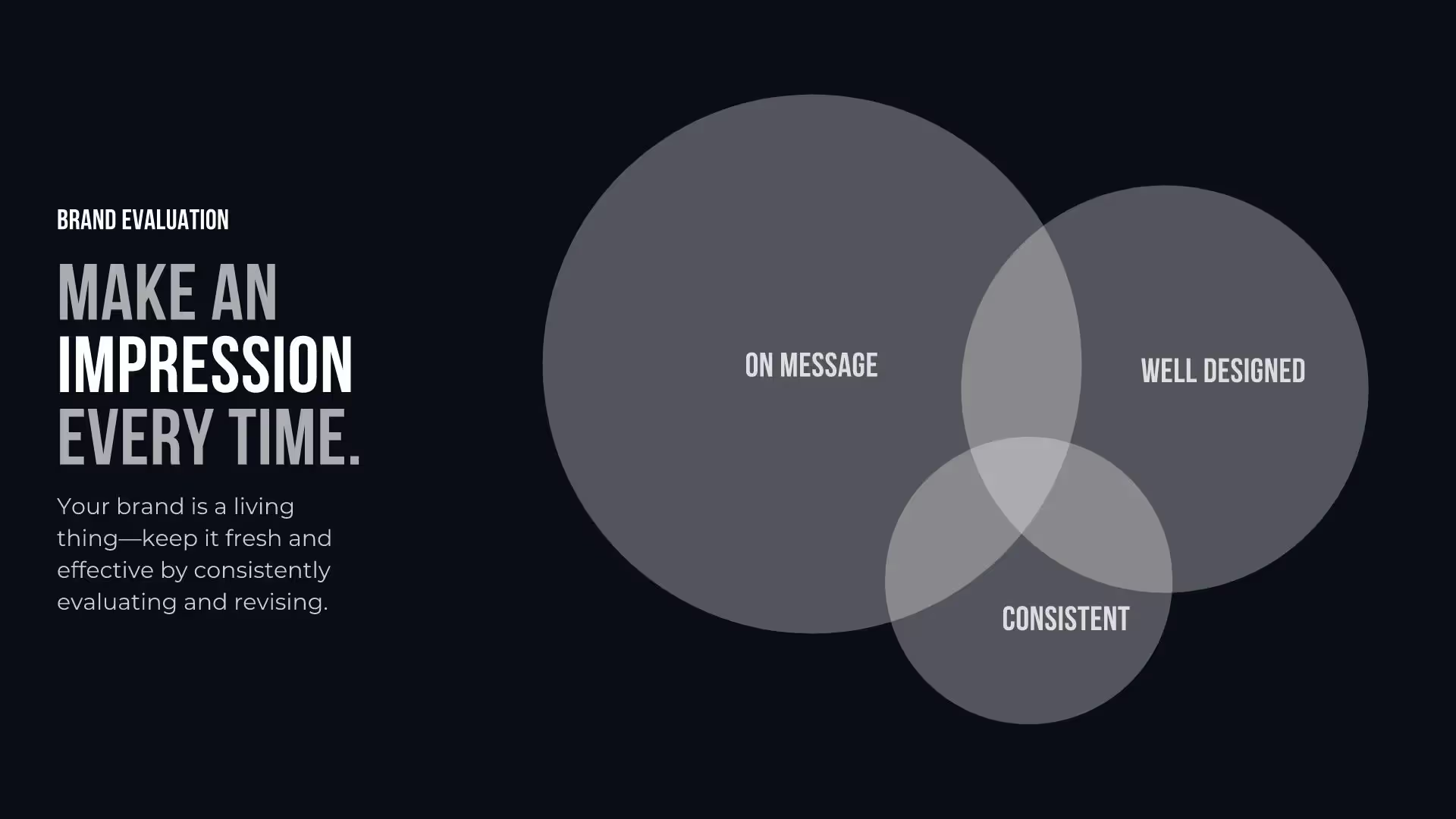
What are you trying to visualize?
What are you comparing, and why? A Venn diagram slide should be used when the goal is to visually organize information which shows commonalities and differences. The usage can range from elementary to highly advanced.
Use color to make your Venn diagram slides stand out
Although these diagrams are extremely simple in nature, a Venn diagram template like the one in beautiful.ai allows you to further differentiate your data. Colors should match the theme of your presentation.
Consider using multiple Venn diagram slides
For a more in depth analysis of relationships, the circles or shapes can be separated out onto consecutive slides and then brought together at the end. This method shows the relationship between the compared items in a more dramatic fashion.

INSTANT FORMATTING
As you add new items, move them around, or change colors, we make sure that your Venn diagram is always centered and your text is always legible.
SIMPLE, INTUITIVE CONTROLS
No more fidgeting with circles and text boxes. Just click and drag your circles wherever you like and re-size them with the click of your mouse.
More Popular Templates
With Beautiful.ai, getting started comes naturally. 60+ smart slide templates guide you and suggest ideas along the way, so you never have to face a blank page.


.svg)


