
Holding an audience’s attention is possibly the most challenging aspect of delivering a presentation. Even if you dazzle your audience with a fantastic opening sequence, how do you keep attention from drifting away during the presentation? It’s no secret that people tend to lose focus. According to a Poll survey, almost half of respondents admitted to doing something other than listening during a coworker’s presentation. They texted; they checked their email. They even fell asleep.
One way to effectively keep an audience engaged is by interacting with it, not only during an initial ice breaker, but throughout the presentation. Including exciting multimedia elements in your presentation, speaking to your audience and telling engaging stories are just a few popular ways to interact with an audience. Don’t focus on a single interaction. Instead, pepper your presentation with multiple engagement tools, ensuring that you recapture your audience’s attention as you present your slide deck.
Hoping to keep your team engaged during your next presentation? The following seven interactive presentation ideas will keep your teams involved:
1. Collaborate
Nothing will put an audience to sleep faster than watching a single person drone on and on during a presentation. Instead, invite multiple team members to collaborate in the creation and delivery of the presentation. Assign a slide or slides to each person or team of people. They will not only oversee designing the slide but presenting the topic during the presentation. The more people who can be involved, the more the entire audience will remain engaged. PowerPoint-alternative software tools with collaboration options like Beautiful.ai’s Teams Plan allow remote teams to work together on designing effective slide decks, syncing changes in real time.
2. Break the ice
An icebreaker activity can capture an audience’s attention at the beginning of the presentation and get attendees in the right mood to learn more about the topic. The ice breaker could be a short group activity, a thinking exercise or an intriguing question that gets audience members’ brains active. Try and use ice breakers that both relax and energize audience members, helping them refocus their minds on the presentation. This could involve attendees standing, introducing themselves or answering questions that ultimately will tie back to the presentation topic.
3. Gamify the experience
People love games, and technology allows presenters to weave valuable gamification elements into their presentations, boosting audience interaction and engagement. What is gamification, you might ask? Gamification is the process of applying elements of entertaining games into scenarios that are traditionally non-gaming experiences. This includes presentations. Popular methods of gamifying presentation include featuring audience quizzes and surveys, which can be displayed in the slide deck or even associated with a specific Twitter hashtag.
4. Feature video
People are attracted to video content. It shouldn’t be a shocker that YouTube users consume more than 6 billion hours of video every single month. Therefore, infusing your presentation with video is a great way to engage audiences and recapture their attention. Use video to inform and persuade your audience, but also to inspire emotion that will make your presentation memorable. Fortunately, PowerPoint-alternative presentation software like Beautiful.ai features slide templates created specifically for adding video to a presentation, making it simple to include multimedia elements in a slide deck.
5. Hunt for Easter Eggs
What if your entire presentation served as a game, and only attendees who pay attention the entire time might have a chance to win? One way to keep an audience engaged might include hiding “Easter eggs” throughout a presentation, only viewable to the watchful eye. Participants might be quizzed on these hidden clues at the end of the presentation, with the team member having the most correct answers being named the winner. Easter eggs might be hidden visual elements or clues to trivia that will follow the slide deck presentation.
6. Insert humor
Who doesn’t love a good laugh? Adding an appropriate joke or another humorous element to your presentation will recapture audience attention and make participants want to hear more of what you have to say. Don’t be afraid to show your personality and lighten the mood with a funny story or a light-hearted joke. You’ll build rapport with your audience and make your presentation memorable – just be aware of dark or inappropriate humor.
7. Offer prizes
How can you make a gamification experience even more effective? Whether you’re asking trivia questions or hosting an Easter egg hunt, be sure and offer a worthy prize for the winner to enjoy. The prize will provide your audience with greater motivation to master the contest – and pay attention to your presentation. Be sure to tease the audience by announcing the prize or offering an enticing clue to its identity at the beginning of the presentation.

.avif)
.avif)


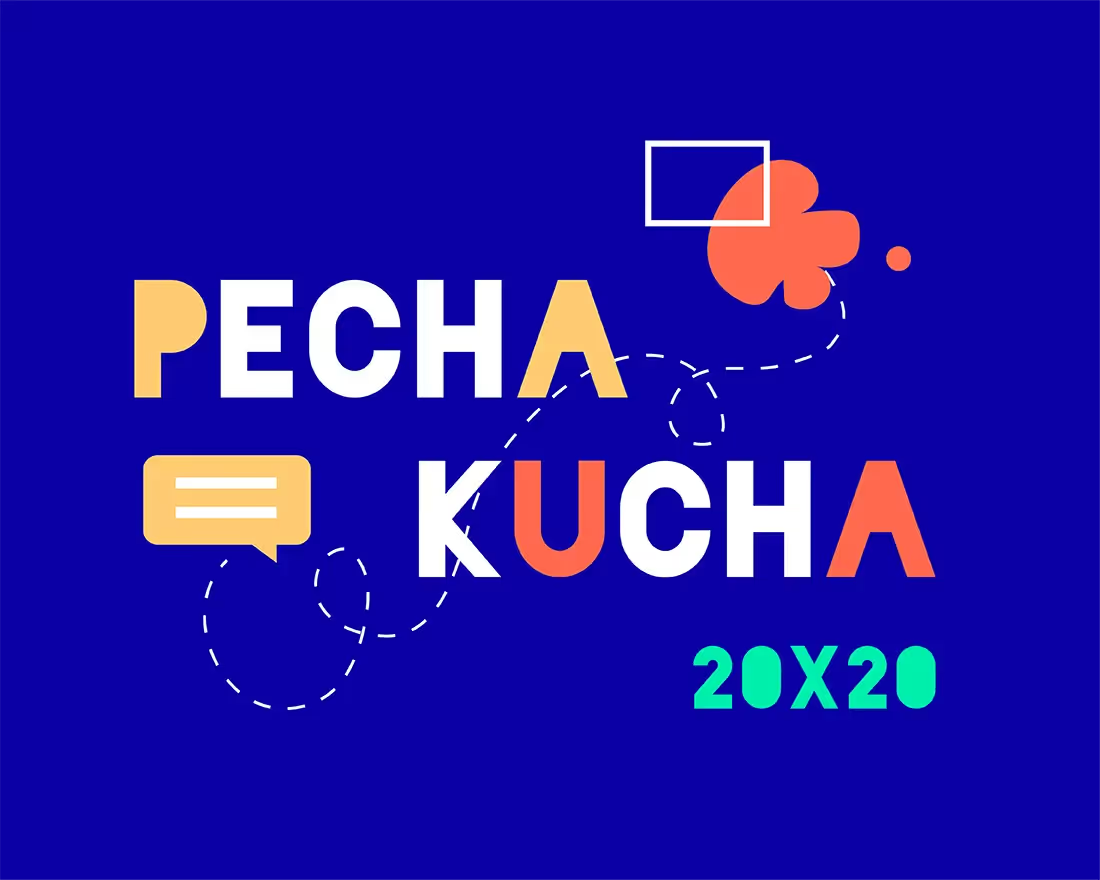


.avif)