
Generally speaking, bullet points are the go-to default for organizing ideas in presentations. When someone doesn’t know where to take their slide, a bulleted list is a familiar, comfortable, safe option. But here’s the truth: they’re holding your story back.
Sure, they’re tidy. But too often, bullet points become a crutch for non-designers—content stuffed onto a slide with no visual hierarchy, no context, and no real clarity. The result? Overwhelmed audiences and forgettable messages.
We’re here to break that cycle.
Why bullets don’t work
There’s a time and place for bullet points, but more often than not, they’re doing your story a disservice. Here’s the problem with bullet points:
1. They encourage passive reading.
When every slide looks the same—headline, five bullets, next—it turns your presentation into a document. Your audience starts reading ahead (or tuning out) and you lose the chance to guide the story.
2. They bury your message.
In strategy-heavy decks or data recaps, bullet points can blur the big idea. Instead of emphasizing what matters most, they flatten everything into equal weight. That means your key takeaway gets lost in the mix.
3. They’re visually dull.
A wall of text, no matter how well formatted, doesn’t inspire. Especially in high-stakes meetings, you want visuals that engage your audience. Bullet points are more likely to bore your audience than guide them to action.
Smarter slides for better storytelling
Here’s the good news: Beautiful.ai has smarter ways to present your ideas. With Smart Slide templates, you can replace boring bullet points with dynamic slide layouts that showcase your big ideas in a more impactful way.
Before you reach for a bullet slide in your next presentation, try one of these options instead:
Icons with Text
The icons with text slide uses icons to visually anchor each key point. It’s a great way to signal different themes, differentiate concepts, and make your ideas more memorable. Pair short text with bold icons to boost readability and audience recall.
Photo Grid
A photo grid is a versatile template that supports body text, icons and logos, lists, solid color blocks, headlines, and, of course, images. You can have as little as one field and as many as ten, and each cell can house a different piece of content. It’s a great option to showcase different points, or ideas, in a more visual way.
Infographic Slide
When your content is process-driven or data-heavy, use infographic layouts to guide your viewer through the logic. Timelines, hierarchies, and flows are far easier to understand—and more persuasive—when visualized. An infographic slide can feature the same information as a bulleted list, but packages it up in a more dynamic way.
Bring your content to life
Beautiful.ai offers a range of intuitive features that help take your presentation beyond static slides. Powerful tools like animations and video bubbles bring your content to life so your audience stays focused and engaged from beginning to end.
Dynamic animations
Animations allow you to control how ideas build on the screen. This keeps your audience focused and adds rhythm to your delivery. Choose the sequence, style, and build options so that you can control the narrative of your slide.
Voice narration and video bubbles
Want to add context or deliver async? Record a voiceover or embed a video bubble to walk through complex ideas without a live meeting. This adds a human element to your presentation, and will immediately make your audience feel more connected.
Pro tips for more Beautiful presentation design
Even when you move away from bullet points, great design still matters. Keep these three tips in mind as you turn your next big idea into a presentation.
Use color intentionally
Stick to brand colors, but use contrast to guide the eye. Make sure text remains legible across different backgrounds. Beautiful.ai helps automate this with custom themes—simply create a theme once, set it, and your colors, fonts, and logos will be applied to each slide in the deck.
Leverage icons
When it comes to text-heavy slides, icons do more than decorate. They help break up big blocks of text and create scannable visual cues for each idea. Beautiful.ai’s icon library hosts hundreds of custom icons that are ready to use.
Add supporting visuals
Photos, videos, and data visualizations add visual interest to your content. Our free image library offers videos and photos to help support your story, and Smart Slides help you place and size them without cluttering your layout.

.avif)
.avif)



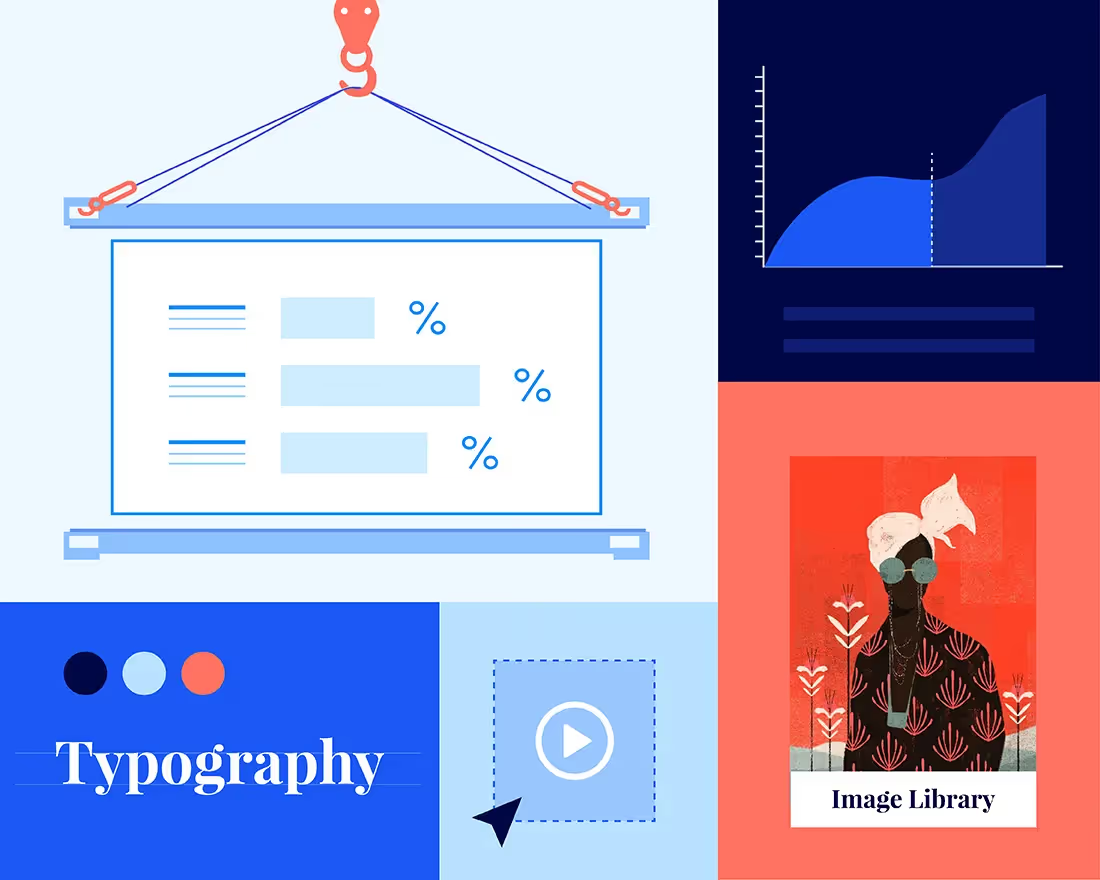

.gif)