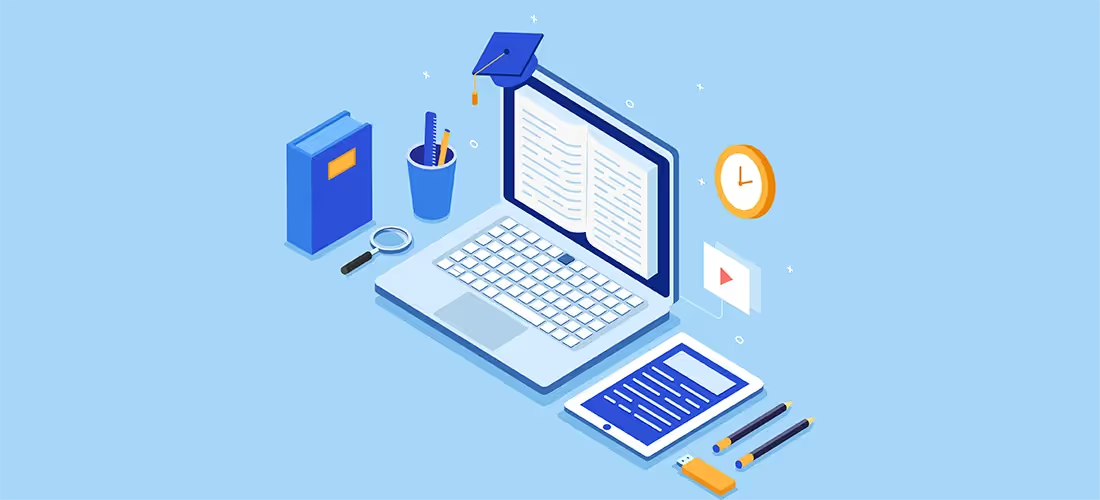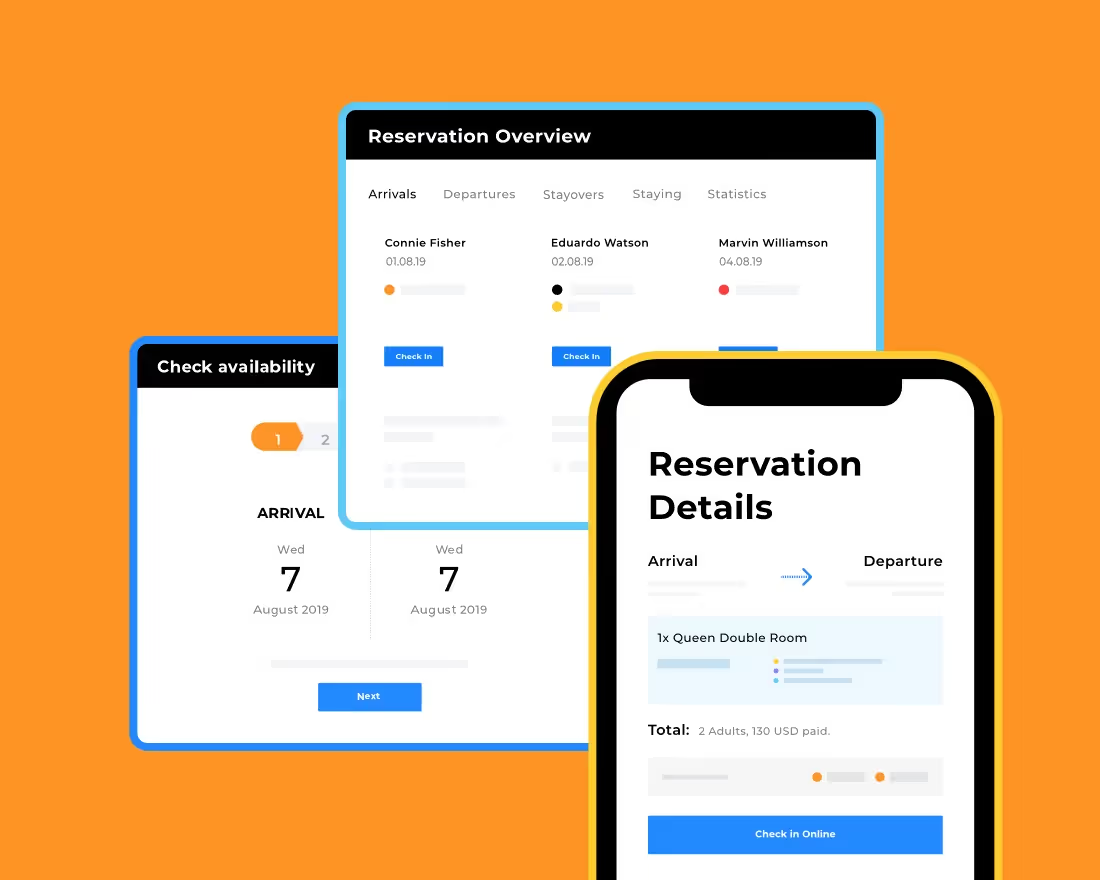The pandemic has affected more than big tech having to close their office doors indefinitely. It has changed the way that teachers and students interact with each other. While some schools have gone back to in-person lessons, many classes remain online. Teachers have been forced to pivot and adapt to a new way of teaching from behind a screen.
Regardless of whether you’re teaching angsty 14-year-olds or 25-year-olds working on a masters, getting students engaged and involved in the class is a challenge all the same. Add in a remote environment with more distractions (pets, family, or other technology) and it’s harder than ever to have your lesson resonate with the class.
Of course, as (self-proclaimed) presentation experts, we’re here to help you get a handle on your remote lessons. In any presentation, there are certain tools and tips that make it more engaging and effective such as visuals and animations, polls, or gamifying the experience for the audience. Specifically for teachers, the key is getting the class involved. Insert: online classroom games.
Online classroom games are threefold; 1) they help you get to know your students, 2) it keeps them engaged and participating, 3) they’re fun for everyone involved (or at least more fun than a lecture). However, we know that it’s not all fun and games, and there’s learning to be done.
Below are five ways to get the most out of learning games and get your students involved during the class period and beyond.
About me
While it’s not a game per say, an about me presentation can go a long way for a virtual classroom. This is a great icebreaker for the teacher to get to know their students and vice versa. You can ask each student to create 3-5 slides about their families, educational interests, and after-school activities and hobbies. This is an easy way to get classmates comfortable with one another for both in-person and virtual classes.
Beautiful.ai makes it easy to present your story to the classroom with our Smart Slide templates. An about me presentation might lean more into imagery, and our Image Slide or Photo Grid are the perfect templates to help even the most inexperienced designers get started.
Digital scavenger hunt
A scavenger hunt is a creative way to get students involved in the class or curriculum. You could do a scavenger hunt one of two ways; 1) hide images or words throughout the lesson plan presentation and offer a prize to whoever finds the most easter eggs to keep them focused on the screen, or 2) create a presentation with scavenger hunt clues that relate back to the class subject, and send them on a search on the web or around their homes for the items. Either way, it’s a surefire way to ensure participation when you can’t be there with them in person.
Classroom trivia
Gamify the lesson with classroom trivia. It’s hard to get students to focus when they’re six feet away from you, but it’s undoubtedly harder to grab students’ attention from behind a remote screen. Classroom trivia is a great way to get students immersed in the lesson by turning it into a healthy competition. This can be an effective online classroom game, or a learning game done in person, too.
The Photos with Text or Bullet Points Smart Slide templates are a great jumping off point for creating your own personalized trivia game.
Virtual show and tell
Different from an introductory about me, a virtual show and tell can help get classrooms more acquainted with one another in new ways. It’s a good tactic to build community and comradery when the students might not be able to create those relationships themselves in a remote learning environment. If you’re teaching a virtual class, ask your students to prepare a presentation with information about what they will be showing. Maybe that presentation includes a video as the “show” element, or perhaps they show their special item in between slides. If you’re in the classroom, the presentation can be on the screen behind them as they elaborate on their show and tell, and why it’s important to them.
Would you rather
Another crowd favorite: would you rather. But since this is the classroom (and the topics need to be appropriate), you can be creative while tying it into whatever topic you’re teaching that week. For example, if you’re teaching about the Roman Empire, one of your questions might be “would you rather have dinner with Julius Caesar or Augustus Constantine”, or “would you rather eat boar or snails”. By getting the students participating with would you rather questions, you’re increasing the chances of them paying attention to the actual lesson and retaining the information.
For a would you rather presentation, we recommend using our Image Grid slide template and creating three cells— one for the would you rather question, and the other two for the options that they’ll choose from. You might accompany each answer with a relevant icon or photo. Another great option would be our Icons with Text Smart Slide template.