
Executives today are constantly juggling competing priorities, with their time split between strategic decision-making, managing teams, and navigating fast-changing markets. Every hour spent on lower-value tasks—such as formatting slides, building reports, or refining presentation visuals—is an hour taken away from driving vision, growth, and leadership. The pressure to be efficient is greater than ever, and the opportunity cost of manual, time-consuming work has become too high for leaders operating in demanding environments.
This is why automation has become a critical tool for executives looking to reclaim their time. By offloading repetitive and tedious tasks like presentation design, they can ensure their focus remains on high-value initiatives. Automation not only streamlines workflows but also enhances the quality and speed of output, allowing executives to deliver polished results without draining resources or attention from what truly matters: leading the business forward.
7 Smart Slide templates every busy executive needs
To make presentation design more seamless, we’ve rounded up 7 Smart Slide templates that are versatile, effective, and ready to customize in just a few clicks.
Agenda
It’s important to set the tone for high-stakes meetings with investors or board members. An agenda slide provides a structured roadmap, ensuring discussions stay on track and expectations are aligned from the start. An executive can use this template to highlight key topics—such as financial performance, strategic initiatives, and risk updates—helping stakeholders know exactly what’s coming next without wasting time.
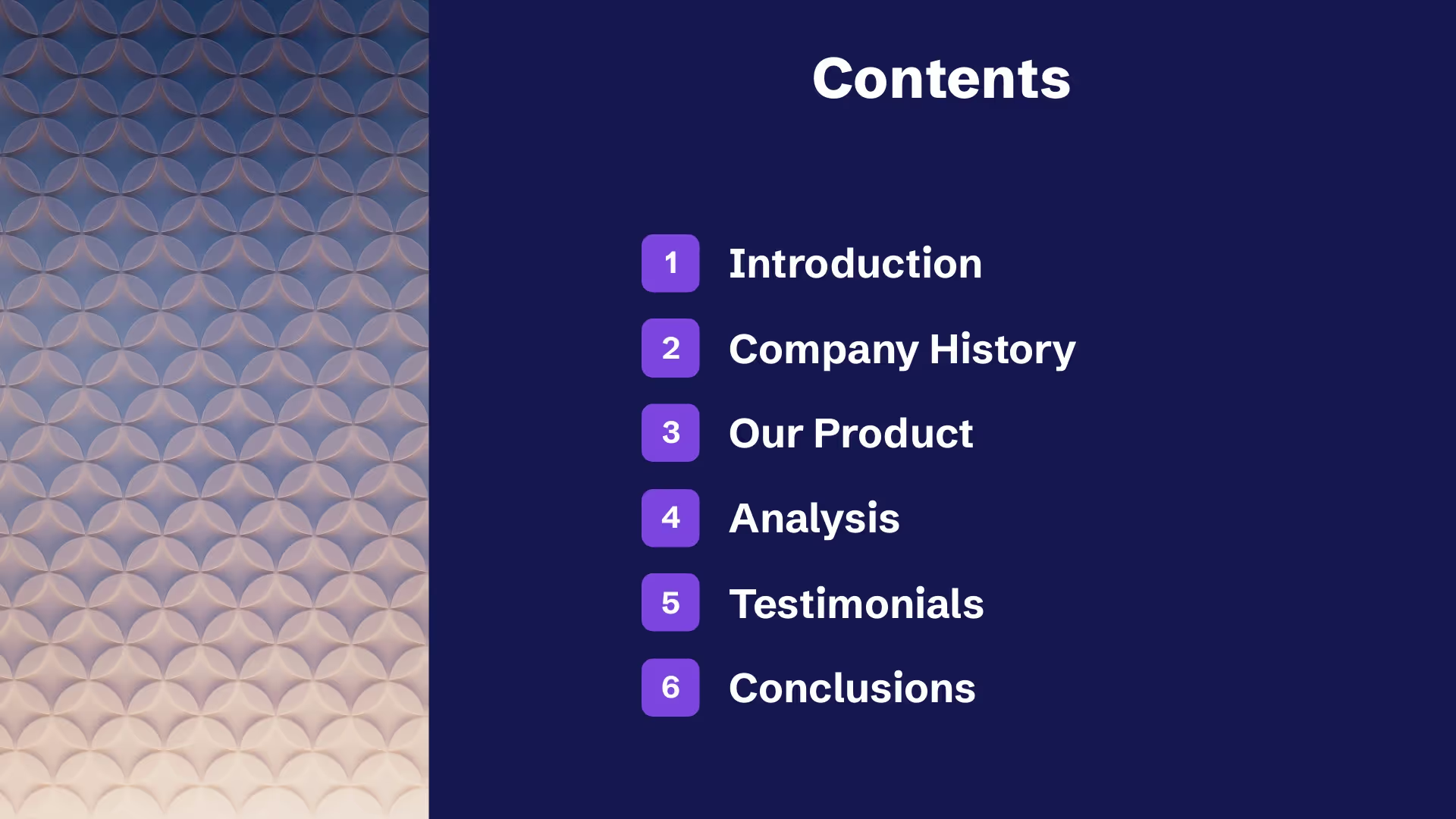
Data dashboard
Leaders rely heavily on metrics to make informed decisions, but digging through spreadsheets isn’t practical in a boardroom. A data dashboard slide template allows executives to visualize KPIs at a glance, whether it’s quarterly revenue growth, market share, or employee engagement. It helps them present complex numbers clearly and focus attention on trends that drive decision-making, rather than losing the audience in raw data.
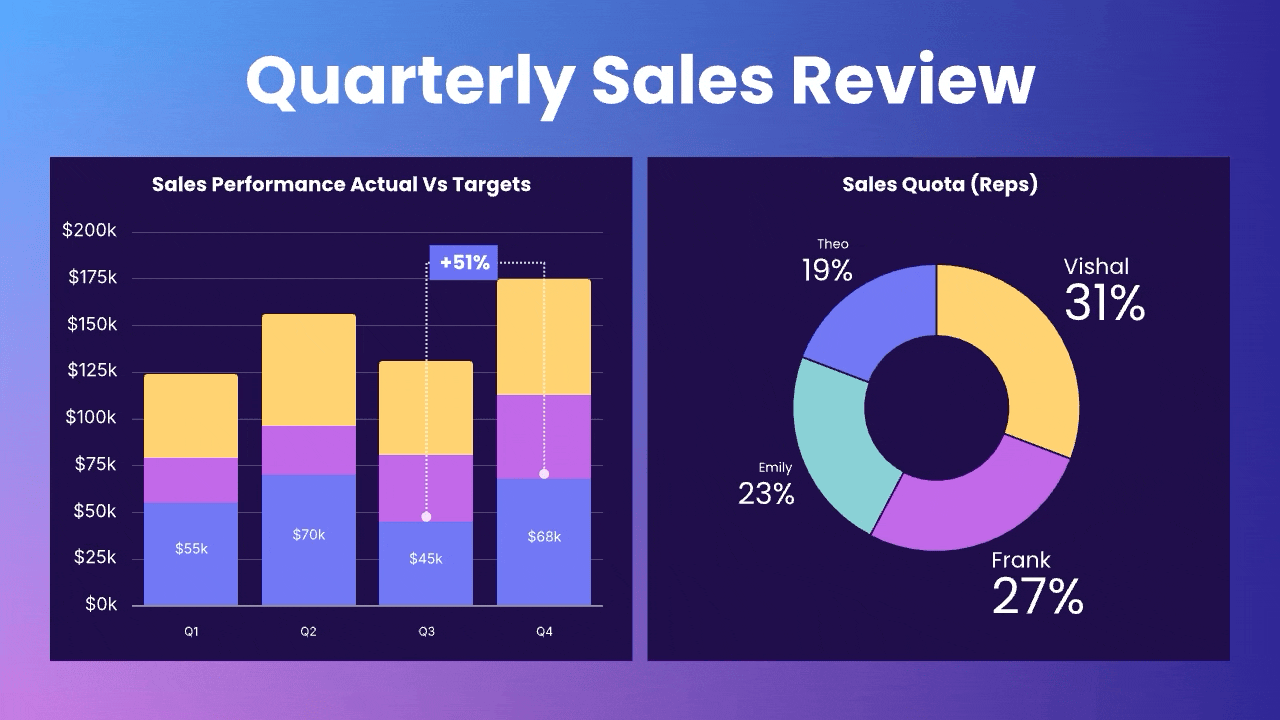
Funnel
Whether it’s sales, marketing, or product adoption, a funnel slide is an ideal way to communicate stages of progress, bottlenecks, or conversion rates. For example, a CRO might use it to illustrate how leads move through the sales funnel and where the team should prioritize resources to close deals more efficiently.

Icons with text
Busy executives need to distill complex information into digestible takeaways. An icons-with-text slide template allows them to pair visuals with key insights, making summaries more engaging and memorable. This works well for recapping quarterly goals, listing top OKRs, or outlining the next steps after a big decision, ensuring clarity and quick comprehension across teams.
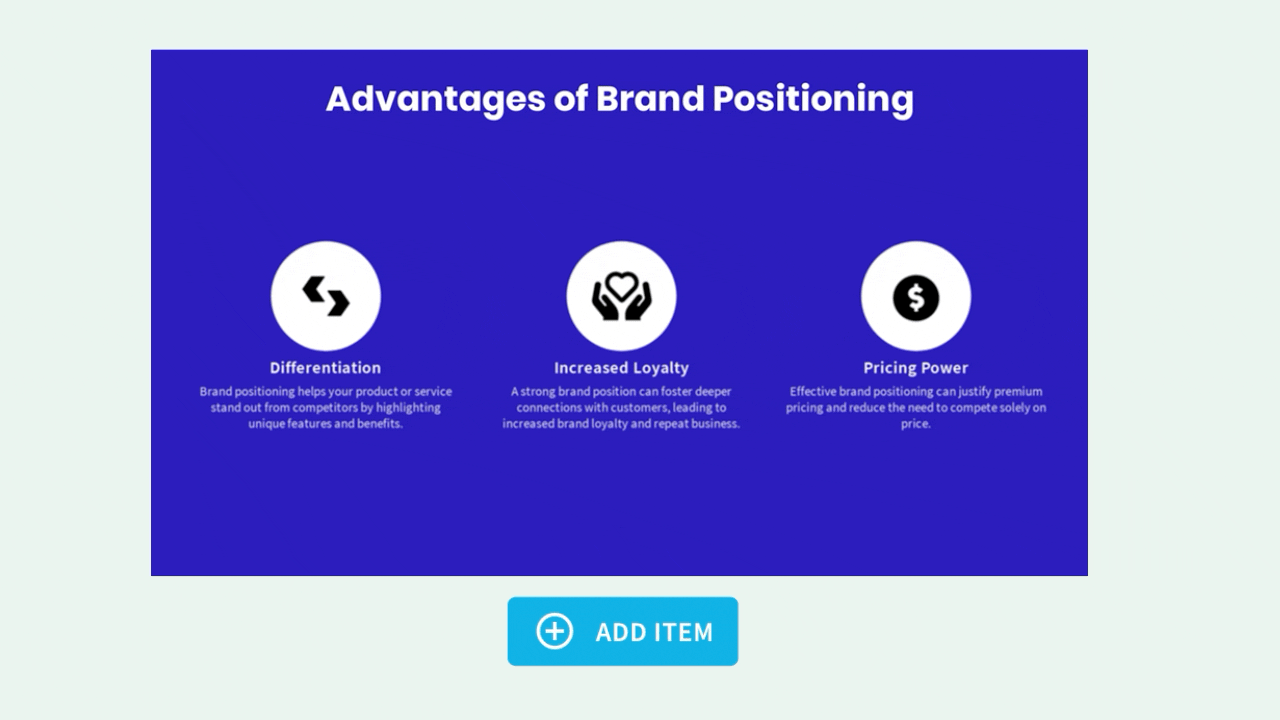
SWOT
Strategic planning often hinges on a clear assessment of strengths, weaknesses, opportunities, and threats. A SWOT Smart Slide template helps executives guide discussions with their teams or board members around growth strategies, risk management, or competitive positioning. For example, during a product launch review, they might use it to show how internal capabilities align with market opportunities while preparing for external risks.
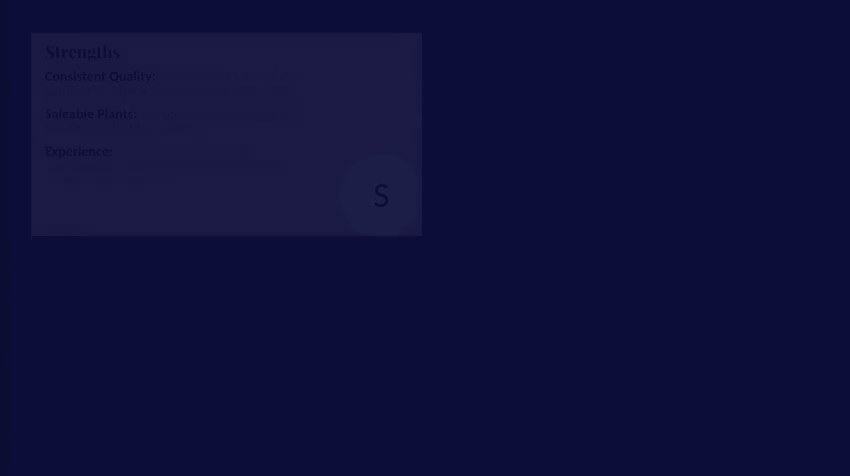
Process diagram
Executives are frequently tasked with driving efficiency across teams and departments. A process diagram slide helps them illustrate workflows, responsibilities, or change management initiatives. A CTO could use it to walk through a new product development process, showing how different functions collaborate at each stage to avoid delays or miscommunication.
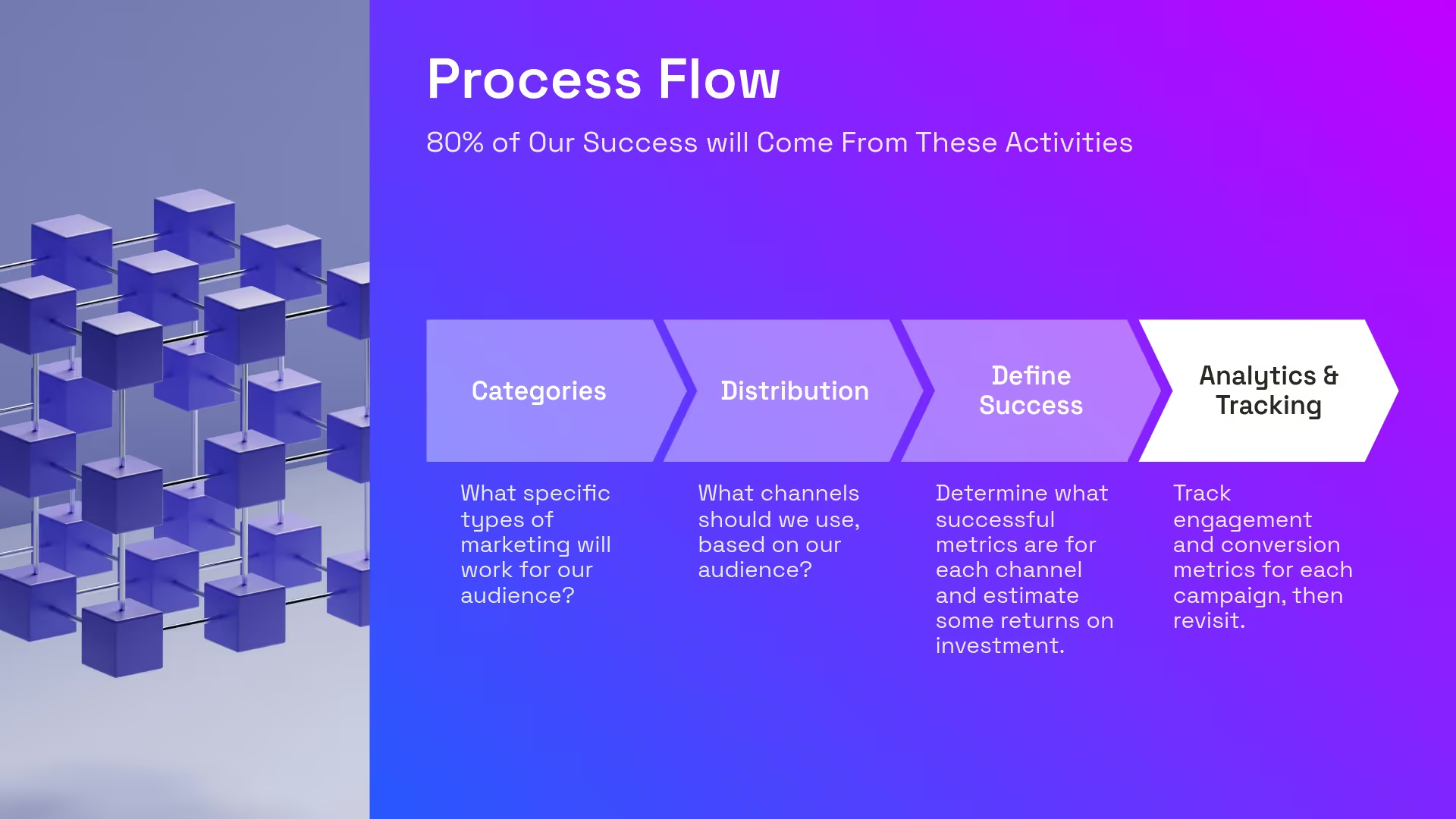
Photo grid
A photo grid Smart Slide template provides a flexible, visual way to bring any narrative to life. This versatile slide can house a combination of text, graphics and icons, photos or video to drive a key message home in a more engaging way. There is no one-size-fits-all way to use a photo grid slide, and it can be a useful tool in communicating any story.
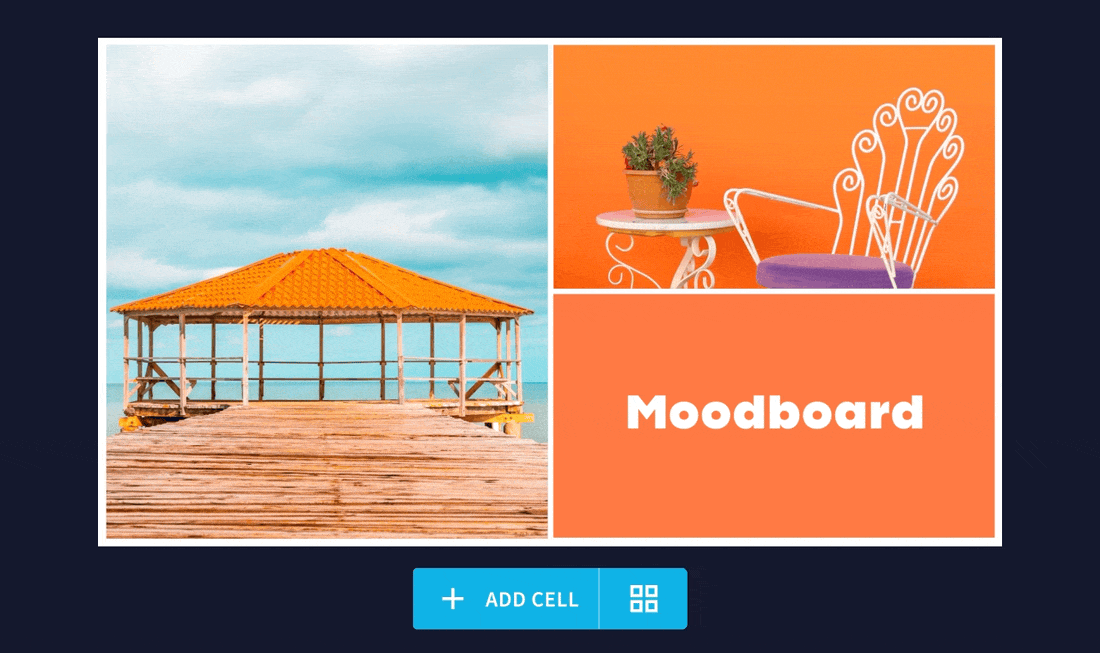


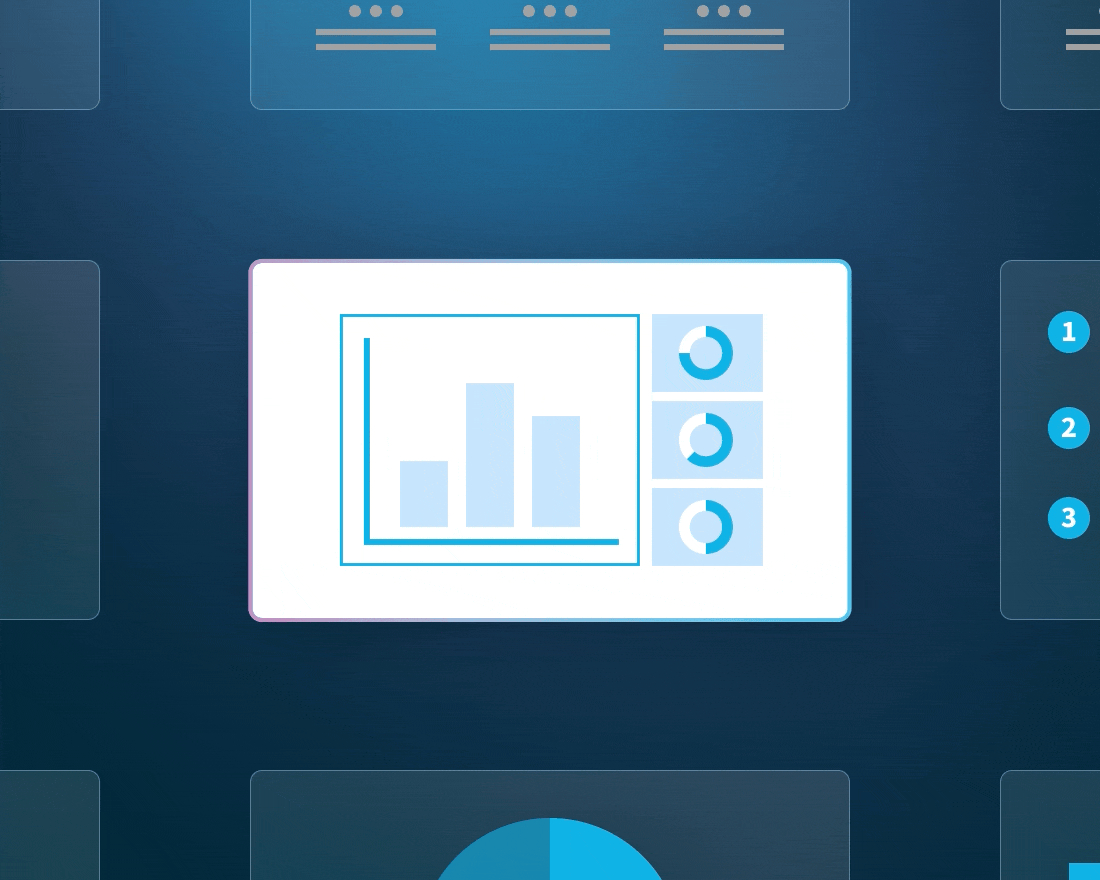



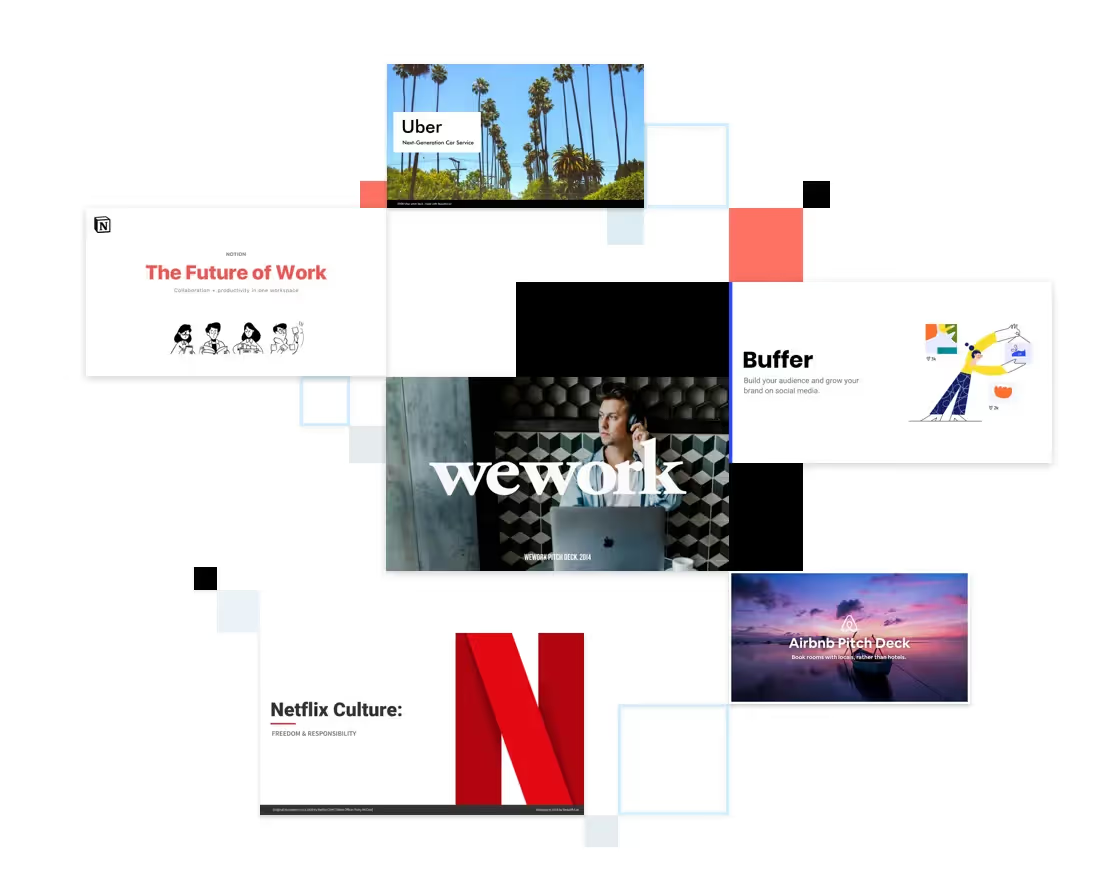
.webp)
