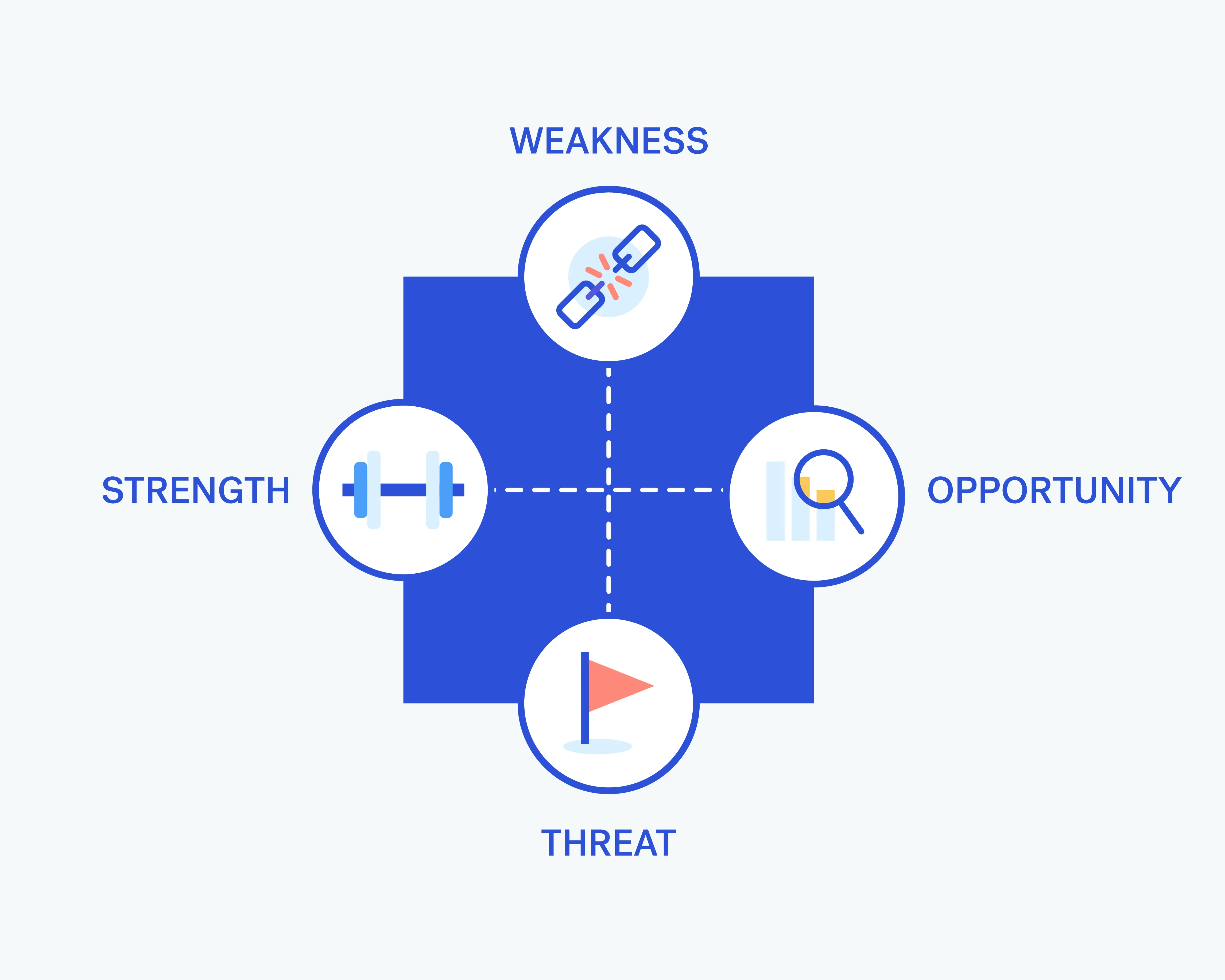How you communicate your design vision to your team and stakeholders directly impacts creative alignment and project success. Whether you’re presenting concepts to leadership, sharing design iterations with cross-functional collaborators, or pitching creative solutions to clients, your message is only as compelling as the visual story behind it. A well-designed deck is essential for clarity, inspiration, and impact.
However, we know that many designers—and especially design leads—don’t have the time to polish every presentation to perfection. Building slides from scratch can quickly eat into valuable hours better spent refining concepts, solving design challenges, or pushing creative boundaries.
Your energy should go toward creating exceptional design work—not getting stuck in formatting grids or nudging text boxes into place.
To help design teams present their ideas with speed, we’ve built the ultimate design presentation toolkit—crafted to amplify clarity, creativity, and results. This curated kit includes professionally-designed templates, visual storytelling tips, and smart features that streamline the deck-building process so you can focus on what matters most: delivering standout design that speaks for itself.
Smart Slide templates you should be leveraging
Built for speed, Beautiful.ai’s Smart Slide templates do the design thinking for you. Get more done, with less effort, and make every presentation a win. With intuitive layouts and smart designs, any designer can expedite slide creation for the team in half the time.
Word Cloud
A word cloud slide is great for showcasing big ideas, or brand messaging, in a more visually appealing way. Creative and design teams might use a word cloud in a brand guidelines deck, to emphasize direction on a mood board, or to highlight brand positioning for a design project.

Photo grid
Photo grid is one of the more versatile Smart Slide templates that allows you to mix different media with text. There are countless combinations and layouts that can be explored with this slide, so designers can get creative and design something impactful.

Webview
The webview slide is a live and interactive way to showcase designs or new webpages. Designers can use this Smart Slide to get buy-in from stakeholders, or share a portfolio of work to cross-departmental teams.
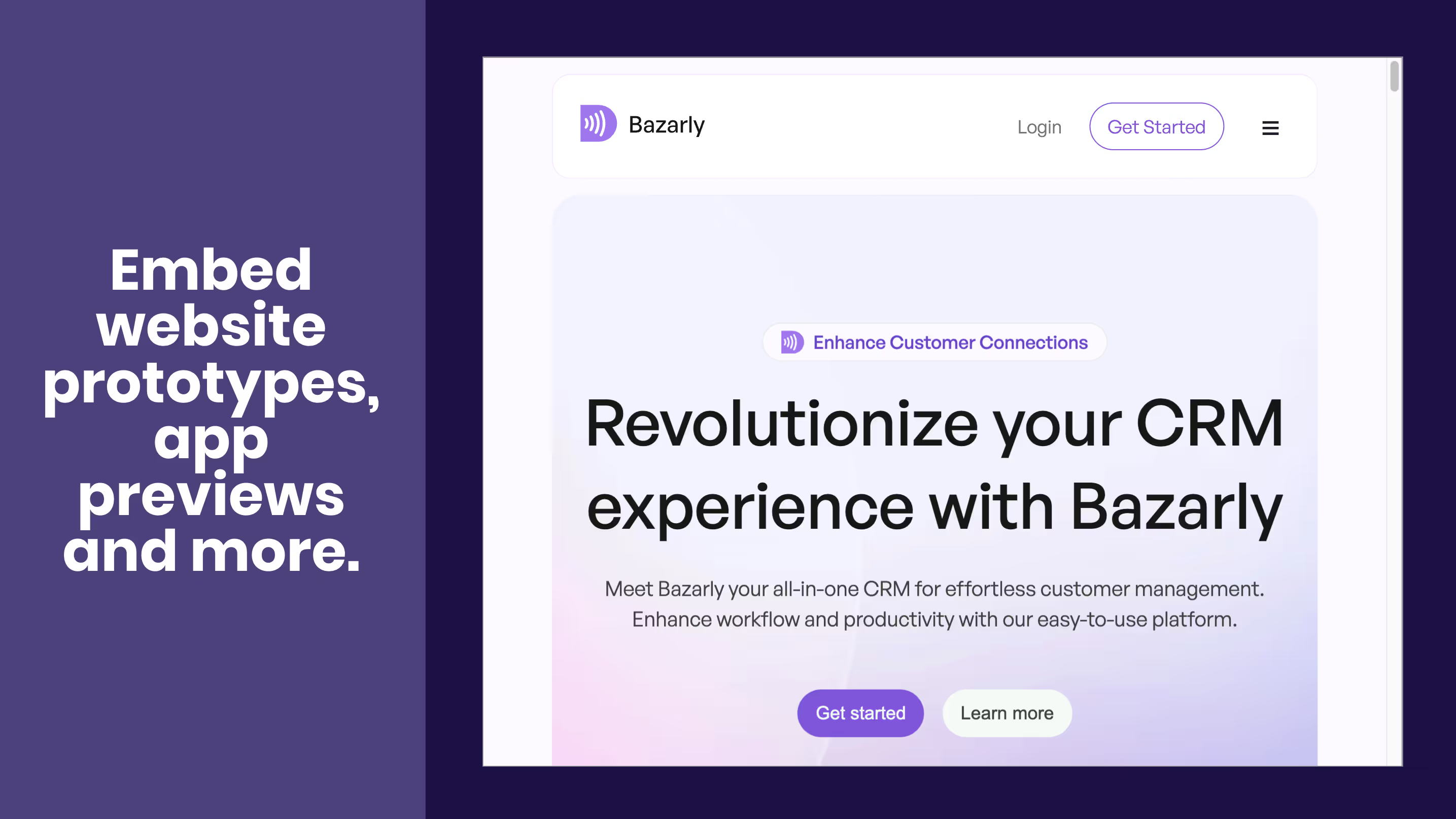
Desktop
Similar to webview, the desktop slide gives you the platform to share a new web page design. The different frames give audiences a more realistic idea of how the design would look when live, and on their computer screens. This helps bring creative work to life.

Presentation templates built to scale
When you don’t know where to start, start with a presentation template. Beautiful.ai’s presentation templates help you turn your best ideas into powerful presentations that get results. Each pre-built template is carefully curated by industry experts to give you the blueprint you need to tell your story.
We’ve rounded up three presentation templates that can be customized to fit your needs as you work through your design and creative execution goals.
Design Sprint
Designers often have several projects—all with different collaborators—in motion at any given time. A design sprint presentation can be a valuable tool for keeping design processes and weekly deliverables in one organized place.

Mood Board
Creatives own how the brand is represented, and mood board presentations can help teams align on the direction of each campaign. It allows you to organize your ideas and keep your inspiration in one concise deck to share with your team or external partners.

Brand Guidelines Update
A brand guidelines template is a great resource for updating brand guidelines, and assets, based on new strategies or directions. Using a presentation to house any approved logos, fonts, colors, and other elements of the brand can be an effective tool in communicating guidelines and expectations with non-creative teams.

Smart features that work for you
Collaborate with AI and harness intuitive integrations to streamline your workflow. We’ve rounded up four key features that can help you build better presentations as you work to scale your design processes.
Themes: Team themes allow creatives to play around with different color combinations and typography, or lock in branding.
Asset Library: Our free asset library has hundreds of thousands of free images, videos, icons, and logos available right inside the product for more seamless design.
Drag-and-Drop Design: This seamless editing feature allows creative freedom in experimenting with different layouts and color schemes.
Image and Video Integration: Creatives can embed high-quality images and videos into presentations, using assets they already have to bring their story to life.