Many companies and organizations use a kanban board (also called a kanban system, or simply kanban) to visualize tasks and manage workflows. In a kanban board, each “card” represents a task, which can be organized and moved around based on their current progress. Columns indicate stages of progress, such as brainstorming, production, testing, or completed.
When kanban was first developed by Toyota in the 1940s, teams used paper cards. Now, you can easily customize and add a kanban chart template to your next presentation.
Use a kanban template to:
- Manage the flow of your engineering project
- Map dynamic customer support workflows
- Manage any agile workflows
Pro Tips for a Kanban Chart Template
Follow these tips when building out your own kanban chart template.
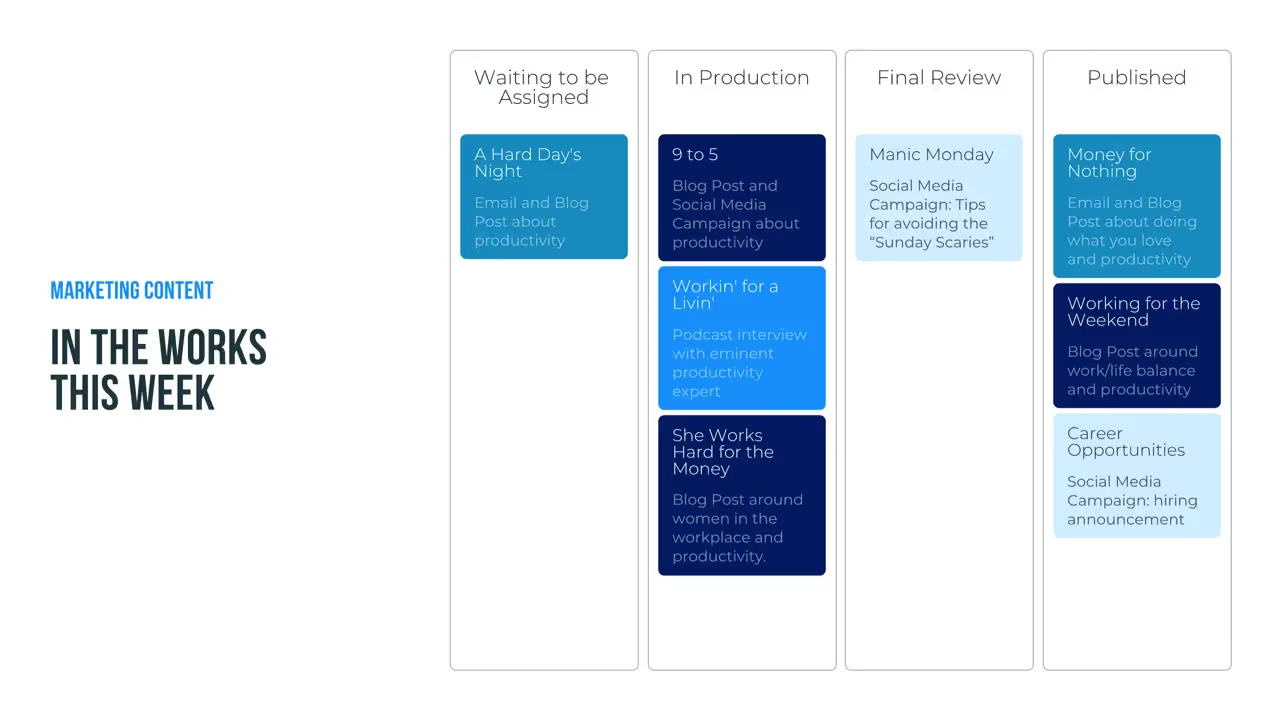
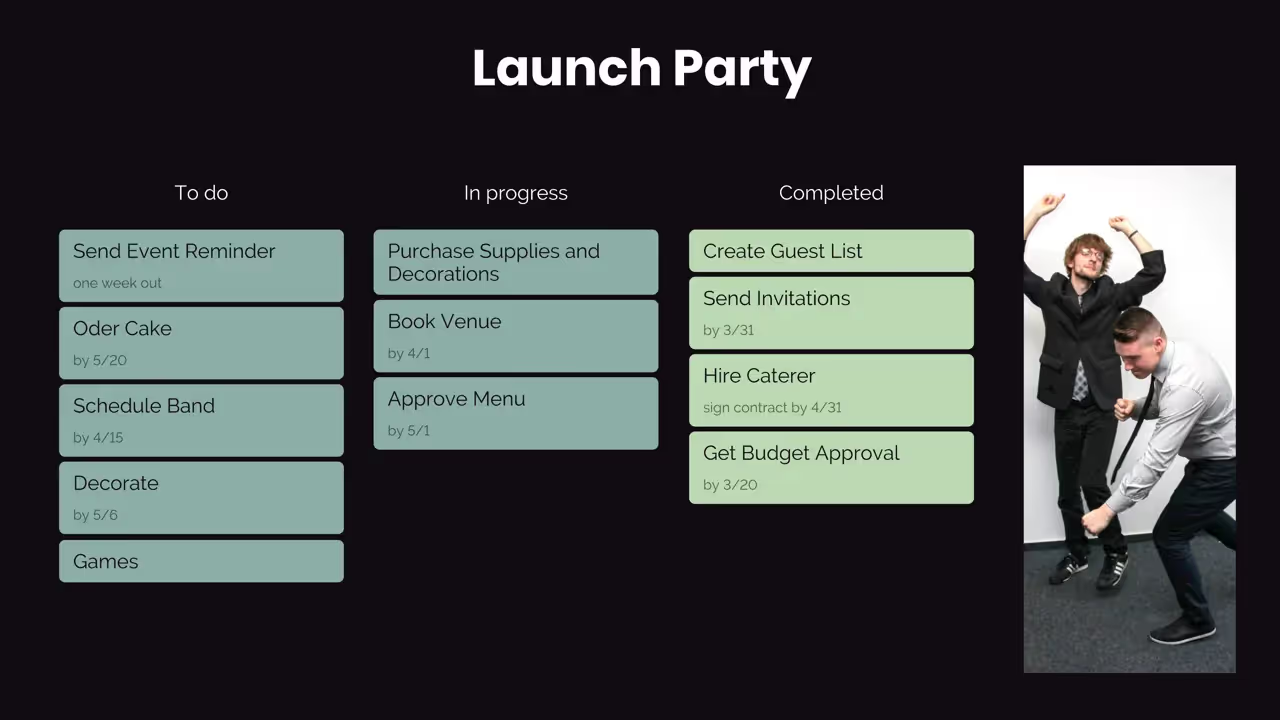
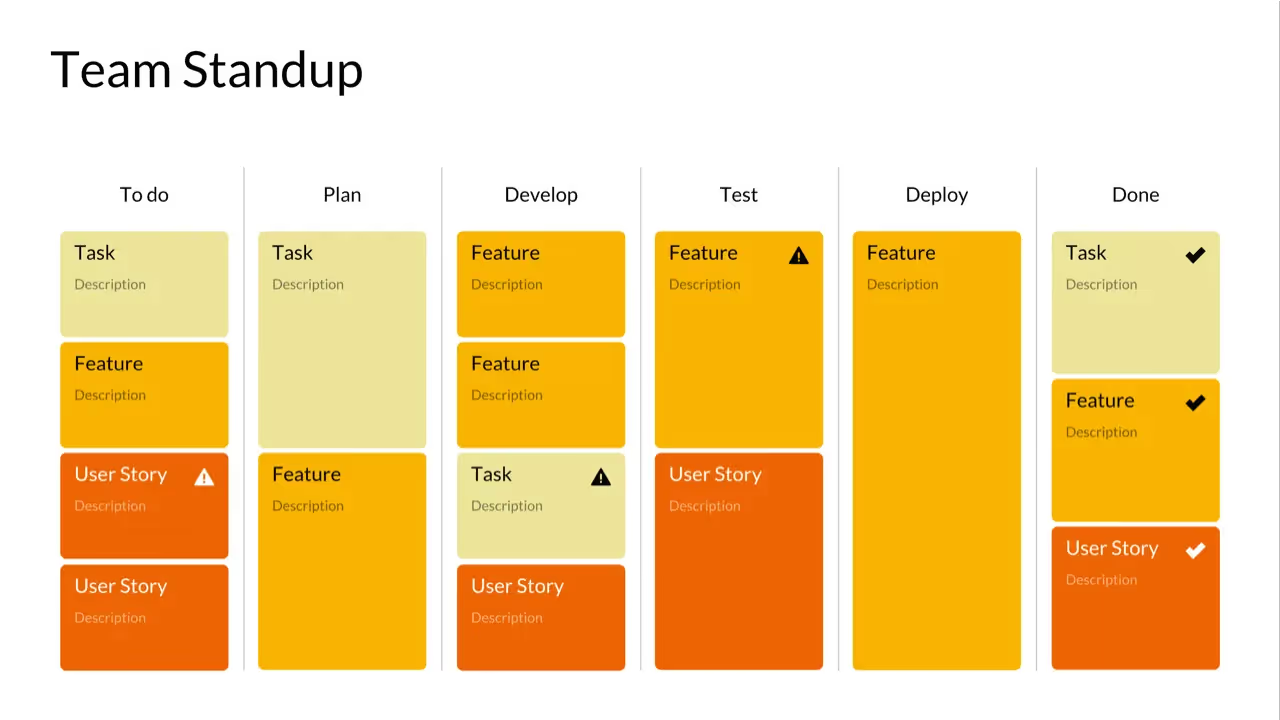
Label your columns appropriately
A simple, traditional kanban uses three columns: to do, in progress, and done. However, you can add as many more columns as you need to represent your project stages.
Make sure your cards are clear
Give each kanban card a concise, descriptive title. Anyone viewing the kanban at a glance should be able to easily understand the task.
Use limits to your advantage
Put limits on the number of tasks in each column. Limits prevent overloaded workflows and encourage teams to prioritize and focus.
Assign your tasks promptly
Assign each card to one or more team members as needed, and don’t forget to update your kanban flow as new tasks get created or completed.

NEW STYLES IN SECONDS
Quickly toggle between box, divider or choose not to have a frame on your kanban board with a single click.
CUSTOMIZE YOUR KANBAN BOARD
Easily add tasks, highlight key content, and show status with an icon from our image library.
More Popular Templates
With Beautiful.ai, getting started comes naturally. 60+ smart slide templates guide you and suggest ideas along the way, so you never have to face a blank page.


.svg)


