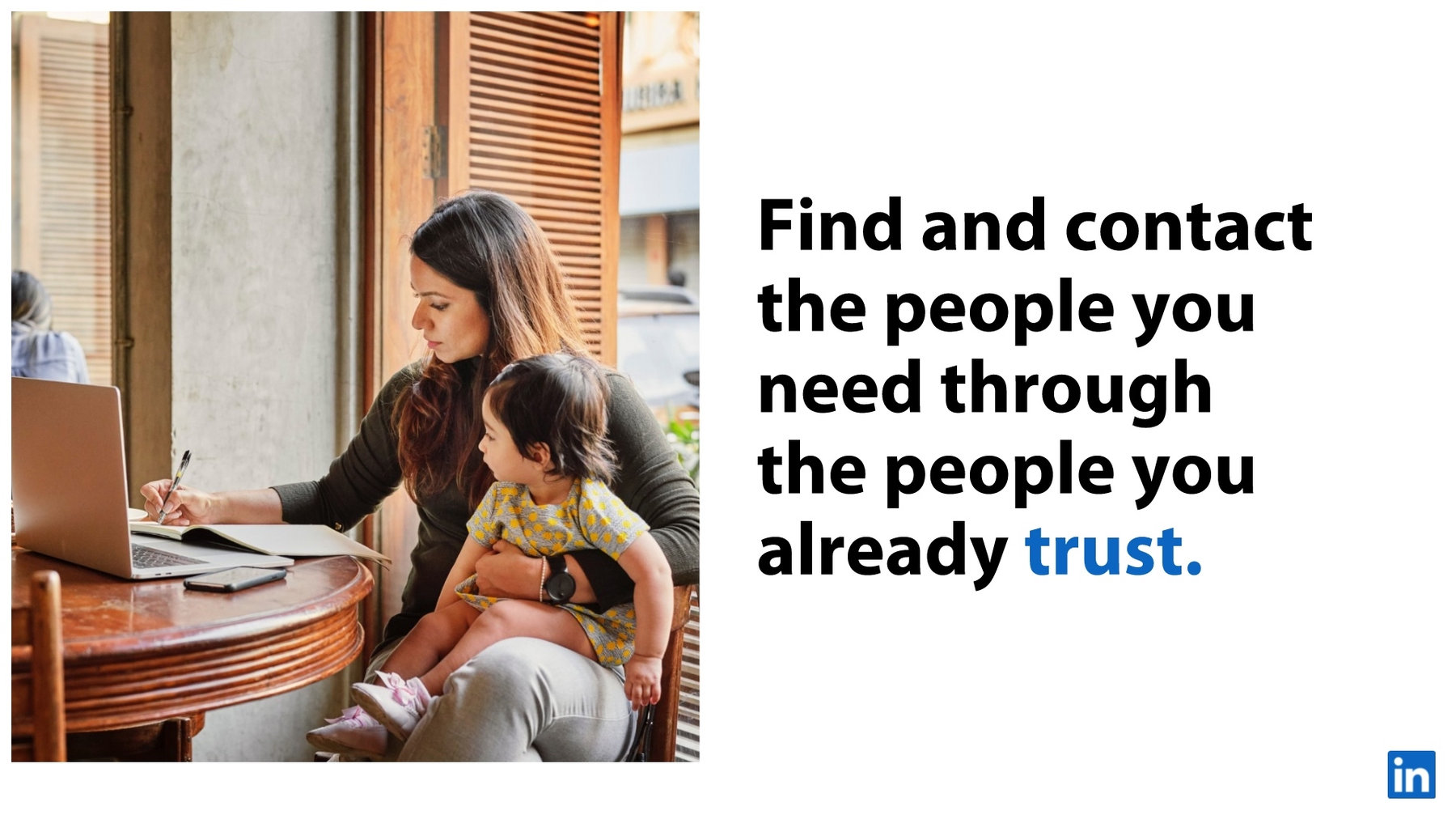It’s hard to imagine a modern workplace without LinkedIn. How exactly did professionals communicate before 2002, anyway? The social media platform has been providing an outlet for business-minded individuals to connect for two decades now, and it’s impressed plenty of investors in the process. In fact, LinkedIn raised almost $155 million over seven funding rounds since its launch. In 2011, LinkedIn went public at $45 a share.
Like any other company, however, LinkedIn needed an exceptional pitch deck to score that pivotal funding. One of those decks was designed for a 2004 Series B funding round, in which LinkedIn secured a game-changing $10 million.
LinkedIn’s original 2004 pitch deck was professionally-designed and plenty informative. It was also rather lengthy with 37 slides. We decided to makeover this pitch deck, and see how much more concise we could make it by using Beautiful.ai. The PowerPoint-alternative presentation software makes it simple to craft an impressive pitch deck. We just entered the relevant content and let artificial intelligence handle the sophisticated design details like alignment and margins.
What do you think? Would you invest in LinkedIn based on this pitch deck? Is our LinkedIn PowerPoint makeover, “beautiful?”

The theme:
Beautiful.ai makes it simple to create a professional, unified and branded design. We started this PowerPoint makeover by customizing a theme, which includes a specific color palette and typography that automatically applies to each slide added to the deck. For the LinkedIn pitch deck makeover, we chose a color scheme featuring bold blue, black and white to reflect LinkedIn’s brand style guide. We also customized the deck by adding a LinkedIn logo to the footer area of each slide just by selecting the image from Beautiful.ai’s free library of stock photos and icons.
Slide 1: LinkedIn title
An effective pitch deck needs a powerful title slide to open the presentation. We designed a LinkedIn title slide using Beautiful.ai’s Headline Smart Slide template. Then we added LinkedIn’s logo from our free image library, as well as an engaging illustration that’s sure to capture an audience's attention from the very start of the pitch presentation.

Slide 2: Search 2.0
The next slide in our LinkedIn pitch deck makeover focuses on the platform’s search capabilities – a strong selling point back in 2004. To illustrate the three main elements of LinkedIn’s Professional Search 2.0, we chose our Hub and Spoke Smart Slide template for extra visual impact. The image clearly illustrates the search components.
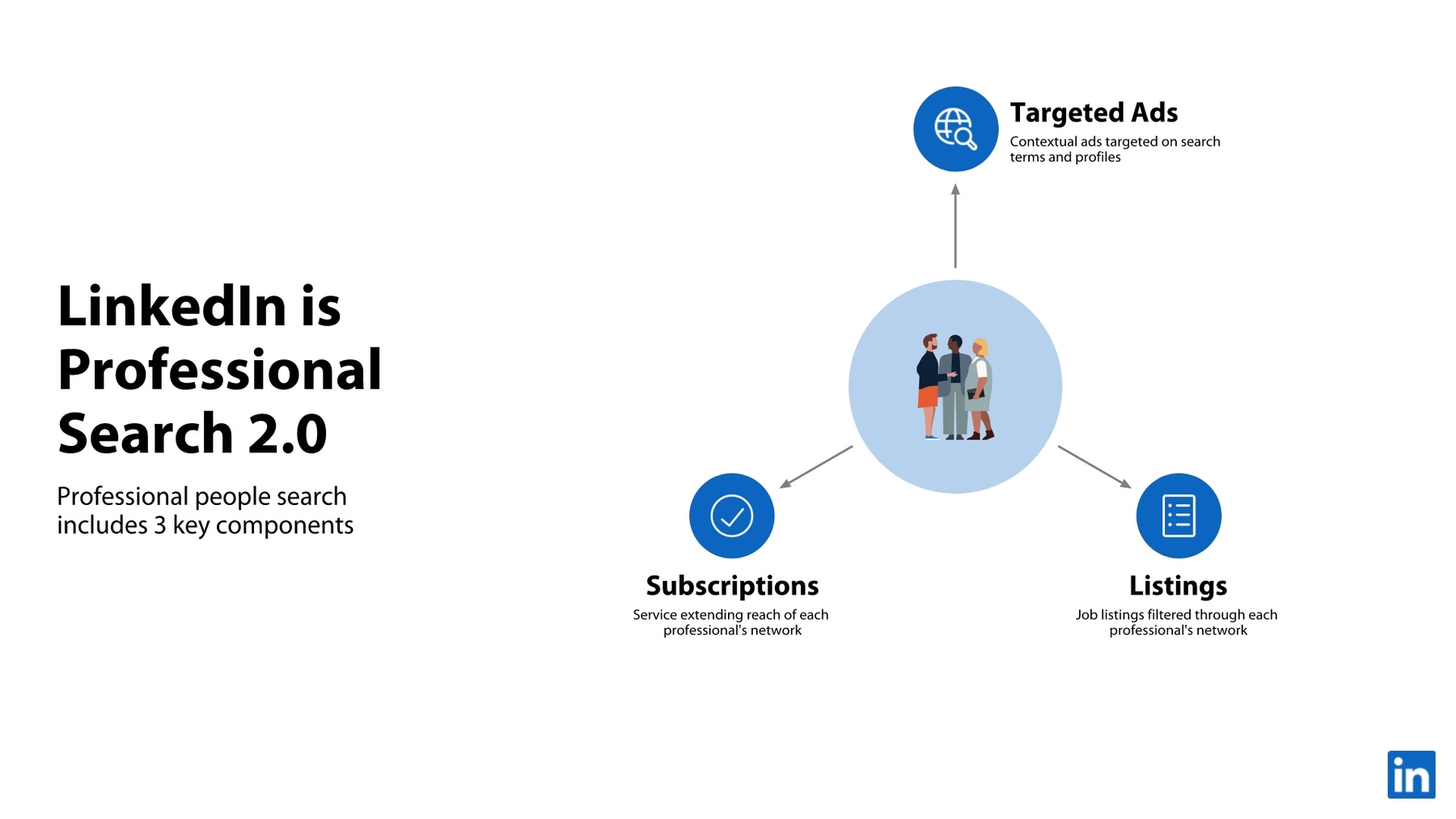
Slides 3-4: Problem and solution
To create an effective pitch deck, it’s important to focus on what problems a brand can solve and what solutions it provides. To illustrate these important topics, we added the content to our Icons with Text Smart Slide template. The platform’s artificial intelligence makes sure the slide is formatted perfectly, and we illustrated each point with icons from our free image library. We even animated each slide for a boost of extra engagement.
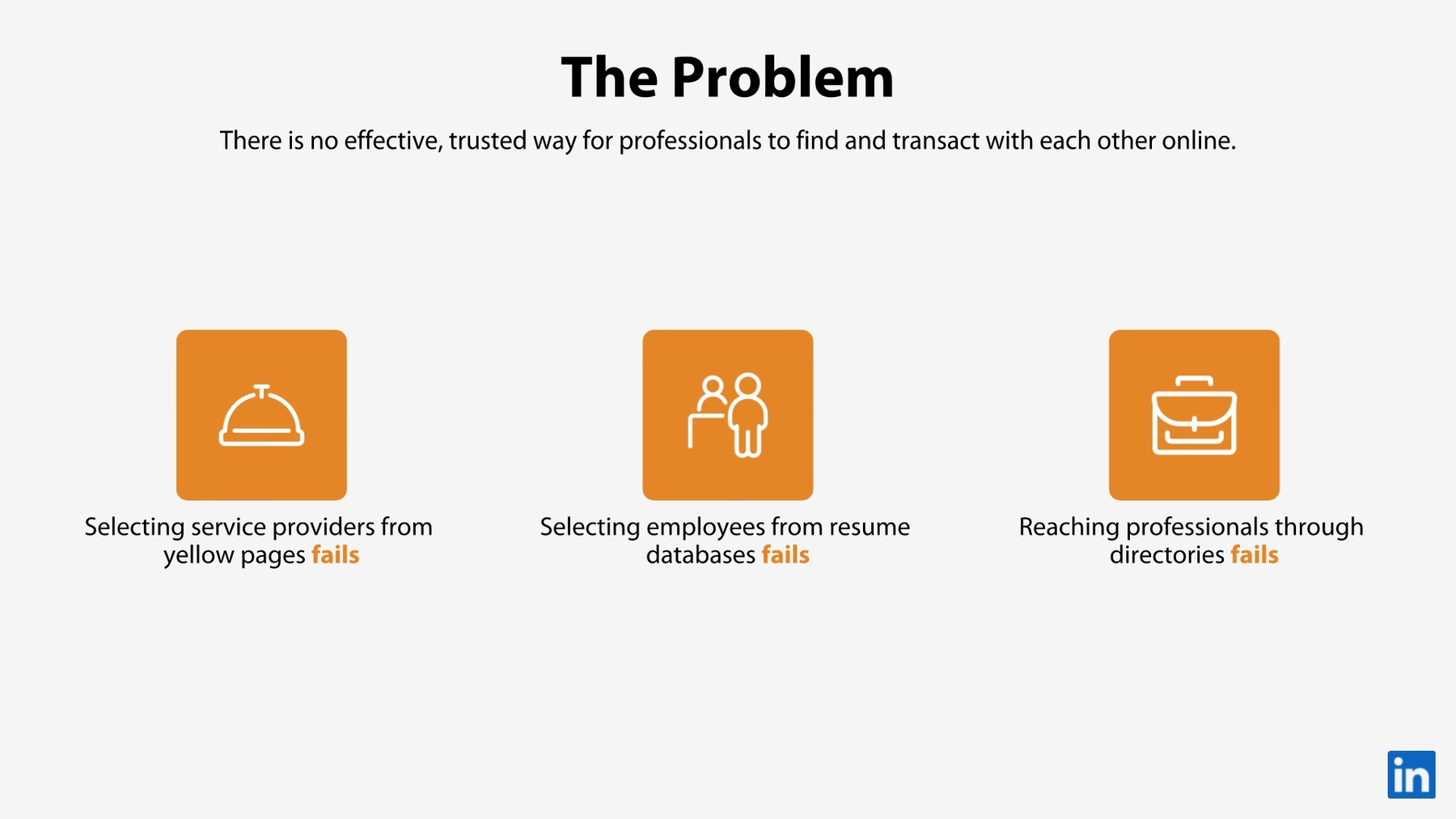
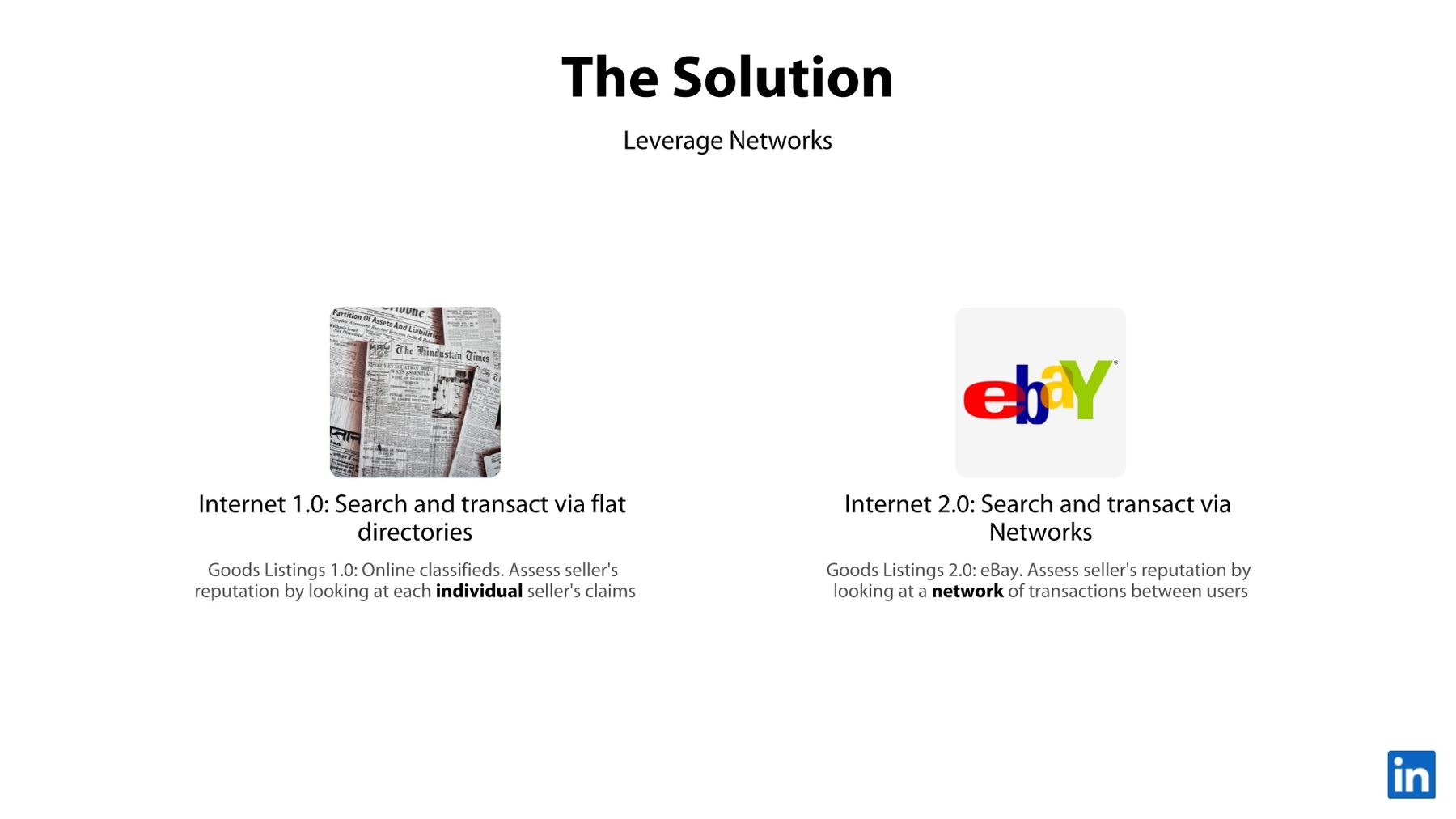
Slide 5: The network
In any presentation, some points just need to stand out from the rest. We highlighted the next slide in our LinkedIn pitch deck makeover by giving it a bold, blue background and large, powerful text to communicate the topic. How will LinkedIn establish its network? The following slides will tell the tale. We created the bold slide with our Headline Smart Slide template, then let AI handle the design details.
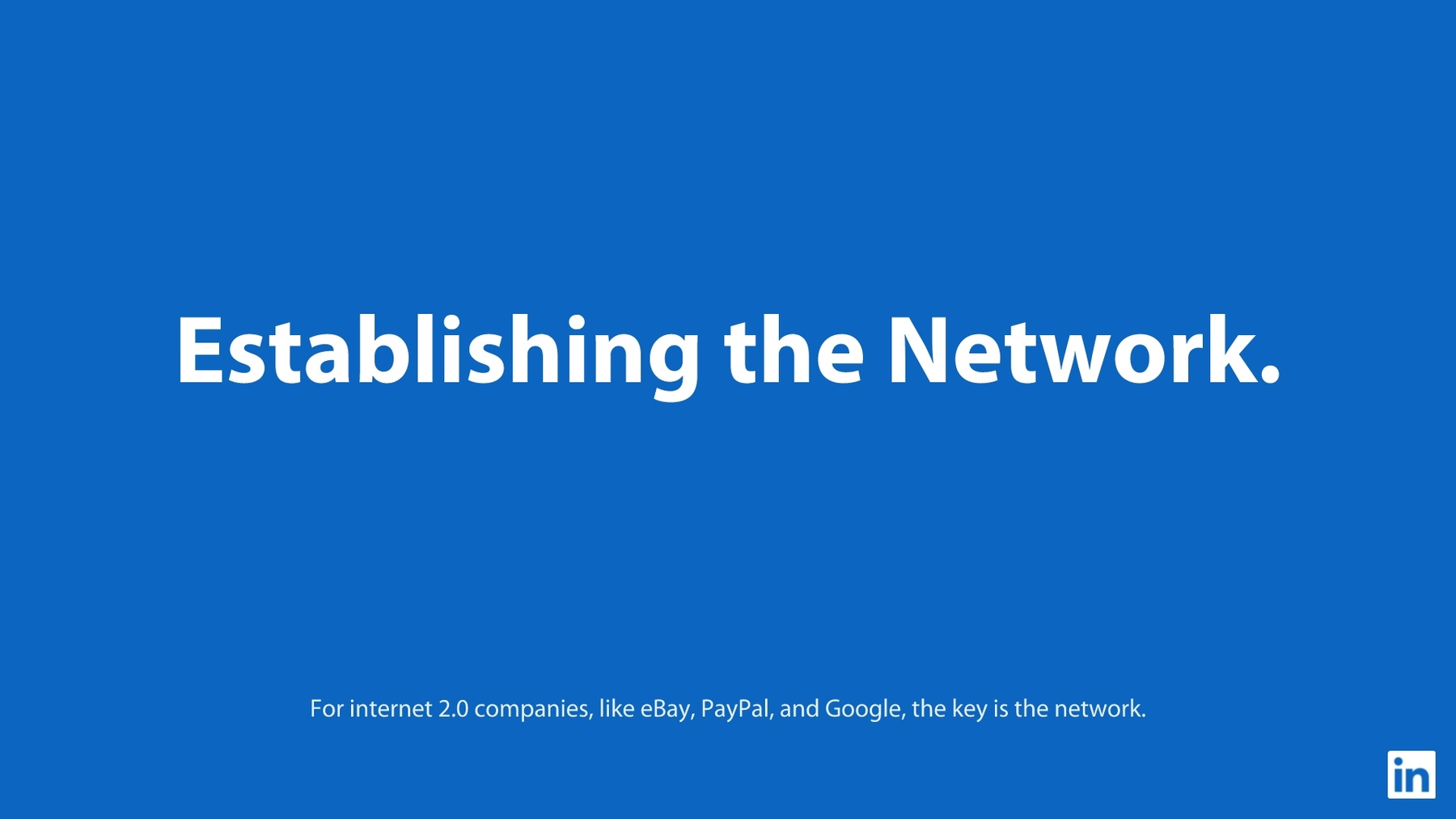
Slides 6-8: Infographics
What was LinkedIn’s position in its market back in 2004? We created the next three slides with engaging infographics to illustrate the company’s growth and market position. We chose Beautiful.ai’s Area Chart, Donut Chart and Quadrant Smart Slide templates to illustrate this pivotal information for potential investors. By adding colorful infographics to illustrate their data, presenters can impress audiences and capture their attention.
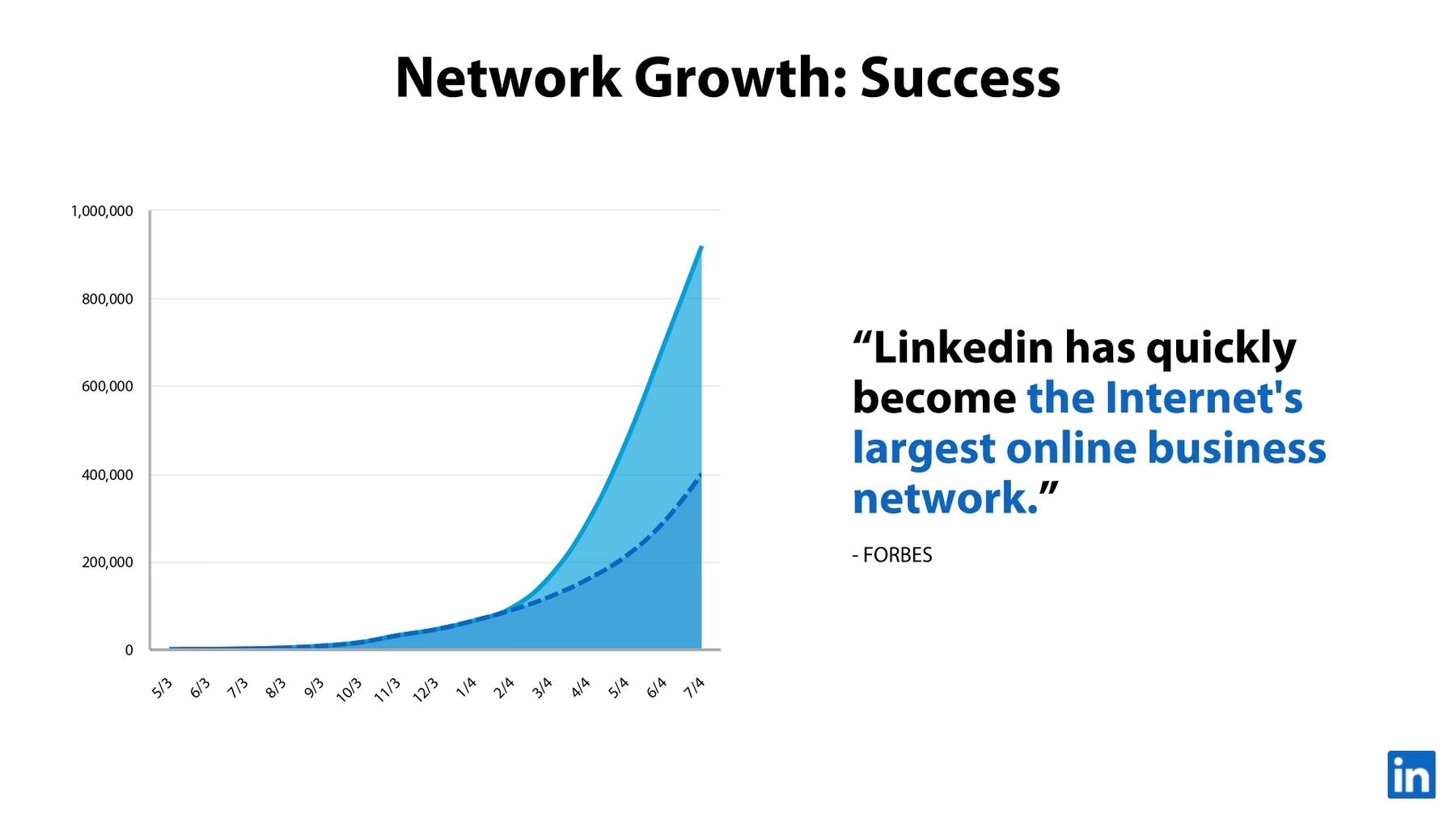

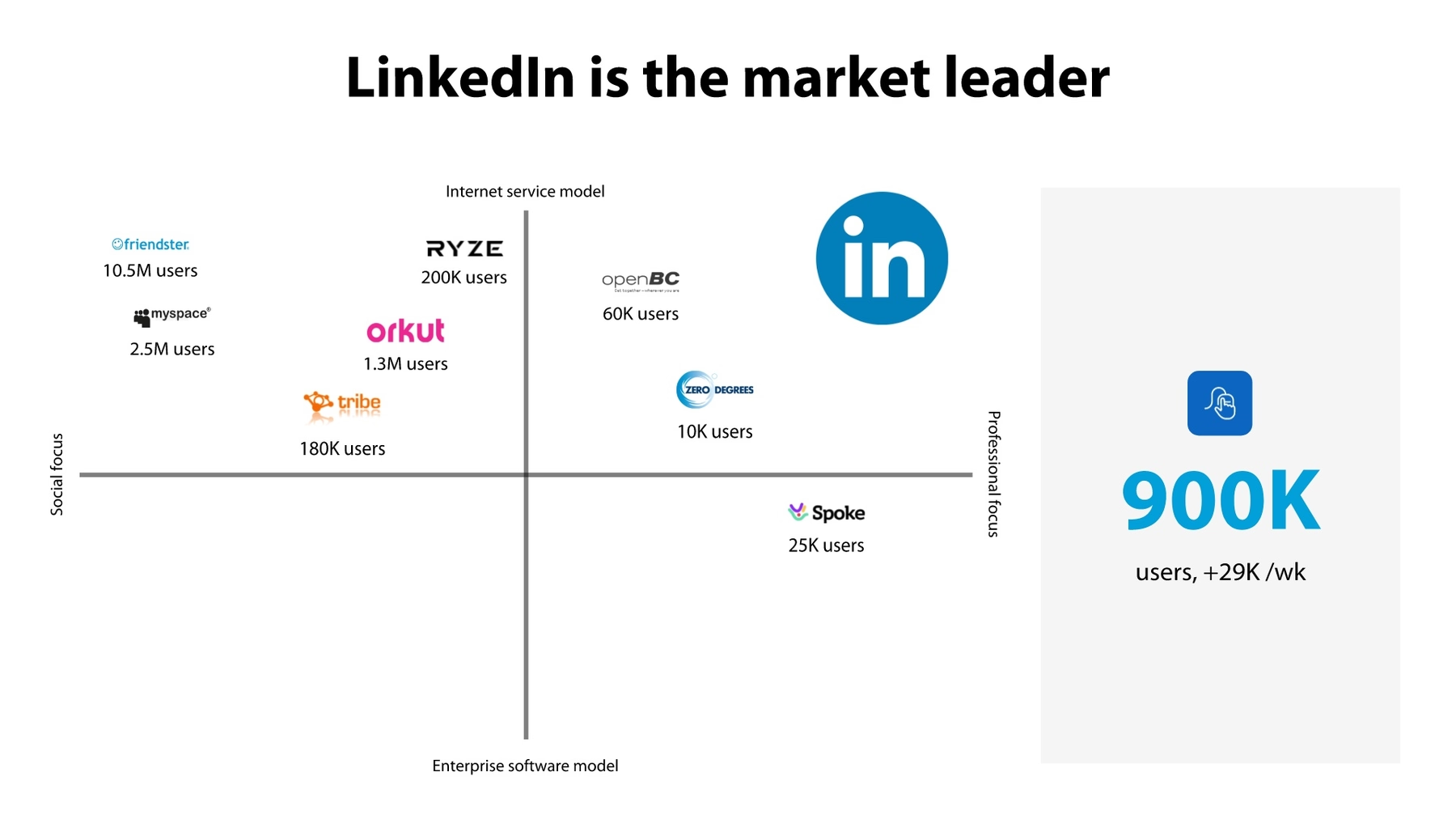
Slides 9-10: Market leader
What opportunities are created by LinkedIn’s position as a market leader? The next two slides in the LinkedIn pitch deck makeover communicate this important information. We again employed our Icons with Text Smart Slide template to highlight LinkedIn’s barriers to entry, while the next slide vividly illustrates LinkedIn’s market using our Compare Circles Smart Slide template.
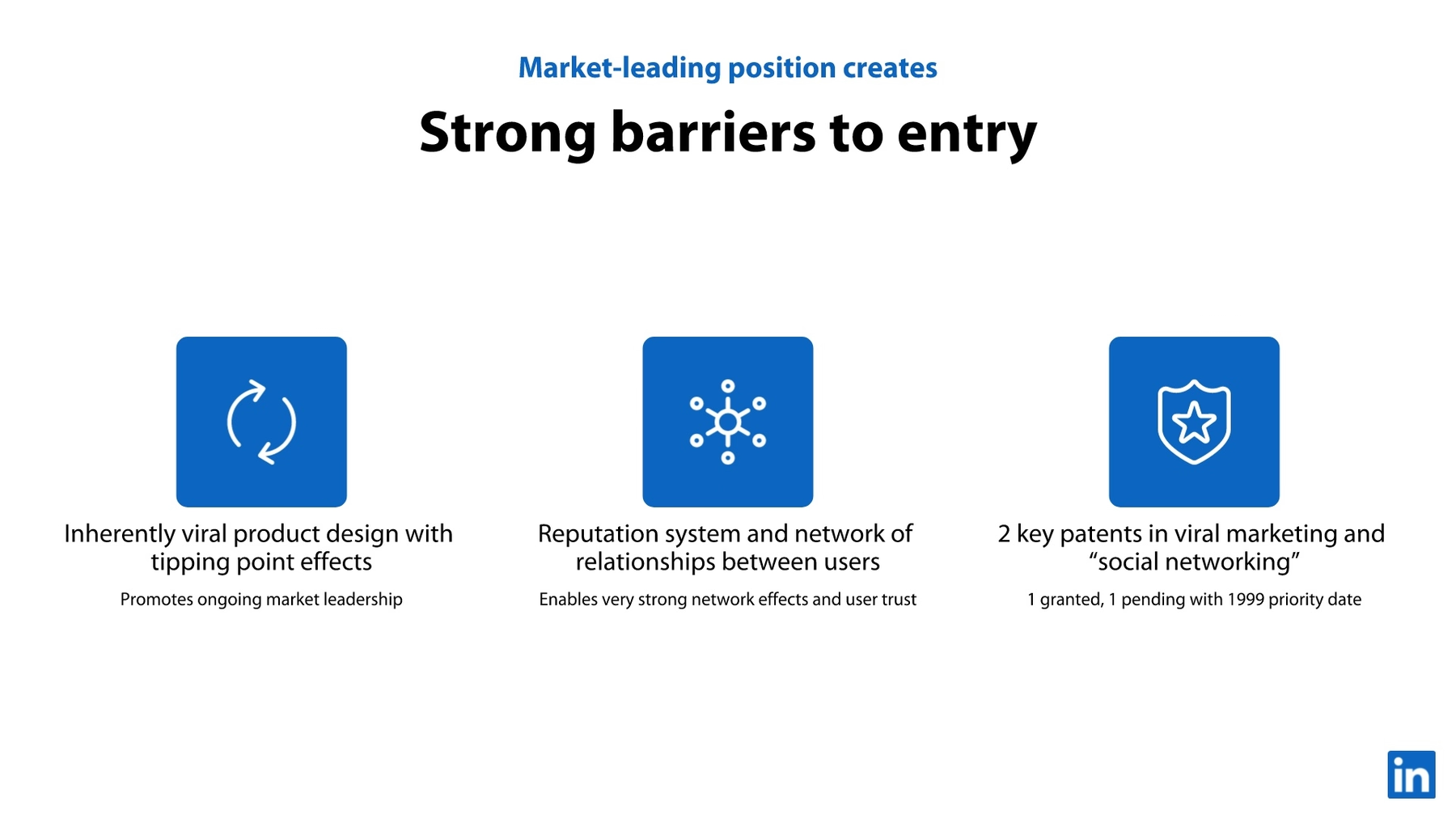
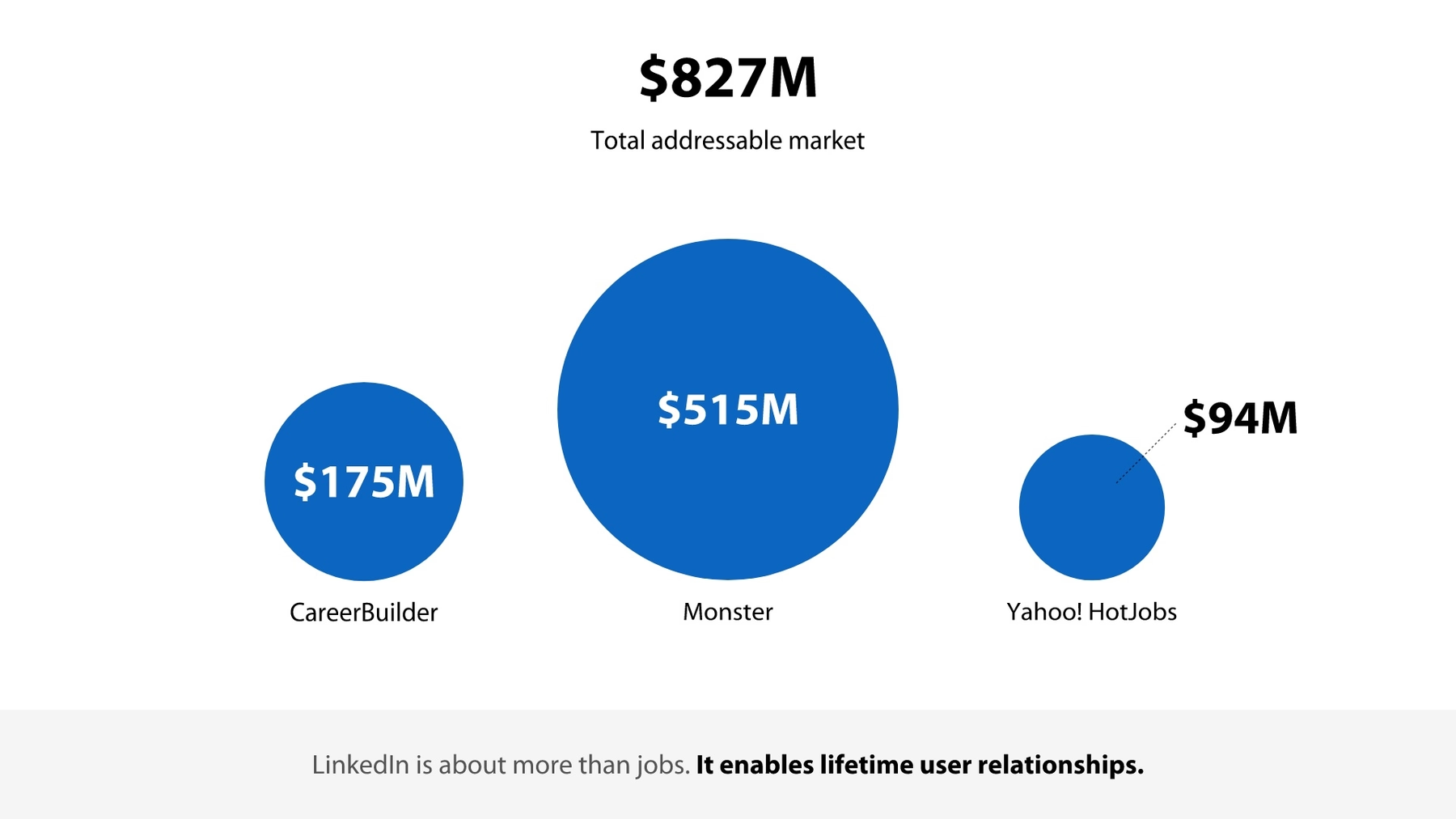
Slide 11: Testimonials
Testimonials – whether from customers, colleagues or business associates – always serve as a strong selling point, even when pitching a brand. The next slide in our LinkedIn pitch deck makeover features a variety of success stories, told in users’ own words. Designing the slide was simple. We just selected our Quotes Smart Slide template, then added the content. Our special brand of AI took care of all those tedious design details like alignment and margins.
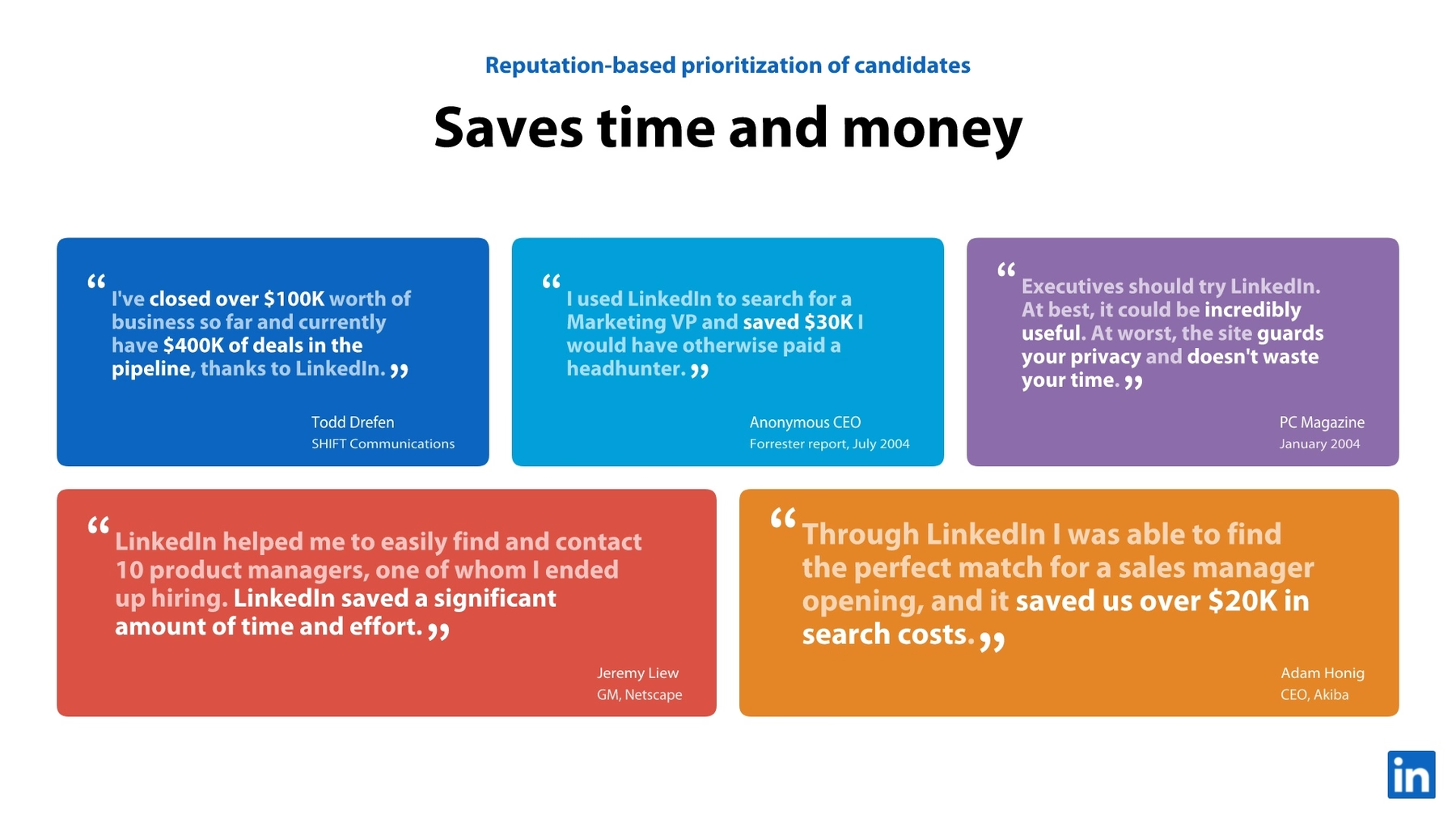
Slide 12: Revenue
No pitch deck is complete without providing revenue details. After all, investors want to know where their money is going and what to expect in return. Of course, numbers can be dull and lifeless. Instead, revenue can be illustrated with engaging infographics or informative charts and tables. The LinkedIn PowerPoint makeover presentation showcases LinkedIn’s near-term revenue plans using our Kanban Smart Slide template, which clearly breaks down the different revenue tiers.
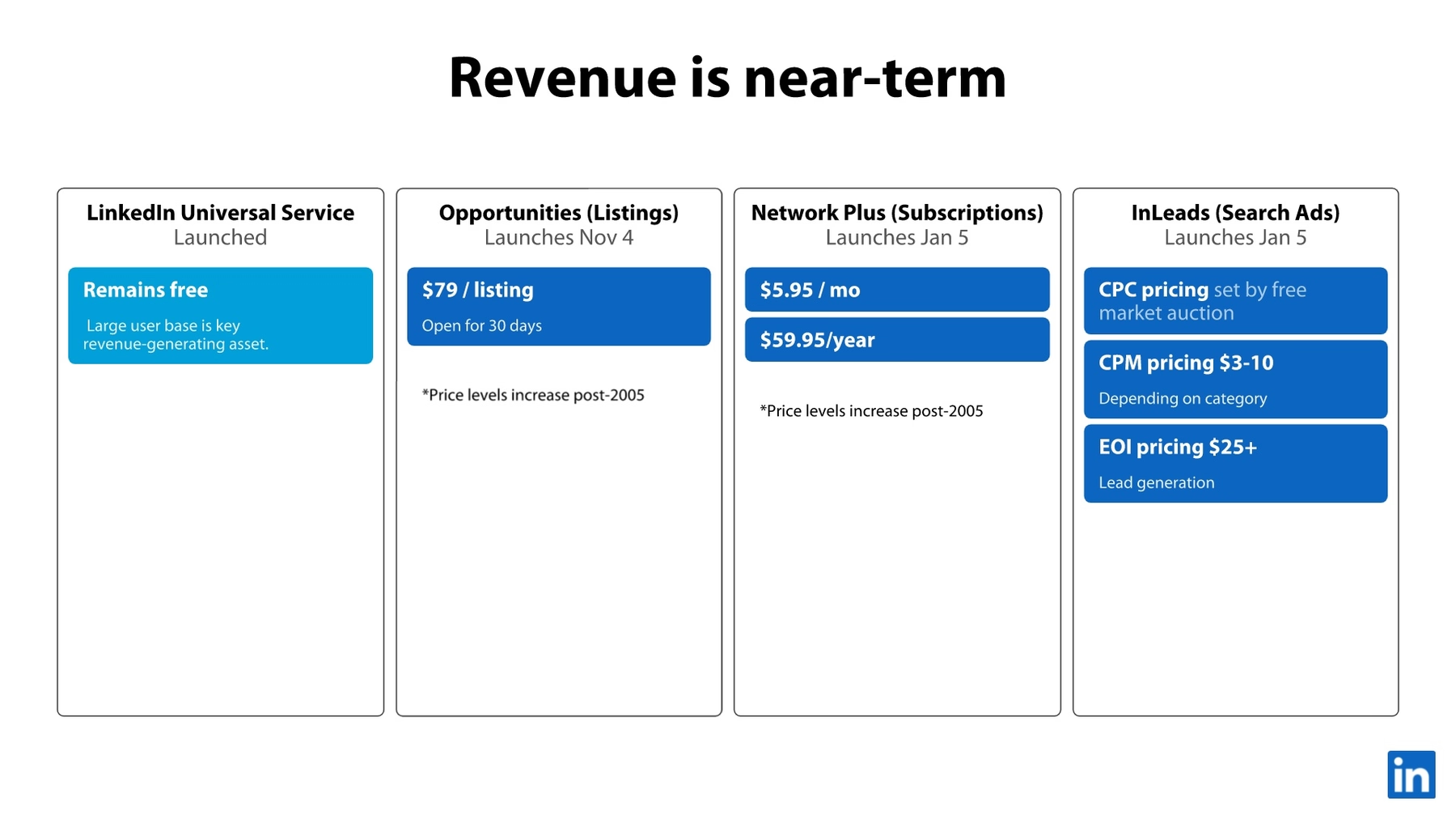
Slide 13: Board and investors
Investors want to know who they are dealing with. Thus, every pitch deck should introduce the company’s principal players to its audience. Beautiful.ai makes it extremely simple to showcase teams using our aptly named Team Members Smart Slide template. For the LinkedIn pitch deck, we just inserted each person’s photo, added the names and let AI take care of the details.
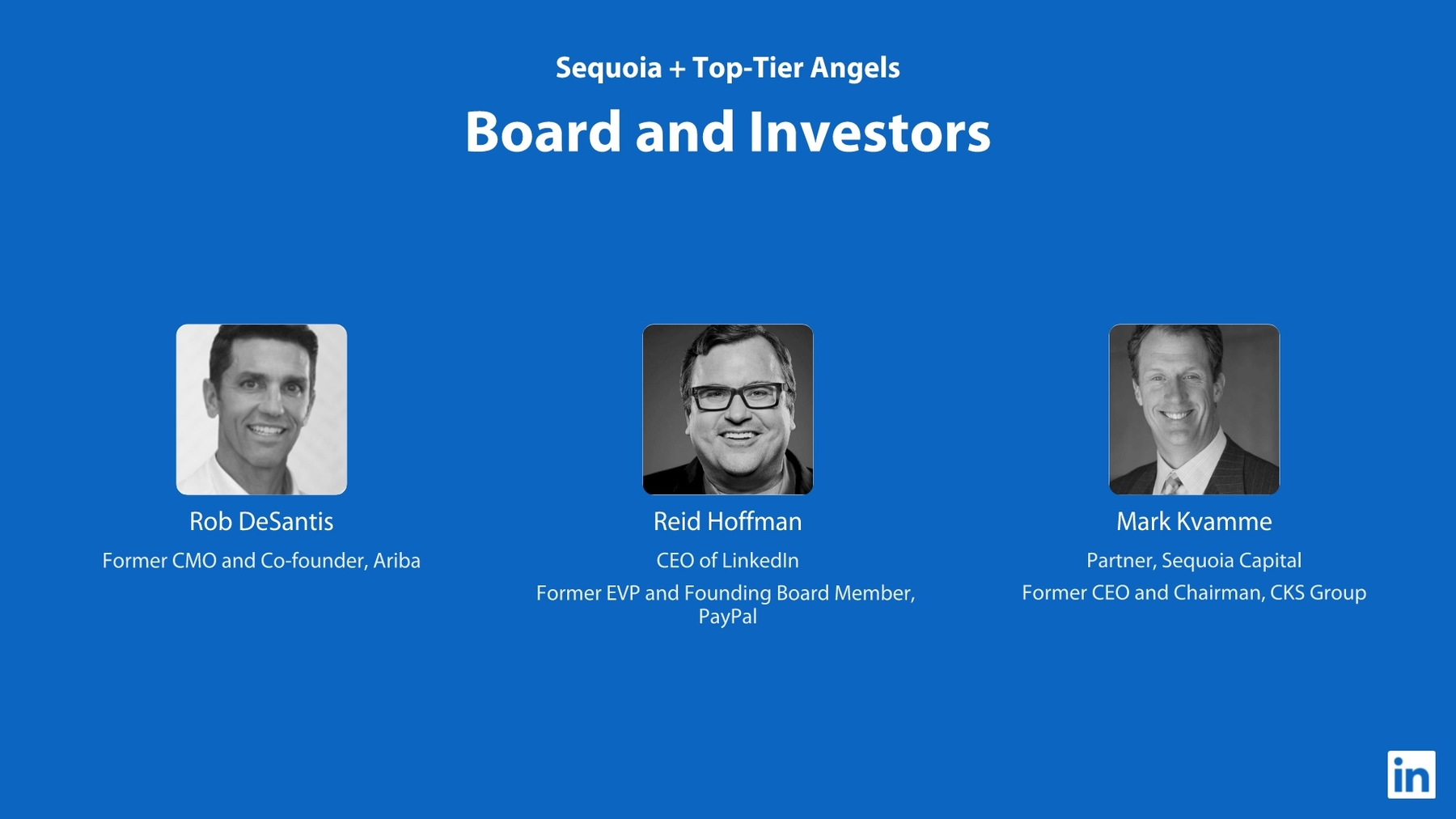
Slide 14: Attributes
What attributes made LinkedIn well-positioned in an essential market? We illustrated this key point on the next slide of the PowerPoint makeover using a bold infographic. We simply selected Beautiful.ai’s Pyramid Smart Slide template, then added text to each tier. Thanks to our preselected theme, every infographic added to the slide deck automatically is shaded using our custom colors.
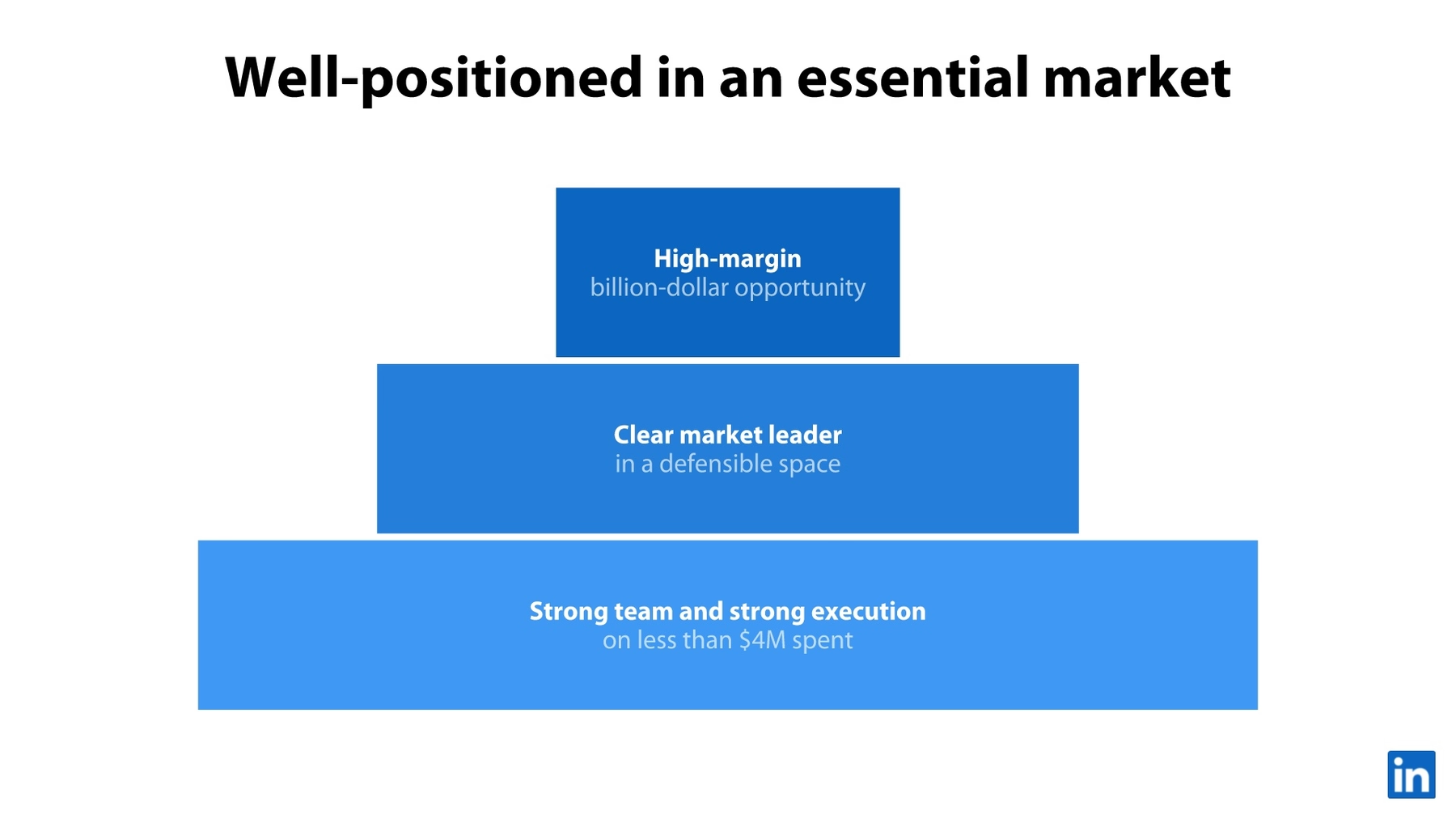
Slide 15: Closing slide
An effective pitch deck needs a powerful close to leave a strong impression on potential investors. That requires an engaging closing slide. We chose to close our LinkedIn PowerPoint makeover deck with a profound statement that is sure to leave audiences pondering on the brand hours and days later. The slide was a breeze to design using Beautiful.ai’s Headline Smart Slide template. We added a vivid photo from our free image library as a finishing touch. Voila!