
We’ll be the first to admit that data has a bad reputation. Data-driven content can be overwhelming, especially when your audience isn’t familiar with reading between the lines of a graph. In fact, a lot of employees are reluctant to get involved with data for the mere fact that they don’t understand it. Consequently, the delivery often falls short. The worst thing that can happen in your presentation is to have people in your organization withdrawal from the conversation because 1) they don’t understand, or 2) they don’t care. When you get into more nitty gritty data—like accounting data—it’s harder, but more imperative to capture their attention.
Accounting data has several use cases beyond the finance department of a company. It can be used to define customer patterns for marketing, inform decision making or planning, educate employees about the growth and status of the business, or it can be used in an external pitch to investors for funding. It essentially breaks down the financial journey of the company, and is something that each department should be familiar with. Team members may share accounting data in an all-hands meeting, a quarterly or annual review, or in a board meeting.
Accounting presentations tell a greater story than just numbers, it defines your business. You’re offering insightful and actionable findings to your audience, but it’s all for naught if they don’t recognize them. To help you communicate accounting data across an organization in a way that even non-data people will understand, we’ve compiled a list of six things you should always keep in mind when preparing PowerPoint presentations on finance.
Know your audience
While you may be excited about your accounting presentation, your audience could have post-traumatic stress from their high school math course. Translation: accounting data is a foreign language to them. You don’t want your message to fall on deaf ears. On the same coin, your audience may be very number savvy. Depending on which one applies to your crowd, you’ll want to pivot your delivery. Knowing your audience helps you bridge the gap between what you’re presenting and what they will comprehend, regardless of their accounting literacy.
Tell the story behind the numbers
Once you know your audience, it’s key to put the data in terms of a subject that they will understand. When you’re talking about accounting, your audience may be more inclined to pay attention if it is relevant to them. How does your data relate to the real world? How does it affect them? Analogies could be extremely helpful here. At the end of the day, data is a story, so tell it. There’s a beginning (where you started), a middle (the process of growth), and an end (where you are now). Packaging up the data in a new way can be the difference between comprehension and misinterpretation.
Use visuals to support your data
Even after you’ve laid out the foundation of your data and have defined the metrics, you’ll likely get a few blank stares. For those who might still be struggling to process the information, it could be helpful to illustrate your data with supporting visual assets. After all, over 65% of the population are visual learners, so using custom icons or images to conceptualize your data could be a pivotal component in helping them retain the information you’re presenting.
Simplify where you can
Throwing a bunch of numbers on the screen isn’t going to help anyone. Simplify your accounting data where you can, and keep things clear, clean, and concise, to avoid overloading your audience. This means that you only need to share the most meaningful and relevant pieces of information. Decide what your audience needs to know, and leave out the rest. By presenting only high-level data, there is a much greater chance that your audience will retain the information from your accounting PowerPoint presentation.
Pick the right charts or graphs
This goes without saying, but charts are crucial for data storytelling. By using a chart or graph, you’re controlling the narrative and letting the audience know exactly what they need to pay attention to. Charts and graphs help you hone in on the important metrics and deliver them in bite-size chunks so it’s easier to digest. You’ll get the best results if you know how to pick the best chart or graph slide templates for your statistics. Pictographs, or infographics, may help less-literate people understand better, while a line graph or data comparison chart might resonate well with more number-savvy folks. You might even consider subtle animations to grab their attention early on in the accounting presentation.
Leave time for questions
Like any presentation, your audience may have questions throughout. Make sure to leave enough time for questions at the end of the presentation so you can explain any accounting data or define metrics that the team is confused or unsure about. Your goal when presenting accounting data is that everybody leaves the presentation more educated than they were before, which might mean that you spend an extra 20 minutes answering questions (and that’s okay).


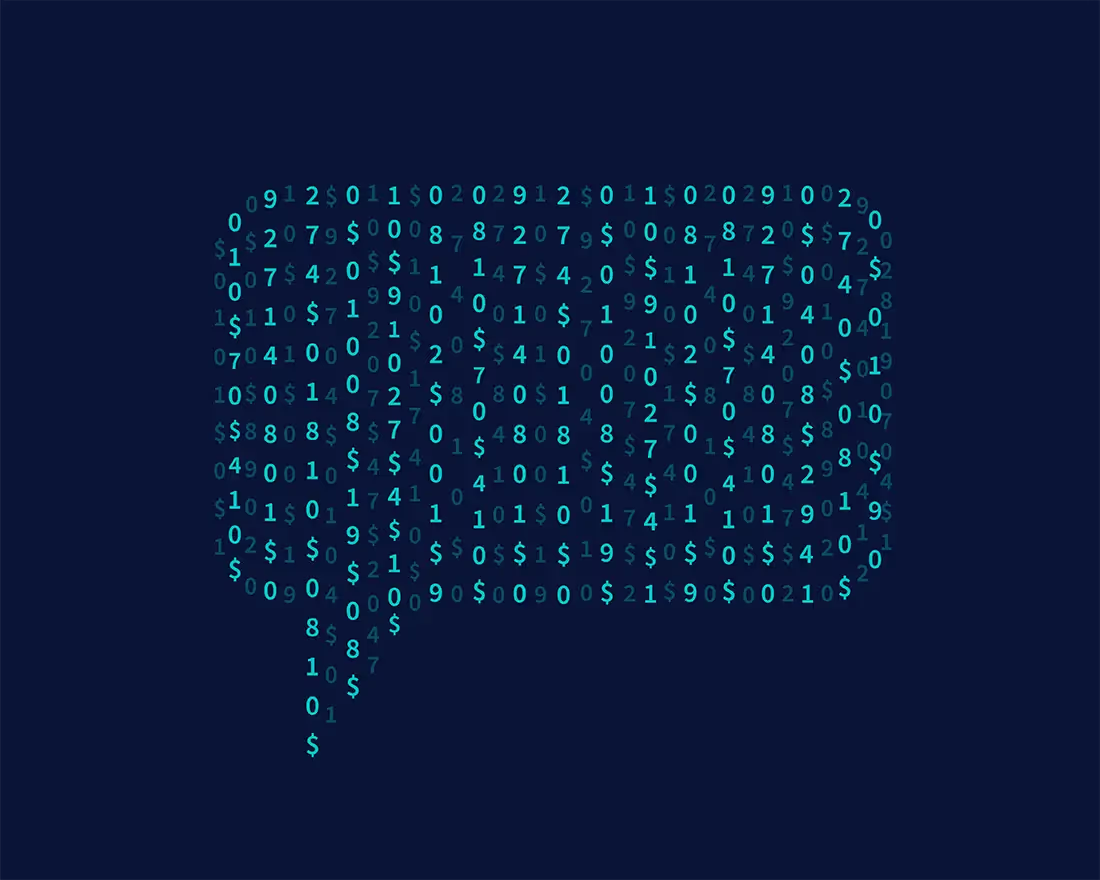


.gif)
.gif)
.gif)
